How to use ads in digital healthcare

Essential steps to safeguard patient data in online advertising
Disclaimer: This blog post is not legal advice.
Getting the word out about your healthcare product or service and attracting the right patients is a critical step when trying to grow your company. Leveraging ads as a top-of-funnel strategy can be a powerful tool for you. However, you need to strike a balance between effective outreach and safeguarding sensitive patient information. Ad clicks and website visits might release user data to various parties and you need to take extra steps to ensure that it’s handled securely.
Directing users from an ad to a form that not only captures leads but also converts effectively is essential. You want to create an onboarding form that educates, qualifies, and seamlessly registers patients.
In this article, we’ll explore the intricacies of running healthcare ads and suggest steps to protect user data. We’ll also provide a detailed guide for creating secure healthcare forms.
Running ads as top of funnel for healthcare companies
Choosing the right marketing strategies for each part of your funnel is critical for optimizing lead generation. At the top of your funnel, ads can bring in a lot of traffic and help boost your conversion rates. Some key advantages of using ads as part of your top-of-funnel marketing toolkit include:
✅ Targeted reach: Ads let you target specific demographics, locations, interests, and behaviors, ensuring that you reach the most relevant audiences. This precision targeting can give a significant bump to your lead generation rates.
✅ Increased awareness: Ads, especially on digital platforms, provide a prominent and immediate visibility boost. Leverage videos and interactive display ads to engage users and build awareness about your services and campaigns.
✅ Quick results: Unlike some organic marketing strategies, ads can generate quick results. Paid advertising lets you reach potential patients swiftly, making it an efficient way to increase your patient base.
✅ Measurable performance: Digital advertising platforms provide robust analytics and tracking tools that let you measure the performance of your ads in real-time. This means you can make data-driven adjustments to improve your return on investment (ROI).
Healthcare data privacy
While ads are an incredibly effective marketing tool, they do pose unique challenges around patient data privacy if you’re in healthcare. Before you start advertising on Facebook or Google, consider how these platforms will handle your potential patients’ information.
“Any ad clicks originating from Facebook means Meta has the user's identity. And since the Pixel is capturing pages that user visits that potentially contain health information, sharing that data back to Facebook [is] a HIPAA violation. The most important thing to understand here is that PHI = Personal Identifiers AND Health Information. The violation happens when you share that combined dataset with a non-compliant destination like Facebook.” (source)
Data transfer through ads is a two-way street–when a user clicks on an ad to reach your landing page, their identifying information not only goes forward to you but also back towards the ad hosting platform. And since many of the largest sites won’t sign a BAA, this PHI exposure can lead to substantial regulatory compliance issues for you down the line. Many medical facilities are facing lawsuits for unauthorized sharing of PHI with Facebook through ad-related data collection practices.
User privacy can be a sensitive issue in remarketing as well. This highly effective digital advertising strategy involves showing targeted ads to users who have previously interacted with your website or mobile app. In healthcare, it can create serious privacy problems. Imagine a user visits your website offering solutions for women with PCOS, exploring sensitive information about hormone disorders. In a standard remarketing scenario, this user's subsequent online activities may trigger targeted ads related to women’s health services, potentially disclosing their personal health journey to others.
Trust is vital in providing medical care and your patients need to know their private information, including their identity, will be handled with security and sensitivity. Prioritize your patients’ privacy to ensure your ad campaigns start your patient-provider relationship on a foundation of trust and confidence.
How to run ads and be HIPAA-compliant
Since some of the largest online publishing platforms are not HIPAA-compliant, does this mean your healthcare ads are doomed to be relegated to the fringes of the internet with minimum reach and low ROI? Fortunately, the answer is no.
While you definitely want to look for advertising platforms that prioritize data security and are willing to sign BAAs, you know that many of the biggest platforms aren’t going to. You can implement some key strategies to protect user data in your ad campaigns no matter which platform you’re advertising on. They include:
- Clean up PHI traces: When a user clicks on an ad, by default their user ID is sent to the ad-hosting platform. To prevent this, strip your data of any traces of PHI before pushing it to ad networks. Eliminate unique identifiers and any data fragments that could lead to individual identification. Adhere to the privacy guidelines of your chosen ad platform to ensure compliance.
- Leverage a customer data platform (CDP): If you want to run ads on sites like Facebook, use HIPAA-compliant CDP as intermediaries. They collect and save data, while preventing any personally identifiable information (PII) from being sent to the ad-hosting platform. If you build your onboarding form on Formsort, you can use a HIPAA-compliant CDP like Segment or Rudderstack to securely handle patient data. Just make sure to have a BAA in place with the CDP.
- Use server-side conversion APIs instead of pixels: While pixels collect data on a user’s browser, conversion APIs are server-side tools used to transfer data. Since you’re collecting the data, you have much more control over what’s shared and with whom. Facebook, Google, Amazon, X (Twitter), TikTok, and Snapchat all have conversion APIs that you can use.
It’s important to recognize that any transfer of information through ads can potentially expose PHI to third-party platforms. However, by implementing these safety measures, you can significantly mitigate security risks.
Optimizing your form for ad spend efficiency
You’ve invested in your ads and taken meticulous care to secure patient data. The effectiveness of your ad campaign hinges on the post-ad click journey. To achieve a high conversion rate and optimize your ROI, you need an engaging form that captures leads, explains your service, and onboards them seamlessly.
Key form design features in healthcare
Form design in the healthcare industry requires careful consideration to ensure not only a positive user experience but also compliance with regulatory standards and the unique sensitivities associated with handling health-related information. Here are some key elements for you to consider:
- Compliance with regulations: Make sure to work with a HIPAA-compliant form builder like Formsort that is willing to sign a BAA. They must have data encryption and other protocols in place to safeguard your patients’ privacy. This is also necessary for your data storage and payment solutions partners.
- Mobile responsiveness and accessible design: Optimize the form for mobile devices to accommodate users accessing it from smartphones or tablets. Ensure that your form is accessible to users with disabilities by using features such as screen reader compatibility and text alternatives for images.
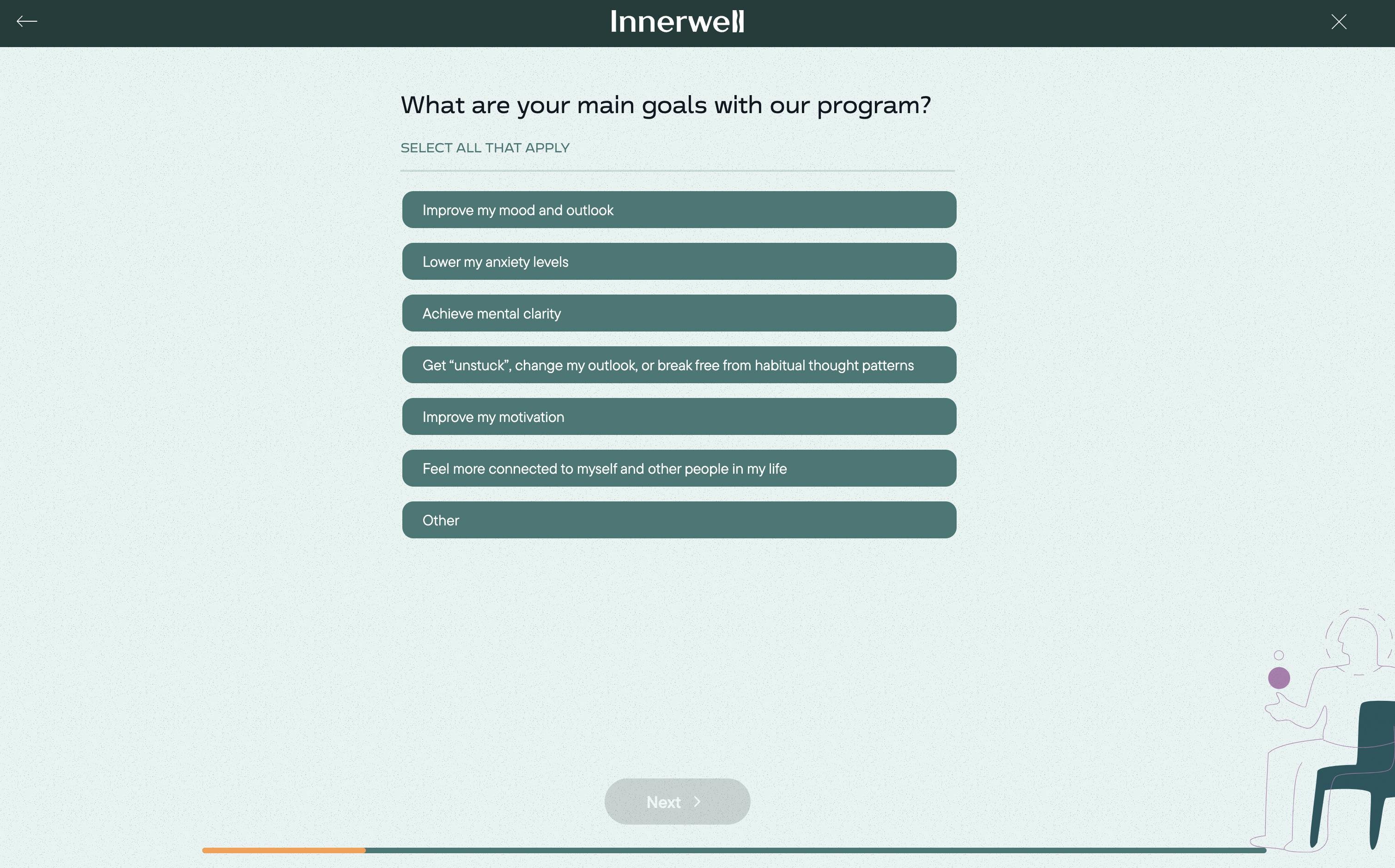
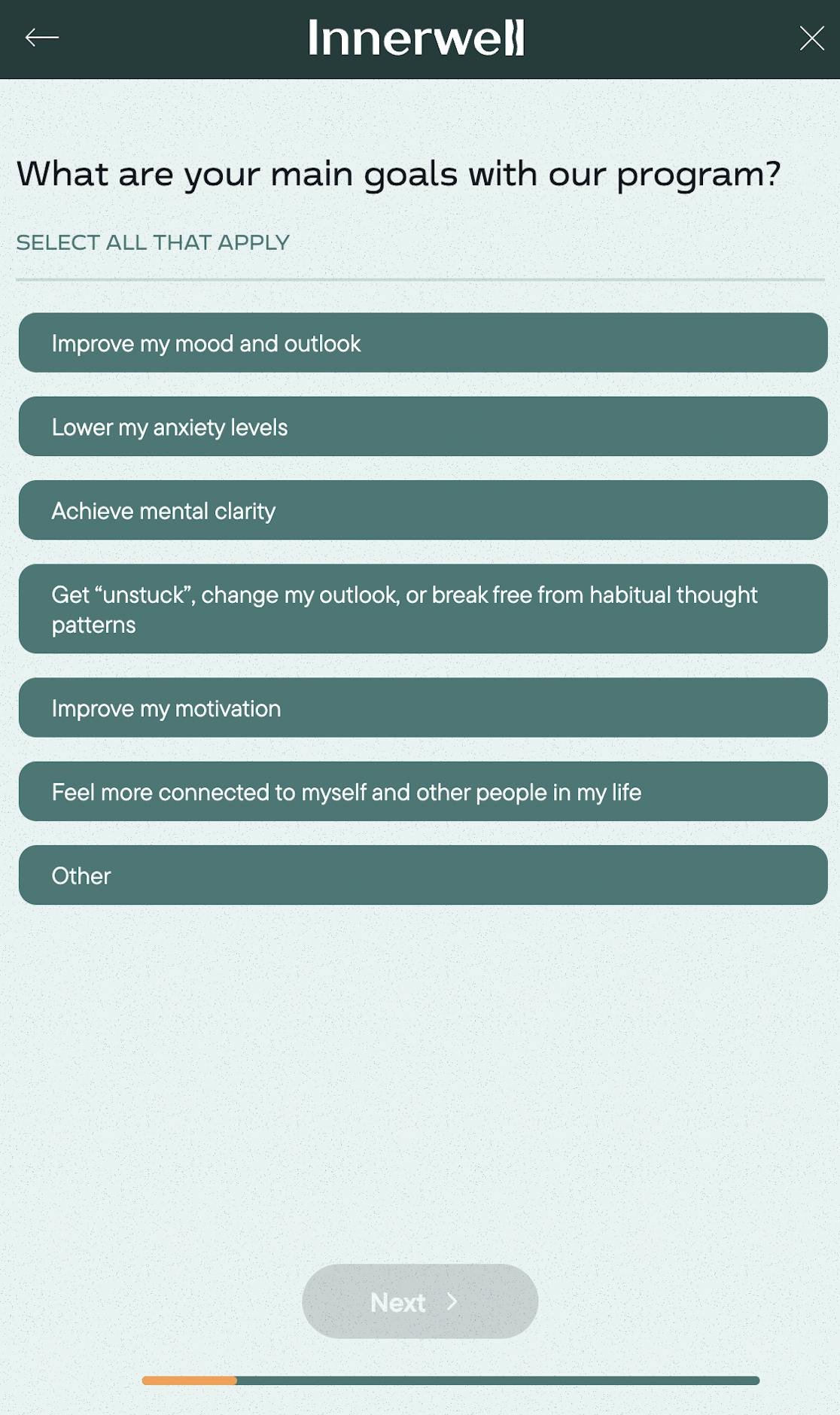
- Progressive disclosure: Present information and questions in a logical sequence. Break down complex forms into manageable sections, revealing questions gradually to prevent overwhelming users. Use conditional logic to create personalized journeys for patients with unique symptoms and health histories.
- Instructions and guidance: Provide clear instructions for each form field and offer guidance where necessary. This helps users understand the type of information required and reduces the likelihood of errors.
- Error handling and validation: Implement real-time validations to catch errors as users input data. This aids in immediate error identification, allowing users to rectify mistakes promptly. Provide clear and concise error messages that guide users on how to address issues.
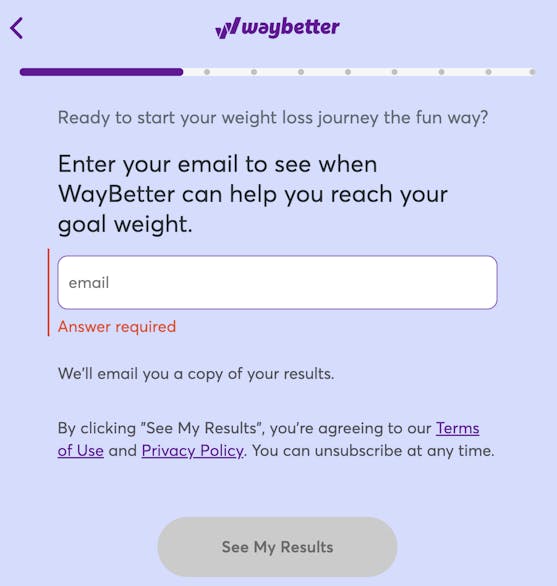
- Enable skipping: Let users skip certain sections or provide information later. Incorporate options like "Skip for now" or "Upload photo later," especially for insurance information and ID cards, which may not be on-hand. This way, users can navigate through the form smoothly without feeling compelled to provide every piece of information in one sitting or get stuck on one page of the form.
- Transparent data handling: Communicate how user data will be handled, emphasizing your commitment to privacy and security. Provide links to your privacy policy and any relevant terms of use.
Experiment to enhance your form
Form design experimentation is critical, especially when you run substantial ad campaigns and invest resources into user interactions. Adapt your form to the needs and preferences of your responders by regularly running experiments on the design and content. Are you wording your questions in the clearest way? Should you remove some of the questions or switch their order? Do the images support or distract from your messaging? Which fonts and sizes work best across devices? To enhance the effectiveness of your healthcare form, consider the following:
- Variant testing: Conduct A/B tests to compare different versions of your form. Experiment with variations in design, language, or form flow to identify elements that resonate best with your audience. This iterative process allows you to refine your form based on real-time user feedback.
- Analytics integration: Set up robust analytics tools to measure user interactions with your form. Track key metrics such as completion rates, drop-off points, and average time spent on each section. Analyze the conversion funnel to identify potential bottlenecks or points of friction in the user journey. Analytics provide quantitative data that can guide decision-making in refining form elements.
- Iterative design: Treat form design as an ongoing process. Use test cycles to make sure your form doesn't have errors, deploy to staging and then production.
Using the Formsort form builder: A step-by-step guide
Formsort is a HIPAA-compliant form builder with an intuitive studio and highly customizable design. To get started creating your form:
- Choose a design theme or template: Begin by selecting a design theme or opting for one of the available templates. A theme sets the visual tone for your form, ensuring a cohesive and professional appearance. You can customize it in the studio. Templates have pre-set questions and logic. Use as is or as a foundation to build your form.
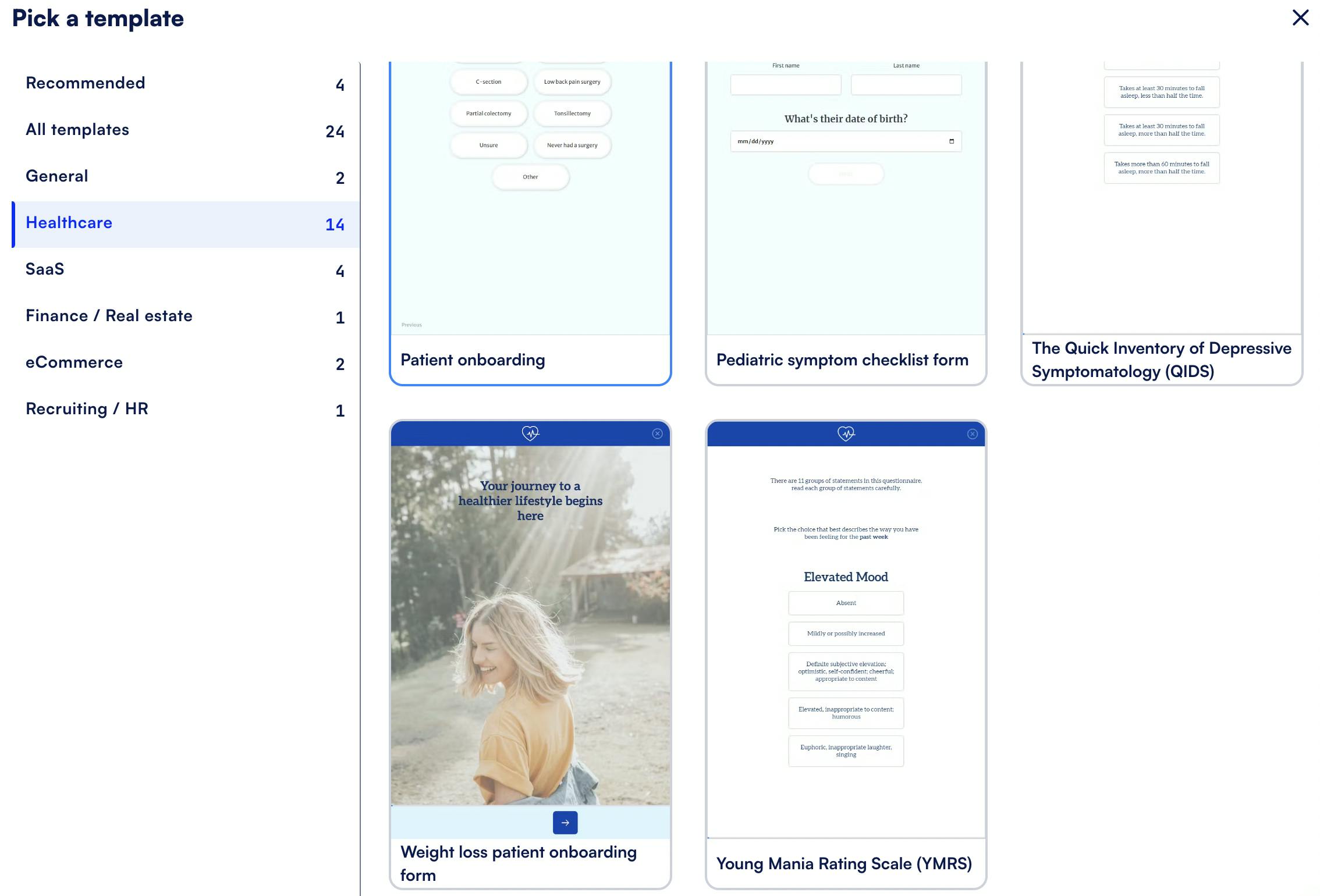
- Add questions: Components are the question types that constitute your form. For each component, you have the flexibility to determine the format for answers. Decide whether to gather responses through predefined choices for streamlined data or employ input fields for nuanced replies that provide deeper insights into the patient's profile. Add validations to avoid getting bad data.
- Personalize the journey with branching logic: You can create different form paths based on patients’ health conditions, history, and preferences using conditional logic. This way they’ll see the questions that are most relevant to them.
- Customize design: Change fonts, colors, layout, and much more right in the studio. You can even add custom CSS as you would in a code editor.
- Incorporate interstitials: Enhance user engagement by incorporating intermediate pages that can provide additional information, guide users through specific instructions, or create a seamless transition between different sections of the form.
- Qualify/disqualify patients: By setting specific criteria within the form, you can efficiently identify eligible patients. Redirect disqualified responders to other resources when applicable.
- Add animation: Confetti, loading indicators, and text that fades in are all animated features that keep users engaged as they proceed through a form.
- Calculate answers and conditionally redirect: Use calculated variables to show users automated results based on their inputs, enabling features like BMI calculations or personalized quiz scores and outcomes. You can also redirect patients to other forms or parts of your website based on their answers to the initial form.
- Add scheduling: Keep the momentum high and let patients schedule their initial appointment with a provider right in the form.
- Utilize UTM params: Implement UTM parameters to guide leads into different funnels based on the specific ads they interacted with. This level of customization allows you to track where your visitors are being referred to your website from.
- Send data securely: Formsort does not store your data. Ensure HIPAA compliance by seamlessly sending data to your backend directly from Formsort. This step is crucial for maintaining data integrity and adhering to privacy regulations.
Build HIPAA-compliant forms with Formsort
Healthcare advertising involves balancing between effective outreach and safeguarding patient information. While ads can significantly boost awareness, they raise unique challenges related to patient data privacy. Running healthcare ads on major platforms may expose patient data to potential HIPAA violations, considering the two-way transfer of information through ad clicks. Remarketing, although effective, poses additional privacy concerns as it targets users based on their past interactions with healthcare-related content.
To ensure HIPAA compliance in ads, you want to implement the strategies we’ve detailed. To ensure your ad campaigns’ success, add an enhanced onboarding form to the post-ad click journey. Formsort, a HIPAA-compliant form builder, is the place to start building a secure, customized onboarding form that will optimize your ROI. Start building today or look at some great healthcare form samples in our design gallery.