How to create patient eligibility forms
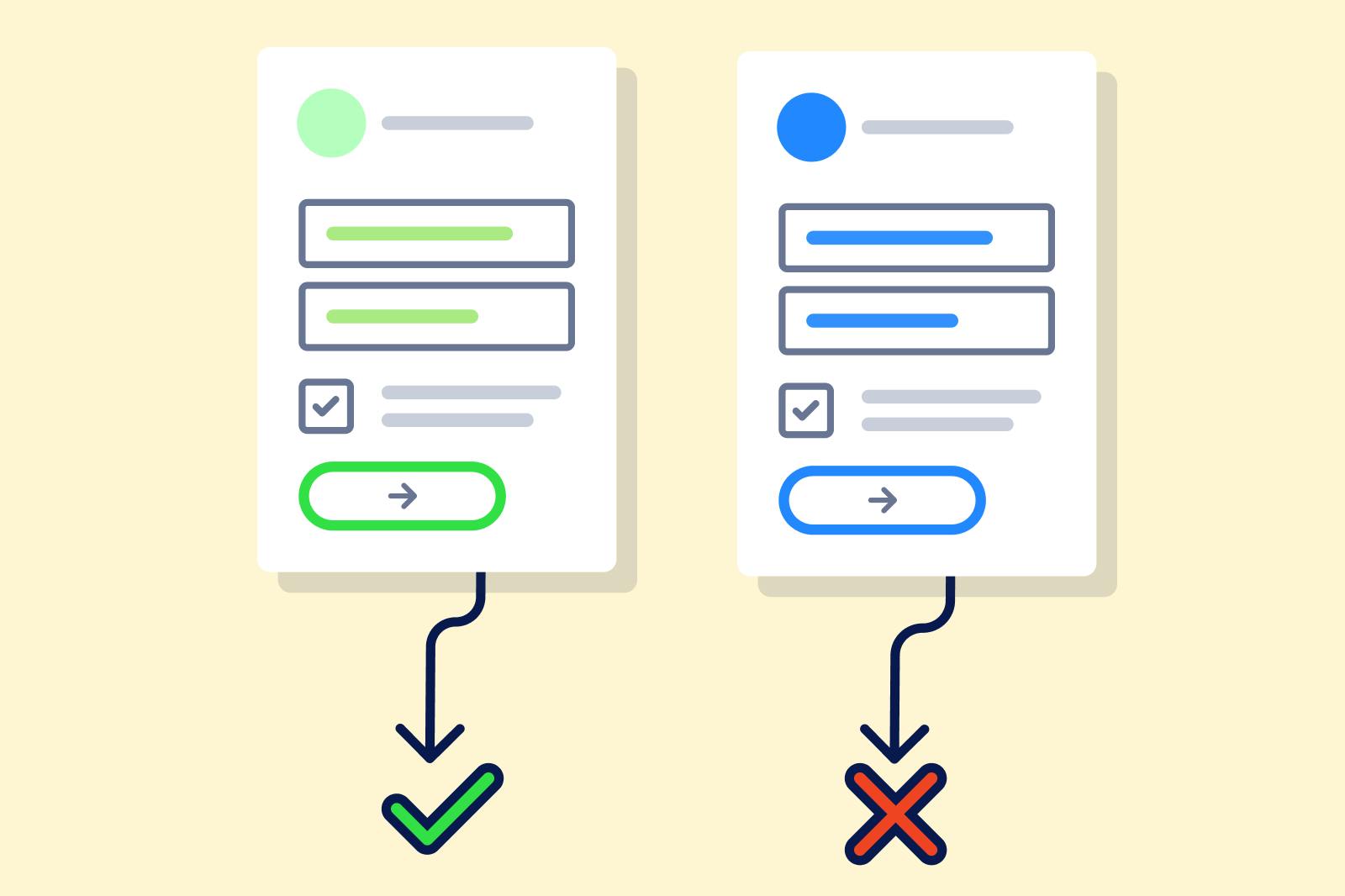
How to create a medical eligibility form for seamless digital care
If your team is manually sifting through patient applications to find eligible patients, you may want to consider automating this process using medical eligibility forms. Digital health companies can create these qualification forms to deal with volumes of ineligible applications from outside their state or area of specialization.
Medical eligibility forms help online businesses identify and prioritize leads who are the most likely to convert. In digital healthcare, more than nearly any other industry, qualification is critical since it ensures that your services precisely align with the prospective patient's needs. Using an eligibility form, like the 'Am I eligible' forms you often see, that accurately qualifies and, if necessary, disqualifies leads is essential for increasing operational efficiency and lowering administrative burden so that you can focus on what you do best–provide care.
A transparent qualification process also helps establish trust with prospective patients who may either go on to purchase an excellent service or understand clearly why it isn’t the right-fit for them. Plus, maintaining communication with disqualified leads is a great way to reconnect when your range of services broaden.
An effective eligibility form depends on a strong engineering and legal foundation, including advanced conditional logic and HIPAA-compliance. That’s why using the right form builder is so valuable for creating comprehensive qualification forms. In this article, we’ll explain how eligibility forms can help optimize healthcare enrollment and how to create an effective patient qualification form.
Qualifying and disqualifying patients with eligibility forms
Let’s say you’ve had a very successful marketing campaign resulting in a surge in website traffic. Suddenly you’re inundated with double or triple the number of intake forms compared to before. What if most of the leads live in states outside your company’s jurisdiction? Or maybe they have conditions you don’t offer services for?
Manually assessing these eligibility forms for qualification might cost your team valuable time and energy–and possibly result in only a modest increase in conversions. What if your organizational structure requires applicants to call and see if they’ve qualified? Or what if a team member needs to call prospective patients after they complete a contact form to qualify them? There are some of the many inefficiencies that can happen when qualification forms aren’t being used.
Being able to automatically filter out ineligible leads can help free up your resources to serve eligible patients. If a lead qualifies, you can direct the responder to the rest of the intake form and continue to onboard them. If it’s disqualified, you’re not going to have to handle it manually at all. You can just display the result and provide them any information that might help them find the right resources.
Marley Medical has a very effective, transparent qualification form that uses 2 simple metrics: medical condition and state of residence. This means users aren’t spending time entering any additional information if they don’t qualify.
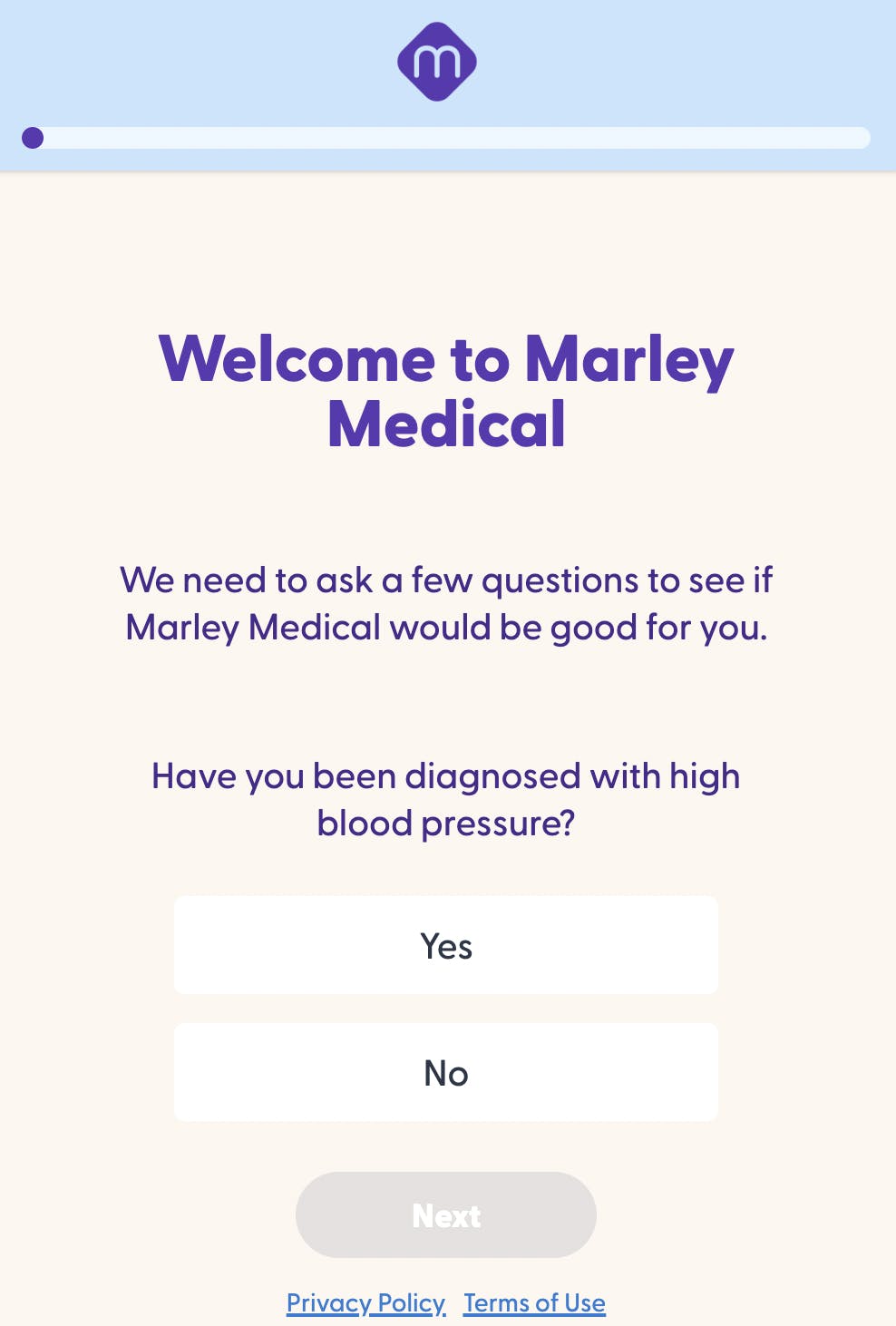
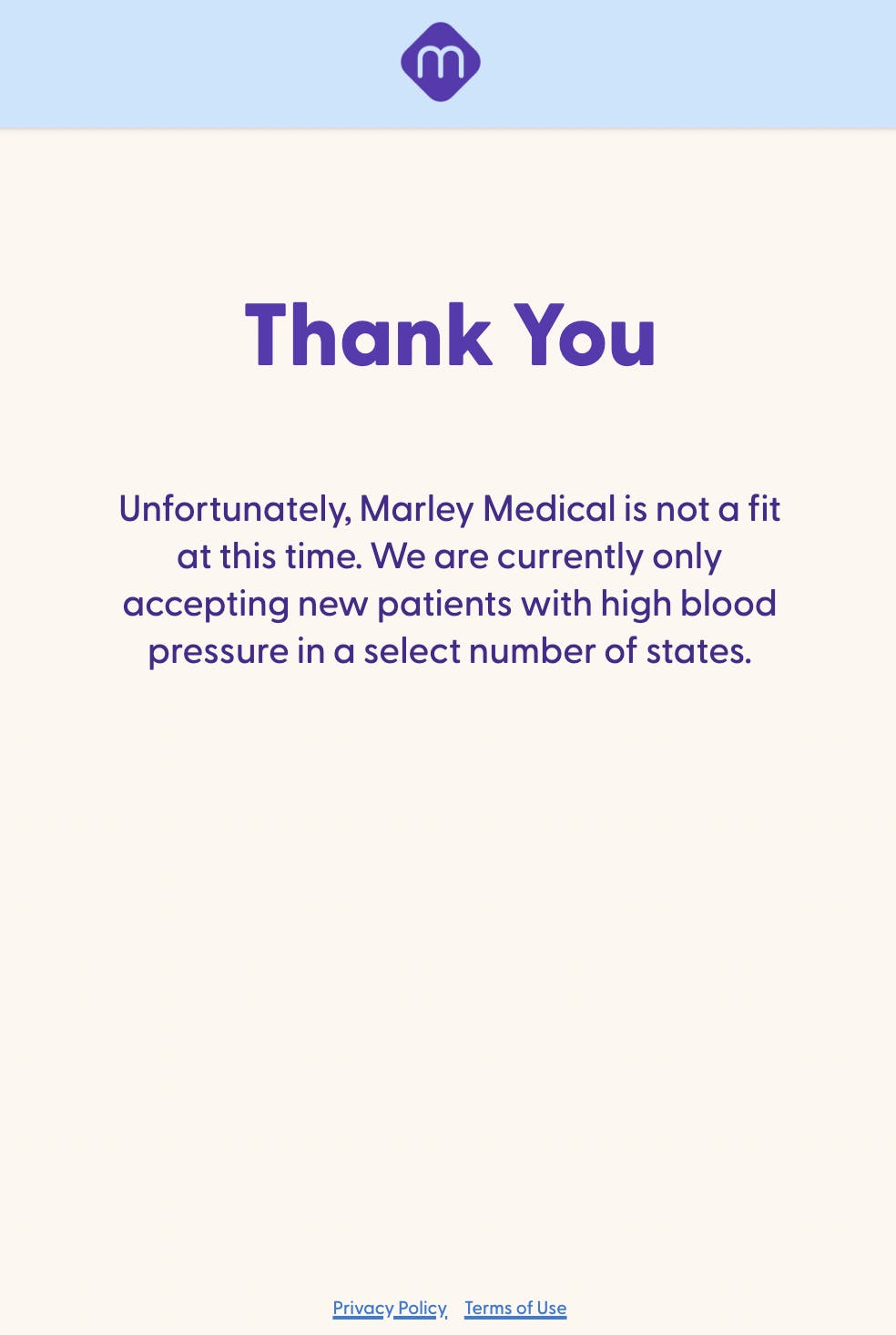
Responders are initially assessed for qualification based on their medical condition, followed by a secondary check based on their state of residence. Once responders have successfully qualified, they proceed to provide their demographic and contact information and move forward to schedule an appointment. This streamlined qualification process is designed for speed and efficiency, benefiting responders by minimizing unnecessary form-filling and the company by allowing it to allocate resources effectively to prospective patients.
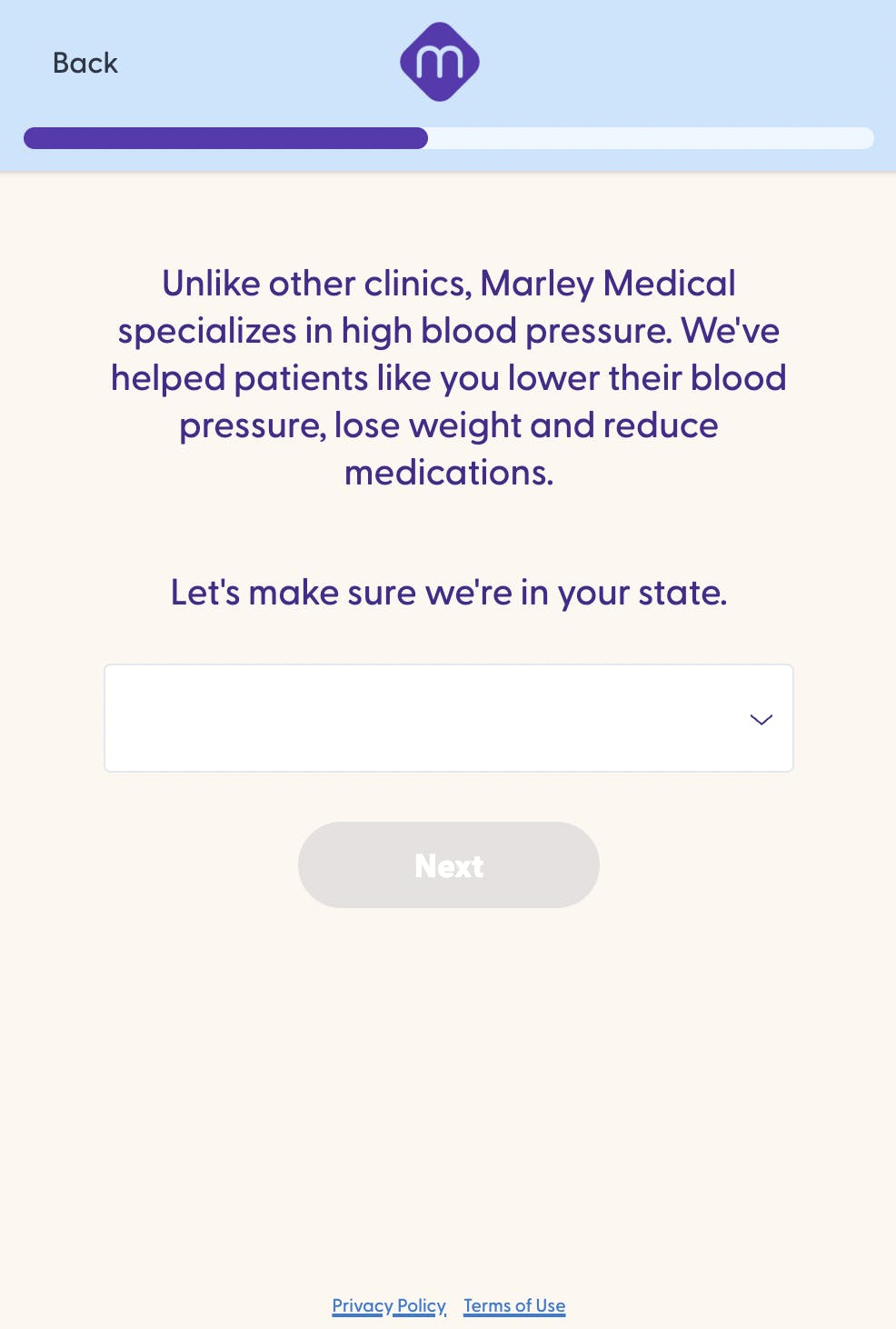
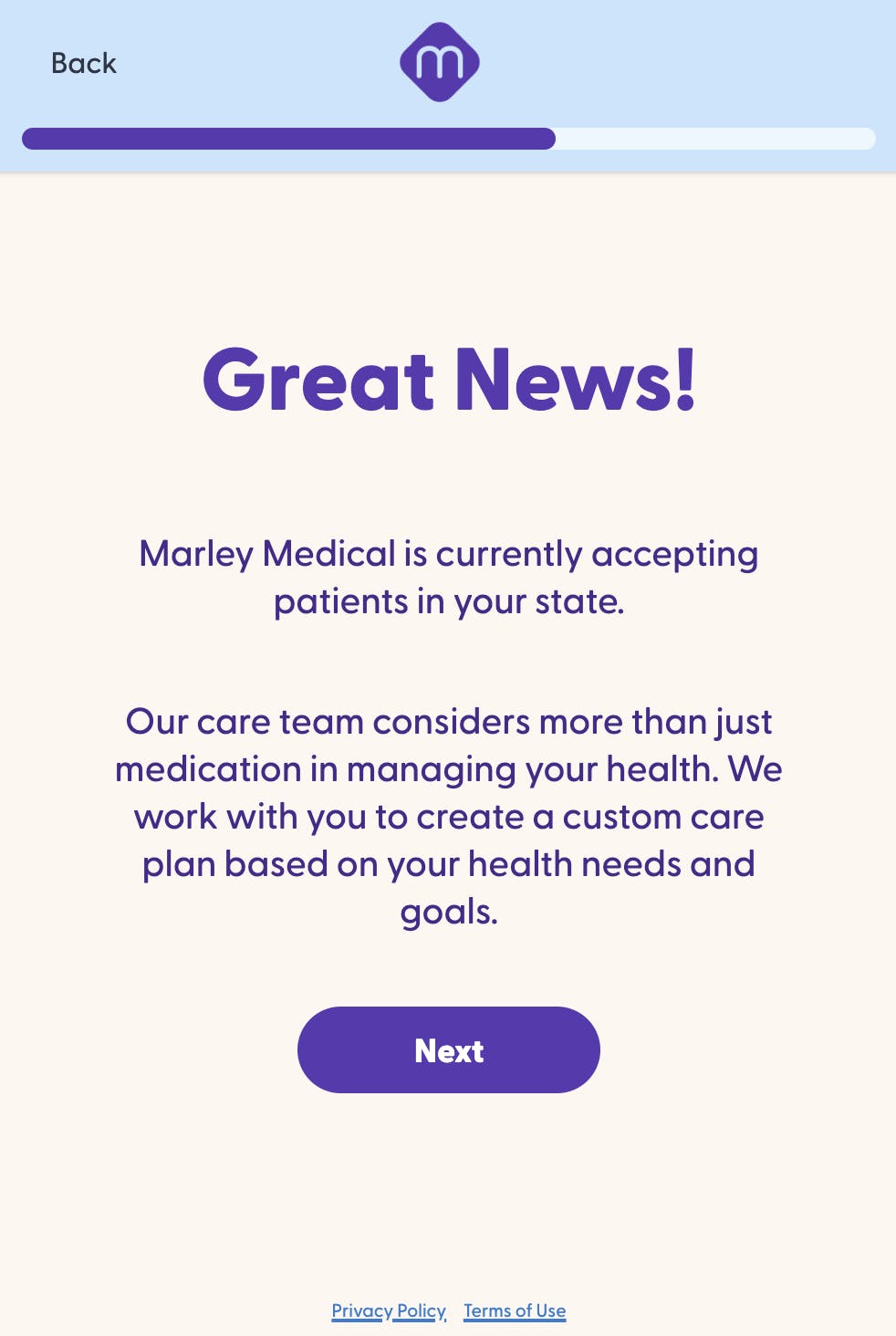
The power of personalized digital healthcare enrollment
Personalized digital healthcare enrollment benefits patients because it places them at the center of care, resulting in improved outcomes, increased satisfaction, and more efficient healthcare processes. It aligns healthcare services with patients' individual needs and preferences, ultimately contributing to healthier, more engaged patients.
Improved patient outcomes
Personalized digital healthcare enrollment allows healthcare providers to create treatment plans that are specifically tailored to each patient's unique health conditions, history, and preferences. This customization can lead to more effective treatments and better patient adherence.
By collecting and analyzing patient data on an individual level, healthcare systems can also identify potential health risks or issues at an earlier stage. This proactive approach to healthcare can result in early interventions and improved patient outcomes.
Patients who feel their healthcare is tailored to their needs are more also likely to actively participate in their own care, leading to better health management and outcomes.
Better user experience
Beyond filtering for eligibility, qualification forms can be enhanced to provide a truly customized patient enrollment experience by asking questions responsive to their previous answers, providing transparency and support throughout the process, and offering care options responsive to their needs and preferences.
Personalized enrollment simplifies the process by asking relevant questions and eliminating unnecessary paperwork, leading to a smoother and quicker enrollment experience for patients. Patients also appreciate transparency in their healthcare journey. Personalized enrollment can provide real-time updates on the status of their enrollment, eligibility, and care options, enhancing trust and satisfaction.
Personalized enrollment systems can offer guidance and support throughout the process, such as educational resources, appointment scheduling assistance, and communication channels for questions or concerns. Patients who feel that their preferences and needs are considered during enrollment are more likely to feel empowered in their healthcare decisions. This sense of empowerment can lead to higher satisfaction and engagement with healthcare services.
Efficient resource allocation
Personalized digital healthcare enrollment helps healthcare providers allocate resources more efficiently by identifying eligible patients and directing resources towards providing care to them. By tailoring care plans and services based on patient needs, healthcare facilities can optimize their staffing levels and skill sets. This leads to improved staff efficiency and reduced resource wastage–saving costs. Plus, the data generated by online forms is valuable to understanding current trends and planning for future budgeting.
Crafting effective patient eligibility forms
The first step toward personalized healthcare experiences is the creation of effective patient qualification forms. A healthcare provider can gather essential information, understand patient needs, and streamline the enrollment process with these forms, which serve as the initial point of contact. Learn how to design patient qualification forms that capture accurate data while providing an engaging user experience. From defining the right questions to using a form builder tool, we'll explore how healthcare companies can create forms that meet their specific needs.
1. Define your ideal patient
What makes someone a good candidate for your health service or product? Do you treat a very specific medical condition like high blood pressure, PCOS, or eating disorder? Is your organization based in specific states or is it an online provider able to serve anyone with a reliable internet connection? Is insurance a factor? Are age, sex, or ethnicity qualifiers?
There are 2 considerations when defining your target patient:
- What are the requirements a patient must meet for you to legally or practically offer them treatment? These questions might come first in the form.
- And what information do you want to collect in order to route them to the appropriate resources within your organization? These questions might follow the first set.
2. Develop relevant questions
Once you define a clear profile of your prospective candidate, you can craft the questions that will help you qualify leads. While questions can vary based on the use case, age and gender, health condition and history, location, and budget-related questions can all help determine eligibility in healthcare qualification forms. Often, even if you’ve clearly stated limitations on your services, you’ll get a substantial volume of unqualified leads. In healthcare, for example, location is an important qualifier since most services are available only in a select number of states. It’s important to be able to automatically filter out the out-of-state applications so you can focus on more viable leads.
For Innerwell, which provides psychedelic drug-based mental health treatments, factors such as pregnancy, chronic illnesses, and past substance abuse are important for determining eligibility.
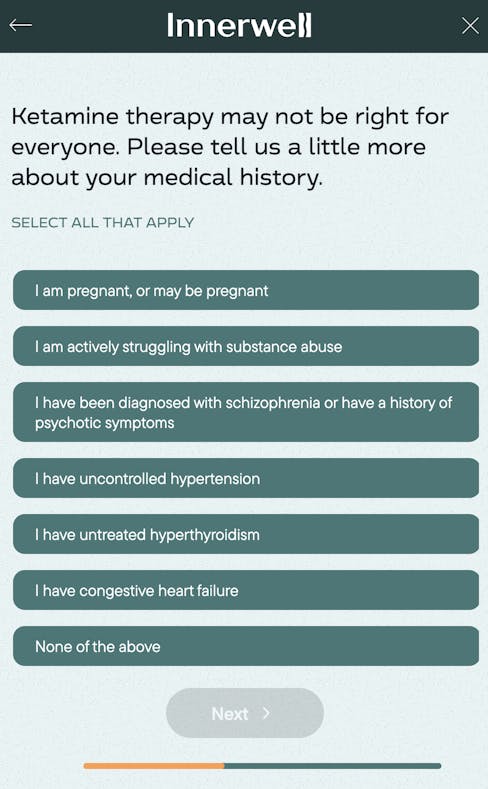
3. Plan the personalized patient journey
This is the time to take out a whiteboard and plan out your form. Consider the various paths different patients may follow and structure your form to guide them through these distinct journeys. Does it make sense to display different insurance options based on applicants’ states of residence? Should someone with respiratory concerns be directed to respond to questions about relevant symptoms and comorbidities? Will there be slight adjustments in the forms for two heart patients, one a 20-year-old male and another a 55-year–old female? Should individuals with different constitutions be provided with distinct frames for their intermittent fasting regimens?
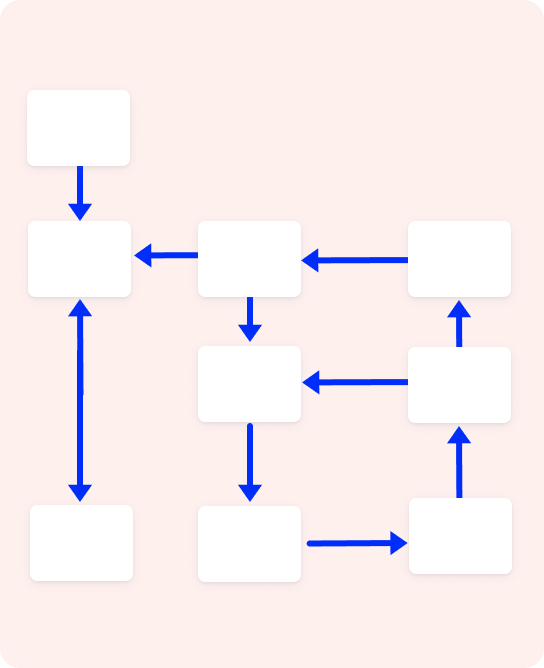
If you have multiple qualifiers, do you want to separate them into unique steps or place them together in step? Separating them can help responders see the value of each question and increase the probability of getting accurate answers. Placing them together might be more convenient.
The first step in creating an effective patient qualification form is planning its structure. This initial blueprint sets the stage for how your form will collect valuable information from responders, and more importantly, navigate their journey.Routing leads effectively involves making key decisions, including the sequence of questions and the use of conditional logic, identifying which questions are mandatory and which are optional, and when to use interstitials inform patients.
4. Handle the results of patient qualification
Next, it’s important to plan the steps after qualification/disqualification. Are you collecting emails in both cases? Do they pay now or later? Or do you have them sign up for your service? Some healthcare companies choose to have qualified patients continue onto booking a consultation appointment, while others opt to direct responders to an online intake form that includes insurance verification.
Customization and integrations for healthcare forms
- Appointment scheduling - Upon qualification, you might want to display a consultation appointment calendar for patients to connect immediately. This can be an effective conversion tool, allowing you to connect with prospective clients directly. You might need to integrate with a calendar app that is HIPAA-compliant.
- Insurance verification - Within your qualification form or after it, you may add an insurance verification step. There are free and paid verification solutions through payer portals, clearinghouses, and third party vendors that you can consider to find the right fit for your organization. Including this stem in your qualification form can streamline the qualification process and provide transparency to applicants as you check their information in real time.
5. Pick a form builder
While it might be tempting to build your form in-house, it may save your team time and money in the long run to work within a form building platform. There are many form builders out there and you can pick from a range of technical and design capabilities as well as payment packages.
Some important features you may want to consider when selecting a form builder are:
- HIPAA compliance and data security - As a healthcare service provider, any patient health information (PHI) you collect, store, or transmit is protected under HIPAA. You may have an electronic health records (EHRs) system containing patients’ medical history, condition, treatment plans, allergies, lab test results, etc. (source). You want to ensure your EHR as well as your entire tech stack, including your form builder, data store, billing vendor, and all business partners are HIPAA-compliant.
- Ease of use - Can your team members jump in and start building your first form within a modern, user-friendly studio with support available as needed?
- Customization - Your form should reflect your brand, not that of the builder. Can you customize the look and feel of your forms to fit in seamless with your website? It is important to build trust when you are asking responders to share their health information - having on brand forms can help foster that trust.
6. Add your questions to your medical eligibility form
Once you select a HIPAA-compliant form builder, like Formsort, you’re ready to start building your form. Most form builders offer a drag-and-drop UI so you can select your question and input field types. You can also consider other features to help you build a streamlined, dynamic form.
Form functionality and advanced features
- Components are the question types you use to actually build a form. For each component, you’ll also select the format for each of the answers. Do you want to collect answers with a set of choices to keep the data clean (that’s easier to process) or use input fields that allow more nuanced responses that help you understand the patient better?
- Validation checks to see if you’re getting valid data for input fields. You can use validators to ensure you receive valid data like real numbers for age and emails in the correct format. You can set up instructions and error messages to help responders enter valid data.
- Calculated variables are values that are automatically generated based on the inputs provided by the user in the form using predefined formulas. This feature can be used to create eligibility quizzes that yield numerical results or preassigned values. Calculated variables can be used to determine a person’s BMI using their height and weight or PHQ-9 scores based on the answers a responder submitted.
- Advanced logic can be a great tool to perform more complex functions in your form using user input like making API calls to check if you are working with the insurance company the patient has or auto-populate form fields with data from external sources or previous user interactions.
- Partial submission - You may choose to save responder data so even if they abandon the form, you can reach out and encourage them to complete it. Nearly 20% of lost leads can be recovered by email outreach.
7. Design the medical eligibility form
Form design also consists of color, font, and layout. If you’re working with a form builder, you may want to ensure you can customize the form design to fully integrate with your organization's branding, including your logo and other brand elements. Mobile responsive design is also important since approximately half of web traffic comes from mobile devices. Great form design that translates well across all types of devices considers font and typography, as well as layout and structure–making the form consistent and accessible in all formats. Progress bars let users know where they are in the form and loading indicators inform users that they are being asked to wait while a process is occurring in the background.
8. Set up your data storage
Secure, effective data management is critical in healthcare. Information needs to be collected, stored, and transmitted under strict HIPAA regulations in order to protect patient confidentiality. Data must also flow seamlessly from one business entity to another.
You can begin by examining how you plan to process the data you collect–whether it will be directed to your Customer Relationship Management (CRM) or Electronic Health Record (EHR) system. This integration can streamline healthcare workflows. You may want a dedicated data store where incoming information can be initially housed. A well-structured data repository can enhance data organization, retrieval, and security. Platforms like Google Sheets might be sufficient for storage needs. Or you might consider other solutions like BigQuery, Webhooks, PostgreSQL, Rudderstack, or Redshift.
9. Quality control and publish the form
At this point, you can go through a form preflight checklist to ensure all essential steps have been taken. Once you publish to staging and run experiments to check that everything is working, you’re ready to share the form with users by publishing it. It should be linked conveniently on your website.
10. Analyze the data
You can use analytics tools to sort, visualize, and understand data coming in from your forms. Are there any trends? Are you drawing leads from the demographic groups that you expected or are there any surprises? What are the major dropoff points–why are they problematic and how can you retain responders?
How digital healthcare companies use medical eligibility forms
Using medical eligibility forms strategically has transformed the way patients are enrolled in specialized programs and services for many organizations. In order to better understand the profound impact of qualification forms in the healthcare sector, let's take a closer look at two compelling real-life examples. These digital tools streamline the enrollment process with Formsort and ensure individuals receive precisely tailored care.
- Vial - A biotech CRO. Determining patient eligibility for clinical trials is critical to Vial’s business. By using a patient qualification form, they significantly improved their qualification process and streamlined their entire workflow.
- Allara - A virtual care center for patients with polycystic ovary syndrome (PCOS), Allara implemented a quick and efficient state-based qualification screening in their intake form. And because mental health issues are often comorbid with PCOS, they also use mental health assessments as part of their qualification process.
Measuring success and continuous improvement
Measuring your form's success involves assessing its performance and effectiveness in achieving its intended goals and objectives using metrics like completion rate, conversion rate and abandonment rate, as well as the quality of the answers, responder feedback and data accuracy. Optimize your patient qualification form to ensure it’s capturing eligible patients. You can run experiments on question wording and order, design, and branching to continually improve your form. You can learn more about A/B variant testing here.
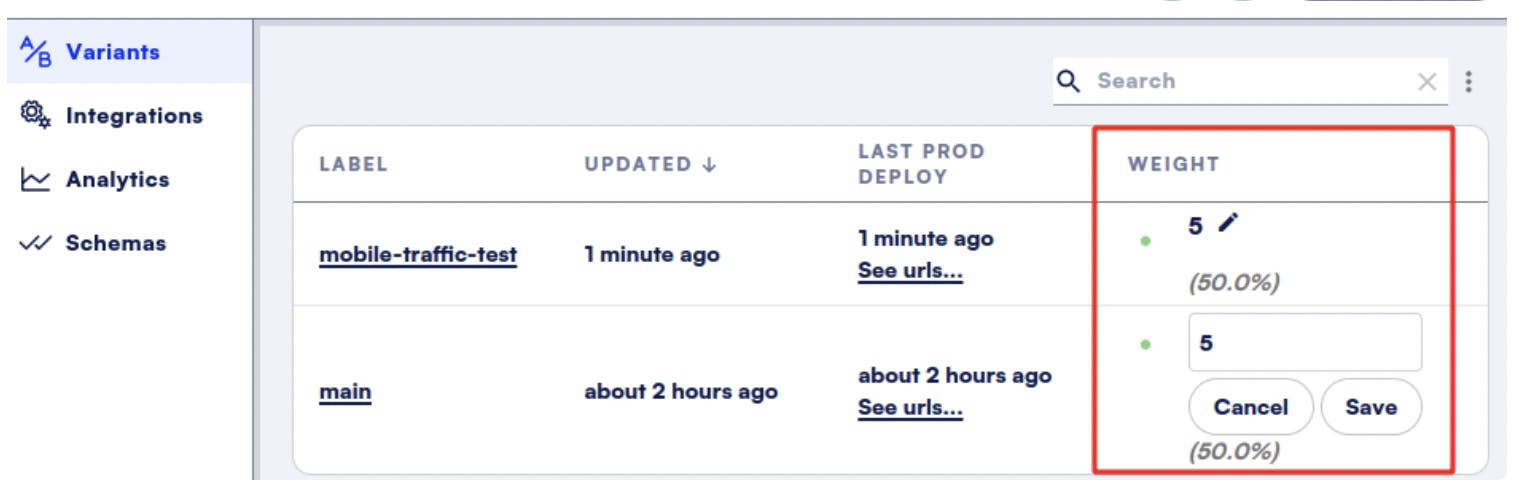
Streamline your qualification process now
Medical qualification forms are an essential tool for digital healthcare enrollment. They efficiently help you identify eligible patients and save ineligible responders from spending time on a long intake form. With a HIPAA-compliant form builder like Formsort, you can build patient qualification forms that streamline your workflow and help you quickly connect with the patients you’ll care for next.
Find out how you can build qualification forms to optimize patient care with Formsort. Learn more about Formsort’s HIPAA compliance and privacy policies.