Top 3 enterprise form builders

Leading form solutions to scale your business
If your business uses forms across departments–from onboarding and customer feedback to vendor evaluations and financial transactions–you know the challenges of extensive data collection and management. You might be frustrated with tools that are rigid, don't support complex logic, or lack adequate security measures.
Why not opt for a powerful form builder that centralizes your processes, streamlines data, boosts collaboration, and ensures uniformity across diverse forms? In this article, we'll discuss the essential features to consider when selecting an enterprise form builder, review the top 3 choices, and walk you through crafting an enterprise form.
What is an enterprise form?
An enterprise form is any document designed to collect, process and manage specific information for companies and enterprises. Enterprise forms play a crucial role in facilitating various business processes, such as employee onboarding and compliance reporting. They can range from simple surveys and feedback forms to complex flows that are integral to critical business functions. Customer-facing enterprise forms include order forms, appointment scheduling and account registration.
Enterprise forms are the heart of organizational efficiency, enhancing and standardizing data collection. Businesses often leverage form builder software or platforms for the creation, customization, and management of forms, often with features such as on-brand design, data security, roles and permissions, complex logic, integration with other business systems, and data analytics capabilities.
Build vs buy considerations for enterprise
When deciding whether to build your forms in-house or buy an enterprise form builder, consider some of these important factors:
Streamlined development cycles
In-house form building is often a protracted process involving internal approvals, coordinating schedules, and stop-and-go testing phases. Sluggish development cycles can’t adapt to rapidly evolving business needs and market dynamics.
Quicker deployment with a form builder
Enterprise form builders can streamline the form creation process, enabling you to roll out new forms or make changes to existing forms rapidly. They’re built to allow different teams to work on forms without creating bottlenecks for each other. You get faster iteration and better performance as a result.
Small changes takes time
Forms need to be refined constantly through small tweaks and adjustments. You need to have fast, efficient cycles of experimentation with content and design. Yet, every small change can become a labor and time-intensive ordeal when managed internally, requiring various layers of development, testing, and approval processes.
Resource optimization
Managing in-house solutions involves not only initial development costs but ongoing expenses for updates, bug fixes, and improvements. Unexpected costs can drain critical funds and strain human resources. On the other hand, enterprise form builders typically operate on a subscription model, providing a more predictable cost structure with lower ongoing development costs.
Valuable engineering resources
Internal form management solutions demand a continuous allocation of valuable engineering resources. From addressing unforeseen bugs to implementing updates and handling user support, the ongoing engineering commitments can strain your team's bandwidth, diverting them from business solutions. Every hour spent on form-related intricacies is an hour not spent on innovating core products, improving user experiences, or tackling mission-critical projects that drive your business forward.
Enterprise form builders are designed to let non-technical teams take charge of form creation, freeing up engineering resources for tasks that truly leverage their expertise and contribute to your core business solutions.
Streamline project management
Adopting an enterprise form builder leads to savings in design, testing and project management resources. Since these platforms often offer intuitive interfaces, pre-built templates, and streamlined workflows, project managers can better manage forms and delegate tasks to the right teams.
Ongoing support
Enterprise form builders often come with dedicated support services, ensuring that you have assistance when needed. This can be invaluable in troubleshooting issues, implementing updates, or simply seeking guidance on optimizing your forms. In contrast, relying solely on an in-house team may lead to extended downtimes and delays in addressing critical form-related issues as team members engage in time-consuming searches and trial-and-error troubleshooting without the specialized support services offered by dedicated enterprise form builders.
What to look for in a form builder for enterprise
To find an enterprise form builder that meets your specific business requirements, take a look at the features it offers. Key considerations include:
- Data privacy: Consider where your form data will be stored. Does the form builder integrate with secure data stores? How comprehensive are their data retention policies? Assess how exposed your enterprise might be in terms of data security and compliance with relevant regulations, ensuring that the form builder aligns with your organization's privacy standards.
- Security compliance measures: If your company requires vendors to be SOC2 compliant, you’ll need to confirm the form builder adheres to SOC2 practices and policies. This certification ensures that the service provider abides by industry-standard protocols for managing and safeguarding sensitive information. If you’re in healthcare, HIPAA compliance is critical and vendors should be willing to sign BBAs. ISO 20022 is a document for payment processing that might be important for your company.
- Single Sign-On (SSO) login: This functionality enhances security and user experience. It enables seamless authentication for users, ensuring that access to the form builder is controlled and integrated with existing authentication systems. It also streamlines user management and strengthens overall access control measures.
- Authentication for responders: In scenarios where form data should not be publicly accessible, such as employee onboarding and vendor forms, implementing authentication for responders can be important. This ensures that only authorized individuals can access or submit specific forms, adding an extra layer of security to sensitive information and preventing public exposure.
- Optimal design: Aesthetic consistency and brand representation matter. Check if the form builder has the styling capabilities you need. This flexibility is important so that you can create your desired designs, you’re sending out a quick internal survey or a highly polished tailored onboarding form aligned with your organization's visual identity.
- Roles and permissions for team members: To maintain control over form creation and editing, you’ll want to look for a builder that lets you set roles and permissions for team members. This feature prevents unrestricted access and unintended modifications, ensuring a structured workflow within teams.
- Audit trails: Having a detailed audit trail or history feature is crucial for tracking changes made to forms. This capability enhances transparency and accountability, allowing administrators to review modifications, track user activities, and address any discrepancies or issues that may arise during the form-building process.
- Automations and organization tools: Efficiently manage numerous forms with automation and organization tools. Look for a form builder that supports tagging and filtering options, allowing you to categorize and search for specific forms easily. A content library feature further facilitates consistency by enabling the reuse of content pieces across multiple forms, saving time and effort. Understand where you spend most of your time on manual and repetitive form tasks and see if the form builder has the tools to help you automate some of these tasks.
- Scalability: Choose a form builder with scalability in mind, capable of handling a substantial load of form submissions, even in the millions. Scalability ensures that the form builder can grow with your organization's expanding needs without compromising performance, providing a reliable and responsive solution.
- White glove support: Some form builders offer the personalized and attentive assistance you need to build and run your forms efficiently. Responsive customer support is crucial for troubleshooting, addressing concerns promptly, and ensuring a smooth experience for form-building and deployment.
Top 3 enterprise form builders
Formsort
Formsort is an enterprise form builder known for its advanced features and customization options. With a user-friendly interface, it allows you to create complex and intuitive forms efficiently. Formsort provides a high degree of control over form logic and user experience, making it a great fit for organizations seeking flexibility and sophistication in their form-building processes. Formsort prioritizes data privacy, never storing your data long term. Plus, its flow schema feature ensures process integrity by setting variables that must be met before deployment, preventing inadvertent disruptions to established workflows.
Formsort’s robust set of features, including:
- Conditional logic for dynamic forms
- API variables - get real-time external information into your form
- Content library - reuse content across forms
- Data storage, data analytics, and payments integrations
- Administrative API - programmatic access to the form metadata - track variant records and automate testing and deployment
- A/B testing - split traffic between form variants to experiment and improve conversions
- Custom validation, custom questions, and custom CSS
These features make it a great solution for businesses with complex form requirements, that care about their forms aesthetics and on-brand design.
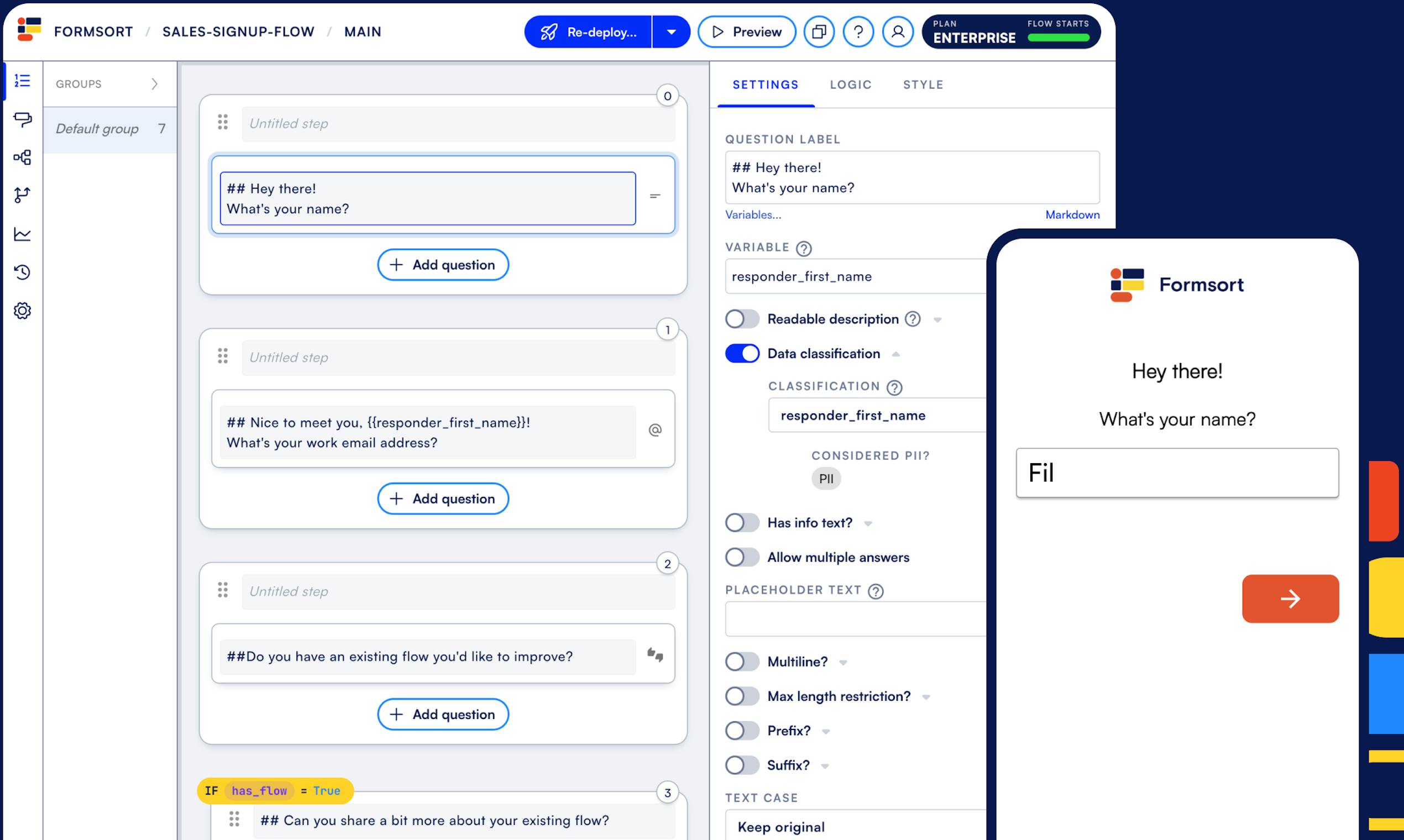
Jotform
Jotform is an easy-to-use form builder that’s popular among a broad range of users. Offering an array of form templates and customization options, Jotform caters to various business needs, from simple surveys to complex workflows. Its strength lies in its intuitive drag-and-drop interface, extensive integration capabilities, and a rich ecosystem of apps and widgets. Jotform's focus on providing a seamless user experience and diverse functionalities makes it a reliable choice for organizations looking for a comprehensive and accessible form-building solution.
Some users say the platform's design customization limitations make it challenging to achieve a highly personalized look, compared to other form builders. Others mention that as the complexity of their forms increases, they encounter difficulties in managing and organizing elements within the form builder. Overall, the platform's user-friendly interface and its ability to efficiently create forms for various purposes make it a practical choice for many.
Formstack
Formstack combines powerful features with a user-friendly interface. Known for its scalability, Formstack caters to businesses of all sizes, allowing them to create, manage, and analyze forms efficiently. With features such as advanced customization, workflow automation, and integration capabilities, Formstack is well-suited for organizations with complex form requirements. Its emphasis on data security, compliance, and a range of templates makes Formstack a top choice for enterprises seeking a versatile and secure solution for their form-building needs.
Users have reported that Formstack has a steeper learning curve compared to some other form builders. New users may find it takes time to become familiar with the platform's features and functionalities. Plus, some have had difficulties with its integrations with third-party apps or services. Formstack is still a popular choice among businesses for its solid set of features, customization options, and reliable form-building capabilities.
Enterprise form examples
You can leverage a whole spectrum of enterprise forms to streamline critical processes across your business, including:
✅ Employee onboarding forms: Streamline the onboarding process with forms that collect essential employee information, tax details, and other necessary documentation.
✅ Customer intake forms: Simplify the customer onboarding process by using forms to collect essential information during the registration or sign-up process.
✅ Patient intake forms (healthcare): Enhance patient experience in healthcare settings by using forms for streamlined patient intake, capturing medical history, insurance information, and consent forms.
✅ Customer feedback forms: Gather valuable insights from customers through feedback forms, helping businesses improve products, services, and overall customer satisfaction.
✅ Event registration forms: Facilitate event planning and management by using forms to register attendees, collect preferences, and streamline logistics for conferences, seminars, or workshops.
✅ Vendor evaluation forms: Evaluate and select vendors efficiently by using forms that capture details about vendor capabilities, pricing, and performance metrics.
✅ Account opening forms (finance): These forms are necessary when a customer wants to open a new account, whether it's a savings account, checking account, or other types of accounts. They typically include personal information, identification details, and account preferences.
✅ Loan application forms (finance): For customers seeking financial assistance, such as a mortgage or personal loan, banks use loan application forms. These forms gather information about the borrower's financial status, employment history, and the purpose of the loan.
✅ Mortgage application forms (finance): Specifically designed for customers interested in purchasing or refinancing real estate, mortgage application forms collect details about the property, borrower's financial standing, and other relevant information.
✅ Credit card application forms (finance): Customers applying for a credit card submit these forms, providing details about their income, employment, and credit history. The information is used to assess creditworthiness and determine the credit limit.
How to create a credit card application form with Formsort - a step-by-step guide
Step 1: Create a new form
- Sign up for a Formsort account. After logging in, you'll be taken to your Formsort dashboard.
- Once inside the dashboard, click + New flow and select Start blank.
- Select a theme from the options. You can customize the design once you’re in the schema.
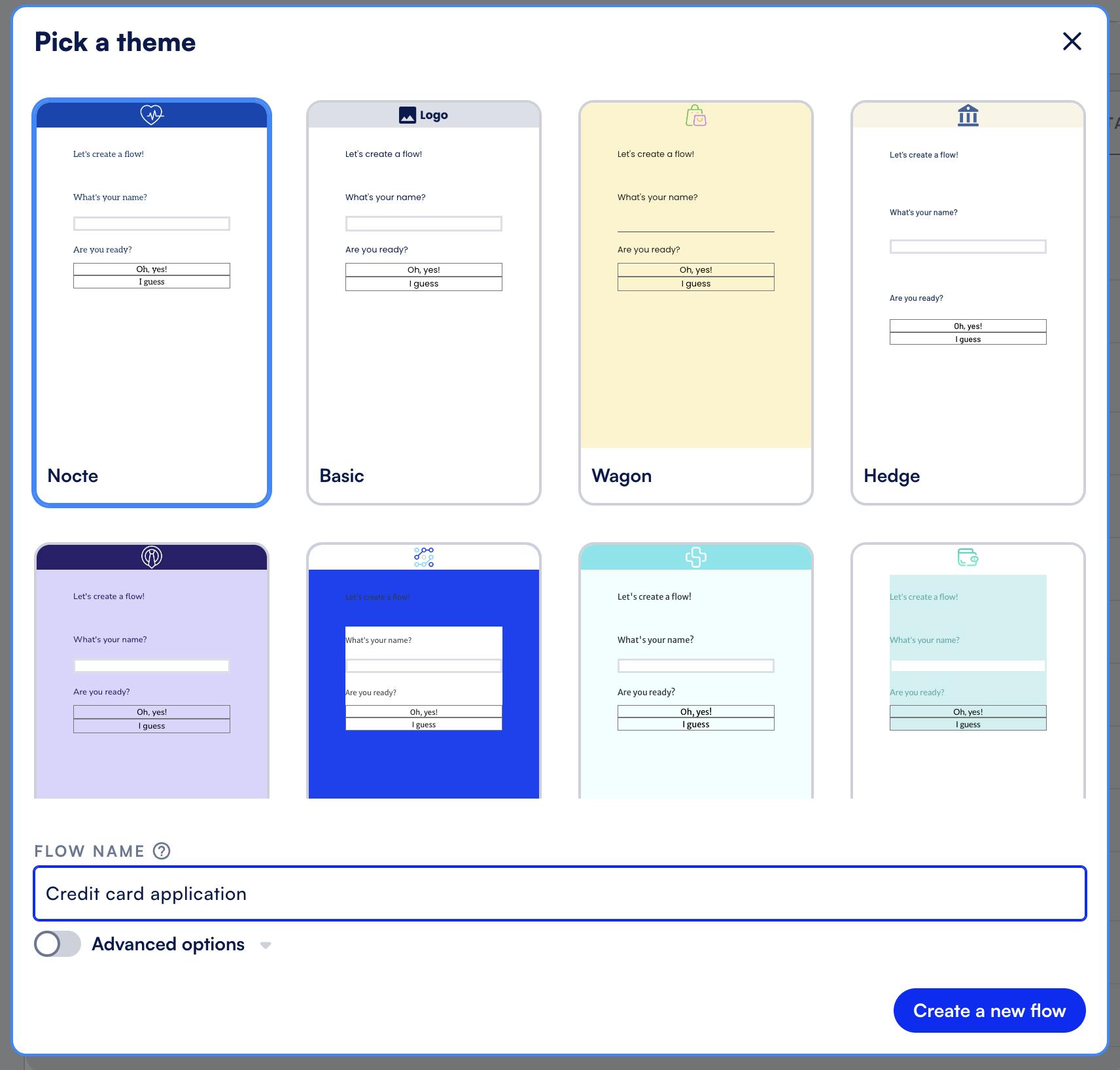
Step 2: Create a new group and add steps (pages)
Grouping questions helps you organize your flow. If you want to distinguish them for users, you can add the group name to the step title field. You can also use an interstitial page before each group, providing a clear heading or title and instructions or context for the upcoming section to guide users through the form more efficiently.
A rule of thumb is to create one question per step, or page, of the form, unless you need multiple input fields for one question as you’ll see in the examples below. Add the relevant questions types. You can use URL parameters to prefill form fields with data from forms that have been started or from existing user data. Some questions you might ask are:
- First and last name - This is one case where you might want to create two separate question fields, one for first name and one for last name. This allows for more accurate data capture and better organization of information. It also enables your systems to address users more personally and facilitates sorting and searching within your databases.
- Social security number - When creating this question, make sure to select the SSN question type. It will automatically set up the appropriate validation for SSNs. See step 4 for more information about validations.
- Address - When you select the address question type, you’ll see several preset fields, including city, state, and zip code. For current users and users who’ve started the form already, you can make the process easier by pre-filling data you already have about them.
- Date of birth and age - You might need to ensure your applicants are at least 18 years of age. To do so, add a date question and use the age variable to automatically calculate a user’s age. You can qualify / disqualify applicants using the age calculation and conditional logic, described in step 8.
- Annual income - For this question, indicating that it’s money in the question settings will display the currency.
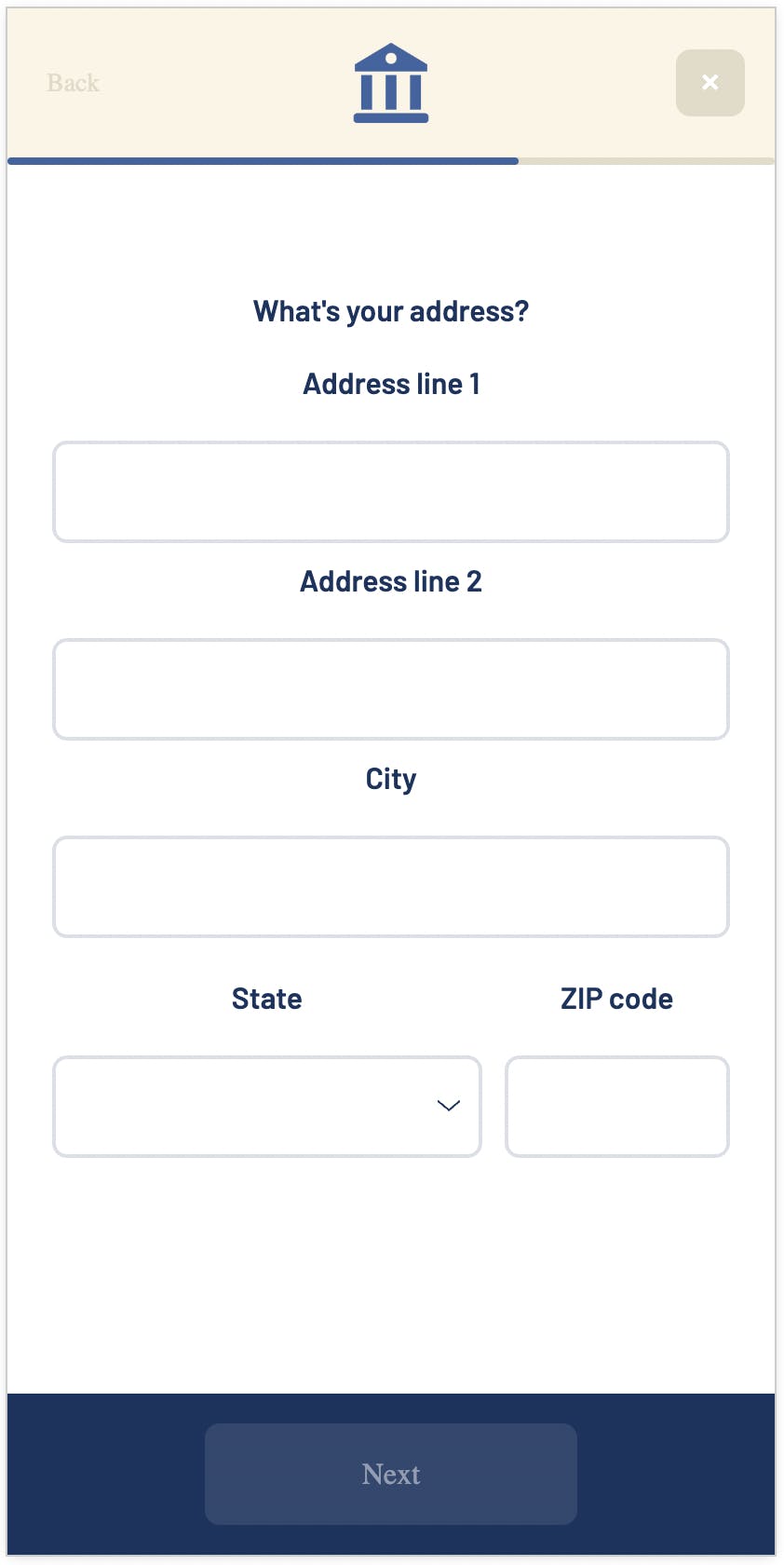
Step 3: Set validations
Data validations require essential information and ensure only valid data comes in. Social security numbers must have 9 digits. Emails have a valid pattern. Addresses also have standard built-in validations. You can also add custom validations to meet your company’s needs.
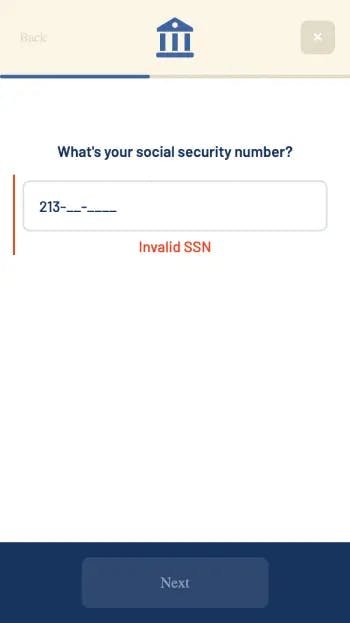
Step 4: Run credit checks in real-time
Automate the credit qualification process by running real-time credit checks, even before the form is submitted. You can use API variables to fetch live credit scores. Then, establish an internal score using calculated variables to determine if an applicant qualifies. Keep applicants in the loop by adding a friendly informational page about the credit check. Add in an animated loading indicator to keep users engaged and reassure them all systems are working to process their results.
Step 5: Tailor the form journey with conditional logic
You can use advanced conditional logic to create multiple application pathways, e.g. B2C and B2B routes, streamlining the form experience for various users.
Step 6: Design your form
Design your form in the Theme tab, using Formsort’s design controls and custom CSS to optimize the aesthetic.
Step 7: Automatically qualify applicants
Use conditional logic to redirect applicants upon qualification / disqualification. Once you qualify an applicant, you can celebrate with animated confetti and direct users to their next steps.
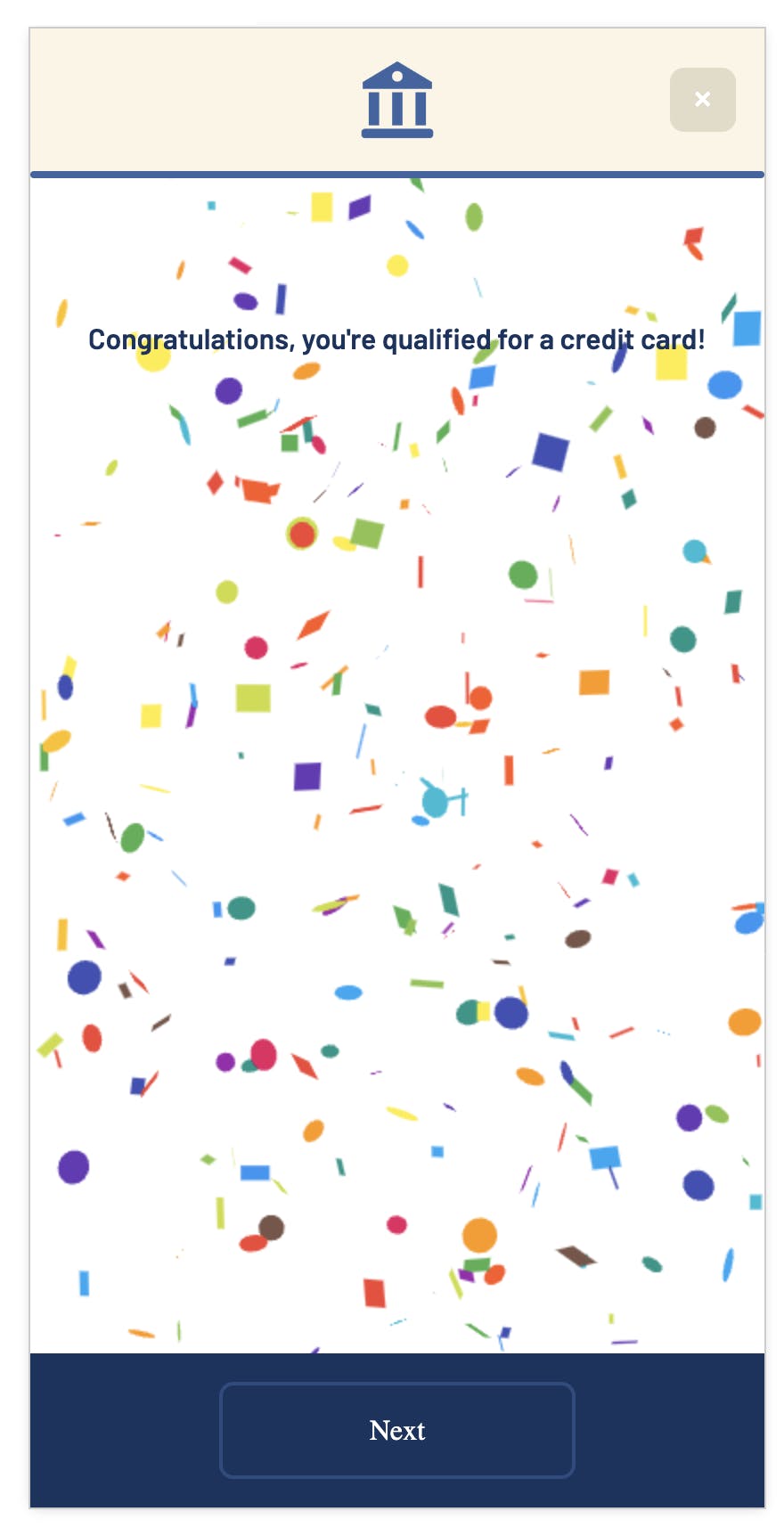
Step 8: Secure data storage and error reporting
Connect to a data store and other integrations. Formsort only stores form data for three weeks, to ensure you receive the data and to allow returning users to complete the forms they've started. You want to connect with a database that can securely store all form data. Formsort offers seamless integration with a number of data stores that you can select from.
Make sure your code is running as expected with WebWorkers and be notified if there’s a problem with Sentry.
Step 9: Optimize your form with analytics and experimentation
Data-driven enhancements are essential for form optimization. Leverage data analytics tools like Amplitude and Google Analytics to track essential metrics like form completion and drop-off rates. Experiment routinely with big and small changes to optimize your forms.
And there you go! You have a dynamic credit card application that will automatically run credit checks, qualify applicants, and bring in new customers. Save data securely and gain insights into your form’s performance to optimize it effectively.
Enterprising form builder for your enterprise forms
As you strive to optimize your enterprise form operations, making the right choice in a form builder is important for ensuring data consistency, enhancing user experience and fostering efficient collaboration. Formsort’s enterprise form builder offers advanced features and customization options to support quick deployment, efficient improvements and ongoing support. It’s a scalable companion that grows with your business, providing seamless operations even as your needs evolve.