How to know if there's a problem completing your form

Set up error reporting with the Sentry integration and never miss a glitch in your code
Imagine a healthcare provider’s intake form, where a misconfigured API fails to retrieve valid appointment data, preventing patients from scheduling appointments. An online form experiencing code problems can prevent users from progressing, which then prevents them from completing essential actions. For form owners, being able to detect such issues timely and precisely is vital. By integrating Sentry with Formsort, businesses can identify and address code-related errors quickly. Troubleshooting issues promptly will help minimize form abandonment, increase lead conversions, and provide assurance when forms are working.
What is Sentry?
Sentry is an error reporting platform that gives developers insight into what is happening within their systems. Rather than hearing from customers that an application is broken, developers can see exceptions immediately, monitor them over time, and verify successful resolutions once they’ve made adjustments. In today’s software systems–distributed across many systems, platforms, and vendors–tools like Sentry provide a view into the health of the software as a whole.
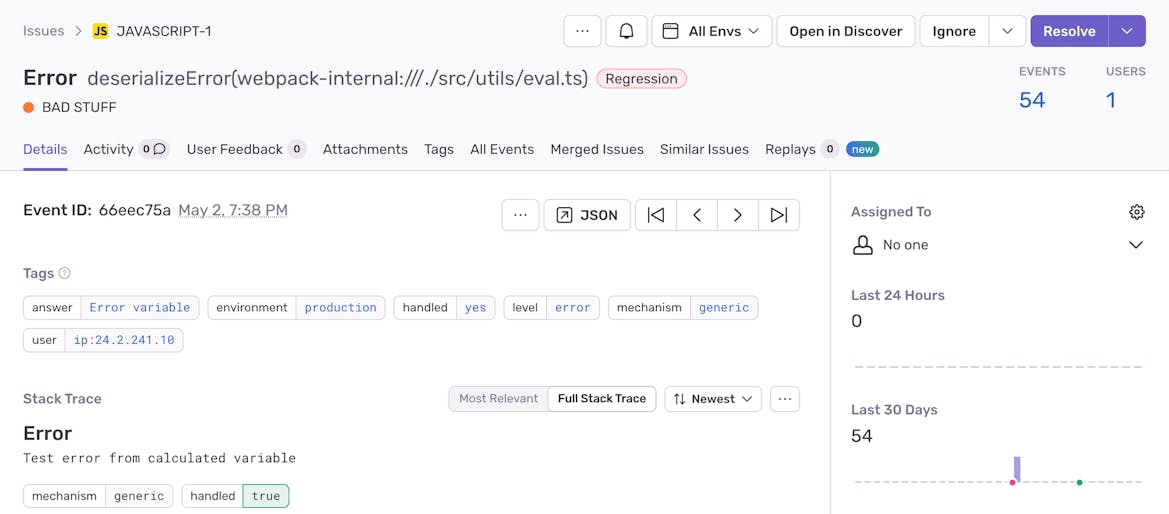
Sentry is the most popular error reporting tool available today, and we integrated with them to enable our customers to retain visibility while using a hosted solution like Formsort for their forms.
Enhancing error detection: leveraging Sentry integration for forms
Error reporting is an integral part of modern software development. From its inception, the Formsort team has been internally monitoring its own errors and uptime, allowing us to ensure things are running smoothly and to act quickly when they aren’t.
Our overall uptime is publicly available at formsortstatus.com, but that is not granular to specific flows. We are limited in our ability to diagnose and treat issues caused by customer logic: since you have the flexibility to write your own logic–empowering you to create precisely what you need–we must also cede the authority to monitor those areas since only you fully understand the logic and specific goals of your code.
Therefore, we’ve integrated with Sentry to provide you the support you need to effectively monitor the health of your flows in real time. This tool will be most useful for clients who use the more advanced features of Formsort, such as calculated variables and API questions. These features are powerful, just like custom coding, but can lead to bugs if they are incorrectly written or fail to account for edge cases. Sentry will alert you at every exception of a user-serviceable problem so you can address them promptly.
How to use Sentry in Formsort
Once you add your Sentry Data Source Name (DSN) into Formsort and republish, you will be all set to receive exceptions from your published flows. To be confident that things are plumbed correctly end-to-end, you can verify by creating a calculated variable that throws an error and checks that it appears within your Sentry project.
Adding Sentry integration led us to reconsider how conservative we want to be with our own code. For example, custom validators using custom code can fail when they are validating user input. In this case, would it be preferable to allow the user to continue (with potentially invalid data) or instead to be stopped, and potentially not be able to complete the flow? We opted to be more conservative here and prevent invalid data always, knowing that if we let developers know about when errors happen, they’d be confident in the data coming from our platform.
Here is a link to our documentation on runtime error reporting.
What to expect next from Formsort’s error reporting support
We are dedicated to bringing you more error handling tools to streamline your troubleshooting systems. Some solutions we’re working on next include:
- Reporting about more types of issues, such as when we are unable to deliver data to an integration.
- Providing more actionable and contextualized error reports to ease debugging and fixing.
- Allowing more error report destinations, such as other error handling tools or just webhooks.
- A basic internal dashboard of errors that can be used by customers who aren’t using error reporting elsewhere.
Unleash form-building potential with Formsort: customization and error-reporting made easy
See how our integrated software environment can boost your next flow here.
