Best form builders with conditional logic

How to create personalized dynamic forms
Ever encounter an online form resembling a printed PDF where you had to click through a slew of irrelevant questions in addition to the ones you actually needed to answer? Impersonal and time-wasting, these forms are missing conditional logic, the key element of an efficient and engaging form experience. With conditional logic forms become truly dynamic, adapting to user inputs and external data. They reveal questions and information relevant to the user and hide others, making data collection easier and more effective.
In this article, we’ll discuss the benefits of a using a form builder with conditional logic and some of the most popular options. We’ll also break down the ways you can leverage it and explain step-by-step how you can implement it in your forms.
The power of form builders with conditional logic
Logic refers to the set of rules that determines the overall structure and sequencing of questions and actions in a form. It’s the backbone of dynamic online forms that progress through a series of questions and can be submitted. You can use special types of logic like dynamic content to engage users and validation rules to ensure you’re getting valid data.
Better user experience (personalized responder journeys)
Conditional logic lays the foundation for personalized user experiences and webform best practices. Tailor the journey based on individual responses and provide a dynamic and user-centric interaction that fosters engagement. Users feel more connected to the form when the questions they encounter are directly relevant to their preferences and needs. This helps increase completion rates.
Streamlined processes
When you only show relevant questions based on user input, you not only save time for users but also ensure the collection of accurate and pertinent data, optimizing the overall effectiveness of your forms.
What can you do with conditional logic?
Conditional logic refers to the specific logic rules that dictate the flow of the form based on user inputs or external data. It’s the key to transforming static forms into dynamic, user-centric experiences that efficiently collect data. There are many ways you can leverage conditional logic to elevate your forms, including:
Qualify leads
Set specific criteria to ensure that you’re getting the right leads. Qualifying factors might include legal requirements–like your state of licensure or minimum customer age. Pregnancy, heart disease and diabetes are all critical health conditions that can help identify someone as an ideal potential patient–or disqualify them. Your mortgage alternative solution might only be available in certain neighborhoods so you can filter by property zip codes.
Koalafi, a fintech startup, has two marketing teams: one for their B2C clients and one for their B2B clients. To address the issue of responders filling out the wrong form, they created one form that uses conditional logic to redirect responders to the correct team. They can now use the time their teams have saved in manually evaluating forms to better serve qualified clients.
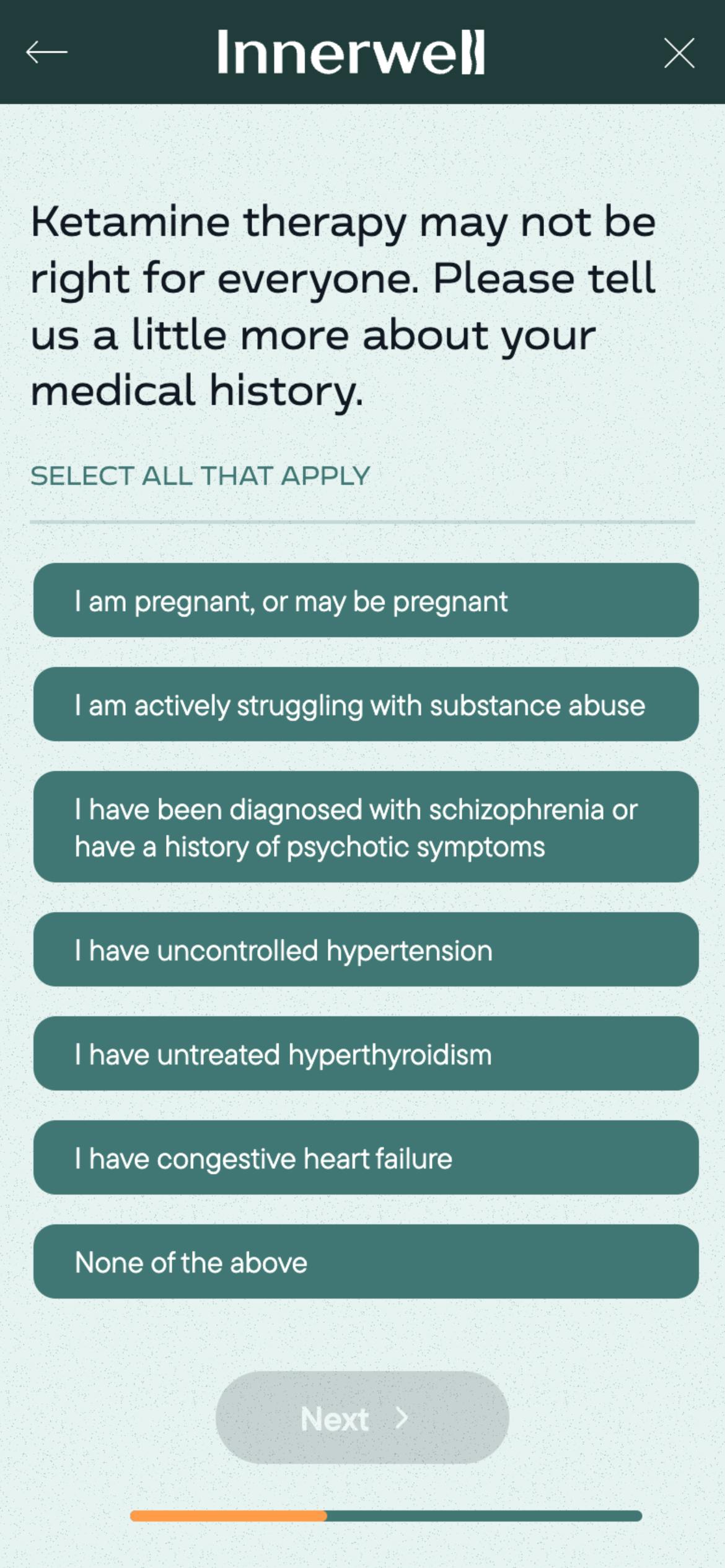

Tailored questions to personalize the journey
When you have relevant information about a patient, the better you can treat them. Does that mean you throw them the kitchen sink of onboarding forms with detailed questions about every aspect of their health? Of course not. Create question branches with more specific questions related to symptoms, health history, medications, etc. that will only appear if responders provide certain answers to questions. Pregnant patients might answer a set of pertinent questions to help customize care. Or responders in different age groups might be routed to tailored question sets.
Origin, a virtual pelvic floor therapy center, optimizes their form experience with conditional logic. For example, if a responder indicates they have bladder issues, they answer several follow-up questions. If not, they skip to the next section. This creates an informative, yet streamlined onboarding process.
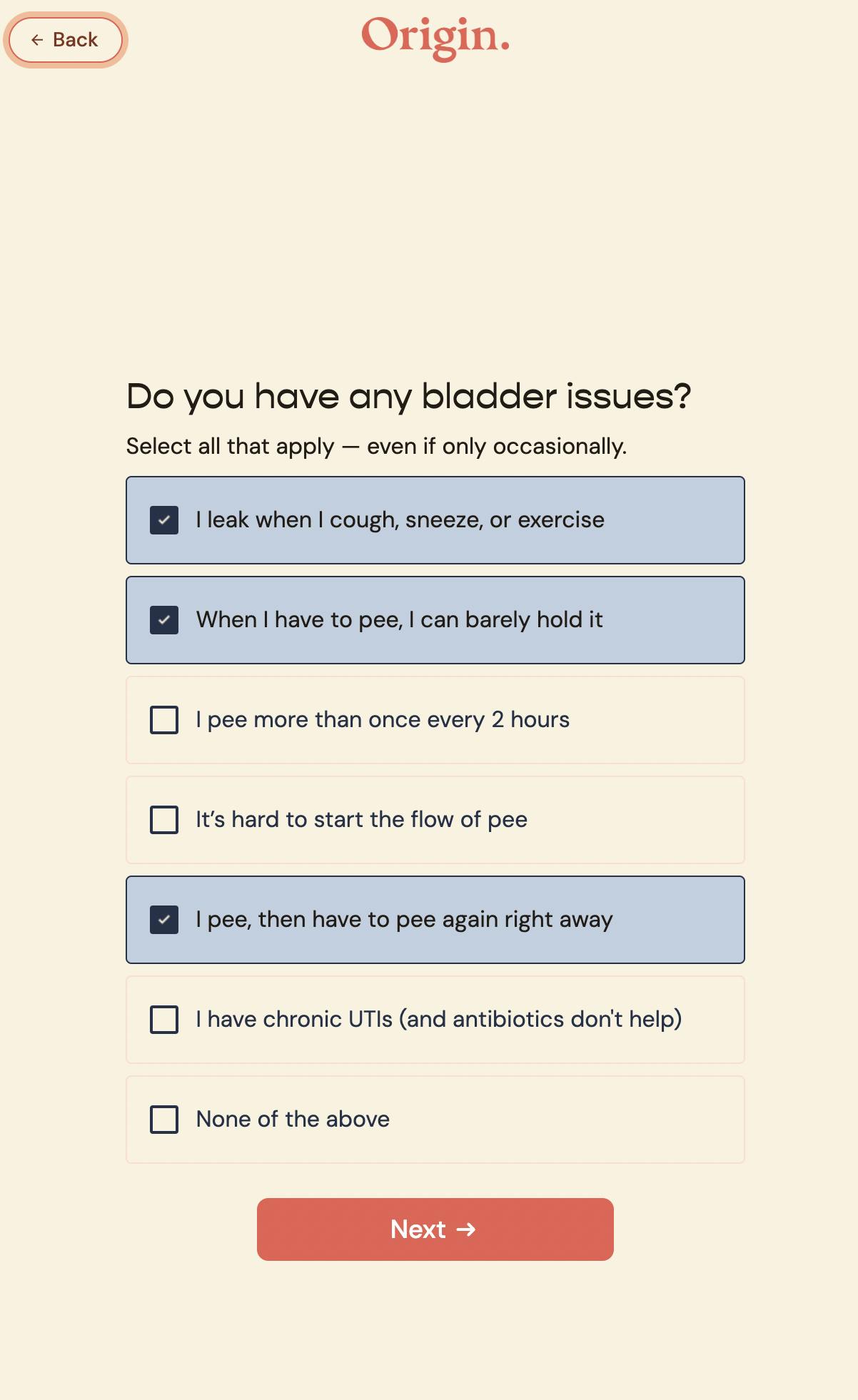

Ask for clarifying questions
Conditional logic is also helpful in addressing customer feedback or dissatisfaction. For instance, if a user submits a low Net Promoter Score (NPS), the form can dynamically trigger follow-up questions to pinpoint specific issues. This helps you gain a deeper understanding of user concerns and allows for prompt resolution.
Redirect in the end of the flow to different websites based on logic
Guide responders seamlessly through their journey and direct them to distinct destinations based on their responses. Whether it's suggesting relevant resources, redirecting to specialized websites, or providing tailored content, conditional logic enables you to create a fluid transition at the end of the form.
The top 3 conditional logic form builders
When it comes to building dynamic and user-friendly online forms, the choice of a form builder is important. Let's take a closer look at the features and capabilities of three top form builders – Jotform, Typeform and Formsort – to help you make an informed decision.
Jotform

Jotform is a practical online form builder designed for users seeking a straightforward and functional approach to form creation. You can create simple, efficient forms on its drag-and-drop interface. The platform offers a diverse range of form templates for various purposes, including registrations, surveys, and quizzes.
Jotform supports basic conditional logic, allowing you to dynamically show or hide fields based on responses (if-then scenarios), calculate fields, set requirements, skip to or hide pages, and customize thank-you pages and email recipients.
Typeform

Typeform allows users to create and design interactive forms, surveys, quizzes, and other data collection tools online. By creating engaging and conversational forms, users can generate leads, register events, and collect customer feedback. The platform is used for a variety of purposes. Typeform aims to provide an interactive and dynamic user experience for building online forms through its conditional logic and integration options.
Formsort
Formsort is a form builder that stands out for its versatility and functionality. It offers a spectrum of features, from basic logic for personalized responder journeys to more advanced capabilities, including complex calculations and real-time data validation.
You can leverage Formsort’s conditional logic to create a dynamic and streamlined form experience. Functions that hinge on this feature include:
1. Show or hide questions
This can apply to any type of question. For example, if a user selects "Other" as an answer, logic can be applied to dynamically reveal an input field, prompting them to specify further details. This ensures that the form adapts to unique responses, capturing a broader range of information, while keeping the form streamlined when additional fields aren’t necessary.
2. Display select answer choices
In a select question with various choices, you can use logic to conditionally display specific choices based on logic. For instance, if a user indicates a preference for online shopping, the form can dynamically show additional choices related to online retailers.
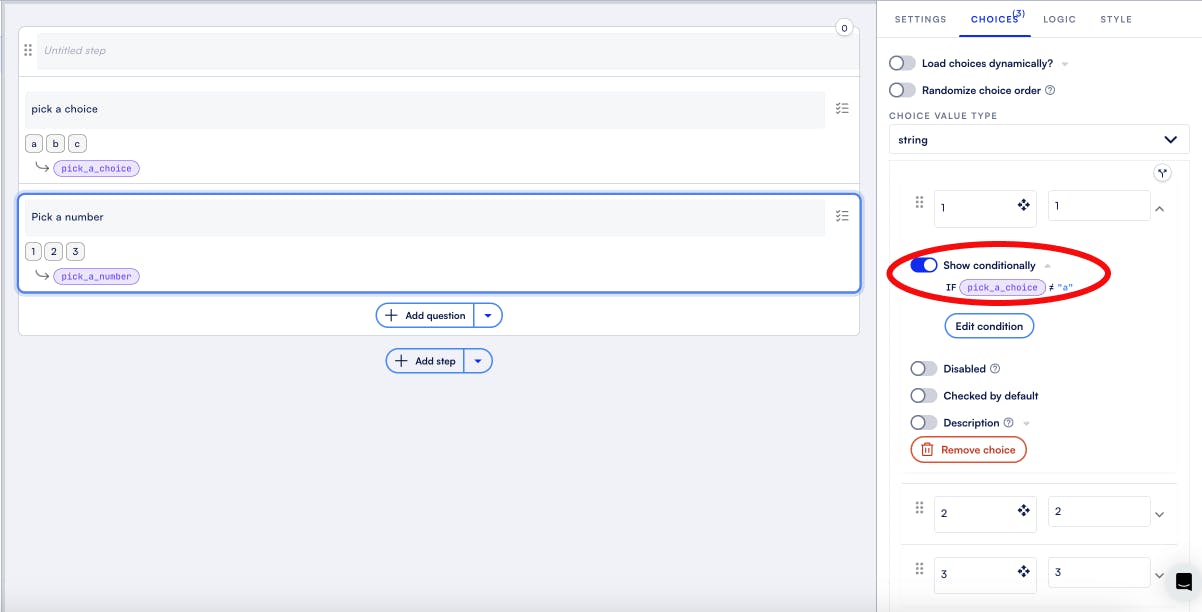
3. Conditionally render steps (form pages)
Logic applied at the step level allows you to show or hide an entire set of questions on a page of the form based on predetermined conditions. This is particularly useful when a set of questions shares the same logic criteria and needs to be displayed or concealed collectively, streamlining the user journey.
4. Reveal only relevant groups of questions
At the group level, logic can be employed to show or hide an entire section of steps. For instance, a group of questions specifically relevant to females can be conditionally displayed only if the user indicates their gender as female. This ensures a personalized and targeted approach to form interaction.
5. Redirect responders to different links
Redirect logic enables the seamless transition of users to different destinations based on their responses. For instance, after completing a survey, users who express interest in a specific product can be redirected to a tailored landing page. Patients who complete the introductory form can be redirected to follow-up forms tailored more specifically to their health concerns.
Elevate your forms with Formsort's dynamic capabilities
The power of conditional logic in forms goes beyond data collection. From tailoring questions based on individual responses to setting up complex conditional scenarios, you can use to Formsort craft dynamic, personalized user journeys. Streamline your onboarding process and enhance your data accuracy with Formsort's intuitive logic features. Leverage the capabilities of Formsort to elevate your forms. Ready to unlock the full potential of conditional logic? Start building with Formsort today and transform the way you engage with your audience.