How to create mental health patient intake forms

Streamline your therapy intake process with Formsort’s HIPAA-compliant form builder
As the initial point of contact between healthcare providers and patients, today’s digital patient intake forms wear many hats. The patient intake form is an opportunity for you to gather essential patient information before their first visit, information that helps you match them with the right therapist and tailor their treatment. Intake forms also offer patients insight into your care philosophy and the distinct features of your service. When designed with empathy and inclusivity, these forms can break down barriers of stigma and discrimination, providing a safe space for patients to share their experiences and needs openly. To create this multifunctional intake form, you need a powerful form builder that can handle your unique needs.
In this article, we’ll discuss the growth of digital mental health services, explain the advantages of a personalized intake form, and show you how to create a mental health intake form. We’ll also showcase some digital mental health companies that are making waves with compassionate care and savvy online strategies.
What is a patient intake form?
A patient intake form is a structured questionnaire crucial for clinicians to comprehensively assess a patient's
- Personal background
- Current symptoms
- Medical history
- Treatment and provider preferences
It’s also a space to inform patients about the provider’s clinical approach and treatment options, helping them better understand their care journey.
The significance of digital care in mental health
Reduces social barriers
Often the social stigma and personal shame around mental illness deter people from seeking the care they need. Digital mental healthcare centers help overcome these barriers by offering quality care to patients in the privacy of their own homes. With hybrid models, patients also have the flexibility to choose between virtual and in-person care, ensuring accessibility and convenience.
Through online platforms, patients can find community, access educational resources, and engage in open conversations about mental health in an environment that fosters understanding and empathy. They don’t have to fear discrimination or judgment.
Accessible anytime, anywhere
Online and hybrid health services offer convenient access, overcoming geographical and time constraints. Patients also have a wider range of choices and better matches with providers–they can browse through a diverse selection of therapists and find someone who aligns with their needs and preferences. Plus, digital tools streamline the process of matching care by allowing patients to easily find available appointments that fit their schedules.
Virtual care means no long commutes and or time off work normally required for in-person visits. Patients with physical disabilities get access to more flexible communication options without having to worry about transportation.
The importance of efficient patient onboarding for mental health startups
- Personalized treatment offers: Gather comprehensive patient information quickly with efficient onboarding. This enables you to develop personalized treatment plans tailored to each patient’s unique needs and preferences.
- Improved patient engagement: Create a positive first impression and encourage continued engagement with a seamless onboarding experience. This engagement is crucial for building trust and rapport with patients. With better communication and more patient data, you’ll achieve better treatment outcomes.
- Data-driven decision-making: Efficient onboarding processes generate valuable data to inform evidence-based decision-making. By capturing relevant patient information upfront, you can analyze trends, identify patterns, and refine your approaches to care delivery.
- Accelerated treatment initiation: Expedite the start of treatment by eliminating administrative bottlenecks normally caused by manual onboarding. This improves patient satisfaction and ensures timely access to healthcare.
- Resources freed for care prioritization: By streamlining onboarding procedures, startups can minimize administrative burdens and paperwork, allowing clinicians to allocate more time and attention to direct patient care. This shift in focus enhances the quality of interactions and promotes a patient-centered approach to mental health services.
Building effective forms for mental health patient intake with Formsort
Formsort is the premier choice for healthcare companies seeking a secure and efficient HIPAA-compliant form builder that ensures that sensitive patient data is handled according to regulatory standards. Formsort empowers healthcare providers to create intake forms tailored to each patient’s unique health journey, incorporating dynamic content, calculated variables, and advanced logic. Formsort's intuitive interface and customizable features streamline the intake process, allowing clinicians to gather essential patient information quickly and effectively.
You can build a mobile-responsive, personalized mental health intake form with Formsort using a template or a customizable blank form. Below, we’ll show you how to leverage a template to quickly create your intake form. As with all templates, you can customize the design to match your brand aesthetic. We’ll use the Patient Health Questionnaire-4 (PHQ-4) template, which is a 4-item questionnaire for anxiety and depression based on the DSM-IV and one of several Formsort mental health intake form templates that has preset diagnostic scoring mechanisms, including:
- Generalized Anxiety Disorder scale (GAD-7)
- Patient Health Questionnaire (PHQ-9)
- Patient Health Questionnaire (PHQ-4)
- The Quick Inventory of Depressive Symptomatology (QIDS)
- Young Mania Rating Scale (YMRS)
Step 1: Start from a PHQ-4 template
In your Formsort dashboard, start by clicking + New flow. Select Pick a template. Select Patient Health Questionnaire (PH-4) or the option with sliders. Use the default name or provide a name for the flow.
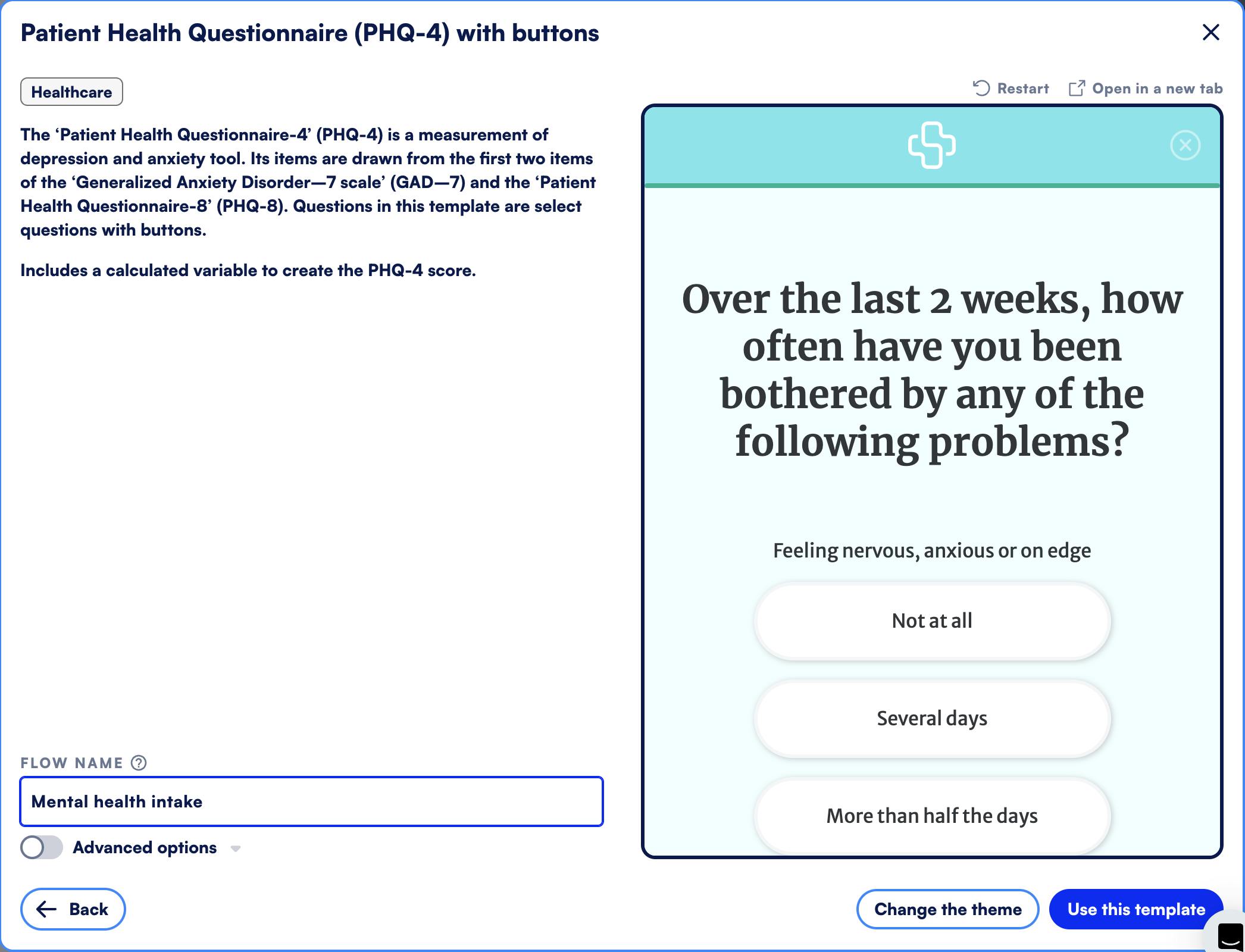
Answer choices for each question are scored on a 0-3 scale. Once responders complete the questionnaire, the template generates a score in real-time based on their responses. The assessment score is a preset calculated variable that aggregates scores of individual questions into a composite score aligned to a clinically validated scoring framework. We recommend using the default values so your results can be analyzed and compared to national statistics, but you can customize the values.
Step 2: Add questions
The core PHQ-4 questions with their default scoring come with the template. These quick questions are placed together in one step (page) of the form for ease of use. However, you can separate them into different steps. Click + Add step and drag-and-drop each question into a new step.
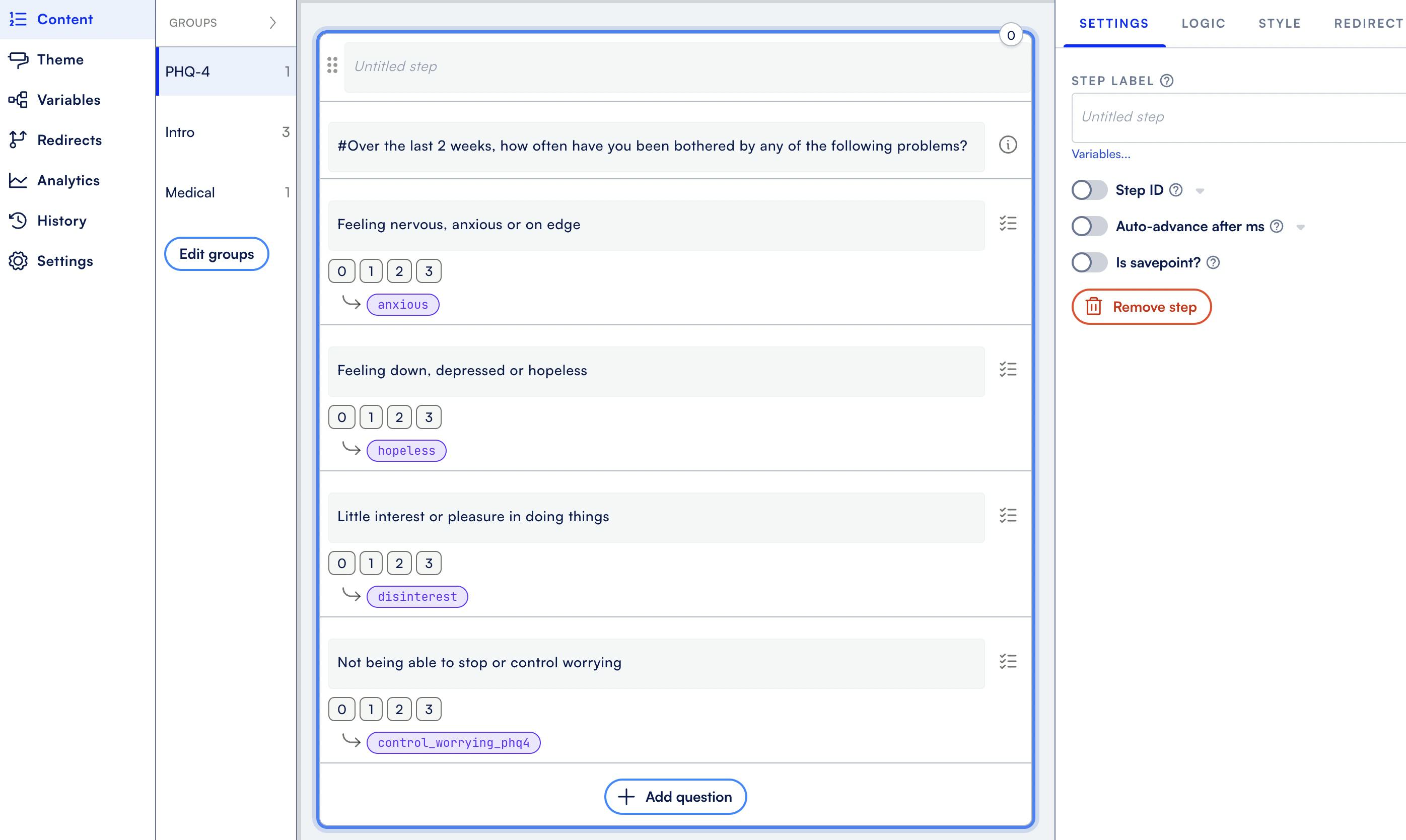
Biographical and contact information
You can add other questions by going to Groups > + Add group. Let’s say you create a group called Intro. This group can house the following questions:
- First and last name - Create two separate question fields, one for first name and one for last name. This lets you collect and process data more efficiently.
- Email - You can collect email and other contact information using the appropriate question types. Why use the default question types? They have built-in validators to ensure you’re getting valid data.
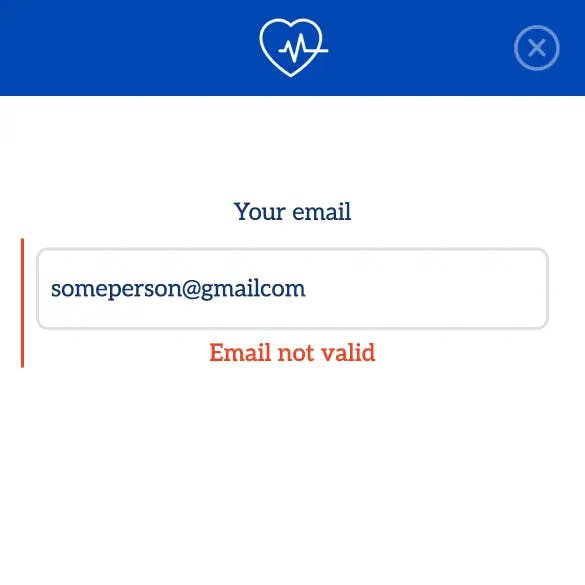
- Date of birth and age - You can obtain the patient’s date of birth using the date picker question type. Then, if you want to check if they’re 18+ to qualify for your services, you can automatically calculate their age using the DOB and the age variable.
- First, enable the toggle “Is date of birth?”
- Then, click Add a variable for age.
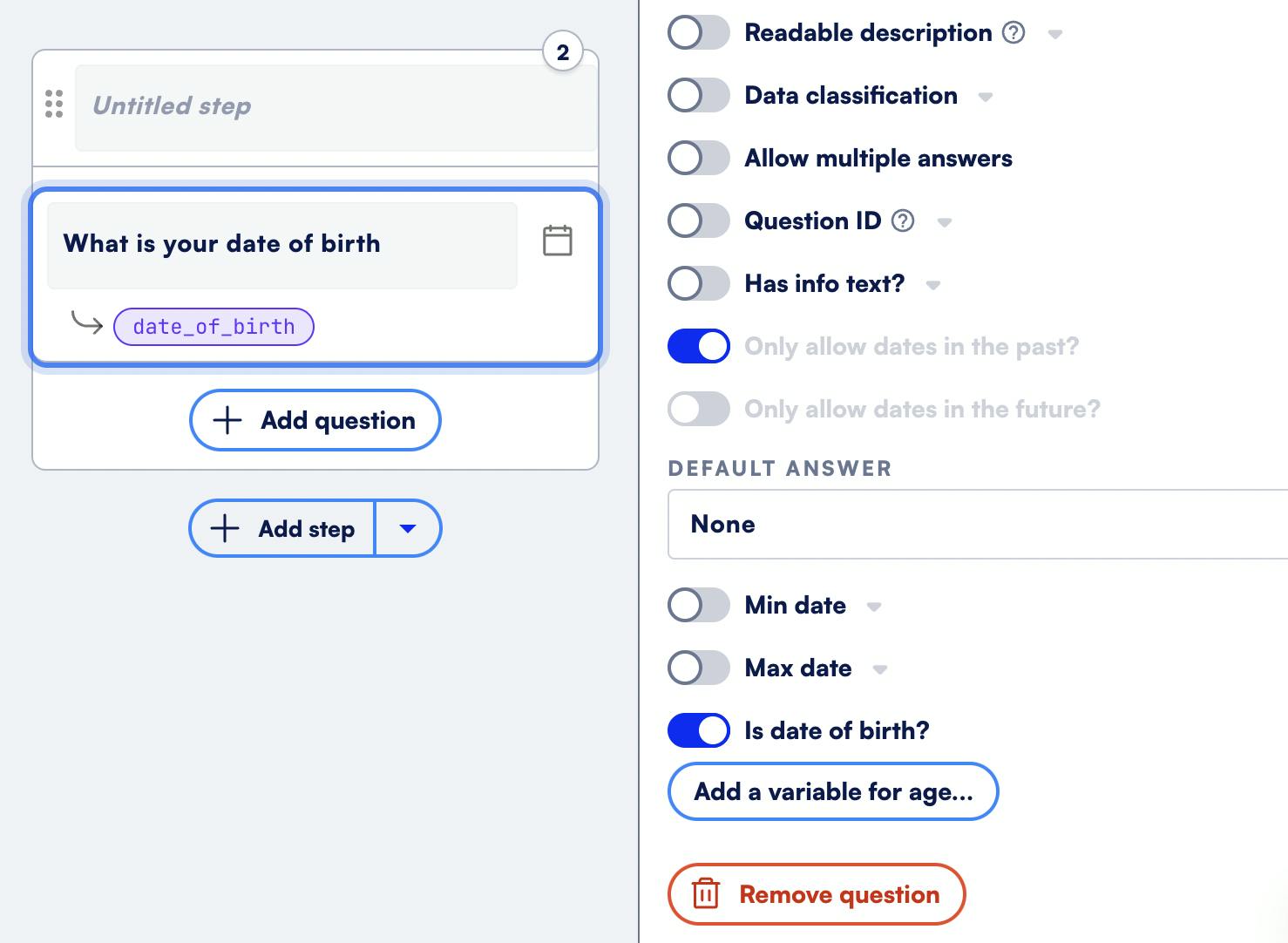
- You can then add a conditional page that will inform responders who disqualify based on age by adding an informational question and enabling “Show conditionally” in the question’s logic. You can learn more about effective patient qualification here.
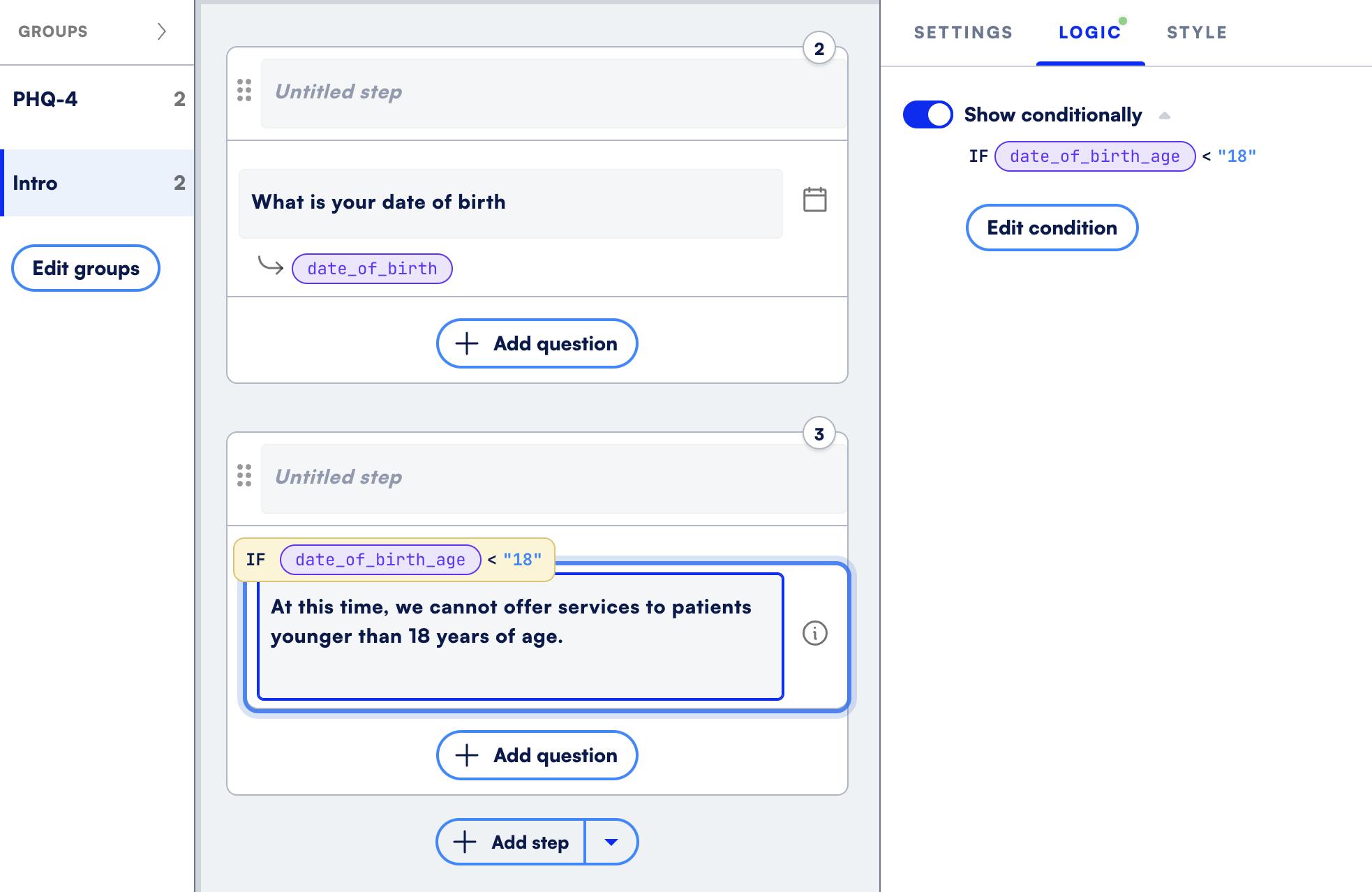
Symptoms and medical history
In addition to the PHQ-4 questions, you might want to ask additional medical questions, including current symptoms and medical history.
Symptoms - You can use a multi-select question type to learn more about your patient’s symptoms. Once you create your question and set up the choices, you can go to the question’s settings and enable the “Allow multiple selection” toggle. You can choose to set a minimum number of choices to 1.
You can also add an exclusive select option that deselects all previously clicked answers or mutually exclusive answers. This is useful, for instance, if you want to add a “None of the above” or symptoms that are mutually exclusive.
Help patients complete the form by pre-filling data that you have in your records or their browser from a previous form attempt.
Step 3: Add data integrations
Formsort prioritizes data privacy, offering integrations with several secure data stores. Simply navigate to the main page of your form. From there, you can explore our list of native integrations and connect to the data store that best suits your needs. Formsort doesn’t store your data long term.
Step 4: Review and test
Before finalizing, review the form to ensure accuracy and completeness. Make sure that all necessary fields are included and properly labeled. Test its functionality by previewing it—navigate through the form, provide responses, and confirm that the logic operates smoothly. Verify that the layout is on point. Add analytics so you can track user interactions, identify areas for improvement and optimize the form's effectiveness over time. If you’re using Salesforce as a CRM, you can send the information directly from your incoming form data. Rudderstack lets you create a comprehensive view of your patients.
Step 5: Get HIPAA compliance and publish
Talk to the Formsort sales team and get your BAA.
To make your form accessible, click on the Deploy button located at the top of the page. If you've previously published it, the button may appear as Redeploy. Once published, you can embed the form directly on your website or utilize a custom subdomain, simplifying access for potential patients.
Crafting a custom subdomain that mirrors your website's URL enhances trust with respondents, streamlines their return to the form, and boosts SEO. Learn more about establishing subdomains for your Formsort form to optimize your online presence.
Mental health patient intake form examples
Formsort's mental health clients are optimizing their intake forms to address the unique needs and concerns of their patients. These customized forms are carefully crafted to solicit targeted information that aligns with the specialized focus of mental health services. By tailoring inquiries to cover a range of mental health factors, including emotional well-being, past experiences, and treatment preferences, these forms facilitate a thorough assessment of each individual's needs and circumstances.
Mindbloom
Mindbloom provides stigma-free mental health care for anxiety and depression. They incorporate therapy, coaching and psychedelic medicine, offering accessible support tailored to individual needs. Their intake form includes questions about the patient’s symptoms, medical history and familiarity with ketamine therapy to determine if they’re good candidates for Mindbloom’s treatment plans. A combination of friendly, casually phrased questions and informative pages engages patients and encourages them to complete the form.
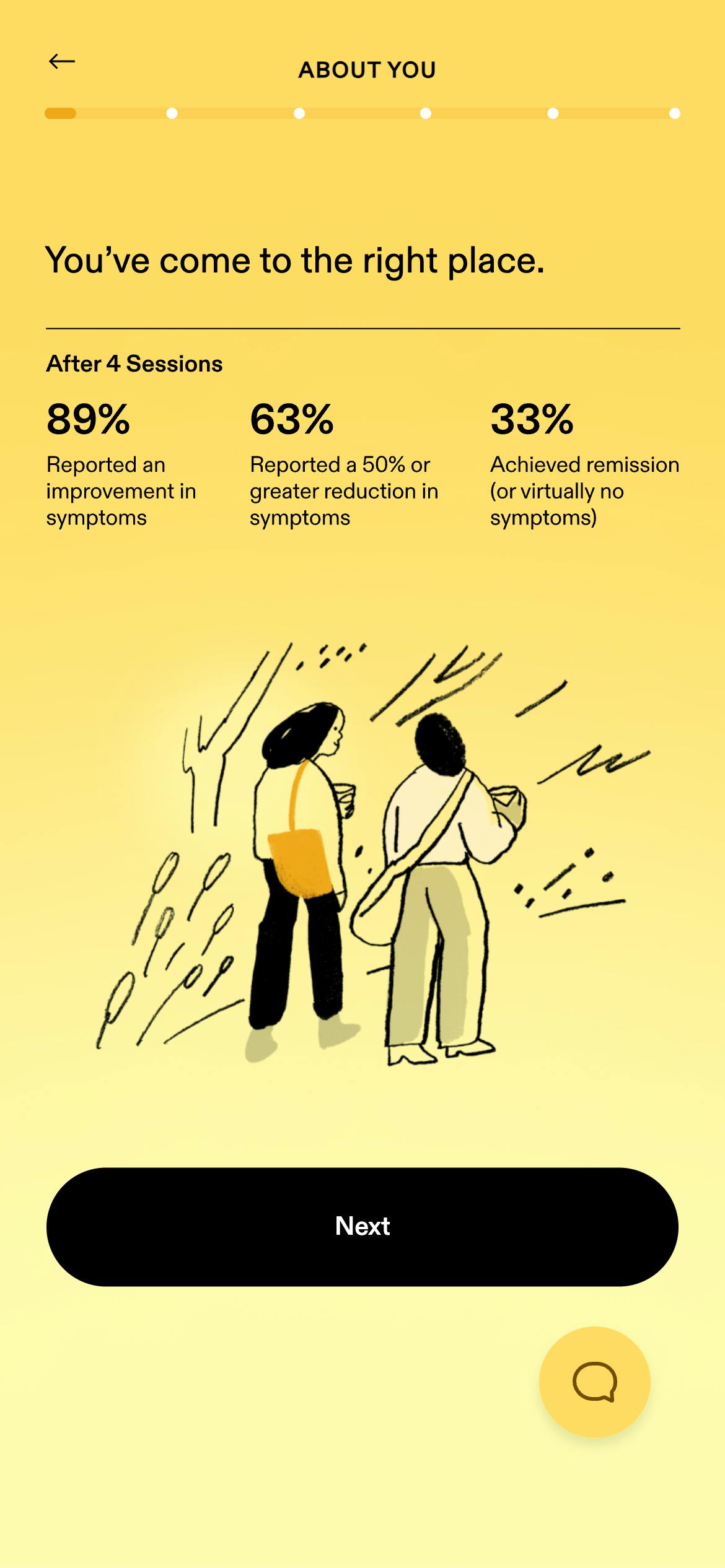
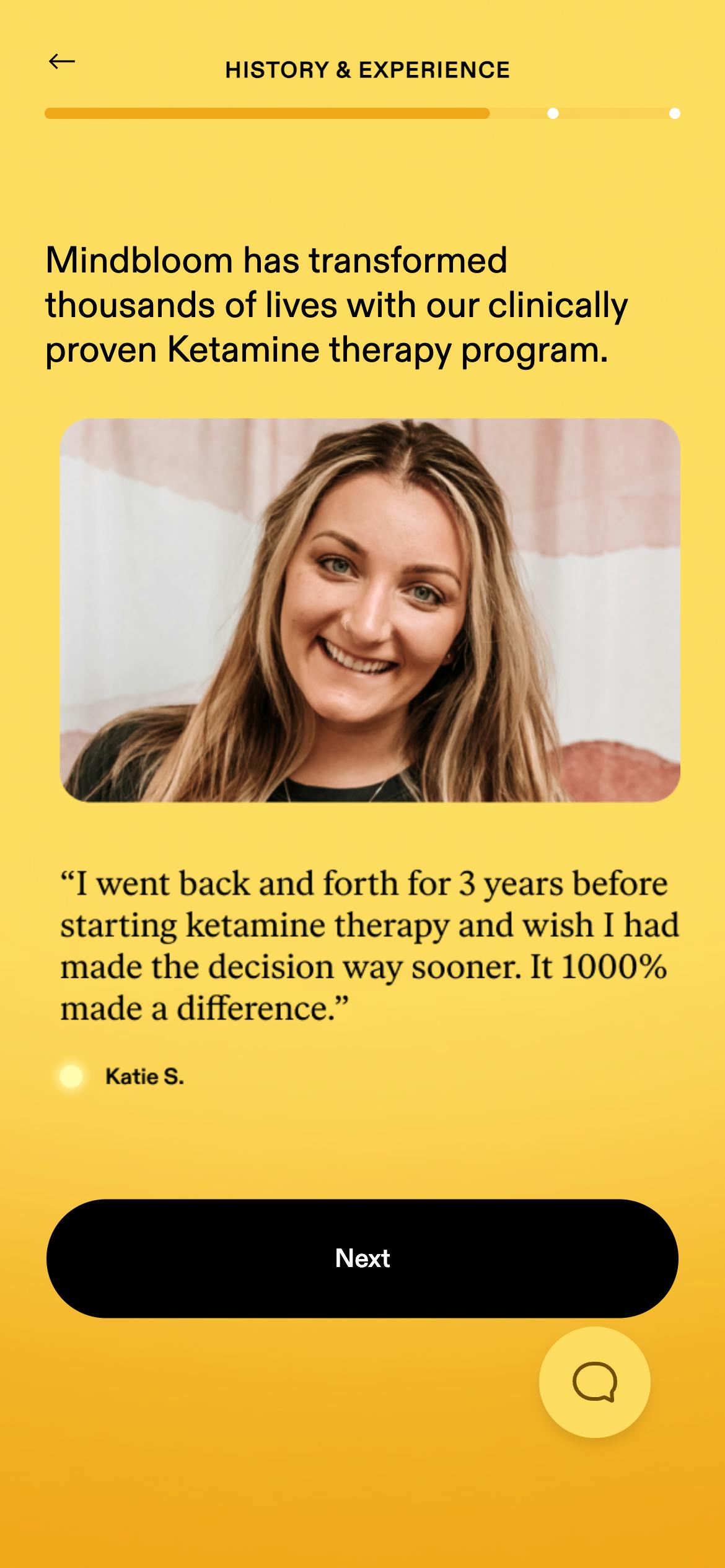
Innerwell
Innerwell specializes in ketamine-based therapy, prioritizing patients' goals in their intake process. By strategically placing disqualifying questions early on, they make sure that only eligible patients proceed to answer more detailed inquiries, streamlining the qualification process and optimizing the sales funnel. It benefits patients by minimizing unnecessary steps and ensuring that their specific needs are addressed from the outset.
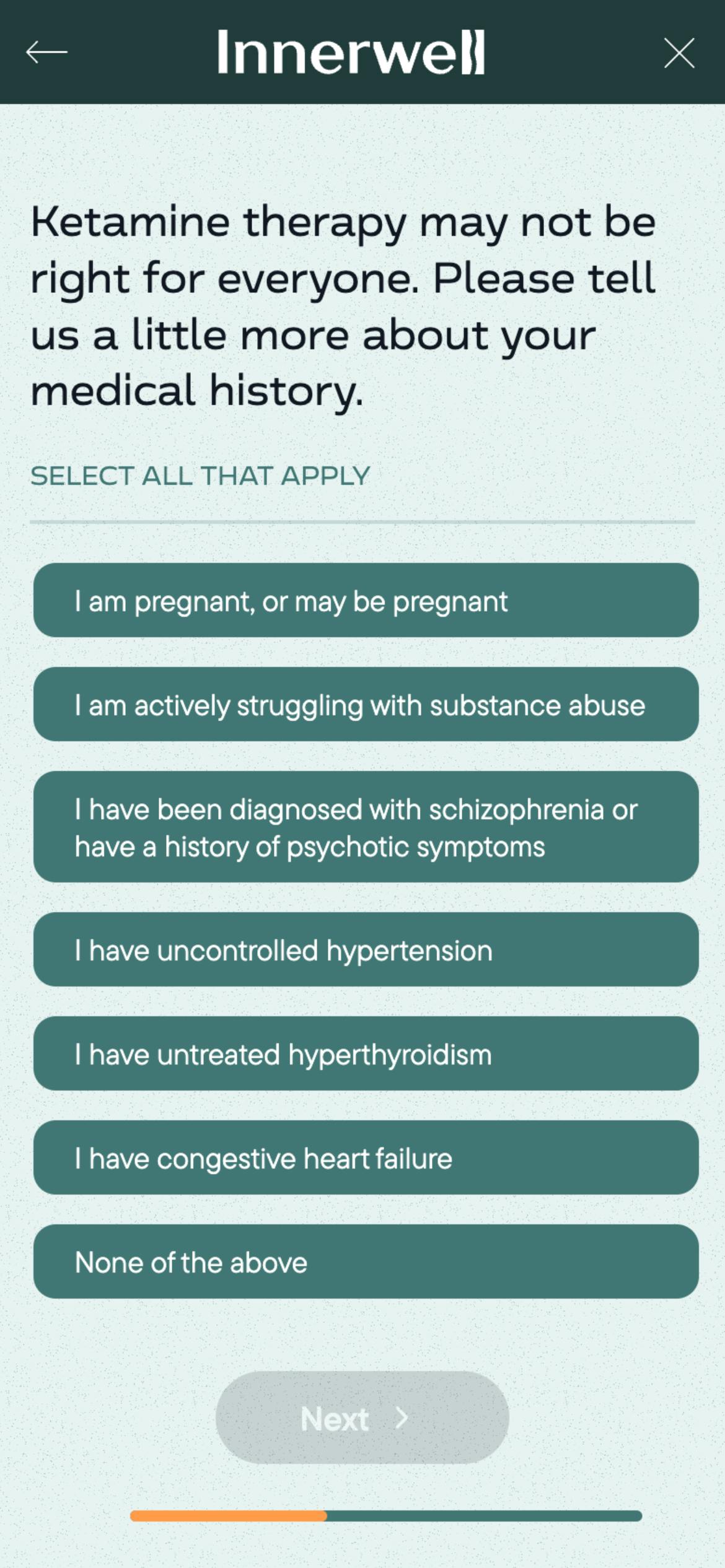
Lavender
Lavender is an online psychiatry office specializing in anxiety and depression management, providing a combination of talk therapy and medication that fosters an inclusive environment for patients. Patients can easily browse profiles of therapists, schedule appointments, and engage in confidential virtual sessions. Their progressive disclosure intake form provides users with a clear overview of the form's structure and duration, enhancing transparency and trust. It uses a variety of question types, including drop down lists to let patients select one or more symptoms.

Enhance your patient intake process with Formsort
Your commitment to personalized, compassionate mental health care is evident, from an inclusive philosophy to empathetic care providers. You’ve cultivated a virtual space that is a warm, welcoming environment where authenticity is celebrated, and healing is approached holistically. By prioritizing empathy and inclusivity in the design of patient intake forms with Formsort, you can foster patient engagement and trust-building from the very first interaction. Start building your personalized intake forms today to cultivate a warm, welcoming environment where every individual feels valued and supported on their path to well-being.