Better patient intake form processes

How to create an effective patient intake process with form technology
Picture this: A patient submits a detailed patient intake form to schedule a medical consultation at a virtual healthcare center. However, the patient intake form is a PDF, and critical mistakes in the email address and phone number mean they can’t be contacted. As a result, the patient misses out on timely medical attention and may not follow up with their query, especially if comparable services are available. The company loses patient engagement opportunities and potential business growth.
Simple data validations can prevent this scenario. By switching to dynamic patient intake form process, you can enhance the accuracy of patient data collection, streamline your administrative process, and ensure that patient visits commences smoothly and efficiently. And by collecting comprehensive personal and medical history information upfront, these forms enable your providers to prepare for appointments, tailor their approach to each patient's unique health needs, and ultimately deliver more effective and personalized care.
In this article, we’ll discuss the use of dynamic online patient intake forms, provide tips for streamlining the patient intake form creation process, and give you a step-by-step guide for making the switch from PDFs to dynamic online patient intake forms.
The shift from static PDFs to online patient intake form tech
Traditionally, static PDF forms have been the go-to for collecting patient information, but they come with inherent limitations. From accessibility issues to data entry errors and processing inefficiencies, static forms often hinder rather than help.
For instance, if patients need to download the PDF intake form from a website or email prior to their appointment, they need to print the form, fill it out manually, and bring it with them to their appointment. If they fill out the form electronically, they still have to save it, fill it out completely and email it back to the healthcare facility before their scheduled visit. This process is time-consuming, error-prone, and frustrating for patients, potentially resulting in longer office wait times if they choose not to complete it. Lack of access to a printer, errors with email addresses, and the excessive number of steps further exacerbate these challenges, hindering successful form submission.
On the business end, these processes rely heavily on physical paperwork, manual data entry, and in-person interactions, leading to inefficiencies and increased likelihood of data entry errors. Legibility, completeness, and potential errors in providing information compound the challenges. Administrative staff must spend time and resources manually inputting the data from the forms into electronic health record (EHR) systems or other databases, further contributing to inefficiencies in the overall process.
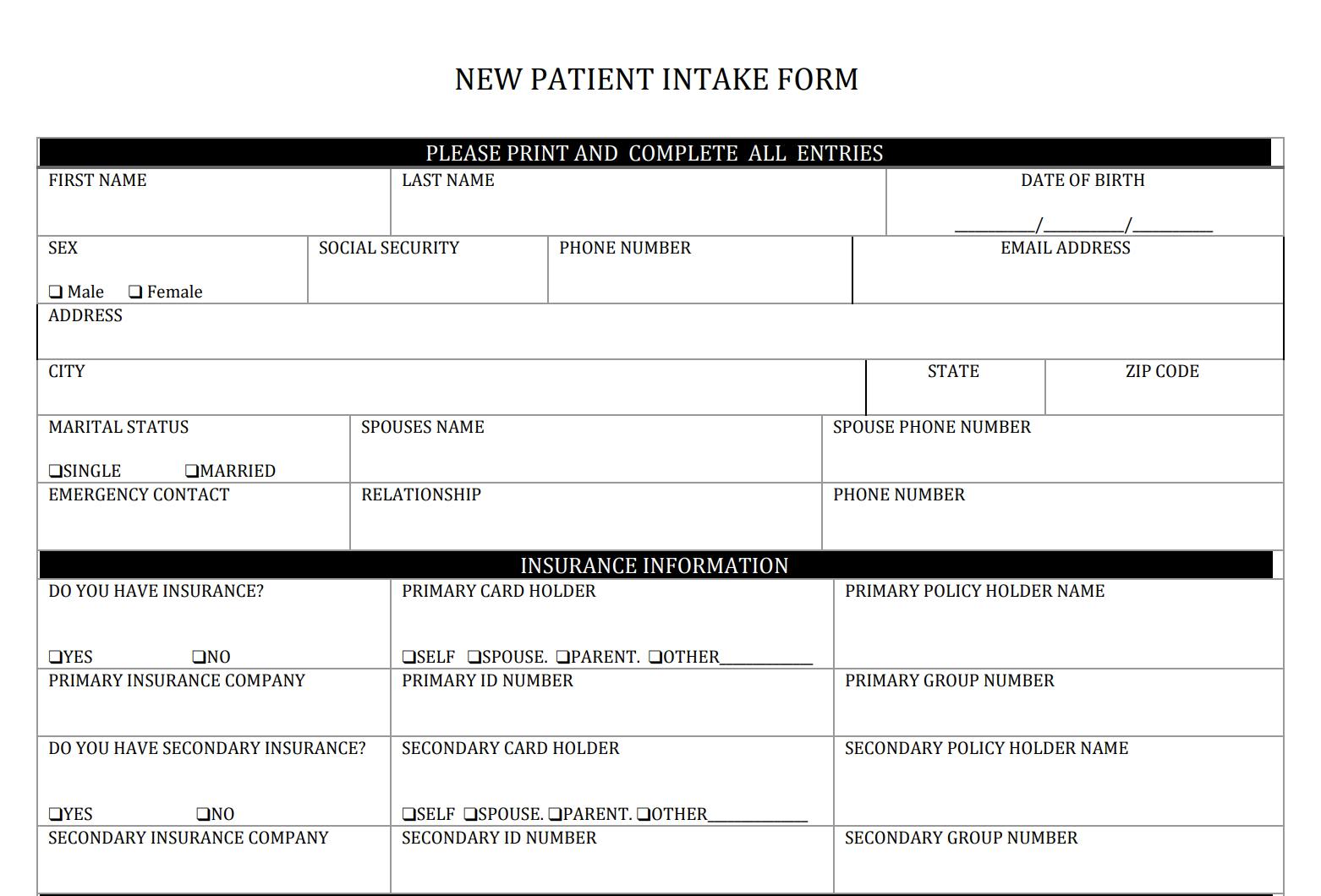
The transition to dynamic online patient intake forms has transformed the patient intake process entirely, offering benefits such as:
✅ Improved accessibility: Online forms can be accessed, completed, and submitted from anywhere with any device with an internet connection. This eliminates the need for patients to visit the healthcare facility in person, rely on printing capabilities, or download forms and email them.
✅ Real-time data collection: Digital forms allow for immediate submission and data capture, enabling healthcare providers to access up-to-date information instantly, enhancing the efficiency of the intake process.
✅ Enhanced patient experience through personalization: Online forms can be tailored to each patient's specific needs, utilizing features like conditional logic to present only relevant questions based on previous responses, creating a more personalized and user-friendly experience.
✅ Streamlined workflows: By automating processes such as data validation and integration with electronic health record (EHR) systems, online forms reduce administrative burden, leading to more efficient workflows and improved patient care.
✅ Reduced likelihood of error: Online forms help minimize errors by allowing validation of patient answers before submission, preventing issues like missing phone numbers, typos in email addresses, and ensuring address accuracy.
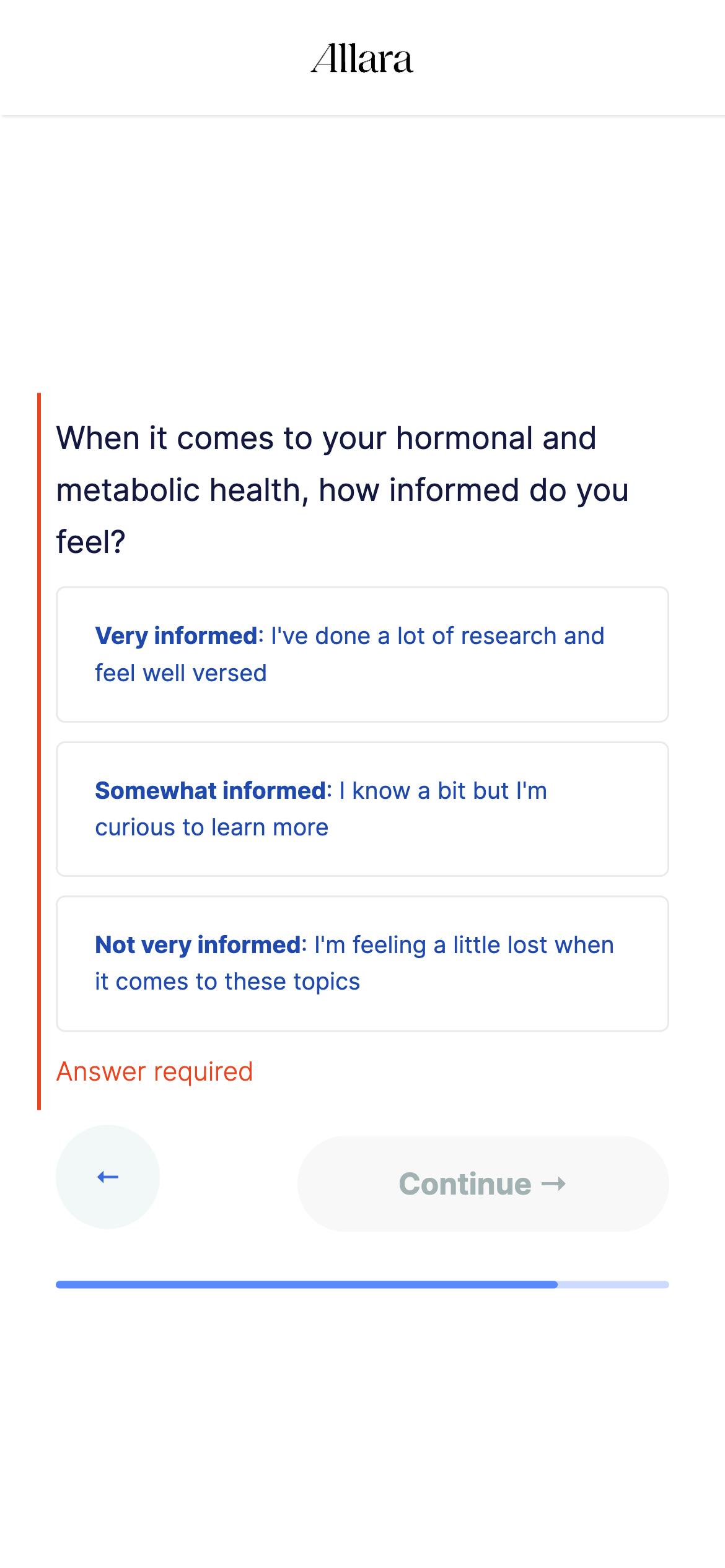
Considering the serious drawbacks of PDF intake forms and the powerful advantages of dynamic forms, it’s no wonder that more health centers—traditional, online, and hybrid—are opting to make the switch.
Understanding the patient intake process with online forms
As healthcare continues its digital transformation journey, the role of a form builder has become central in modernizing the patient intake process. The shift from PDFs to online forms has transformed the intake process itself, streamlining the intake process and integrating it seamlessly into the continuum of care. The patient intake process is the series of steps and interactions that smoothly guide a patient into your healthcare community. It’s when you gather information essential for delivering effective and personalized medical treatment. It’s also an opportunity to establish trust and collaboration between healthcare providers and patients.
Beyond data collection, form builders can foster meaningful patient-provider relationships, empower patients to actively participate in their healthcare journey, and ensure that their unique needs and preferences are acknowledged and addressed.
Let's explore how form builders play a pivotal role in optimizing each step of the patient intake process:
- Registration: Patients provide basic demographic and contact information and insurance details.
- Symptoms and medical history: Patients provide information about their medical history, current health concerns, medications, allergies, and family medical history.
- Qualification: Based on medical details, age, location, and/or insurance coverage, the patient is qualified or disqualified for services. The patient might also be qualified for specific departments within your facility.
- Patient education: Healthcare providers may offer education on relevant health topics or instructions for upcoming procedures or treatments.
- Consent: Patients review and sign consent forms, acknowledging their understanding of privacy policies and consenting to treatment.
- Appointment scheduling: Patients schedule an appointment for medical care.
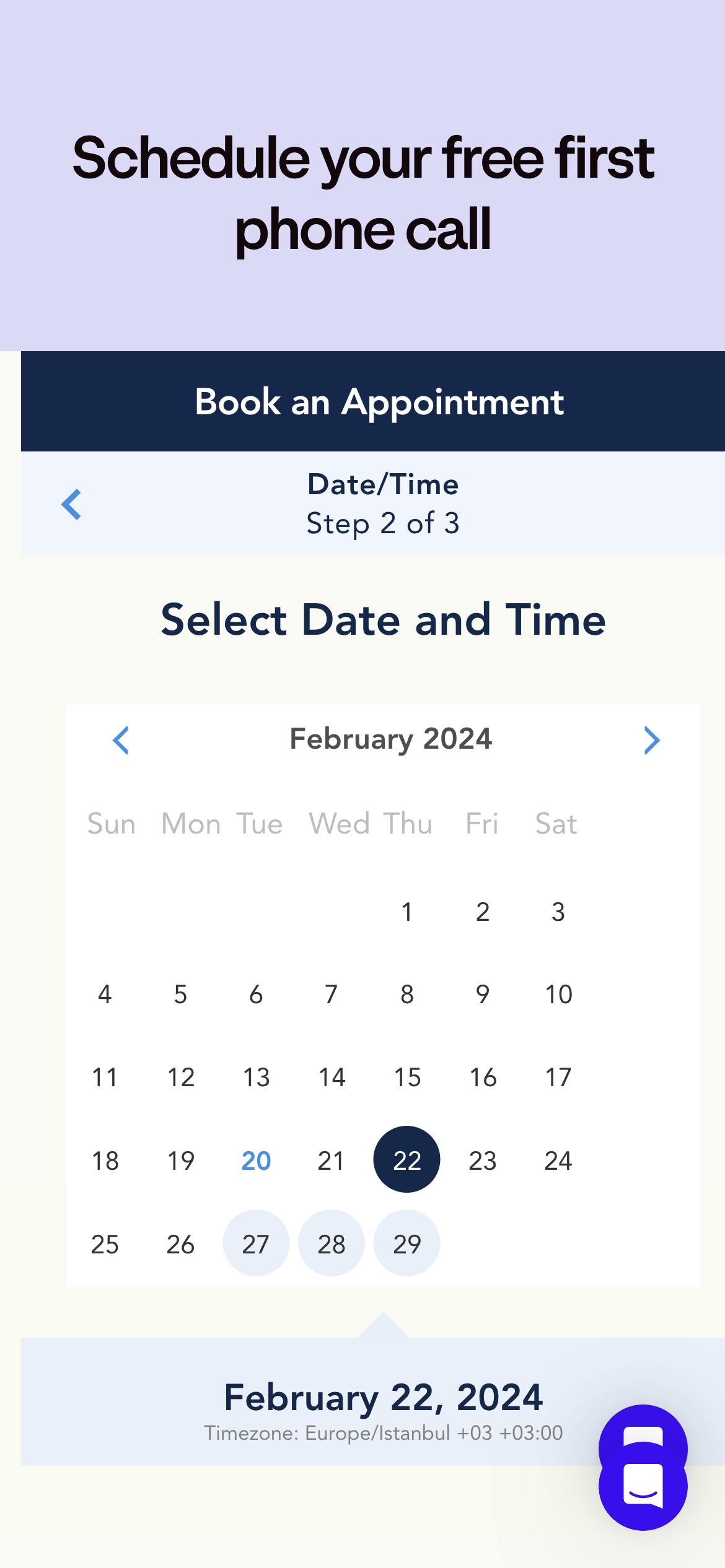
- Documentation and Electronic Health Records (EHR) entry: Patient information is entered into electronic health record systems for easy access by healthcare providers.
- Follow-up planning: Patients may receive instructions related to their appointment, tentative treatment plan, or care provider.
Patient intake lays the foundation for subsequent interactions and treatments. Each step is important and made possible by key innovations in data collection and management technology.
8 tips for streamlining your patient intake form processes
To optimize your online patient forms and streamline your intake process, prioritize current form building best practices like intuitive navigation (including next button below the question), consistent design across pages (font, color scheme, tone), and standard visual cues (like asterisks to indicate required fields). The aim is to engage patients and facilitate form completion with minimal friction. When selecting form builders, you want to look for features that optimize your forms for efficiency and ease of use.
Let’s look at 8 essential strategies for form optimization:
- Simplify the form design: Keep forms straightforward to avoid overwhelming patients. It might seem counterintuitive but when it comes to forms, predictable functionality is better than new, flashy design elements.
- Use conditional logic: Implement conditional logic to show or hide questions based on previous answers, making the form more relevant to each patient.
- Incorporate data validation: Include data validation checks to ensure accuracy and completeness of the information submitted.
- Optimize for mobile: Ensure forms are mobile-friendly, allowing patients to complete them on any device.
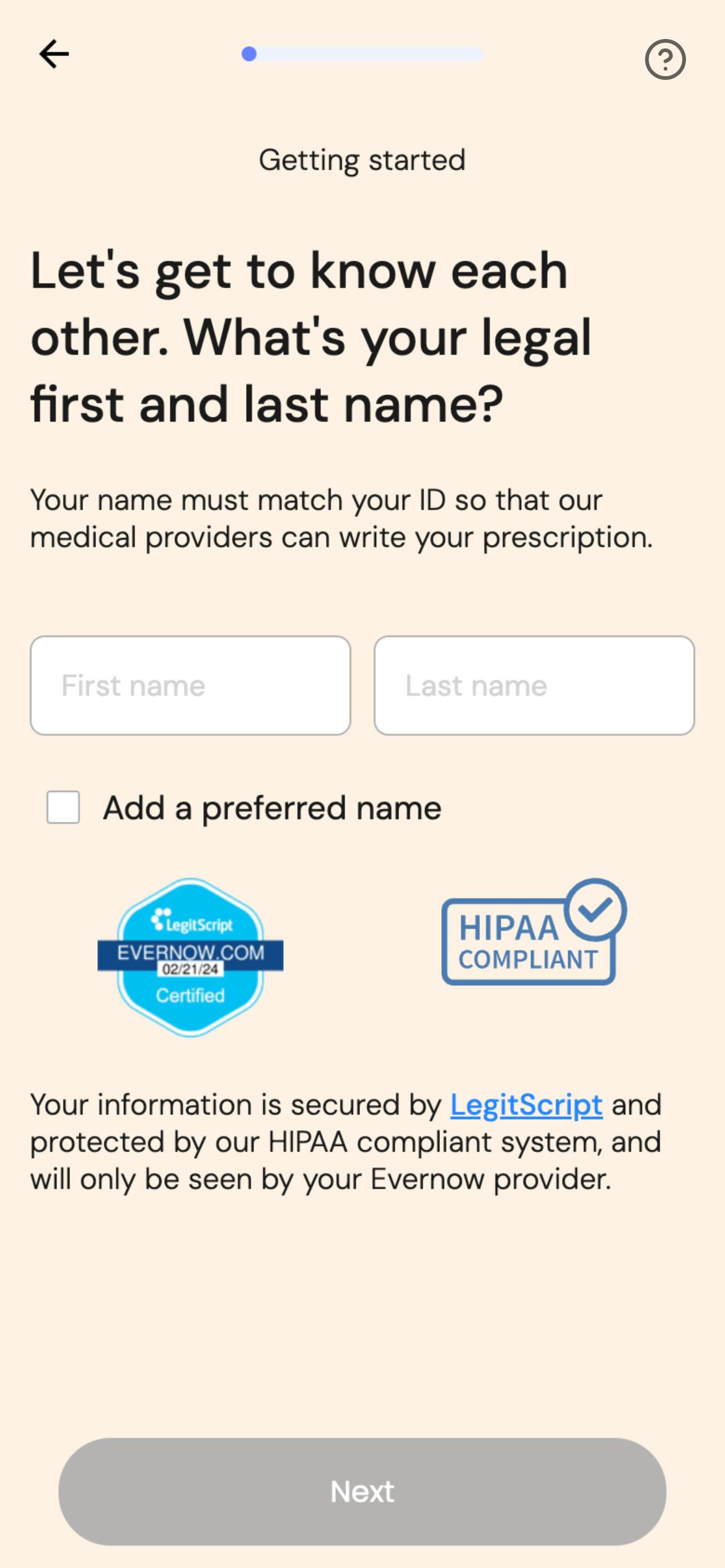
- Secure patient data: Emphasize the use of HIPAA-compliant form builders to protect patient information.
- Provide clear instructions: Use simple language and provide guidance for each section to assist patients in completing forms accurately.
- Implement auto-save: Use form builders that offer auto-save functionality, so patients can pause and resume filling out forms without losing data
- Integrate with your systems: Ensure the form builder allows for integration with your existing systems like EHR and data stores.
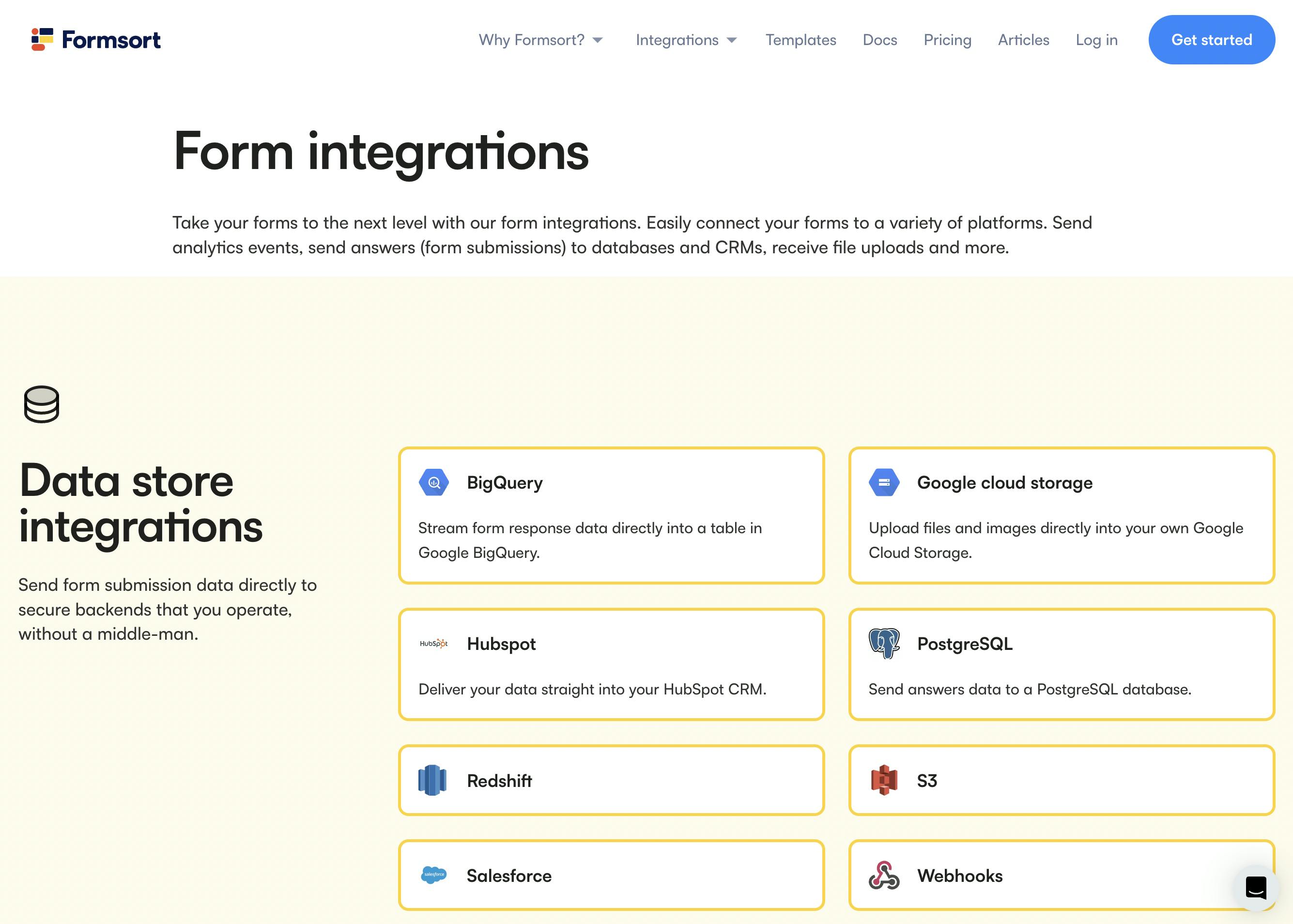
Creating an effective online patient intake form process
Now that you have an idea of what the patient intake process looks like with an online form, and you know what features you’ll need to leverage in a dynamic form, let’s explore the practical steps for transitioning from paper-based or static PDF forms to digital platforms.
Assess your needs
Evaluate your current intake process and identify pain points that could be addressed by transitioning to digital forms. Consider factors such as the volume of forms, data security requirements, integration with existing systems, and user experience.
Select a form builder
Explore various form builder solutions available in the market. What are the key technologies to look for in a form builder as you transition to online forms? Platforms like Formsort offer features tailored to intuitive build and use, as well as healthcare-specific requirements, such as:
Ease of use: Choose a form builder that is intuitive and user-friendly for both patients and your team. The platform should allow for easy form creation, customization, and management without requiring extensive technical expertise. Check to see if they have customizable templates.
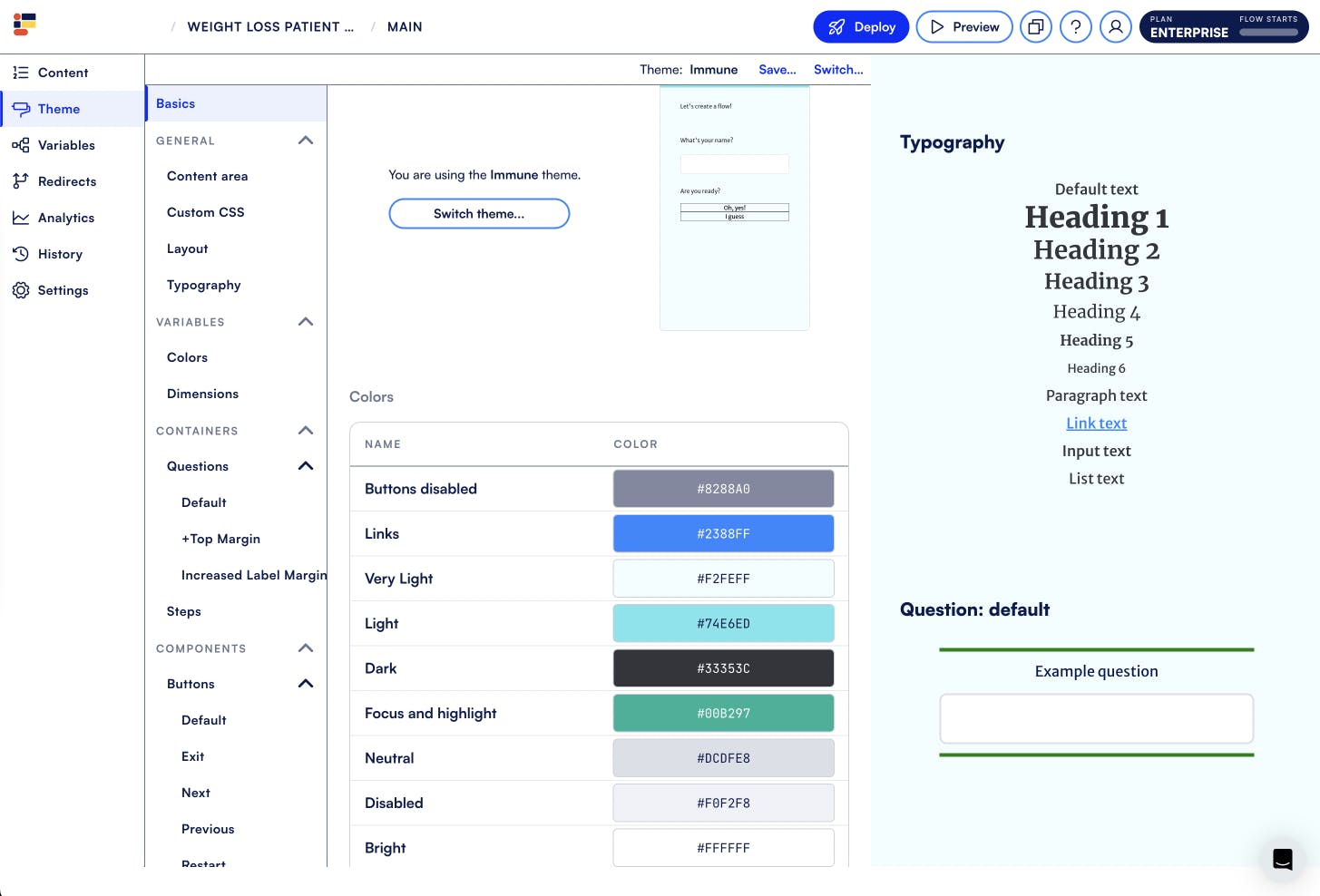
Logic and validation: Look for form builders that offer advanced logic and validation capabilities, allowing you to create dynamic forms that adapt based on patient responses. This ensures that patients only see relevant questions and data entered is accurate and complete.
Design customization: Choose a form builder that provides ample design customization options, allowing you to brand forms with your healthcare facility's logo and colors. Customizable layouts and styling ensure a cohesive and professional look across all your forms.
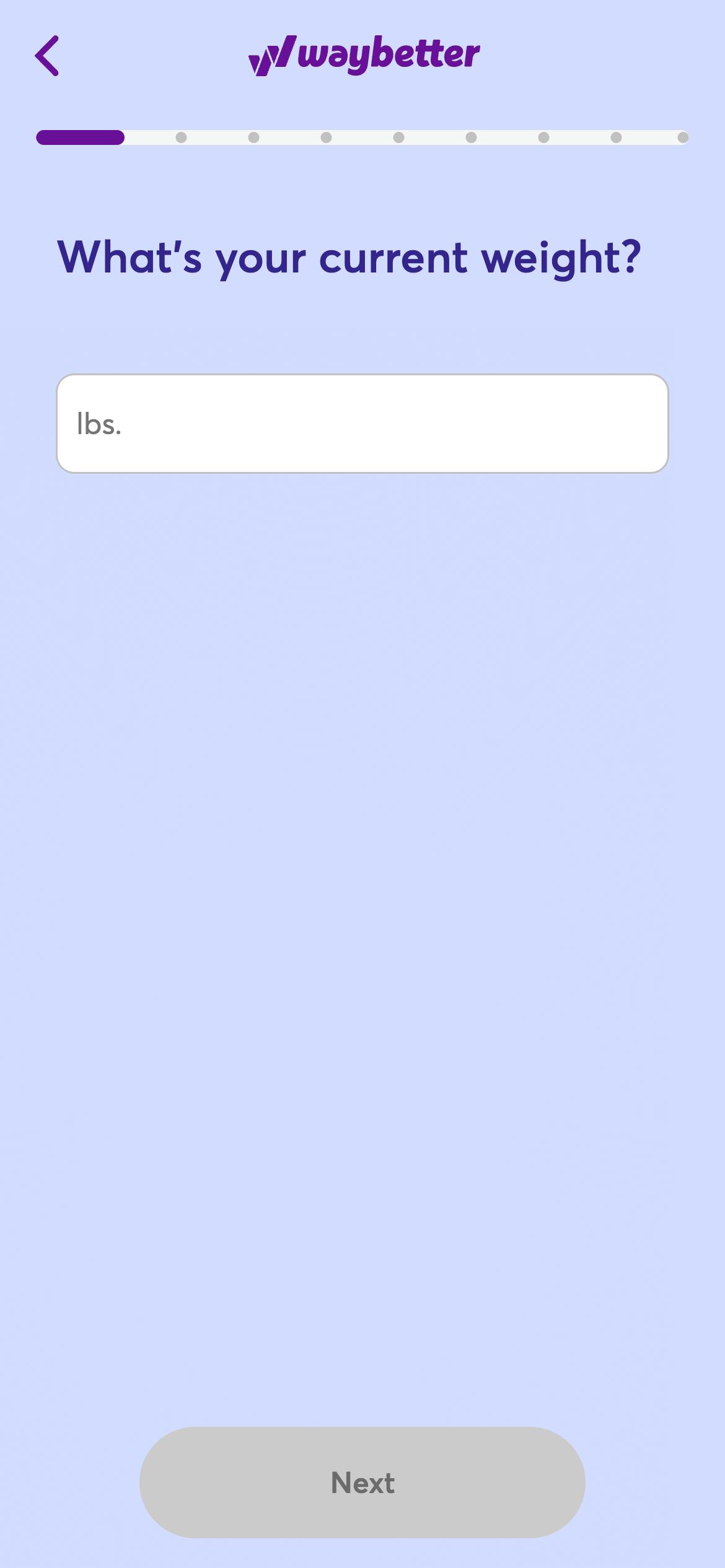
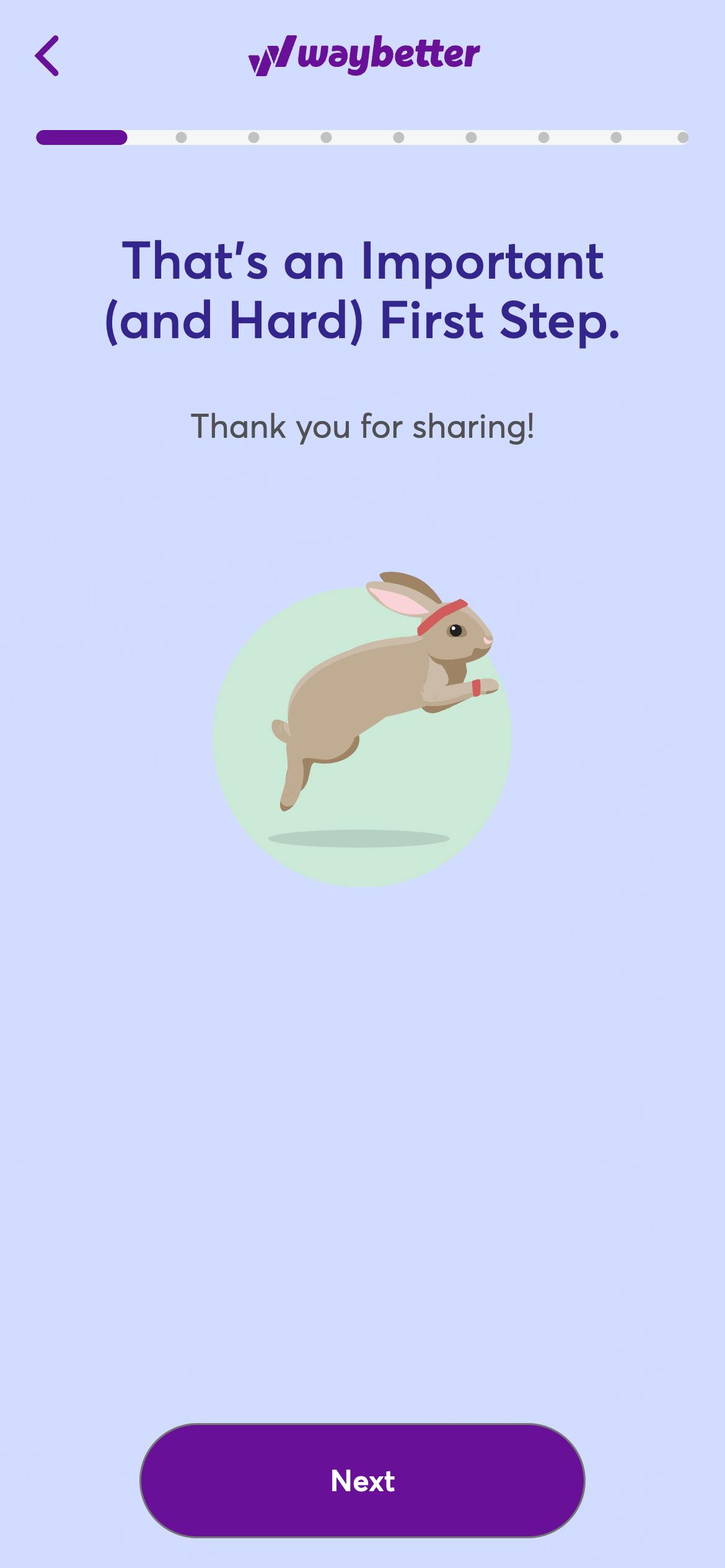
Integration: Select a form builder that seamlessly integrates with your existing systems, such as electronic health record (EHR) systems, practice management software, and data storage solutions. Integration capabilities ensure smooth data transfer and minimize manual data entry.
Compliance: Prioritize form builders that adhere to healthcare regulations, such as HIPAA, to protect patient privacy and data security. Verify that the platform offers robust security measures, encryption protocols, and compliance certifications.
Creating a form with Formsort’s HIPAA-compliant form builder
Creating a form with Formsort's HIPAA-compliant form builder entails a streamlined process designed to prioritize patient data security and user experience. Users begin by selecting from a range of templates tailored to healthcare needs or starting from scratch to customize their form. With intuitive design tools, you can align the form's aesthetics with your branding guidelines, ensuring a cohesive look. Easily add and customize form fields to capture specific patient information, while dynamic logic and validation features adapt the form based on patient responses, enhancing accuracy and relevance.
Throughout the process, stringent HIPAA compliance measures are upheld, with robust security protocols and encryption in place to protect patient data. Once finalized, the form seamlessly integrates with existing systems, facilitating efficient data transfer and minimizing manual entry.
Build your online patient intake form process
Once you select a form builder, you’re ready to start building! Create your dynamic intake form with essential questions, including:
- Personal information: Name, date of birth, gender, contact details (phone and email), and emergency contact information.
- Medical history: Questions about past medical history, including surgeries, hospitalizations, allergies, and chronic conditions.
- Current health status: Inquiries about current symptoms or health concerns.
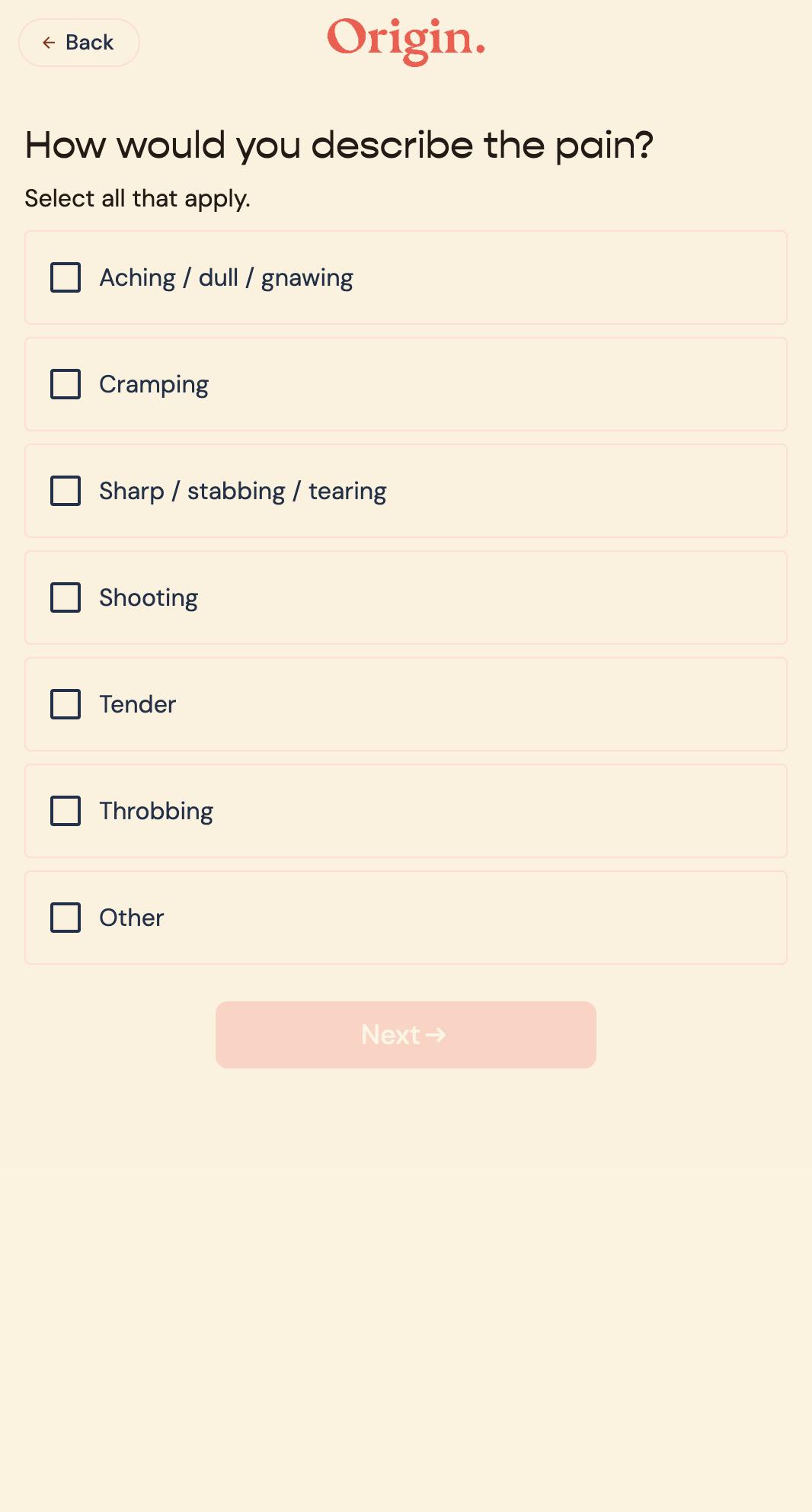
- Medication and allergies: A comprehensive list of current medications and known allergies, crucial for avoiding adverse drug interactions and allergic reactions.
- Family medical history: Information about health issues in the patient's immediate family, which can indicate predispositions to certain conditions.
- Lifestyle information: Questions about lifestyle habits that can impact health, such as smoking, alcohol use, exercise, and dietary habits.
- Insurance information: Details about the patient's insurance provider, policy number, and the primary policyholder's name to ensure proper billing and verification.
- Privacy and consent: Sections that inform the patient about privacy policies and obtain consent for treatment, acknowledging HIPAA guidelines and other legal requirements.
- Open-ended questions: Space for patients to add any additional concerns or information they wish to share with their healthcare provider.
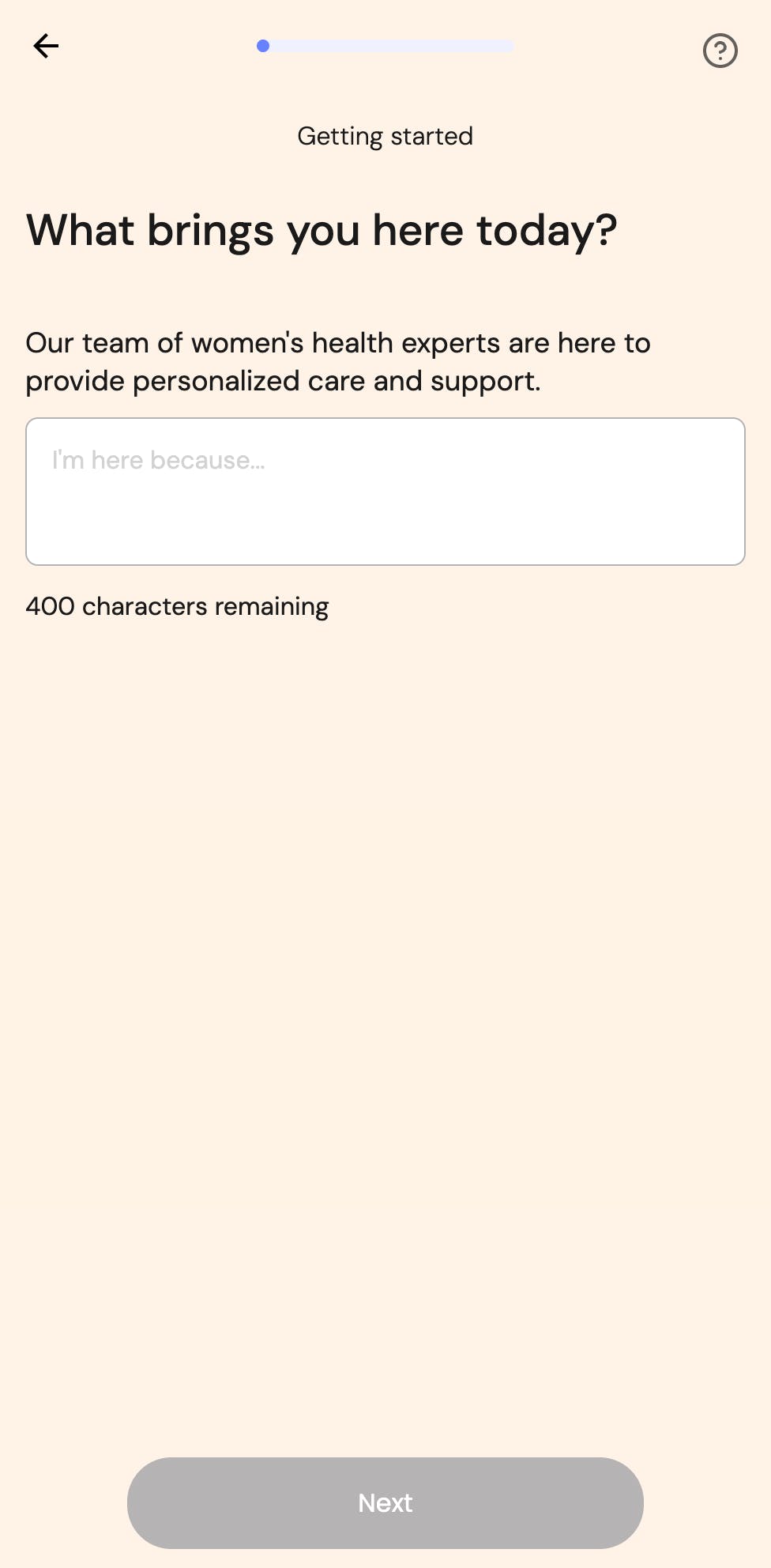
Refer to our complete guide to creating an intake form for step-by-step instructions. If you’re in the femtech space, you might also want tips for women’s health intake forms.
Ready to improve your patient intake form process?
Transitioning from static PDFs to dynamic online patient intake forms is pivotal for enhancing patient care and streamlining administrative processes. With a platform like Formsort, you can effortlessly create HIPAA-compliant, user-friendly forms that prioritize patient data security and streamline the intake process. Explore our gallery of top-notch forms at Fineflows to see where you can take your forms today.