How to send form data into Salesforce

Salesforce integration guide for healthcare companies
Do you need a secure way to transfer form submissions into your CRM? It goes beyond mere organization, as ensuring seamless and secure integration is equally significant. This article explores practical solutions to meet this demand, allowing you to navigate the process easily. Let's take a closer look at how to transfer form submissions securely into Salesforce.
Why it matters: sending healthcare data into Salesforce
Accurate data integration is vital for your healthcare business. It ensures that disparate data sources seamlessly come together to form a unified view of patient information. Real-time access to this data empowers you with comprehensive insights into your patients’ medical history, ongoing treatments, and critical health indicators. This will help all your teams collaborate and use information - so marketing has what they need for their campaigns, the front office can manage appointments and insurance details, and the back office can process medical records and test results.
By capturing and syncing your form data directly into your Salesforce workspace, you can enhance your data completeness and accuracy. This integration facilitates a seamless workflow, reducing data silos and ensuring that critical information collected through forms becomes instantly available for decision-making, reporting and analysis.
Getting started: using a form builder tool
Securely and accurately collecting patient health data is the first step in providing excellent care. Building your forms on a HIPAA-compliant platform like Formsort will ensure that your sensitive patient data is protected from the moment it’s obtained. You’ll also have the engineering solutions and design tools to create powerful forms that can be customized to your patients’ needs and preferences.
Formsort offers a user-friendly interface and robust features to streamline the form creation process. Here's a step-by-step guide:
- Start your form with a theme or template. Themes offer unified design palettes for you to build new forms while templates also have pre-built questions geared to specific use cases like patient intake, mental health assessments, etc.
- Add form fields.
- Create questions and answers on the user-friendly studio. Common fields include text boxes, dropdowns, select questions, and date pickers.
- Customize each form field based on your requirements. This includes setting field labels, defining validation rules, and adjusting the formatting to suit data standards.
- Add conditional logic to create personalized form paths. If you have distinct sets of questions for patients with different symptoms, creating branches using conditional logic is a great way to streamline users’ form experience. This way, diabetic patients with comorbid heart issues will see a different set of questions from asthma patients with no other symptoms.
- Set up data integrations. This is where you can add error reporting with Sentry, storage with Google Cloud, or CRM with Salesforce.
- Review your form using the Preview feature. It’s a good opportunity to check that your branching logic is set up correctly and that any calculated variables yield the correct results.
- Get HIPAA compliance. Formsort will sign a BAA with you to make sure you are compliant. We also don’t store your data for the long term to keep your data secured.
- Publish your form.
You can read a more detailed guide here.
Sending healthcare data into Salesforce: step-by-step
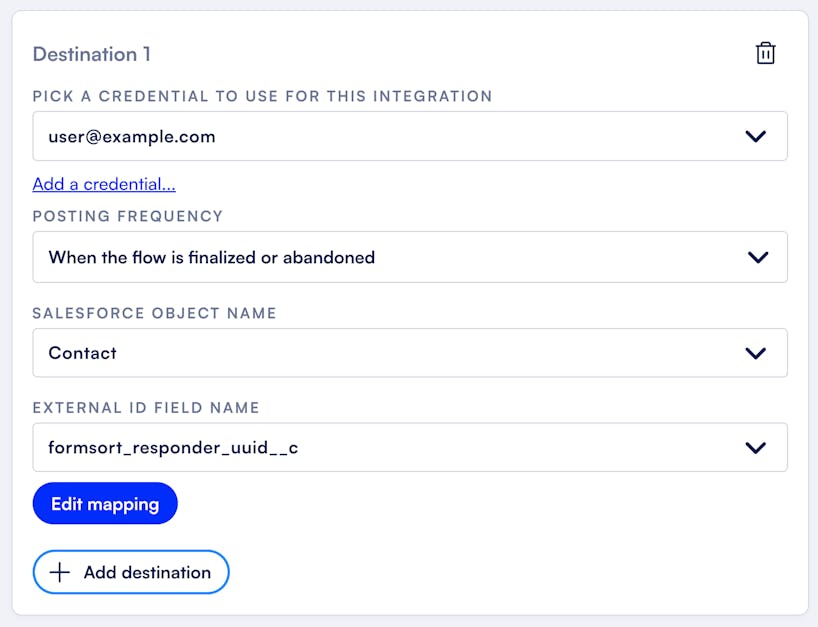
- Authenticate using a username, password, and a security token from Salesforce
- Pick a Salesforce object you’d like the Formsort data to be sent to (lead / account / other)
- Specify an external field to use as the responder uuid field (so that upserts work correctly and this integration will not create duplicate records for the same flow as data changes)
- Map all of the required Salesforce fields (and any optional ones) from the Formsort answer data. Type in the name of the variable in Formsort next to the Salesforce field name.
- Make sure to save and redeploy the form.
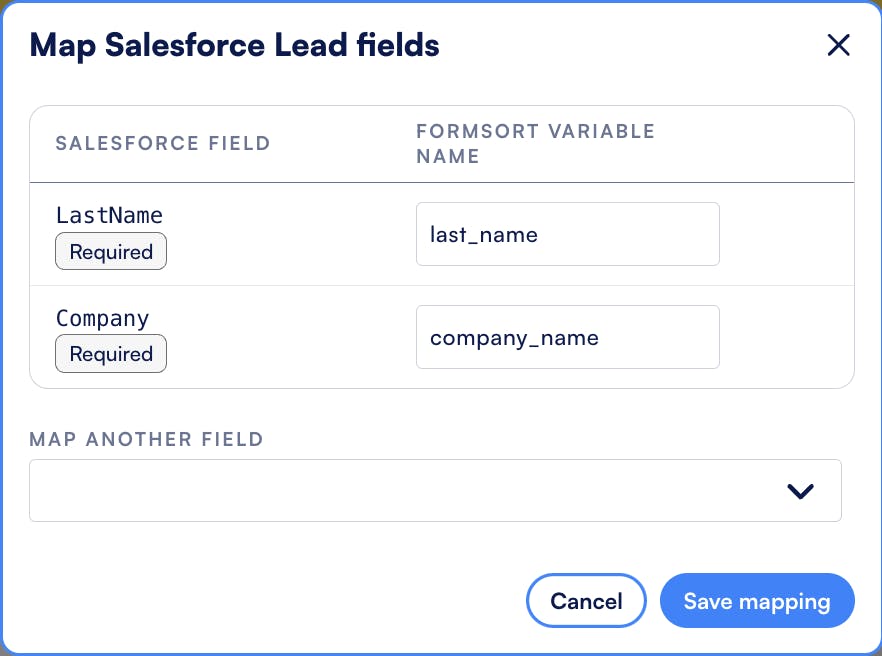
Read more about this integration in our docs.
It’s important to follow best practices for a smooth integration:
- Leverage documentation: Refer to the documentation provided by Formsort to ensure that you understand how this integration works.
- Understand data mapping: You’ll want to connect the right fields in Salesforce with the data from Formsort by mapping the relevant variable (answer key) to the right Salesforce field. If you have required fields in the Salesforce object, make sure you are sending the required data.
- Test in a staging environment: Conduct thorough testing in both Formsort and Salesforce to identify and resolve any issues before deploying the integration in a production environment.
Benefits of integrating healthcare data with Salesforce
When you integrate Formsort with Salesforce, you can significantly improve your data transfer efficiency, patient management, data accuracy, and reporting.
Let’s take a closer look at the benefits:
Immediate decision-making
With this integration you get real-time data transfer, which means that critical healthcare information is instantly available within Salesforce. This immediacy lets you make informed decisions promptly, enhancing patient care and responsiveness.
Efficient collaboration
Because delivering care often requires team effort, it’s important for all members to have access to updated patient data. When medical, administrative, and business teams have up-to-the-minute information, their communication is enhanced and they can provide faster, more accurate services. This streamlined process will save you time, inconvenience, and the chances of error.
Enhanced patient engagement
You can use Salesforce's platform to actively engage patients. Through integrated data, you can personalize communication, appointment scheduling, and follow-up care plans. By fostering better communication, you provide your patients more accurate, complete care.
Data consistency
With the Salesforce integration, you can ensure your data is consistent across platforms, eliminating discrepancies that often arise when managing data in siloed systems. This consistency is crucial for accurate diagnoses and treatment planning.
Ensuring data security and HIPAA compliance
You’re vigilant about safeguarding sensitive patient data and you adhere strictly to the legal regulations that govern patient health information (PHI). You might be concerned about the security of your PHI handled by third parties. Both Salesforce and Formsort are HIPAA-compliant and manage all data securely.
Transform your healthcare operations with Formsort
Formsort’s new integration with Salesforce enables you to reimagine your health data management capabilities. A smooth and secure transfer of information into Salesforce can help you improve patient care and operational efficiency. The data flow between Formsort and Salesforce creates a unified platform for patient data exchange, offering valuable insights and enhancing decision-making processes. Explore Formsort today and start building the next level of healthcare data management.