Complete guide to webforms for web designers

Design smarter forms that enhance UX and drive conversions
A well-designed form doesn’t just collect information; it guides users smoothly, builds trust, and encourages action.
For designers, forms offer a unique challenge. It’s not just about arranging fields—it’s about creating a flow that feels effortless, choosing interactions that reduce friction, and using visual hierarchy to lead users through the process. Small details, like inline validation, micro interactions, and clear call-to-actions, can make all the difference.
Whether a form is built in-house or created with a form builder, design plays a crucial role in shaping the user experience. Custom-built forms offer full control, while form builders come with built-in constraints—but both require thoughtful design to maximize usability and conversions. The key is knowing how to work within each approach, leveraging customization where possible and making smart design choices that enhance functionality.
This guide explores best practices, creative approaches, and how to collaborate with developers to craft forms that are as effective as they are well-designed. Let’s dive in.
What are web forms?
Forms are everywhere online, but users rarely think about them—unless something goes wrong. A confusing layout, an error message that doesn’t make sense, or a form that won’t submit can quickly lead to frustration and abandonment.
But when a form is well-designed, it feels invisible. It guides users naturally, minimizes effort, and makes interactions feel effortless. Whether it’s a single-field email capture or a multi-step checkout process, forms play a crucial role in shaping how users experience a website or product.
Here are some common types of forms and how they impact user journeys:
- Job application forms – A structured way for candidates to submit resumes and credentials. A well-organized layout reduces friction in a lengthy process.
- Product recommendation forms – Used in e-commerce and subscription services to gather user preferences (e.g., style, size, or interests) and suggest the best-matching products. A smooth experience increases engagement and conversions.
- Appointment scheduling forms – Used in healthcare, beauty, and service industries to let users book time slots. Clarity and mobile optimization are key for usability.
- Multi-step onboarding forms – Used in SaaS platforms and apps to help users set up their accounts step by step. A clear progression keeps users engaged.
What is a web designer’s role in web form creation?
Your role in form creation blends creativity with functionality. You apply your design expertise—such as layout, typography, and color choices—to create forms that not only look great but are intuitive and easy to use. You align the form experience with your company’s branding and visual identity, reinforcing the brand’s message.
You also collaborate closely with developers to ensure that design elements enhance performance without sacrificing speed or usability. You can use CSS to ensure forms are responsive, accessible, and adaptable across different devices and screen sizes.
Your goal is to create forms that are both visually consistent with the brand guidelines and effective in driving user engagement, ultimately contributing to higher conversions and enhancing the overall user journey.
To maintain consistency across multiple forms, you can create a design system or theme—a set of reusable styles and components for input fields, buttons, error messages, and other elements. This makes it easier to scale, iterate, and keep everything aligned with the brand’s visual identity.
Build in-house or opt for a form builder?
Building forms from scratch offers full control over every detail, from layout and interactivity to micro-animations and error states, enabling a highly customized, brand-aligned experience. On the downside, it means that even small changes require developer involvement, which can slow down iteration and be resource-intensive.
Alternatively, a form builder streamlines the form building process, making it faster and more efficient–even for complex forms–while maintaining design flexibility. Once you’re familiar with the settings, you can take advantage of the extensive design customization options many form builders offer to align with your brand.
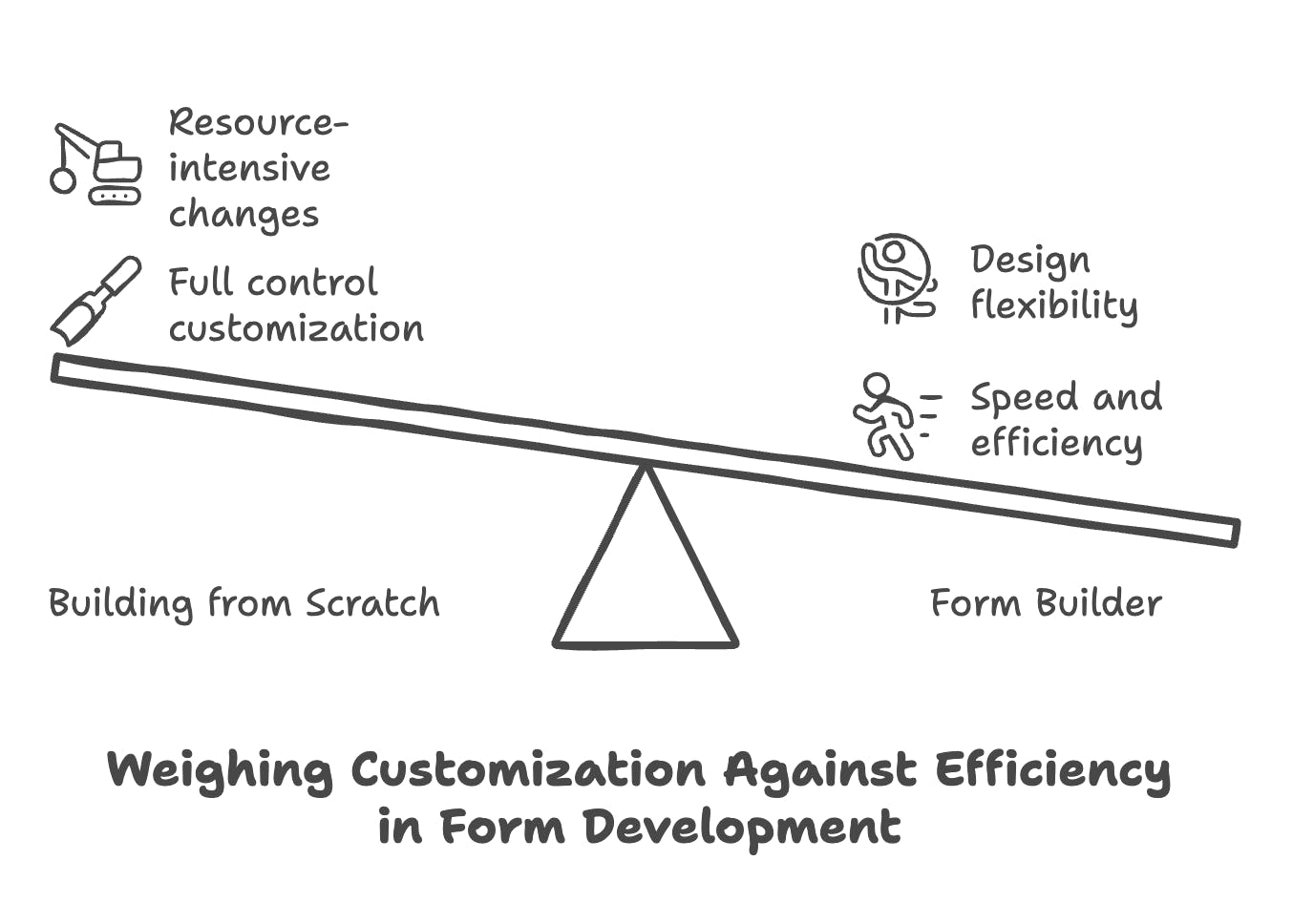
Working with in-house forms vs. a form builder
Whether you're designing a fully custom form or working within the constraints of a form builder, your role as a designer remains crucial in shaping the user experience. Each approach has its advantages, and understanding how to work effectively with either one ensures that your forms are both visually cohesive and easy to use.
Designing for custom-built forms
When working with a form that’s built in-house, you have complete control over layout, styling, and interactivity. This allows for highly customized experiences, from unique animations to precise control over typography and spacing. However, making changes—whether updating the design, A/B testing variations, or refining the UX—depends on developer support, which can slow down iteration. Here’s how to make the most of a custom-built form:
- Establish a design system – Define reusable styles for inputs, buttons, error messages, and interactions to maintain consistency.
- Work closely with developers – Ensure that design details, like spacing, animations, and hover states, are implemented as intended and remain consistent across different screens.
- Optimize for accessibility – Make the form usable for all users by ensuring color contrast, keyboard navigation, and clear error messaging.
- Refine microinteractions – Take advantage of the flexibility to design thoughtful interactions, such as smooth transitions and visual feedback for inputs.
- Plan for iteration cycles – Since changes require developer support, align on a process for refining designs, testing variations, and implementing updates efficiently.
Designing within a form builder
If you’re using a form builder, many of the repetitive tasks—like layout structure, field validation, and basic functionality—are already handled, giving you more time to focus on refining the form’s design. The flexibility of most form builders lets you adjust visual elements such as typography, colors, and layout without worrying about technical hassle. These tools not only save you time but also enable you to implement features you might not have thought of, had the time for, or been able to achieve in a custom build.
Here’s how your role shifts with a form builder:
- From pixel-based control to system-based design – Rather than focusing on the fine details of every element, you work within the platform’s framework to create a cohesive and intuitive design. With built-in styling controls, you can make design decisions more efficiently and streamline the entire process.
- More emphasis on usability and hierarchy – You'll have more opportunities to optimize how the form flows, enhance readability, and refine error messages for a better user experience. By prioritizing clear visual hierarchy and intuitive interactions, you can guide users effortlessly through each step, ensuring a smooth and frustration-free experience that supports conversions and user satisfaction.
- Increased collaboration with product teams – With form builders, you’re not just handing off designs to developers. You take ownership of the design process by making real-time adjustments within the builder, collaborating closely with product teams to iterate and improve the form without waiting on developer timelines.
Making the most of either approach
No matter how the form is built, thoughtful design is essential. A custom-built form gives you creative freedom but requires more coordination with developers to refine and update. A form builder allows for faster design iterations but comes with limitations that require creative problem-solving.
By understanding the strengths and constraints of each approach, you can create forms that are both visually compelling and user-friendly—regardless of how they’re built.
Leveraging form builder features and tools to optimize design
While form builders provide the basic structure and functionality, you’re in charge of enhancing its appearance, ensuring smooth usability, and aligning the form with your brand’s identity. Fortunately, form builders come equipped with a wide range of features and tools that allow you to do just that. Let’s consider some key features you can leverage to craft forms that are not only functional but also intuitive and visually appealing:
UI customization & design
Once the form’s basic structure is set, you’ll refine its visual design. This includes selecting typography, adjusting spacing, and fine-tuning the layout. With form builders, you’re working within a pre-established framework, but have flexibility to align your design with the product’s overall visual identity.
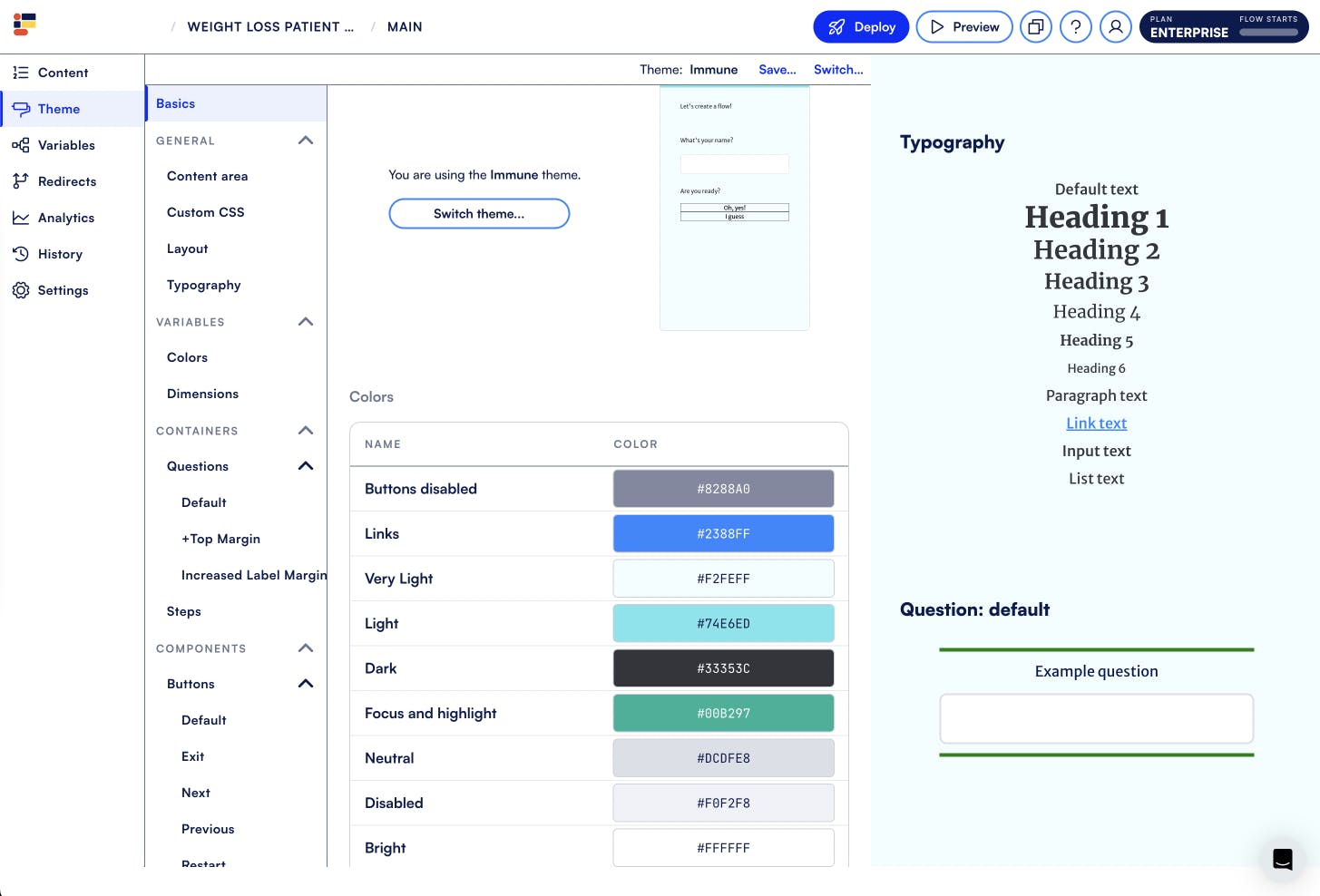
Responsive design & mobile optimization
Responsive design allows your forms to look great and function smoothly across all devices. You can adjust layouts for different screen sizes and fine-tune input widths, spacing, and button sizes for better usability. Mobile optimization is key, so focus on making touch targets large and ensuring the form feels intuitive on both mobile and desktop.
responsive
Custom CSS
Some form builder platforms also allow you to apply custom CSS, giving you even greater control over the form's appearance. With custom CSS, you can adjust colors, fonts, borders, and other stylistic elements. You can go beyond basic templates and create a truly unique, on-brand experience while maintaining consistency across different form types.

Guiding texts
Add guiding texts help users understand what’s required in each field. Use placeholder text or brief descriptions below each input to provide context. These texts should be easy to read and aligned with the overall design. Adjust font size, color, and spacing to maintain clarity, ensuring that the text enhances usability without overwhelming the form.
Dynamic design features
Inline validation and error handling
Use inline validation to help users catch mistakes as they fill out the form. Add error messages that are clear, concise, and appear near the relevant field. Use color and icons for visual cues, but maintain accessibility by providing text-based explanations for colorblind users. Custom styling can highlight errors with contrasting colors or animations, making it easier for users to correct their inputs.
Confirmation messages
Display submission confirmation messages to reassure users that their submission has been successfully received or they’ve qualified for your offering. Customize the confirmation message to align with your brand’s tone and style. Keep it brief, clear, and informative to guide users on the next steps. Add confetti for a fun, celebratory touch to confirmation messages, enhancing the user’s sense of achievement.
Loading indicators
Keep users engaged with loading indicators. They provide feedback when a form is processing data or awaiting a response, helping set expectations and prevent frustration. For a seamless user experience, use subtle animations like spinning circles or dots, or upload your own branded design to maintain visual consistency. Ensure the indicator appears promptly and disappears when the process is complete. For consistency, keep the design of the loading indicator in line with your brand’s style.
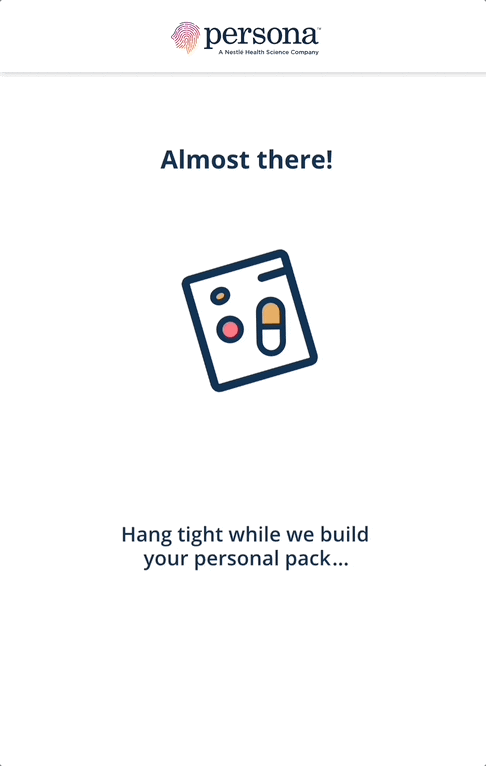
Progress bars
Include progress bars to visually track a user’s progress through a multi-step form, providing clear context on how much is left to complete. They help manage user expectations and reduce drop-offs. Use progress bars for longer forms to keep users informed about how far they are in the process. Keep them simple, with clear markers, and adapt their design to fit your form’s overall aesthetic.
For a more comprehensive guide on the entire form-building process, check out our article The UX/UI designer’s guide to forms.
Iterating & optimizing
Because form builders allow for faster iteration compared to custom-built forms, you can test and refine UI adjustments quickly. Make iterative improvements by adjusting design elements such as labels, button placements, or spacing to improve usability and increase form completion rates.
Leverage Formsort for sleek, intuitive web forms
Formsort offers a low-code platform that gives web designers the freedom to focus on what matters most: customizing and refining forms for a flawless user experience. You can quickly design and fine-tune forms while maintaining full control over their look and feel. With options like custom CSS Formsort lets you infuse your brand’s unique style into each form, making them visually consistent and engaging.
The platform allows you to create dynamic, interactive forms with advanced features like conditional logic, real-time calculations, and templating. These tools enable forms to adapt based on user inputs, providing a more personalized, fluid experience. As a designer, you can customize how these elements interact and ensure smooth transitions, keeping the design sleek and intuitive.
Joon’s custom design feels youthful and welcoming
Joon, an online therapy center for teens and young adults, prioritizes a welcoming and accessible experience for its users. To create a youth-friendly look and feel, Joon customized its intake forms with playful yet calming colors, approachable typography, and intuitive layouts that reduce friction for first-time users. By leveraging Formsort’s design flexibility, their team tailored every detail—from button styles to progress indicators—ensuring the forms felt inviting and aligned with their brand. This customization not only improved engagement but also helped establish trust, making it easier for young users to take the first step toward therapy.
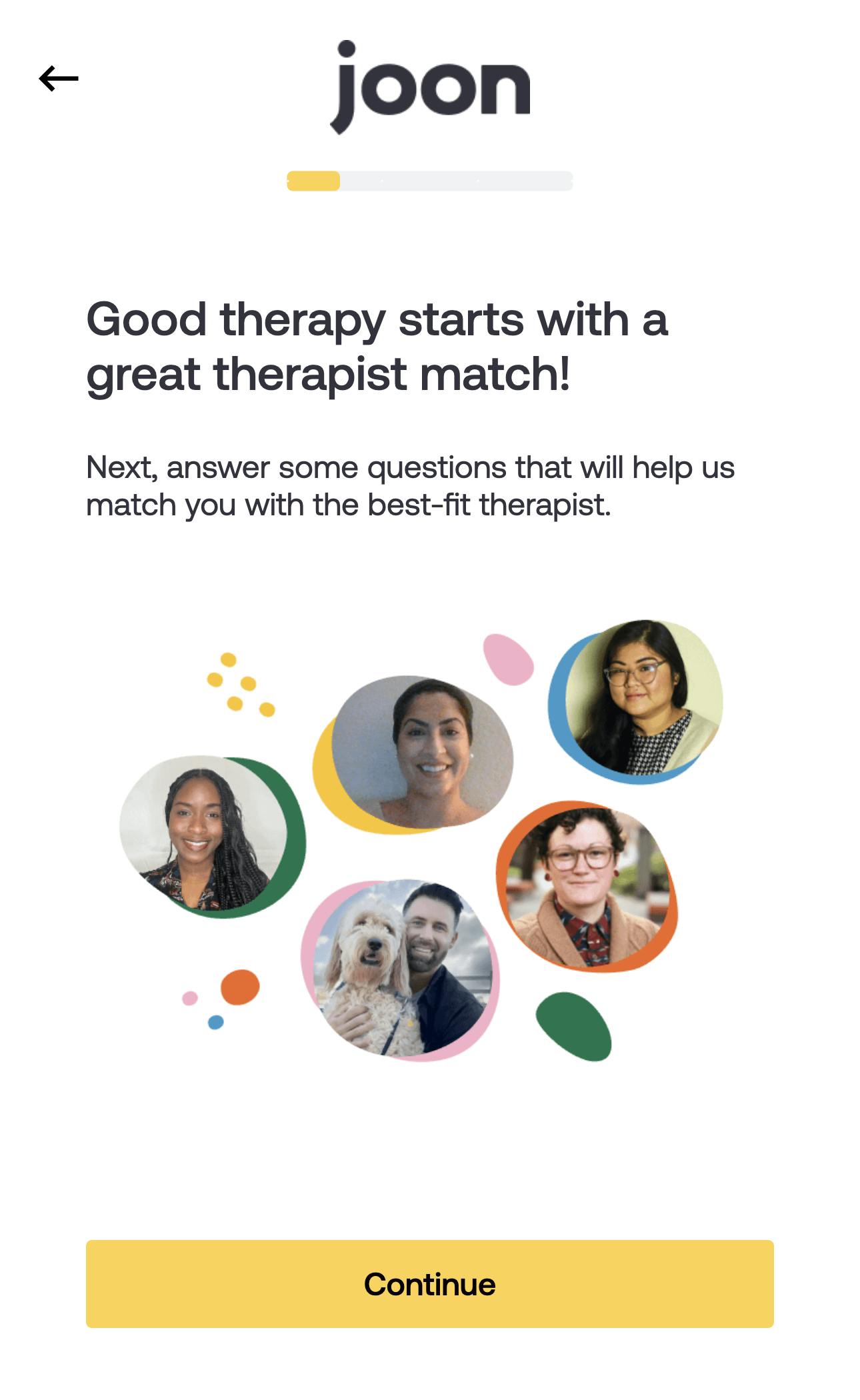
Design smarter, build faster with Formsort
Designing web forms is about creating a frictionless experience that engages users and aligns with your brand identity. With the right tools, you can craft forms that are intuitive, responsive, and optimized for conversions. Incorporating features like dynamic logic, API integrations, and custom validation ensures smooth functionality while enhancing the user journey.
Formsort empowers you to design forms that truly reflect your vision. With full control over customization, design, and seamless integrations, you can create forms that are not only effective but also visually cohesive with your brand.
Ready to take your form design to the next level? Start with Formsort today and unlock the potential for high-performing, beautifully designed web forms.