How to customize your form design

Elevate your form’s visual appeal with form customization tips
Customizing your forms is about creating interactions that captivate your audience, streamline your workflows, and set your brand apart. It involves transforming standard templates into unique, tailored experiences by adjusting the look, feel, and functionality to suit your brand and engage your audience. Whether it's tweaking the layout, refining the color scheme, or adding interactive elements, you can optimize your forms to fit your unique style and needs.
In this article, we’ll delve into the advantages of customized forms and show you how Formsort can help you tailor solutions that speak directly to your audience's needs.
Why customize your forms?
Excellent design helps create trust and establish credibility. When you create a form that reflects your brand's identity and values through customized visuals and messaging, you provide a unique and distinctive experience that stands out amidst the sea of generic forms. A unique look and feel conveys to responders that you care about every interaction, eliciting trust in your brand's reliability and professionalism.
Your investment in delivering a personalized form experience indicates your commitment to meeting their needs and preferences through your product or service. Responders are more likely to engage with your form and take desired actions, such as completing the form, providing accurate information or making a purchase.
Here are some key advantages to customizing your form design:
✅ Unique brand identity: By customizing your forms, you create a distinct visual and experiential identity that sets you apart from competitors. Your unique look and feel make your brand memorable and recognizable, fostering a sense of familiarity among responders.
✅ Increased engagement: A customized experience engages responders more effectively than a generic, one-size-fits-all questionnaire. When responders encounter a form that reflects their preferences and resonates with their aesthetic sensibilities, they are more likely to engage with it, leading to higher completion rates and better data quality.
✅ Improved user experience: Form customization goes beyond aesthetics; it also encompasses functionality and user experience. By tailoring questions and content to the specific needs and interests of your audience, you streamline the form-filling process and make it more intuitive and user-friendly. This cohesive experience leaves a positive impression and encourages repeat interactions.
✅ Consistency across touch points: Consistency is key in building trust and brand loyalty. Customized forms ensure that every touchpoint in the customer journey aligns seamlessly with your brand's overall aesthetic and messaging. This cohesive experience reinforces your brand identity and strengthens the perception of reliability and professionalism.
How to create a customized form
You can create customized forms using platforms like Formsort that prioritize giving you full control over the design and functionality of your forms without any engineering support. You can build a form using a template or from scratch and can customize it to your needs. Add branching logic to create highly personalized form journeys tailored to each user’s unique responses. Use Formsort's design capabilities, including custom CSS, to customize colors, fonts and layout exactly to your specifications.
Follow these simple steps to design your form:
Step 1. Plan your form
Before diving into form creation, it's essential to meticulously plan out your form to ensure it aligns with your objectives and user needs. Start by defining the questions you want to ask and mapping out any branching logic or conditional pathways within the form. By carefully planning your form in advance, you set a solid foundation for its design and functionality, ultimately improving its effectiveness and usability for both you and your responders.
Step 2: Create a new form
Once you sign in, click on +New flow. Choose a template or start from scratch by clicking Start blank. If you choose to start blank, you’ll pick one of the themes that most resembles your desired look. You can customize it once you’re in the studio.
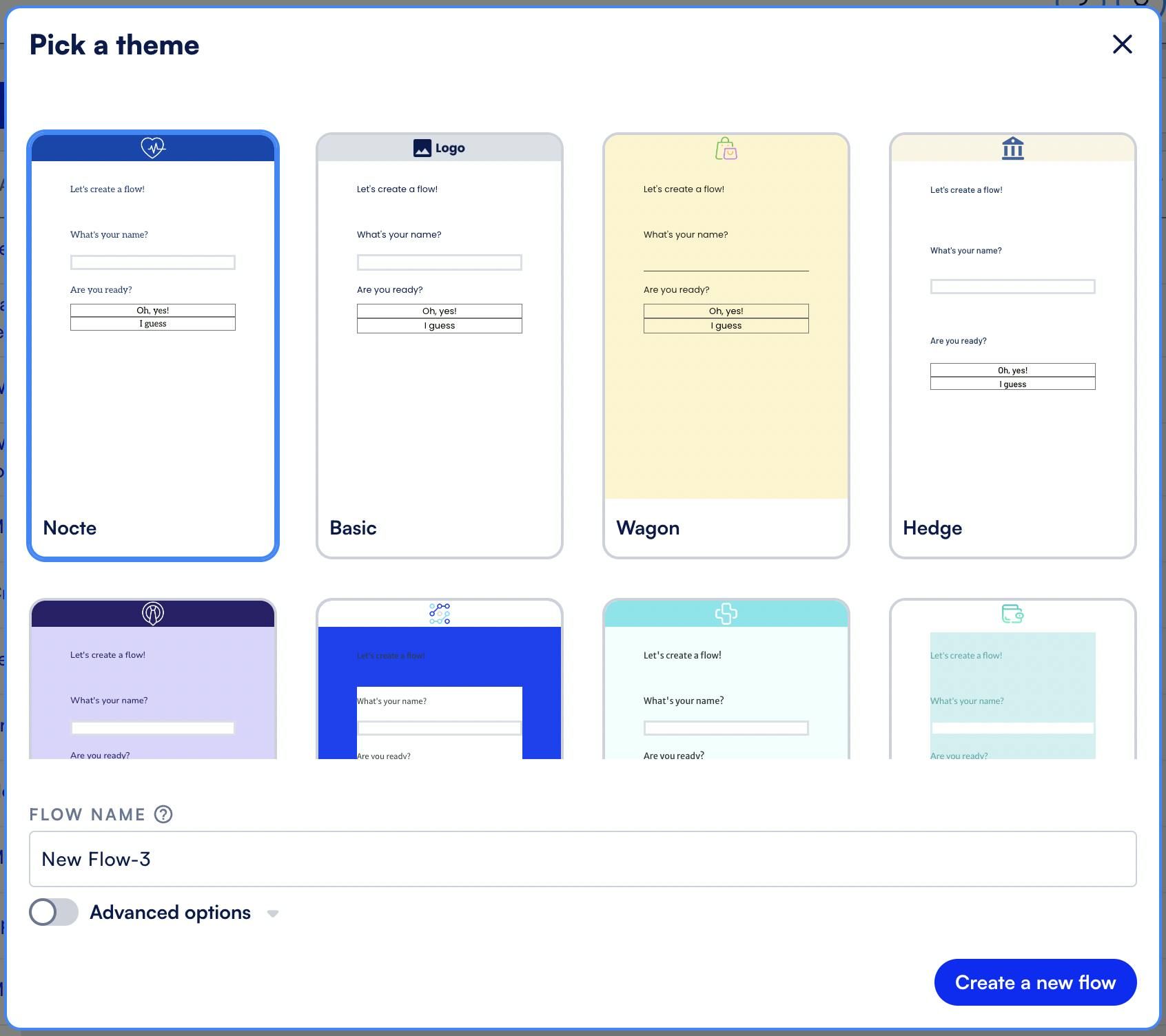
Step 3: Customize form fields
Begin customizing your form by adding questions. Drag and drop the desired field types onto your form canvas and customize them as needed by providing labels, options, and validation rules. You can select from a range of input fields, depending on the type of data you want to collect.
Some common input field options such as:
- Text fields allow users to input free-form text, such as names or comments. You can include validations like requiring a minimum or maximum number of characters, enforcing specific formats (e.g., alphanumeric only), or ensuring that the field is not left blank.
- Email fields prompt users to input their email addresses. The default email validation ensures that the entered text follows a valid email format (e.g., contains "@" and "."), reducing the likelihood of errors in email submissions.
- Phone number fields collect users' phone numbers. By enabling Show input mask, you can format the input from the responder as (000)-000-0000 when they are entering their phone number.
- Multiple-choice questions present users with a list of predefined options, allowing them to select one by default or more if you choose. You can require users to select at least one option or limit the number of selections allowed.
- Drop-down menus present users with a list of options in a dropdown format, and they can select one option from the list. Validation ensures that users can only select from the provided options, preventing invalid selections. Additionally, you can make certain options required or set default values for the dropdown menu.
Step 4: Streamline with conditional logic
Tailor user experience with conditional logic. By setting up conditions, you can personalize the form journey based on each responder's input. Whether it's revealing relevant questions, adjusting form sections, or guiding users through customized pathways, conditional logic allows you to deliver a seamless and highly personalized interaction.
Step 5: Customize design
Customize the look and feel of your form to match your brand's identity and your desired aesthetic. Modify colors, fonts, and styles to create a cohesive visual experience. Formsort offers advanced customization options. You can use Custom CSS to add your own style specifications to various elements in the form.
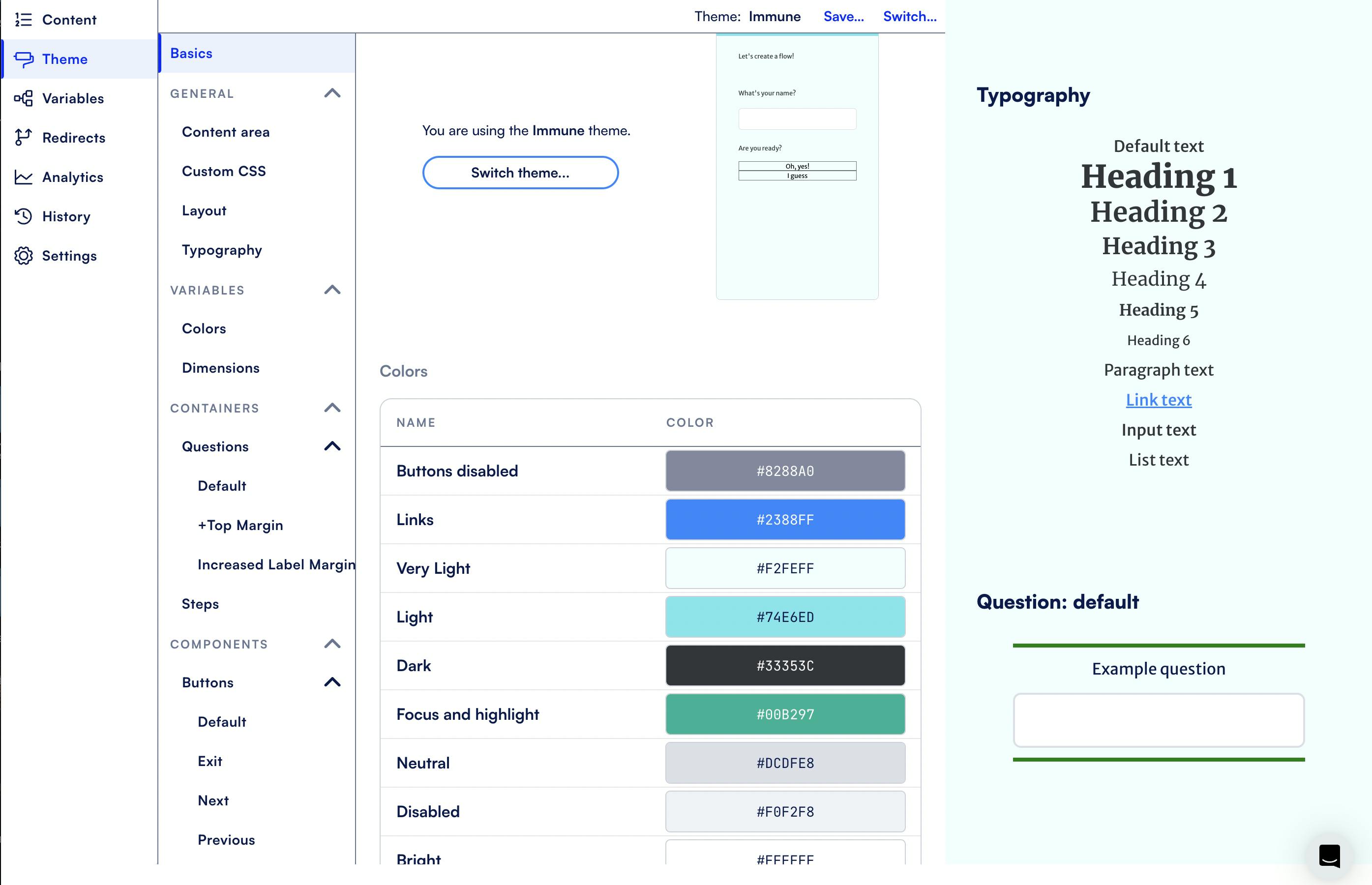
Step 6: Integrate with data storage
Once your form design is finalized, it's time to integrate it with your preferred data storage solution to ensure that submitted responses are captured and stored accurately. Formsort offers seamless integration options with popular data storage platforms like BigQuery and Salesforce. If your form includes payment processing functionality, you can integrate with Stripe to securely handle transactions. If you’re in healthcare or any other sector with special requirements like HIPAA or SOC2, you’ll want to ensure that the form builder offers tools that comply with these requirements.
Step 7: Preview and publish
Before publishing your form, preview and test its functionality to ensure a seamless user experience. Use Formsort's live preview feature to review how your form appears to responders and simulate the submission process to identify any potential issues. Test all form elements, including conditional logic and error messages to verify that everything functions as intended. Check that your test data is accurately stored.
Once you’re satisfied with your form, publish it to make it accessible to users. Formsort typically provides options to embed the form on your website or share it via a direct link using your subdomain.
You’re all set! Follow these steps to create, monitor and optimize your forms.
Customizing form design to match your brand
Customizing the form design to match your brand is essential for creating a cohesive and memorable user experience. Here's how you can ensure consistency and reinforce brand identity through form design:
- Create a style guide: Establish brand guidelines to define clear specifications for your form design, encompassing colors, fonts, logo and imagery. Opt for colors that align with your brand's palette and select fonts that reflect your brand's personality. Incorporate your logo prominently to reinforce brand recognition and consider using images or graphics that complement your brand's visual language. Embracing a unified design approach fosters seamless user experience, enhancing trust in your brand and encouraging form completion.
- Ensure brand consistency: Consistency across all touchpoints, including forms, is crucial for building trust and credibility with users. When your form design aligns with the rest of your brand's visual identity, it reinforces brand recognition and fosters a sense of familiarity. Users are more likely to trust a form that looks and feels like it belongs to a reputable and established brand, leading to higher completion rates and increased user satisfaction.
Common use cases for customized forms
Customized forms play a crucial role in both enterprise and healthcare settings, offering tailored solutions to meet specific needs and requirements.
Here's how they can be applied in different contexts:
Enterprise settings
- Employee onboarding and training: Customized forms can streamline the employee onboarding process by collecting essential information efficiently. They can also be used for training purposes, allowing employees to submit feedback or assessments.
- Performance evaluation and feedback: Enterprises often use customized forms for performance evaluations and gathering feedback from employees. These forms can be designed to include specific performance metrics and areas for improvement.
- Customer feedback and surveys: Enterprises utilize customized forms to collect feedback from customers regarding products, services, or overall experiences. These forms can be personalized to reflect the brand's identity and tailored to gather insightful responses.
Healthcare settings
- Patient intake forms: Customized forms streamline the patient intake process by collecting essential information such as medical history, insurance details, and consent forms. These forms can be designed to comply with regulatory requirements and ensure patient privacy.
- Medical assessments and screening tools: Healthcare providers utilize customized forms for medical assessments and screening tools, allowing patients to input relevant health information before appointments. These forms can help healthcare professionals make informed decisions and provide personalized care.
- Patient satisfaction surveys: Customized forms are used to collect feedback from patients regarding their healthcare experiences, including the quality of care, communication with providers, and overall satisfaction. These forms help healthcare organizations identify areas for improvement and enhance patient outcomes.
Finance settings
- Loan qualification and application: Customized forms play a crucial role in financial institutions for streamlining the loan qualification and application processes. These forms collect essential information from applicants, such as financial history, employment details, and loan requirements, ensuring accurate assessment and processing of loan applications.
- Account opening and onboarding: Financial institutions utilize customized forms for seamless account opening and onboarding experiences. These forms gather information from clients, such as personal details, identification documents, and account preferences, ensuring compliance with regulatory requirements and efficient account setup.
- Risk assessment and compliance: Customized forms are utilized by financial institutions for conducting risk assessments and ensuring compliance with regulatory standards. These forms collect data on clients' risk profiles, investment objectives, and financial circumstances to tailor investment recommendations and ensure regulatory compliance.
Examples of Formsort customers using form customization
Formsort clients use design customization to create highly immersive form experiences that reinforce their brand identity. By incorporating on-brand messaging and visuals, they ensure a seamless experience across all touchpoints, fostering greater brand recognition and engagement.
Allara
Allara is an online healthcare center for PCOS and other hormone-based conditions. Their innovative solutions are matched by a sleek, modern platform that informs and invites prospective patients. Their intake form is thoughtfully designed to seamlessly extend the brand's aesthetic, including the Allara logo, brand-aligned fonts, a specific shade of blue corresponding to the website, and fine-tuned shapes such as rounded buttons. These customizations optimize patient interactions and enhance the overall healthcare experience.

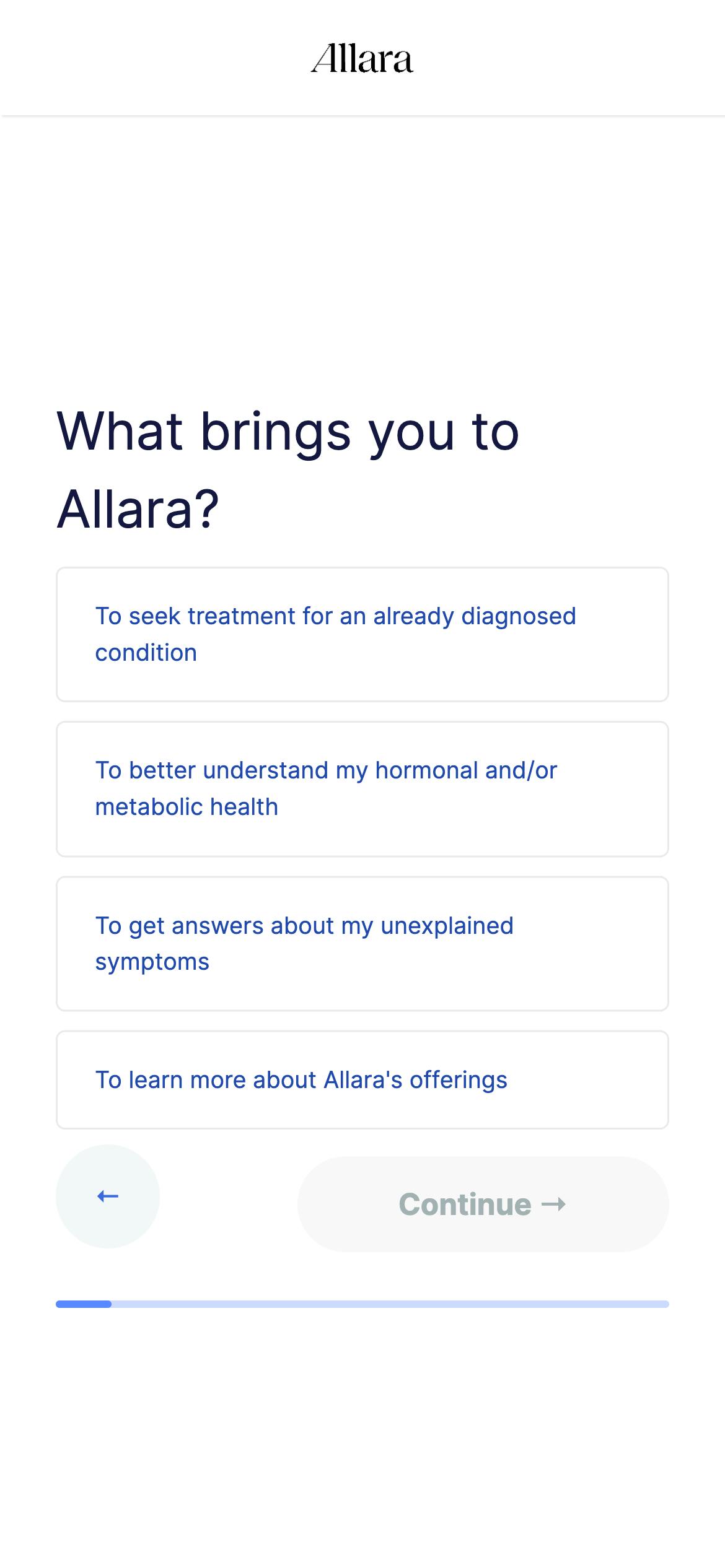
Origin
A virtual pelvic therapy provider, Origin is dedicated to addressing a range of pelvic health issues with expertise and empathy. At the heart of their digital presence lies a bespoke intake form, optimized to embody the essence of their brand and facilitate seamless patient interactions. These two images might look like they were produced on the same platform, but the first is from the homepage and the second is a form page created using Formsort. Notice the integrated earth tone color palette, brand-aligned fonts, and buttons with consistent corner curves. By extending their brand aesthetic to this tailored form, Origin ensures a cohesive and personalized experience for every individual.
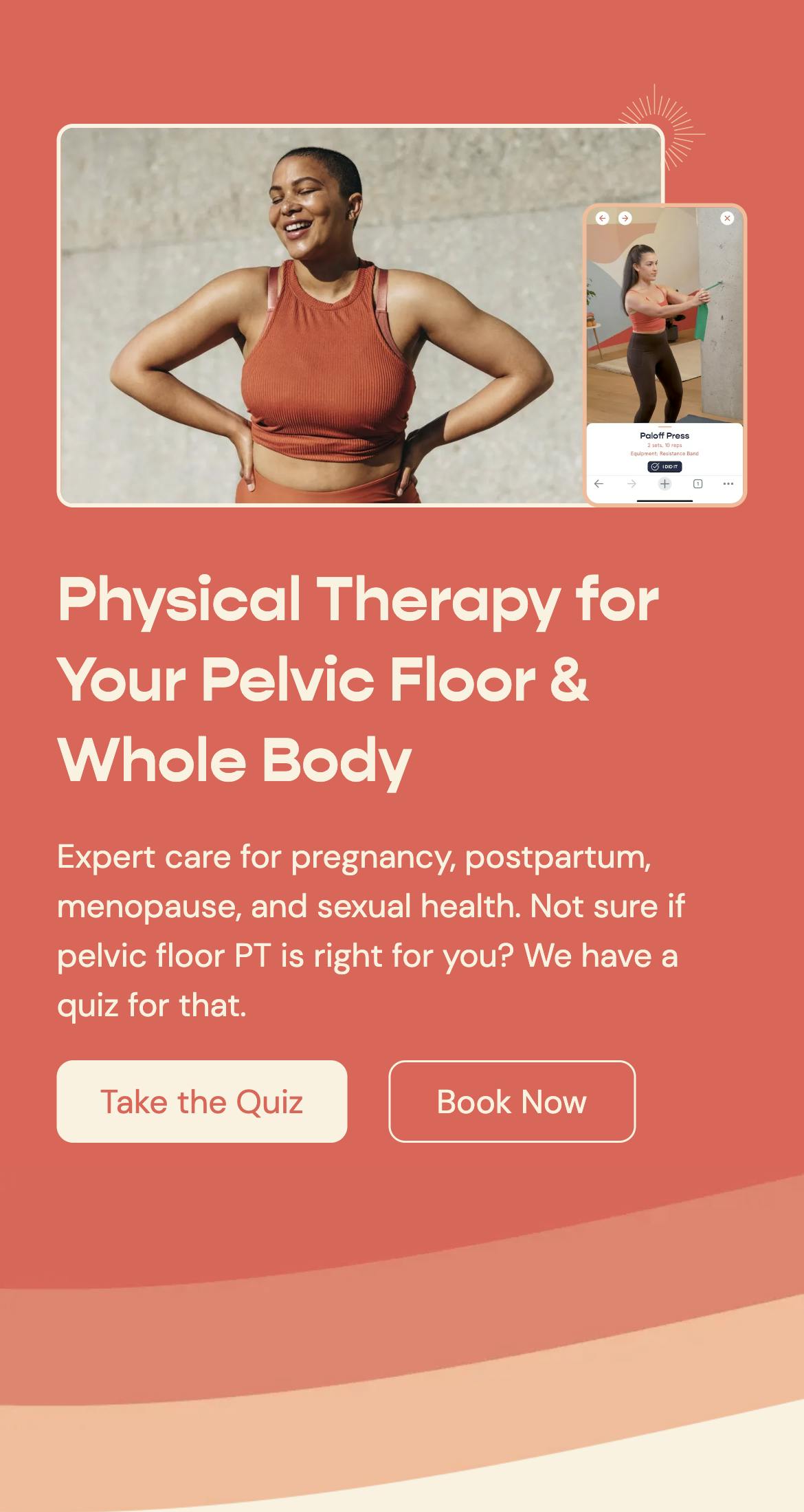
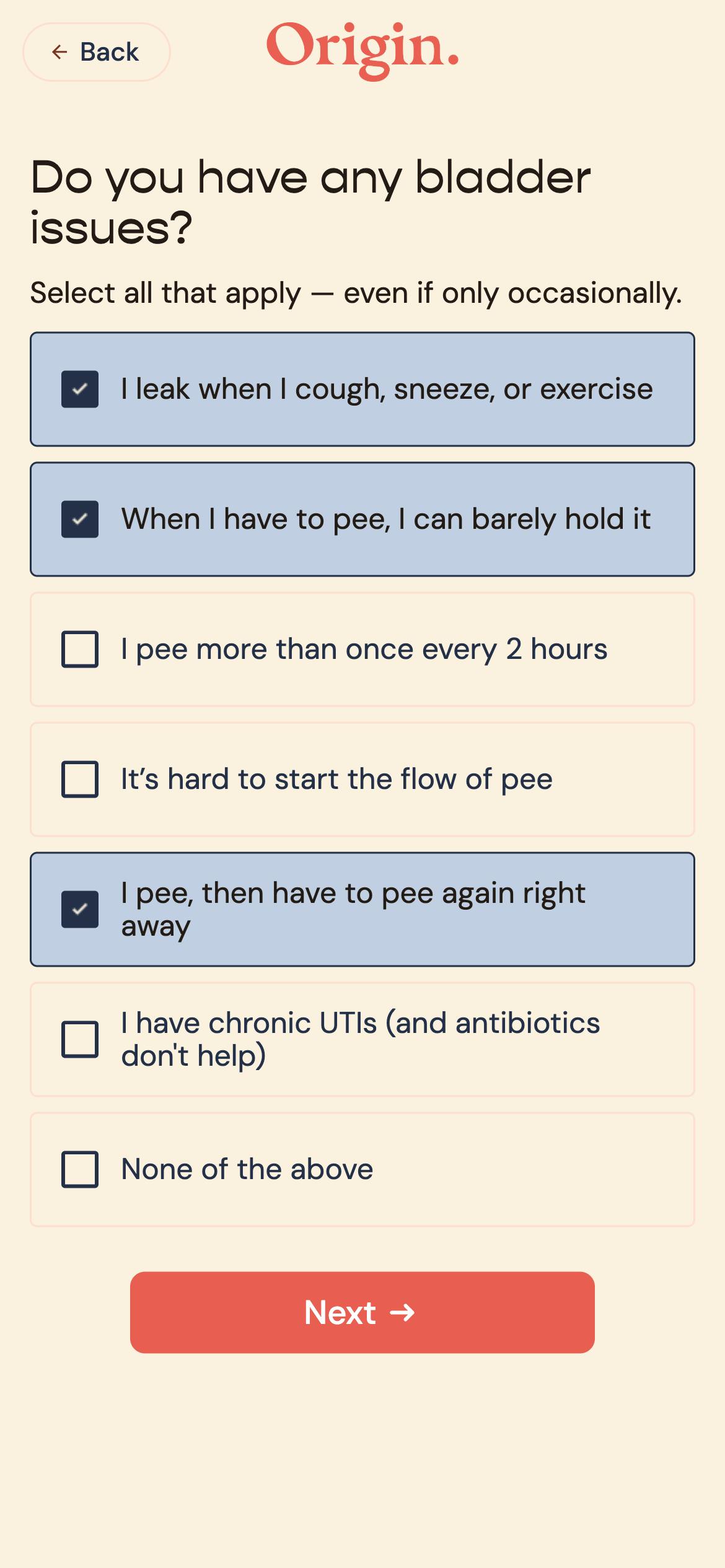
Build customized forms with Formsort
Customized forms offer a powerful tool for enhancing user engagement and streamlining processes across various industries. By tailoring forms to match brand aesthetics and user preferences, you can create seamless and personalized experiences for your target audience. Start your journey today and learn more about how Formsort’s customized forms can elevate your brand and optimize your processes. You can also check how your form measures up with the Formsort form grader.