Complete guide to webforms for frontend developers

Strategies and best practices for building high-performing forms
Forms might not be the flashiest part of frontend development, but they’re one of the most impactful. Whether it’s a sign-up flow, checkout process, or a patient intake form, forms are often the main way users interact with your application. And yet, despite their simple appearance, they can be tricky to get right.
A basic form can quickly turn into a tangle of state management, validation rules, accessibility requirements, and performance concerns. Error handling needs to be clear, inputs need to be structured yet flexible, and the whole experience should feel seamless.
So, should you build your forms from scratch, or is it worth using a form builder? In this guide, we’ll break down best practices, common challenges, and when a low-code solution might make your life easier—so you can build forms that work well without becoming a maintenance headache.
What are web forms?
Every web page collects user input in some way—whether through search bars, login fields, or navigation clicks. But web forms take this a step further. They provide structured interfaces for collecting and processing user data, making them essential for many workflows.
Some commonly-used web forms include:
- Lead generation forms – Capturing potential customer information for marketing and sales.
- Sign-up & registration forms – Creating accounts, registering for events, or subscribing to services.
- Payment forms – Handling transactions securely while ensuring compliance with payment regulations.
- Feedback & survey forms – Collecting user opinions to improve products and services.
- Support & contact forms – Enabling users to reach out for help or inquiries.
- Patient intake & legal forms – Ensuring compliance with regulations like HIPAA while collecting sensitive data.
What is a frontend developer’s role in web form design?
Your role in form development depends on your team’s size and structure. In some teams, you might handle everything from UI design and validation to accessibility and API integration. In other teams, you may focus on key areas like client-side logic, performance optimization, and security. Regardless of your scope, the goal remains the same: build forms that are fast, accessible, and seamless—ensuring efficient data capture while enhancing the user experience.
When should you build in-house and when should you use a form builder?
At first glance, building a form in-house seems straightforward—just a few input fields and a submit button, right? But as any experienced developer knows, forms are rarely that simple. Once you factor in client-side validation, error handling, API calls, accessibility, and long-term maintenance, even a “basic” form can quickly balloon into a significant engineering effort.
Deciding whether to build from scratch or use a form builder depends on several key factors:
When to build in-house
Building a form in-house makes sense if:
- You need extreme design precision. Many form builders allow for a high degree of customization, but if you need absolute pixel-perfect control—down to the fine print, micro-interactions, or highly specific branding elements—you may need to code it yourself. This is typically necessary for highly polished, custom UIs rather than standard data collection forms.
- Performance is critical. If your form needs to load exceptionally fast, work offline, or optimize for extreme edge cases (such as very low bandwidth environments), building in-house gives you complete control over performance optimizations.
- You have an engineering team dedicated to long-term maintenance. Forms are not “set it and forget it.” They require updates, debugging, and ongoing iteration. If you have the bandwidth to support long-term maintenance, in-house development can be viable.
Building a form with a form builder: what you need to know
Most form builders handle basic input fields—like text, number, email, and dropdowns—with built-in validation. However, when forms require dynamic interactions, external data sources, or custom logic, developers can step in to enhance functionality.
Form information architecture, form build, and design
Before development begins, it helps to define the form’s structure, content, and any conditional logic. Many teams prototype forms using tools like Figma to map out fields and flows before translating them into a form builder. At this stage, form fields can be populated with questions and answer options, while design refinements ensure the form aligns with branding and usability standards.
With many of these steps handled through product and design workflows, development efforts can focus on integrating technical features that enhance functionality, ensure seamless data flow, and optimize performance.
Working with advanced form features
Form builders provide a range of input components to simplify data collection and ensure accuracy. While many of these are pre-configured and can be set by other team members, certain advanced features may require additional development work to meet your specific needs.
Some examples include:
- Dynamic data from APIs: If form fields need to display external data—such as dropdown options (e.g., cities from a location service or medications from a pharmacy list), consent checkboxes with dynamically retrieved content (e.g., a privacy policy link from a CMS), or pre-filled user details (e.g., pulling a user’s email from their account profile)—this requires setting up API requests and mapping the data to the appropriate form fields.
- Calculated variables: Write custom functions to compute new values based on user input, such as grading quizzes or calculating age from a date of birth.
- Enhancing interactivity with dynamic logic: Conditional logic is often built into form builders, but more advanced cases—such as dynamically showing or hiding sections based on API results—may require custom scripting. If your form needs to adjust in real time based on external inputs, you can extend its behavior with JavaScript or API callbacks.
- Custom validation: Some platforms offer custom validators that allow you to define specific rules for form fields. You can implement custom rules that go beyond the form builder’s defaults. When validation requires data from your database, you can create tailored validators to check conditions in real time.
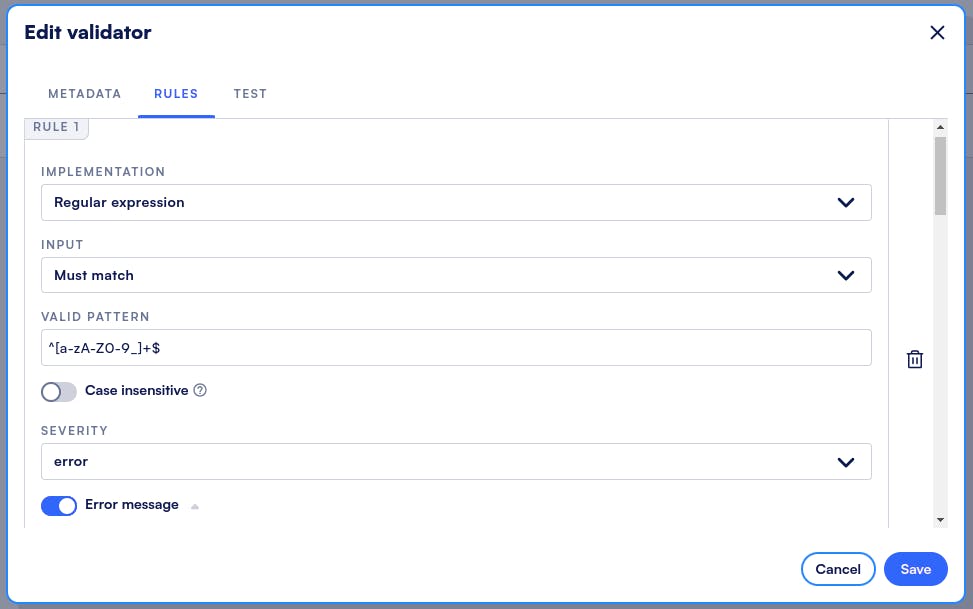
Embedding your form
Once your form flow is deployed, you can use various embed methods to integrate it into your site:
- Modal: Loads above your page content as a pop-up.
- Inline: Mounts within a specific element using a CSS selector.
- Popover: Displays at a corner of the screen as an overlay.
- Load immediately: The form loads automatically or can be triggered via JavaScript.
Additionally, you can configure URL parameters, restrict where the form can be embedded by whitelisting domains, or use an API for more advanced customization. If the form builder offers the appropriate React component, you can offer lifecycle callbacks for key events.
Beyond basic embedding, developers can leverage Formsort’s Web-Embed API to enable deeper integration with the parent page. This allows for two-way communication between the form and the surrounding app, offering more control over form behavior.
Managing form versions
As forms evolve, version control helps track and manage change–such as adding new fields or modifying existing ones–without disrupting existing functionality. It lets you experiment with updates, refine the design, and revert to previous versions if needed. If an issue arises, you can roll back to a stable version.
Using API metadata
If your form builder offers API metadata capabilities, you can use deployment APIs to programmatically move flows between environments, enabling automated testing in staging before deploying to production. By integrating with your CI/CD pipeline, you can trigger automated tests whenever a flow is updated and deploy it only after the tests pass, ensuring a seamless and reliable release process.
Handling data storage and security
Forms often collect sensitive user data, including file uploads, signatures, and personally identifiable information (PII). Understanding where this data is stored and how it is transmitted is key to maintaining security and compliance.
- Data storage: Configure file uploads to be stored in cloud storage (e.g., Amazon S3, Google Cloud Storage) or your backend. Secure upload links and webhook integrations help manage this process.
- Consent & signature fields: Ensure compliance with HIPAA, GDPR, or other regulations by using cryptographically signed consent and signature data stored via protected API endpoints.
- Encryption & access control: If handling protected health information (PHI) or other sensitive data, check that the form builder supports encryption at rest and in transit, role-based access controls (RBAC), and audit logging.
- Compliance configuration: Some form builders offer built-in security settings (e.g., HIPAA compliance modes) that help you enforce best practices automatically.
Formsort for frontend developers
Formsort is a low-code form builder designed for developers who want to streamline form creation without sacrificing customization. It abstracts away the tedious parts of form development—so you can spend less time on boilerplate setup and more time fine-tuning user interactions. You can quickly create and refine forms while having full control over the look and feel. Use custom CSS and custom validation rules to tailor each form to your brand’s unique style and requirements.
With Formsort, building dynamic and user-friendly forms is simple and flexible. Features like advanced conditional logic, real-time calculations, and templating allow you to create interactive forms that adjust based on user inputs, making them more engaging and personalized. The platform also provides tools to customize interactions and fine-tune the form’s behavior, ensuring a smooth, intuitive experience for users.
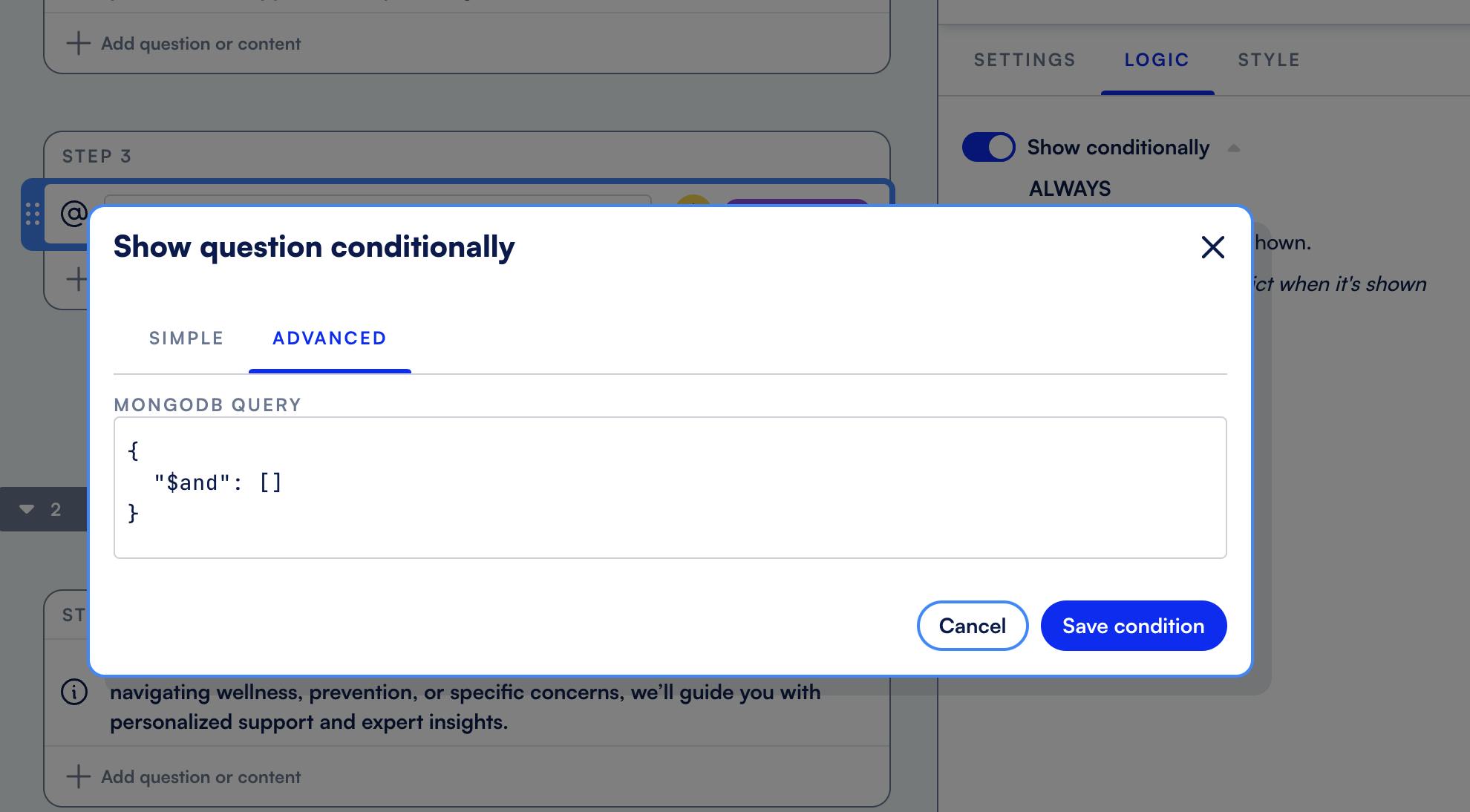
Integrations with existing tools like CRMs, analytics platforms, and marketing software are seamless, ensuring your forms fit right into your tech stack. Additionally, Formsort takes care of security and compliance, safeguarding sensitive data and ensuring your forms meet necessary regulatory standards. This allows you to focus on optimizing the user experience while the platform manages the complex backend details.
How Candid uses Formsort customization to boost sales
Candid, a remote orthodontic care provider, optimized their patient onboarding survey with Formsort to improve flexibility, branding, and conversion rates. Their previous in-house system was difficult to update, limiting their ability to test and refine the user experience.
With Formsort, Candid’s frontend team achieved full design control using custom CSS while seamlessly integrating with their backend for dynamic treatment recommendations. Built-in A/B testing enabled rapid experimentation with 27 form variations, leading to a 30% increase in sales. By reducing engineering workload and enabling data-driven optimizations, Formsort helped Candid create a more efficient and engaging onboarding process.
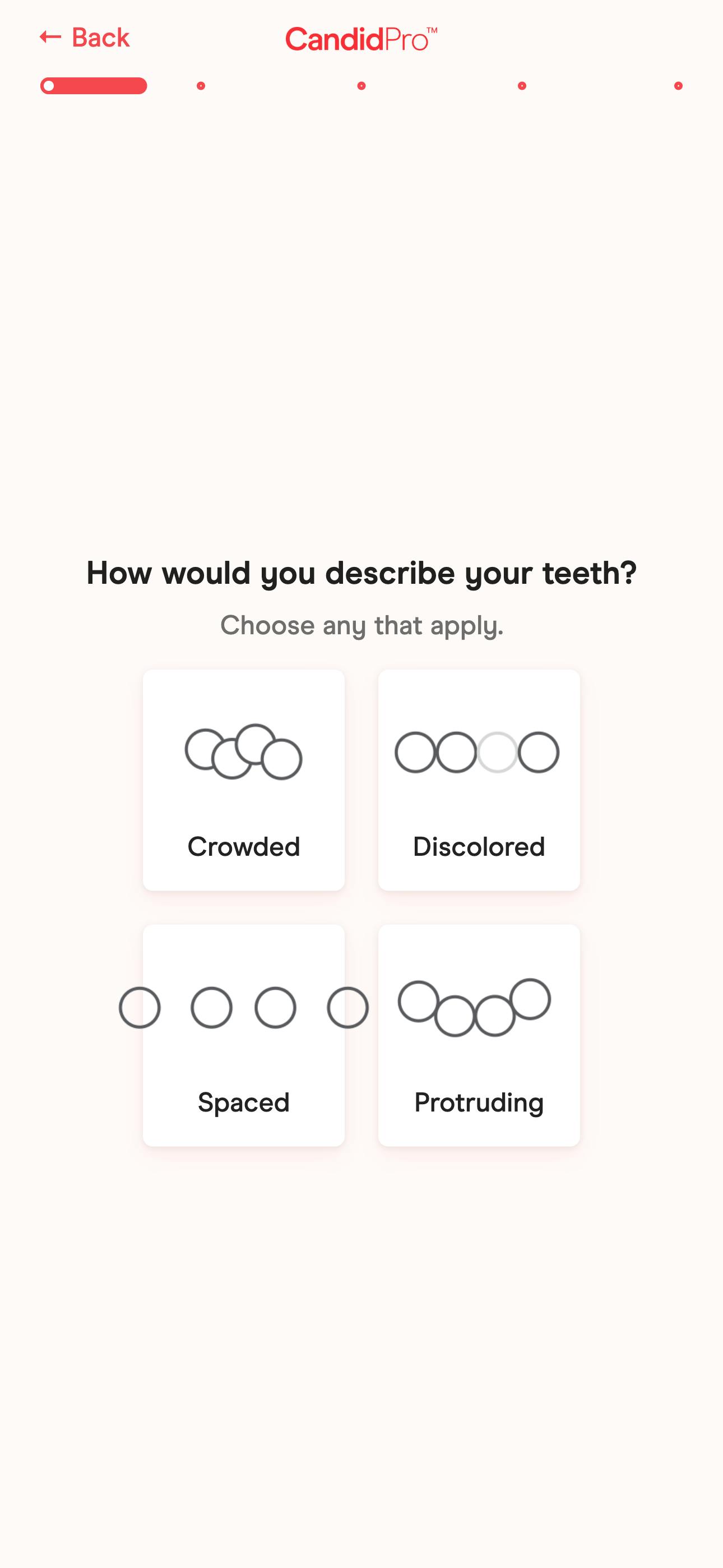
Toggle over to Formsort for sleek, high-performing forms
Designing forms is more than collecting answers on a questionnaire—it's about crafting a seamless, intuitive user experience that aligns with the brand, drives conversions, and meets accessibility standards. By integrating dynamic features, API requests, and calculated variables, you can ensure smooth communication with backend systems. Configure storage, manage file uploads, and automate processes like validation and data submission to optimize your workflow and security.
Plus, by leveraging Formsort’s customization, experimentation, and security features, you can streamline implementation while retaining full control over design and interactions.
Supercharge your form development with Formsort—start today and streamline your process with custom design and integrations.