Maximizing opportunities: how to save and utilize abandoned form data

Strategies to recover and leverage incomplete form submissions
Every interaction with your form is an opportunity, even when users abandon it. Abandoned forms often contain valuable partial information that can provide insights into user behavior and highlight potential barriers in your form. By capturing and analyzing this data, you can identify common drop-off points, understand user hesitations, and refine your forms to boost completion rates. With Formsort, you have the tools to capture and utilize this partial information effectively.
This guide will show you how to save abandoned form data in Formsort, leverage it for actionable insights, and ultimately turn lost opportunities into successful conversions. You can also read our article on Form UI design best practices guide to improve form conversions.
The impact of abandoned forms
Form abandonment is a major issue for online businesses and platforms, with rates ranging between 50% and 80%. The numbers vary widely across industries and form types, but the issue is universal. Retail and finance industries are on the higher end, with drop-off rates over 75%. Complex checkout forms and multi-step registration processes often see high abandonment rates due to their length and perceived difficulty. Forms that require document uploads also produce high drop-offs.
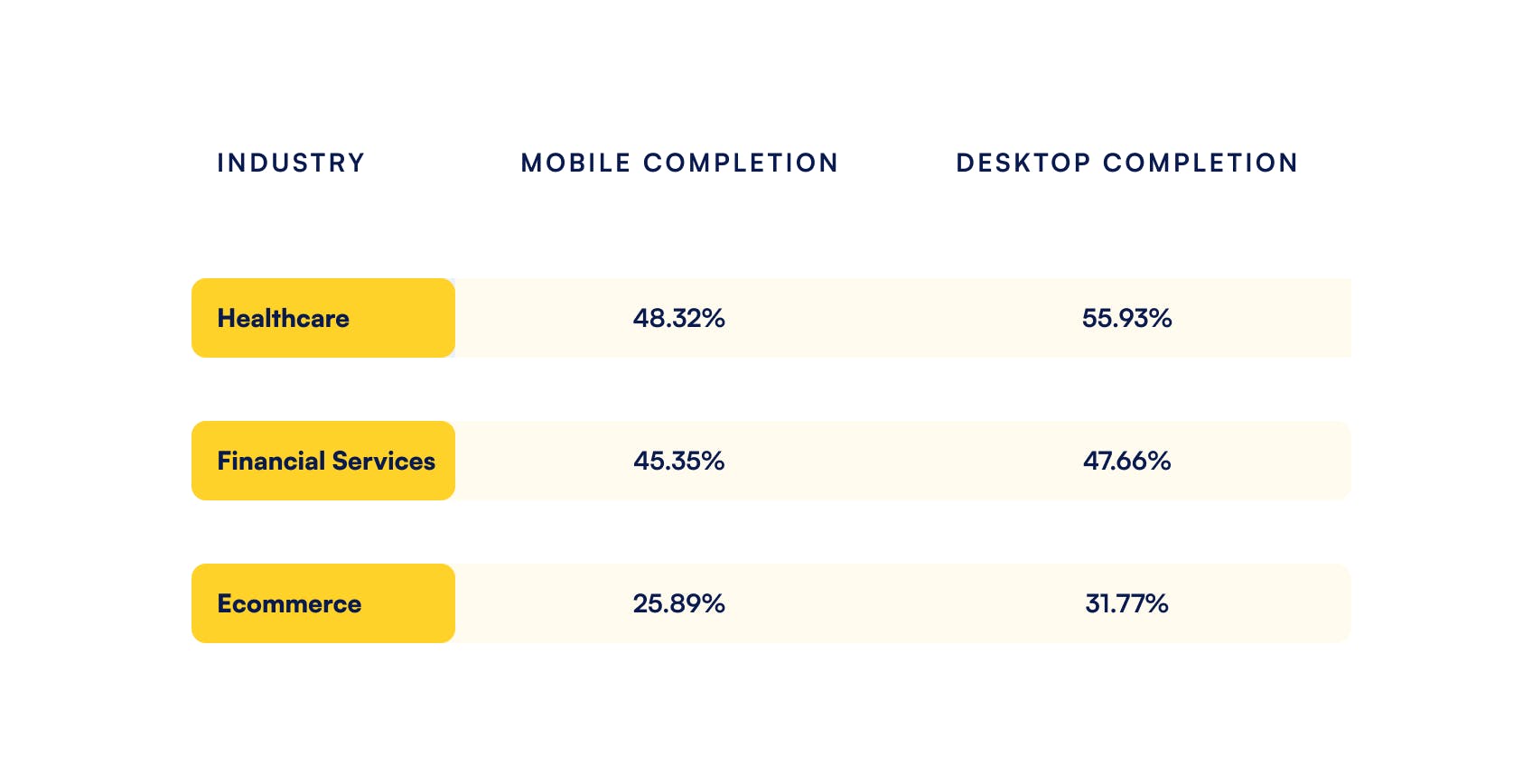
The high rate of form abandonment translates into substantial missed opportunities for businesses. Each abandoned form represents a potential lead that might have been converted or valuable customer feedback that could have been captured if the form had been more user-friendly. For businesses, this means missed sales, reduced customer acquisition, and wasted marketing efforts. For service-oriented platforms, it results in fewer user sign-ups and lower engagement rates.
Understanding why users abandon forms is crucial for addressing the problem effectively. Common reasons include forms that are too long or complicated, a lack of trust in the platform, concerns over data privacy, poor user interface design, and inadequate mobile optimization. For instance, about 30% of users drop off due to security concerns when asked to provide sensitive information they’re not comfortable sharing, while over 25% abandon forms they perceive as too lengthy. By identifying and addressing these issues through analyzing partial form responses and user behavior, you can implement targeted improvements.
Benefits of saving abandoned form information
Users click on your form because they’re interested in your product or service, looking for more information, or perhaps ready to make a purchase decision. If they abandon the form, it's important to determine whether they encountered any form-based issues that caused them to leave it incomplete.
Advantages of saving partial form responses include:
- Troubleshooting and optimization: You can use analytics tools to understand where users drop off but having partial responses may reveal patterns in users who left the form. Analyzing these partial responses can provide deeper insights into user behavior and preferences, aiding in more targeted optimizations to improve form completion rates.
- Reclaim lost leads: Capturing incomplete form data can also help you follow-up with users who abandon forms. If you save their email early on, you can reach out to them to offer assistance or incentives to complete the form.
- Ease form continuation: Let’s say a user hasn’t abandoned your form, just paused midway through. Retaining partial data helps in personalizing user experiences and streamlining future interactions, as returning users can pick up where they left off.
- Assess lead quality: You can gain important insights from answers responders provide. You might be able to determine whether a lead is promising or low-quality, even if the form was not fully submitted. You can use your understanding of lead quality to plan your follow-up strategies.
A great form educates users about the product or service as it collects customer data. If your offering isn’t the right fit right now, no worries. What’s important is that problems within the form itself should not be deterrents. Saving partial response data will help you maximize the potential to capture valuable leads and drive conversions.
How to capture abandoned form information in Formsort
Formsort lets you create multi-step forms easily, without code. With Formsort you can optimize user engagement and conversion opportunities by effectively capturing and utilizing abandoned forms.
You can leverage Formsort’s partial data capture capabilities with:
Autosave
Utilize Formsort's autosave feature to automatically retain users’ input even if they leave and return to the form flow. It saves in-progress answers after a 3-second delay from the responder's last input, so you don't have to wait for a responder to complete a step (page) to save the data. If you enable the "When the flow is finalized or abandoned" option in submission frequencies, saved answers will also be submitted to any enabled integrations, ensuring that no data is lost during the process.
Returning responder behavior
Formsort distinguishes between returning responder behavior and simple autosave. Returning responders are users who intentionally come back to complete their form submission after abandoning it, instead of just pausing or experiencing internet interruptions. You can choose one of the following settings:
- You can decide if you want to treat each responder as a new responder, in which case they start from the beginning without the answers they provided previously.
- Alternatively, responders can start from the beginning but keep the answers, so they can review the answers they provided so far.
- Another option is to allow responders to start from where they left off, continuing from the step they reached before abandoning the form.
Submission frequency and save points
Formsort doesn’t store your data long-term. You can use secure data stores like BigQuery or Redshift to manage your user information upon submission. You can customize submission frequencies and save points in Formsort to determine how often data is captured so you can retain abandoned form inputs. Settings include:
- After every step: This frequency sends answers after each step of the form completion process, providing real-time updates but may result in a high volume of data transmission.
- When the flow is finalized or abandoned: Opting for this frequency ensures you receive one set of answers per session. This includes the final answers when the user completes the form or the last saved state approximately five minutes after their last interaction, ideal for capturing partially completed form data.
- When a savepoint is reached or the flow is finalized: This setting sends answers when a user completes steps marked by you as savepoints or when the entire form flow is finalized, offering flexibility in capturing data at strategic points.

Best practices for handling partial form responses
Given that some forms will inevitably be abandoned, it’s important to minimize this number and bring back as many potential leads as possible.
Mitigate form abandonment
To reduce form abandonment and encourage users to complete their submissions, follow these steps:
- Analyze dropoff points: Use analytics tools to analyze where users abandon the form most frequently. Identify common dropoff points and understand the reasons behind them to make informed adjustments that reduce abandonment and improve form completion rates.
- Segment long forms: Break down lengthy forms into smaller, more manageable sections to reduce user fatigue and improve completion rates. Inform users about the estimated time required for form completion and use progress bars to visually indicate their advancement through the form with a progress bar.
- Optimize mobile experience: Ensure forms are fully optimized for mobile devices to provide a seamless user experience across all platforms. Mobile devices are increasingly the primary means of accessing online content, and users expect easy navigation and functionality on their smartphones and tablets.
- Clear instructions: Provide clear instructions and guidance throughout the form to minimize confusion and streamline the submission process.
- Variant testing: Conduct A/B testing with different form designs, layouts, and wording variations to identify which configurations lead to higher completion rates. Implement the most effective designs based on test results to optimize user engagement and form conversion.
Optimize form engagement
To reclaim lost leads from partial form responses and encourage form completion, you can:
- Leverage autosave and form submission features: Enable autosave functionality to automatically capture and retain users' input as they progress through the form. Select the submission frequency that works best for your business practice.
- Send follow-up emails: Send personalized follow-up emails to users who have abandoned forms, encouraging them to return and complete their submissions.
- Offer assistance: Provide incentives such as discounts or exclusive offers to incentivize users to revisit and finalize their submissions.
- Gather feedback: Prompt users for feedback on their incomplete submissions to gain insights into barriers and areas for improvement.
Bring back lost leads with Formsort’s partial form data capture
Mitigating and handling partial form responses is essential for optimizing user engagement and lead conversion. Implementing effective data capture practices significantly enhances form completion rates. You can leverage Formsort’s powerful form features including autosave functionality, customizable submission frequencies, mobile-responsive design, variant testing, and intuitive analytics tool integrations to streamline form data management.
Start optimizing your forms today with Formsort and transform incomplete submissions into valuable insights and increased conversions. Or learn more about Formsort’s form building features like advanced conditional logic, custom design, and API variables.