How to create a medical history form
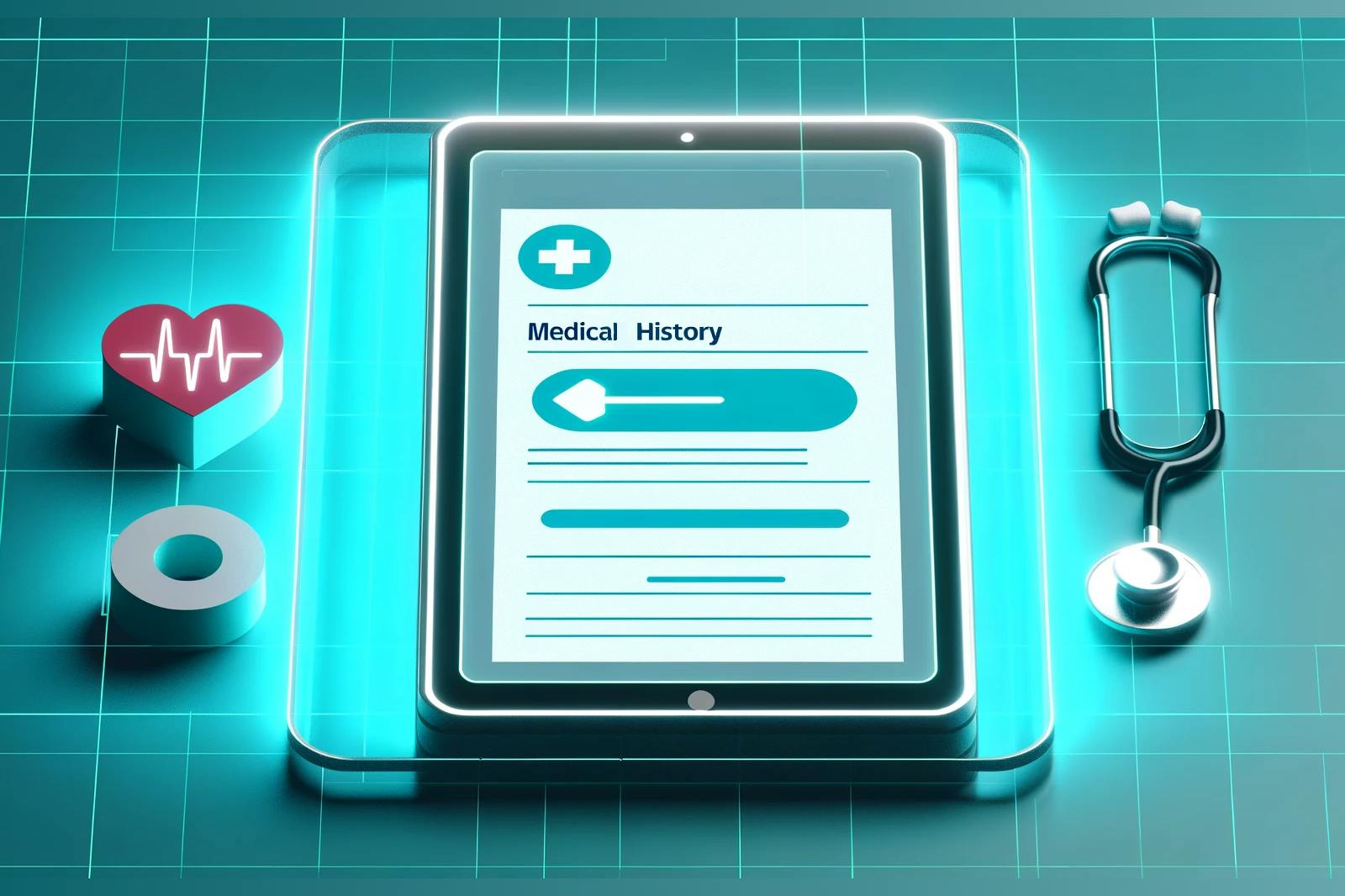
Building an effective online medical history form, leverage Formsort’s medical history form template
Medical history forms that collect comprehensive medical profiles are a critical part of patient care. It provides the full picture of a patient’s health so you can understand their medical background, family medical history, potential risk factors, and current health status thoroughly. Yet, in the flurry of patient consultations and treatment plans, it can be a lengthy and inefficient process. That’s why dynamic online medical history forms are the best way to quickly and efficiently gather, organize, and use vital patient information to optimize care.
In this article, we’ll explore the transformative potential of comprehensive medical history forms and how they pave the path to better patient care and medical research. We’ll also highlight Formsort’s new medical history form template, including the powerful question group (repeating) question feature.
The importance of a comprehensive medical history form
At the core of every successful healthcare encounter lies a thorough understanding of the patient's medical journey. Comprehensive medical histories inform decisions, enabling healthcare providers to qualify patients with enhanced patient enrollment forms, tailor treatment plans, anticipate potential risks, and foster proactive wellness strategies. Plus, aggregated patient data fuels the medical research that produces advancements in treatment.
Traditional methods of collecting medical histories often falter due to inaccuracies, inefficiencies and logistical challenges. Relying on verbal communication during consultations or paper-based forms that can be illegible or misplaced poses significant challenges in obtaining accurate data.
Online medical history forms offer a streamlined approach to gathering essential patient information before the visit, which is great for both patients and physicians. By providing a structured, accessible format, these forms ensure that all (and only) necessary questions are asked, reducing the risk of oversights during the consultation. Patients can fill them out at a convenient time and physicians can review them to prepare for the visit and tailor treatment plans. This efficiency not only enhances the quality of care but also improves the overall patient experience.
Creating an effective medical history form with a HIPAA-compliant form builder
A healthcare form builder like Formsort simplifies the creation of medical history forms through intuitive drag-and-drop interfaces, customizable templates, and pre-designed elements. You can personalize form fields, layouts, and colors to align with your branding or workflow preferences. Advanced features such as conditional logic enable dynamic conditional forms that adapt based on user responses.
As a HIPAA-compliant form builder, Formsort prioritizes data security and compliance with healthcare regulations, implementing robust measures for data encryption. You can securely streamline your form creation process and enhance efficiency and accuracy in collecting essential patient information.
Check out our article on the best HIPAA compliant form builders to see how we stack up against
the competition.
Repeating questions: A game-changer for online medical forms
Formsort's repeating question group feature, is designed to help optimize your medical history data collection and processing. You can now create hierarchical structures for complex data sets by nesting sub-questions within main questions. This means when you gather data on specific medications, including dosages, or familial health conditions affecting siblings and parents, it’s automatically organized so you can analyze the information quickly and accurately. The question group can be repeated, letting patients enter information multiple times as needed.
Question groups also address the challenge of replicating table formats from PDFs in online forms. Instead of attempting to recreate complex table structures, you can leverage question groups to organize data intuitively. For instance, your weight loss center can ask for a patient's dietary habits, nesting nest sub-questions for each meal of the day, including fields for food choices, portion sizes, and any dietary restrictions.
How to create a repeating question group type question
Let’s say you want to find out what medications your patient is on. You want to ensure that any new prescriptions you provide align with their current medications and medical history, avoiding any potential conflicts or adverse effects. Using question groups, you can set up medication-related sub-questions, with fields for medication name, dosage, frequency, and start date, for example. Patients can fill out the question multiple times, depending on the number of medications they want to list.
Additionally, you can utilize conditional logic to display relevant sub-questions based on specific answers. For example, if a patient indicates they have siblings, the form can dynamically display sub-questions for each sibling's medical history, ensuring thorough data collection tailored to individual responses.
Question groups with unlimited answers
To set up a straightforward question group in your medical history template, click +Add Step and +Add question. Select the question group type.
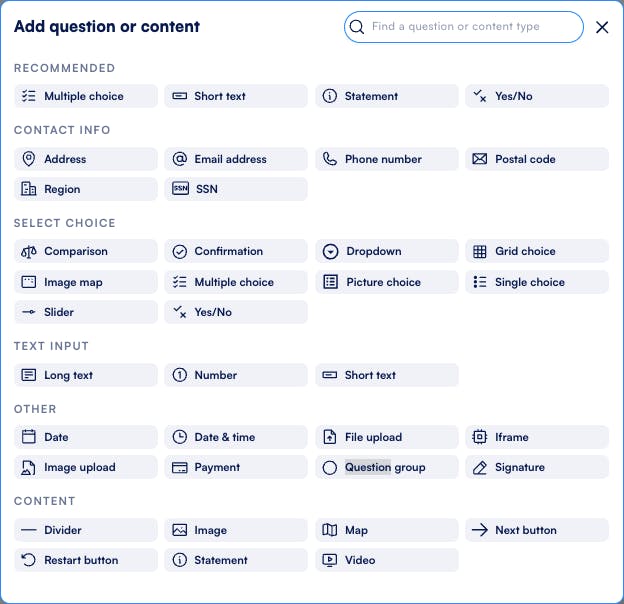
This question might ask about the medicines a patient is currently taking. Once you add a question title like “Your medications,” you can click +Add Subquestion. The question type will depend on what kind of data you’re looking for. For example, medicine names would be text type, dosage might be number type, and start date would be date type.
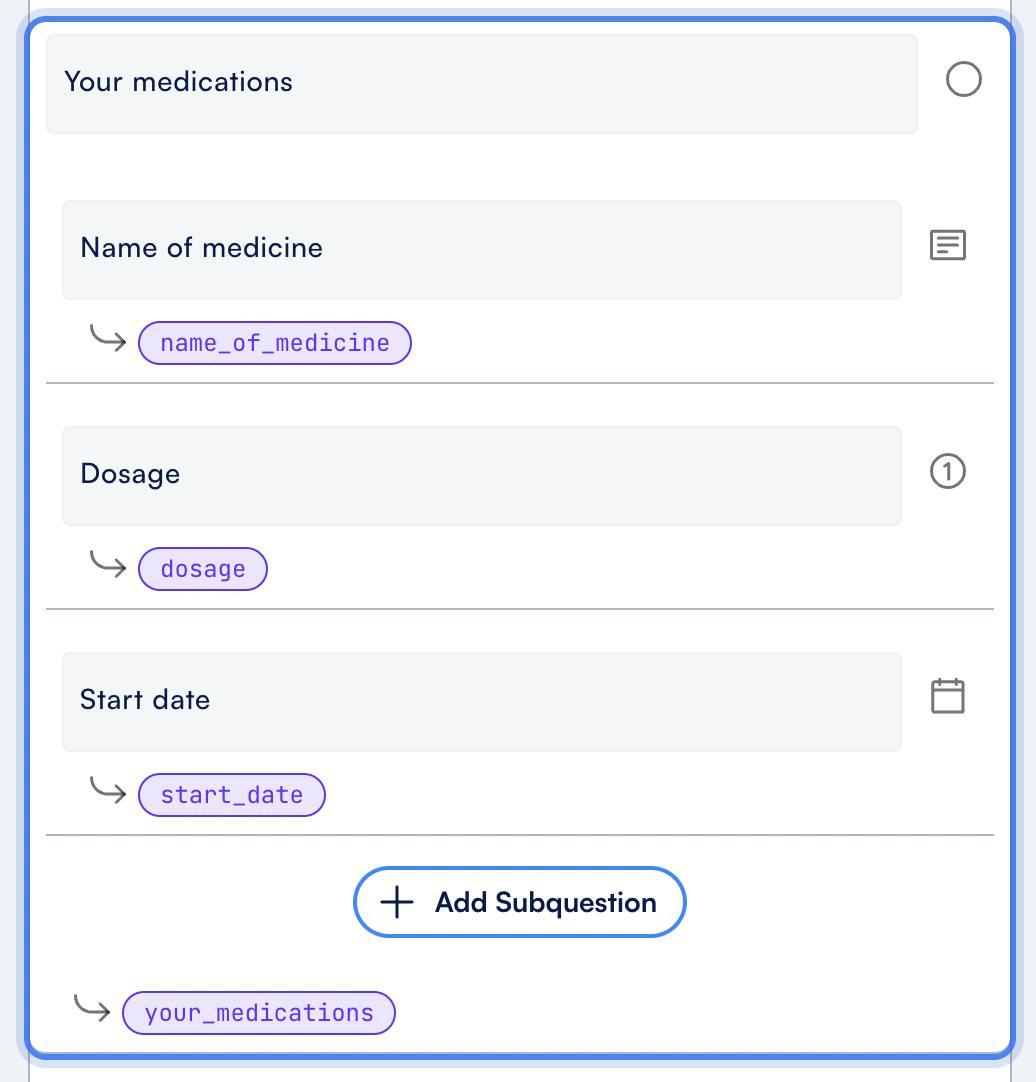
To allow users to enter data about multiple medications, simply go to the question’s settings and enable the toggle “Allow multiple answers.” Select from the dropdown if you want to add limits to the number of medicines.
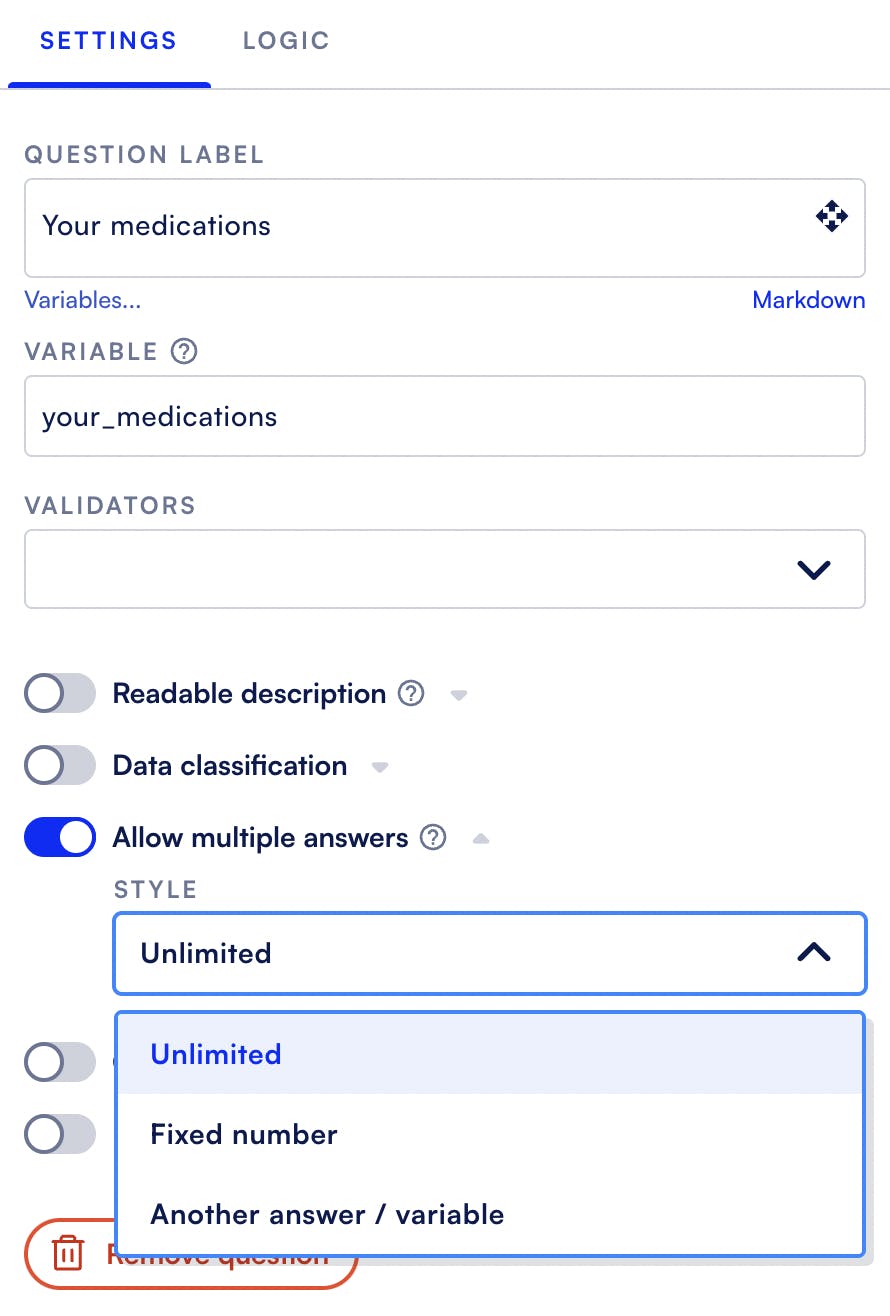
With the unlimited option selected, patients can click +Add to input information about all their current medicines.
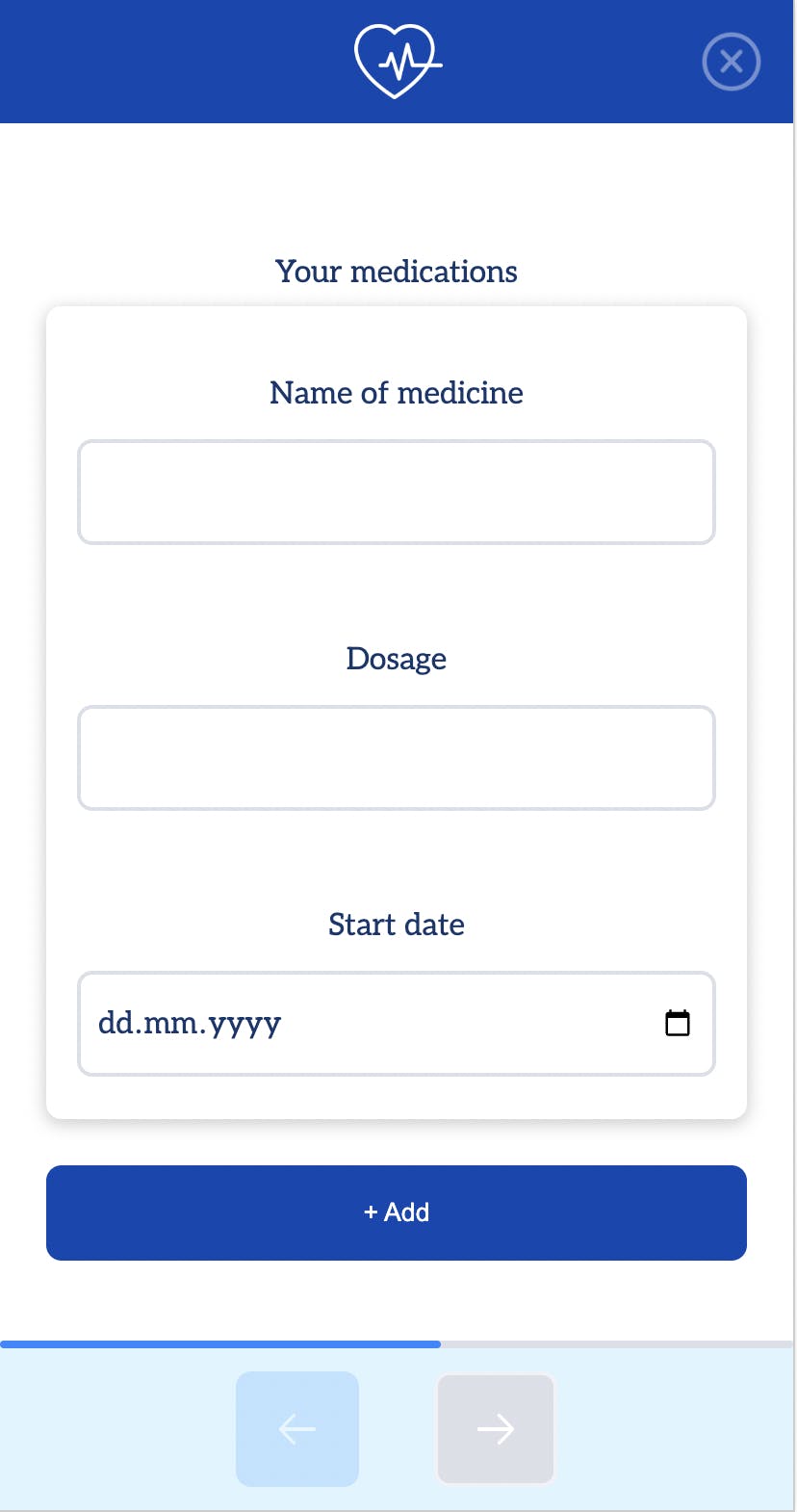
Repeating question groups using variables
Let’s say that instead of having patients manually click +Add to list more medicines, you want to streamline the process. You might want to ask patients how many medicines they’re currently taking first and that number can dynamically create the corresponding fields.
To do this, first add a question asking patients to enter the number of medicines they’re taking. Then, when you create the question group question, enable the toggle Allow multiple answers. Instead of the default value of Unlimited in the Style drop down list, select Another answer / variable. A new field will appear to let you select the variable you want to use. In this example, medication_number is the variable from the previous question. It will pre-set the number of medicine fields the patient will need to fill.
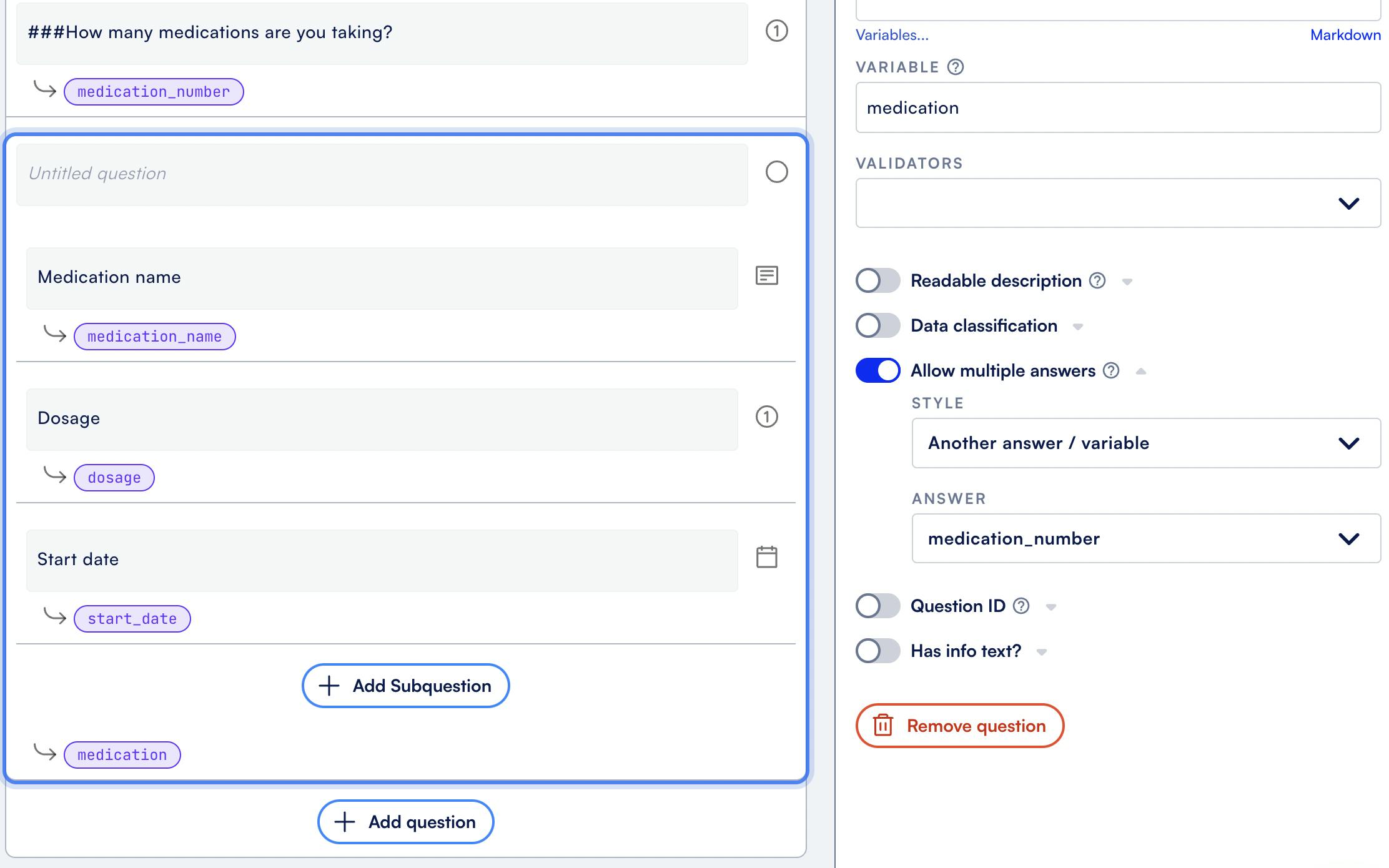
With this set up, as soon as the patient enters the number of medicines, they’ll see a scrollable list of fields where they can add and edit all of their medication-related information.
Repeating question groups - fixed numbers
If you want to limit the number of answers for any question, you can use the fixed number option. Under Allow multiple answers, you’d select Fixed number and set the count to the number desired.
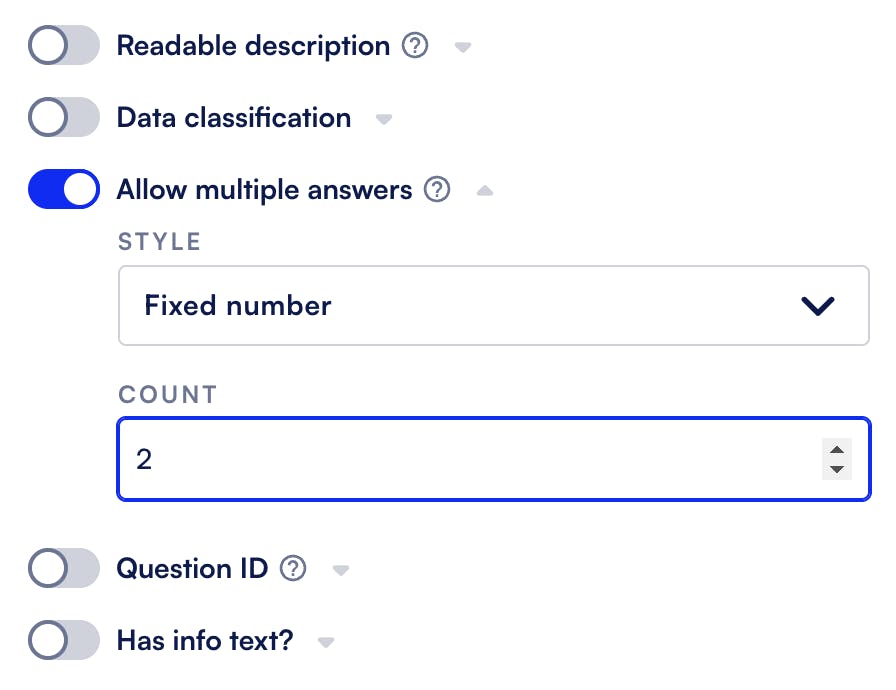
Step-by-step guide to creating your medical history form with repeating questions
You can create tailored medical history forms with Formsort to capture each patient's unique health profile, incorporating dynamic content, calculated variables, and advanced logic. Below, we’ll show you how to use the health history template to efficiently create your medical history form. As with all templates, you can customize the design to match your brand aesthetic.
Step 1: Start with the medical history template
In your Formsort dashboard, start by clicking + New flow. Select Pick a template. Select Medical history form template.
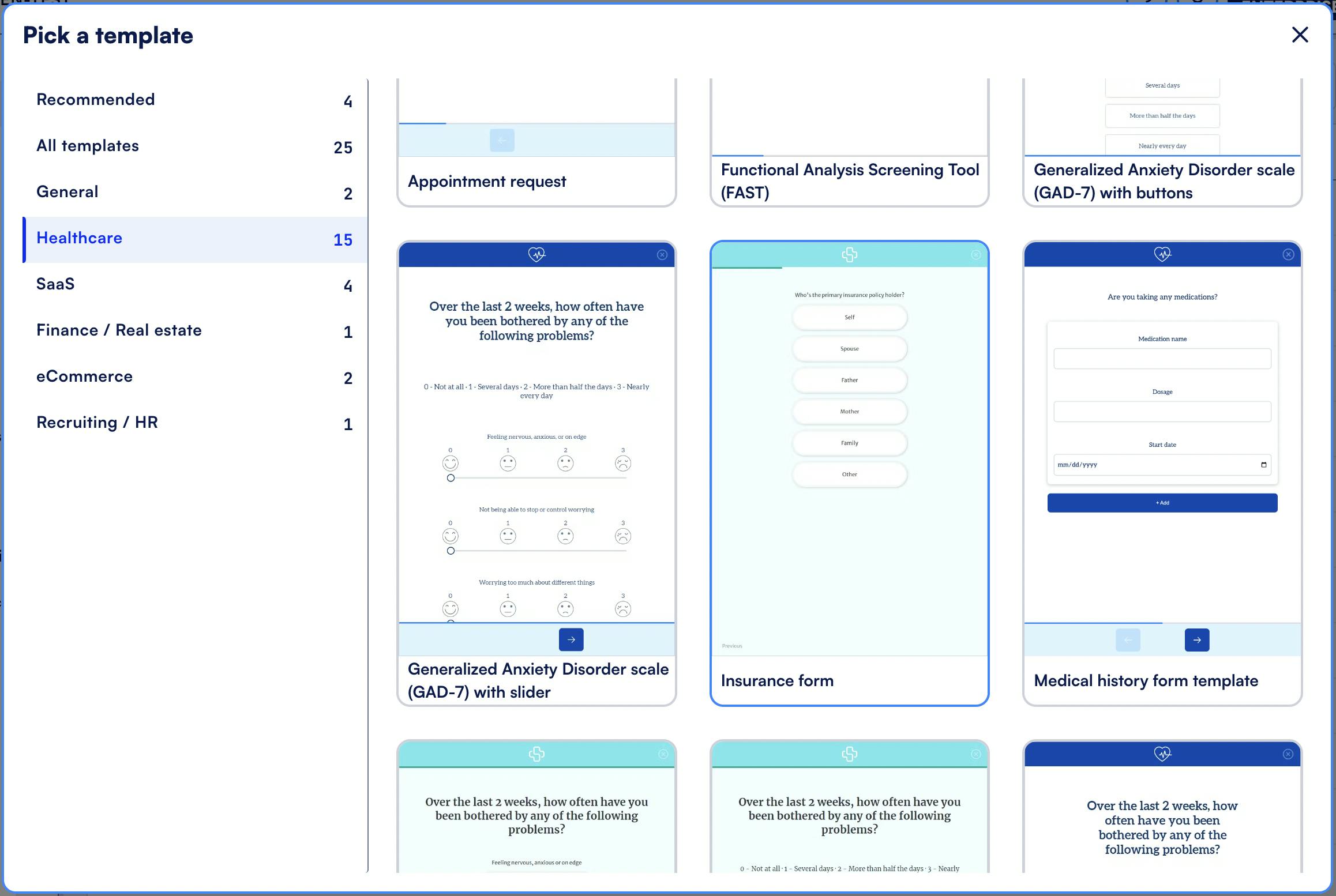
Use the default name or provide a name for the flow. Default questions that are included in the template ask for:
- Patient name
- Reason for visit
- List of current medications
- Health condition history
- Drug allergies
- Additional information

Step 2: Create more questions
If you want to add more questions to this form, you can either add them directly in the Medical history group or create new groups by going to Groups > + Add group. You might want to set up different groups for the following question sets:
- Personal details: This section should include some basic patient identifiers so the form is easily attributed to the right patient. Questions you might add are:
- 1. What is your date of birth?
- 2. What is your gender?
- Medication history: An important part of a patient’s health profile, this section should be as specific as you need to tailor treatment. Because these questions may have sub-questions, they’re best set up as question groups.
- 1. Have you ever experienced any adverse reactions to medications? (You might use sub-questions to ask for details about the reaction for each medication.)
- 2. Are you allergic to any medications? If yes, please specify.
- Current and past conditions: The template checks for several common conditions but you can inquire about other, more specific conditions. You might also want to ask:
- 1. Have you ever been hospitalized for a medical condition? If yes, please provide details.
- 2. Are you currently experiencing any symptoms or health concerns?
- Health habits: If you provide weight loss or holistic medical services, understanding what your patients eat and how active they are can be very informative. Questions you may include are:
- 1. Do you smoke? If yes, how many cigarettes do you smoke per day?
- 2. How often do you engage in physical exercise?
- 3. How many alcoholic drinks do you consume per week on average?
- Family history: Many health conditions run in families. Even if a condition isn't currently present in a patient, it’s important to flag if other family members have it. You can ask questions like:
- 1. Do any of your immediate family members (parents, siblings) have a history of heart disease? If yes, please specify.
- 2. Has anyone in your family been diagnosed with cancer? If yes, please provide details.
- 3. Are there any hereditary conditions or diseases that run in your family? If yes, please specify.
Most question types have built-in validators to help you ensure only valid data is coming in. You can add custom validators to further refine data accuracy and completeness.
Step 3: Customize the design
The template comes with a default design that you can easily customize to match your brand aesthetic. Everything from colors and fonts to hover effects and animation styles.
Step 4: Add data integrations
Once your form launches, all the data you collect needs to go somewhere safe! Data privacy is essential for healthcare forms, so Formsort offers integrations with a selection of secure data stores that you can choose from. Just go to the main page of your form to explore a list of native integrations. Connect to the data store that best suits your needs. Formsort will never store your data long term.
If Salesforce is your CRM platform, seamlessly transmit data from incoming form submissions. You can also use RudderStack to build an extensive patient profile.
Step 5: Review and test
Make sure to check the form for errors before you deploy. Are the questions legible? Is everything labeled correctly? Do error messages help users correct mistakes in their responses? Test the form's functionality by previewing it—navigate through the form, add answers, and confirm the logic branches to the right pages.
Ensure the layout meets requirements. Incorporate analytics to monitor user engagements, pinpoint areas for enhancement, and refine the form's efficacy over time.
Step 6: Get HIPAA compliance and publish
Contact the Formsort sales team to ask for your Business Associate Agreement (BAA).
To publish your form, click on the Deploy button at the top of the page. If previously published, the button may display as Redeploy. You can embed the form directly onto your website or use a customized subdomain for easy access.
Creating a tailored subdomain that mirrors your website's URL fosters trust, facilitates easy return to the form, and improves SEO. Explore more insights into establishing subdomains for your Formsort form to maximize your online visibility.
Best practices for medical history form design
When designing medical history forms, focusing on user experience will help you ensure accurate and comprehensive data collection. Here are some best practices to follow:
- User-friendly design: Forms should be easy to navigate and understand. You want to use clear and concise language, avoid jargon, and provide necessary instructions for questions. Incorporate intuitive features like dropdown menus, radio buttons, and checkboxes to streamline data input.
- Clarity and simplicity: Keep the form layout clean and uncluttered to minimize cognitive load. Use visual cues such as spacing, borders, and headings to delineate different sections of the form. Include progress bars to show users how far they’ve gotten in the form. Ensure that instructions, prompts, and error messages are easy to understand and prominently displayed.
- Organize questions logically: Break down complex topics into sections and arrange questions sequentially. Use question groupss to group related information together in one step (page). Consider using conditional logic to dynamically display relevant questions based on user responses, reducing unnecessary scrolling through irrelevant questions and minimizing user fatigue.
- Encourage complete responses: Support users to help them complete the form. Communicate the importance of completing all required sections and–just as important–let users know which questions they can skip, especially if they don’t have time or the information available.
- Testing and iteration: Before deploying the form, preview the form to identify any pain points or areas for improvement. Once you’ve published the form, use analytics to identify the form bottlenecks and drop-off points. Study the form’s performance and user input to improve the form for optimized user experience and data quality.
Build your medical history form with Formsort
Comprehensive medical history forms are an important factor in guiding patient healthcare journeys and shaping decisions about their care. By efficiently gathering, organizing, and utilizing vital patient information, these forms pave the way for better patient care and medical research. With Formsort’s medical history form template, featuring the powerful question group feature, you can streamline data collection and processing, optimizing patient care and operational efficiency.
Do you want to check how your current forms are performing? Get a free form check up by the folks at Formsort.