Redirects: Send responders to custom URLs
Send responders to external URLs at any point during or after a form. Set up redirects based on responder inputs, pass query parameters, and even redirect them into new forms within Formsort. Use this flexible system to drive users to other pages, confirmation pages, or other steps in your journey.
Redirect upon form completion
Configure your form to automatically redirect users to a specified URL once they complete the form. Whether sending them to a confirmation page, a thank-you page, or a relevant landing page, this feature ensures a smooth transition for responders once their submission is finalized.

Conditional redirects
Set conditional redirects based on form responses or collected data. For example, redirect users to different URLs based on their answers, ensuring a personalized experience for each responder. This allows for targeted content delivery depending on user preferences or form inputs.
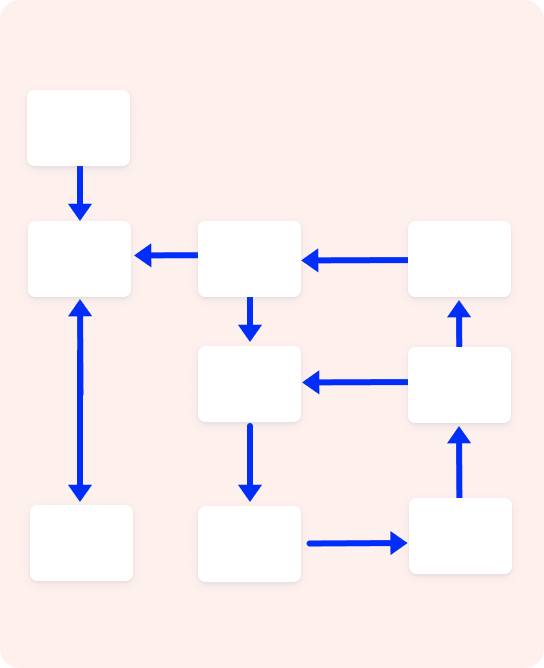
Query parameter support
Pass form data directly into the URL of your redirect by appending query parameters. Pre-fill external forms or track user data by adding variables to the URL, such as responder email, location, or unique identifiers, to keep the user’s journey consistent.

Redirect during the form
Guide responders to external URLs at any step during the form by setting redirects within individual steps. Whether opening a new tab to show terms and conditions or redirecting to another form, you can control the user journey by configuring redirects.
