Best form automation zaps for early stage startups (Zapier)
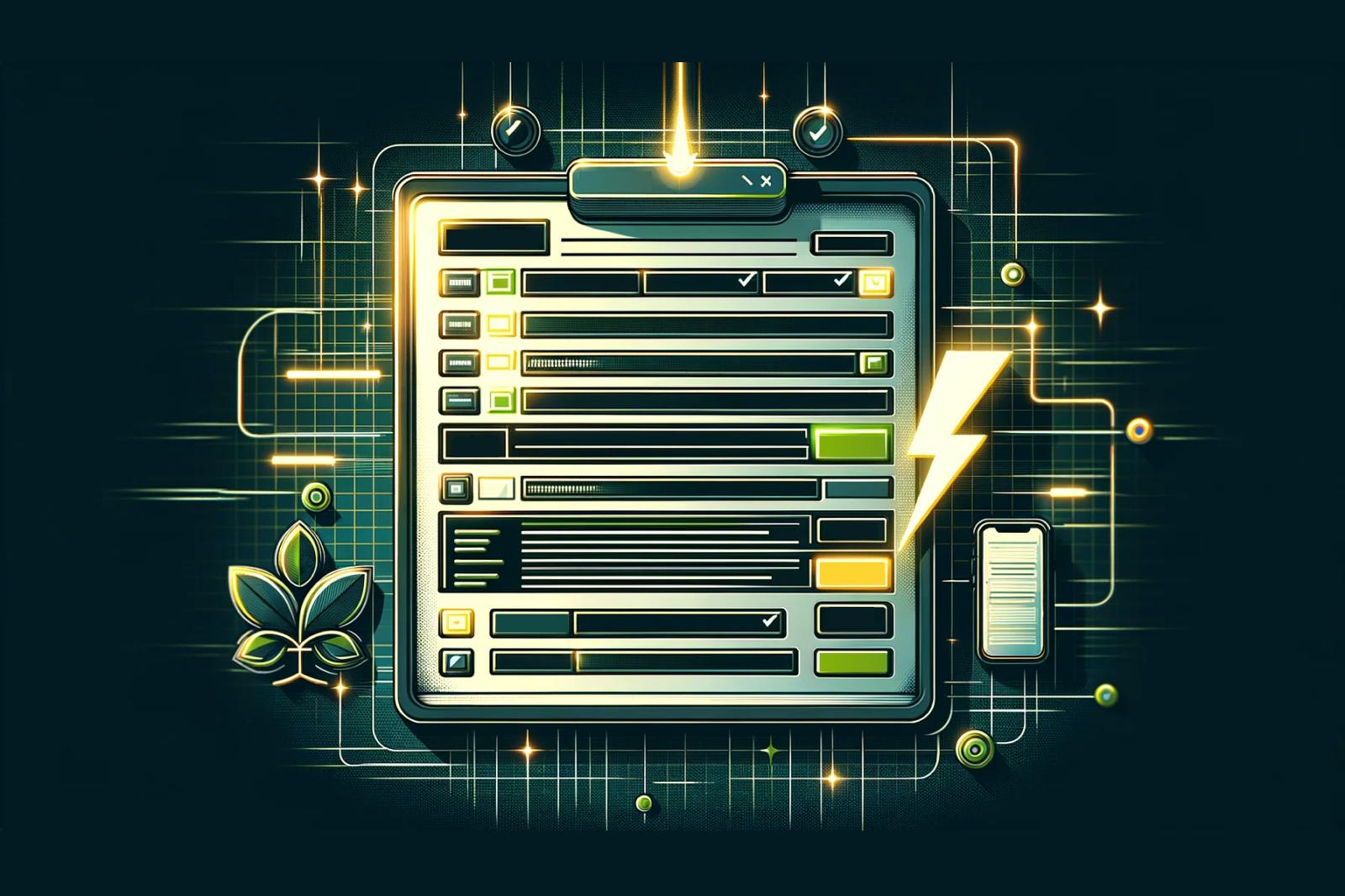
Form automation workflows to streamline and scale your business
Workflow automation plays a pivotal role in streamlining and scaling businesses. You’re probably already familiar with Zapier and may even be using some form automation processes to automate parts of your workflow. Now you can take your business efficiency to the next level by using Zaps to integrate your Formsort form data with other tools.
Formsort is a form builder that enables you to create customized forms for your specific needs, streamlining data collection and management processes. In this article, we'll delve into the exciting possibilities that a Zapier integration with your Formsort forms can offer your business.You can enhance your efficiency and precision with Zap automations that take data directly from your forms to the third party tools you’re already using.
What is Zapier?
Zapier is a dynamic tool that connects your favorite apps and services, allowing you to automate repetitive tasks without any coding knowledge. With Zapier, you can create "Zaps,” automated workflows that trigger actions in one app based on events in another that are detected by the Zap. Whether you're optimizing your marketing funnel, project management, or data entry, Zapier simplifies processes, saves time and boosts productivity across your digital toolkit.
Zapier features:
✅ Easy automation: Streamline recurring actions and workflows across various apps.
✅ Integration with other apps: Zapier supports integration with over 3,000 popular apps and services, providing a wide range of options for creating automated workflows.
✅ Multi-step zaps: Set up multi-step Zaps, enabling complex workflows with multiple actions triggered by a single event.
✅ Conditional logic: Create more sophisticated automation workflows by specifying conditions that must be met for certain actions to occur.
✅ Filtering and formatting: Filter data and format it to meet specific requirements before sending it to other apps, ensuring accuracy and consistency in automated processes.
✅ Delay and schedule: Use delays or scheduled automated actions for greater control over when tasks are executed.
✅ Team collaboration: With team collaboration features like shared folders and multi-user accounts, teams can collaborate on automation projects and share resources seamlessly.
If you’re looking for a simple form, one that does not need to be changed constantly, like a contact us form, Zapier's form builder is your best bet. Formsort's form builder may be a good choice for you if you want to create branded forms that will be tested and enhanced regularly, as well as have complex logic for personalization use cases.
What is Formsort?
Formsort is a powerful form builder that lets you create sleek, engaging forms. With its user-friendly interface and comprehensive features, Formsort simplifies the process of collecting and managing data. Incorporating Formsort forms in automated workflows with other tools is easy and enhances efficiency across business operations.
Formsort features:
✅ Intuitive form builder: Spin up forms in minutes and make changes without coding skills.
✅ Flexible field options: Select from a variety of field types, including text fields, checkboxes, dropdown menus, and more, to collect diverse types of data efficiently.
✅ Advanced conditional logic: Set up conditional logic, allowing forms to dynamically adjust based on user inputs, providing a personalized and interactive experience.
✅ Custom styling: Customize the appearance of forms to match their brand identity, with options to adjust colors, fonts and layouts.
✅ Advanced validation: Implement advanced validation rules to ensure the accuracy and completeness of data entered into your forms, minimizing errors and improving data quality.
✅ Analytics and reporting: With insights into form performance through analytics and reporting using Formsort integrations, you can track form submissions, conversion rates and other key metrics.
✅ Form templates: Choose from a library of pre-built form templates designed for common use cases, saving time and effort in form creation.
✅ Responsive design: Formsort forms are optimized for mobile devices and responsive across different screen sizes, ensuring a seamless user experience for respondents on any device.
✅ Tailored support: Get comprehensive support options, including documentation, tutorials, and responsive customer support channels. Access resources to troubleshoot issues, learn how to maximize the platform's capabilities, and receive assistance from a knowledgeable support team whenever you need.
How to use form automation for your business
You can integrate your forms with Zapier to automate data collection and processing across various business verticals, such as marketing, sales, customer support, operations, people operations, finance, and event management.
Benefits of form automation for early stage startups
By automating repetitive tasks, you’re working smarter, not harder. After an initial setup, your workflow will run itself, completing important funnels with precision consistency. With automation, you’ll:
- Save time and resources: Reclaim valuable time and allocate resources more efficiently, freeing up your teams to focus on critical business solutions, innovation, product development and customer acquisition.
- Reduce errors of manual work: Manual processes are prone to human error, which can be costly. Automate processes to minimize errors, enhance operational accuracy, and improve user experiences.
- Scale and grow: Lay the groundwork for scalable expansion by streamlining workflows and increasing operational efficiency. As your company grows, automated systems can easily adapt to accommodate higher volumes of tasks, data, and transactions without significantly increasing their workforce or overhead costs, facilitating seamless scalability without compromising quality or performance.
Examples of automated processes for startups
Skip the clicks and let your automated workflow handle everything from lead capture, form integration and lead qualification to CRM management and analytics. 10 common form automation processes you can use with your forms and Zapier:
- Product sign up notification on Slack: Receive real-time updates about product signups by connecting forms through Zapier, ensuring instant notifications on your Slack channel with detailed signup information.
- Lead capture sent to CRM integration: Add new leads seamlessly to your CRM system using Formsort's direct integration with Salesforce or leveraging Zapier for other CRMs, ensuring efficient lead management.
- Email marketing automation: Expand your mailing list effortlessly by adding form submissions automatically, creating a direct connection between your forms and email marketing platforms like EmailOctopus, ActiveCampaign, Customer.io, Convertkit, and many others through Zapier.
- Task management streamlining: Streamline task creation by automating the process based on form submissions or specific keywords, keeping your team organized and focused without manual intervention.
- Automate event registration: Simplify event management by creating an event registration form and seamlessly connect it to Zoom Webinar through Zapier. When someone registers on your custom form, Zapier triggers Zoom to send the event meeting details directly to the registrant, ensuring a smooth and automated experience for both organizers and participants.
- Job application workflow: Simplify your hiring process by sending job application answers directly from your form to a spreadsheet or CRM, with Slack notifications through Zapier, ensuring prompt attention to potential candidates.
- Lead follow-up: Implement automated follow-ups for leads who haven't finalized submitting the form. Set up automatic follow-up emails using Zapier and Gmail to nurture leads and encourage engagement.
- Employee onboarding: Expedite the onboarding process by automating the collection of necessary information from new hires, using a Formsort form to seamlessly integrate with HR systems and streamline employee onboarding.
- Vendor onboarding: Efficiently onboard vendors by collecting data through Formsort. Save relevant information in Google Drive or a spreadsheet, while simultaneously notifying finance and operations via email or Slack through Zapier.
- Customer feedback survey: Enhance your bug report process by automatically creating Jira tickets from feedback surveys or report bug forms through Zapier, facilitating quick and effective resolution of customer concerns based on their input.
How to create a signup form with Formsort and receive Slack notifications through Zapier
Creating a signup form with Formsort that receives Slack notifications through Zapier is easy. You’ll need accounts with all three and a spreadsheet app like Google Sheets. Let’s take a look at the 8-step process.
Step 1: Create a form in Formsort
- In the Formsort studio, click + New flow and select Start blank. Select a theme from the options. You can customize the design later.
- Add steps (pages) and questions in the studio. Some questions you might include are:
- Name
- Company
- How did you hear about us?
- You can add other questions, conditional routing, styling, calculations, and API data calls. Refer to our comprehensive form guide for more details.
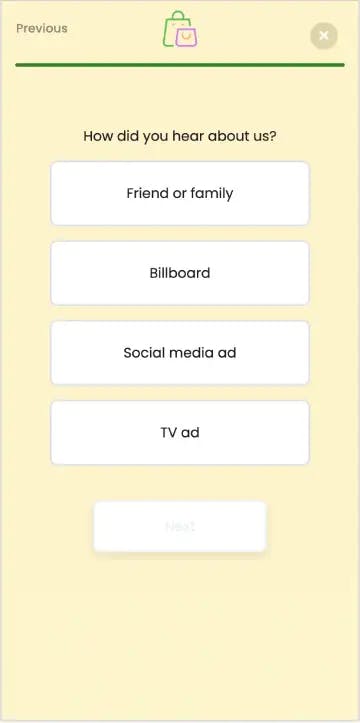
Step 2: Create a Zap
A Zapier Zap is an automated workflow created using the Zapier platform. It consists of a trigger and one or more actions (a task or series of tasks, e.g. sending an email, creating a task, updating a database, posting to a chat channel) that are performed automatically in response to the trigger (an event, e.g. receiving a new email, form submission, social media mention, or data update in a connected app, that initiates the Zap and determines when the automation workflow will be executed).
To set up a Zap in your Zapier account, first you’ll select a trigger. You can select Webhook, which will require you to select an event to set off this trigger. For this, you can select Catch Hook, which will enable Zapier to generate a unique webhook URL that you can use to send data to Zapier from Formsort.
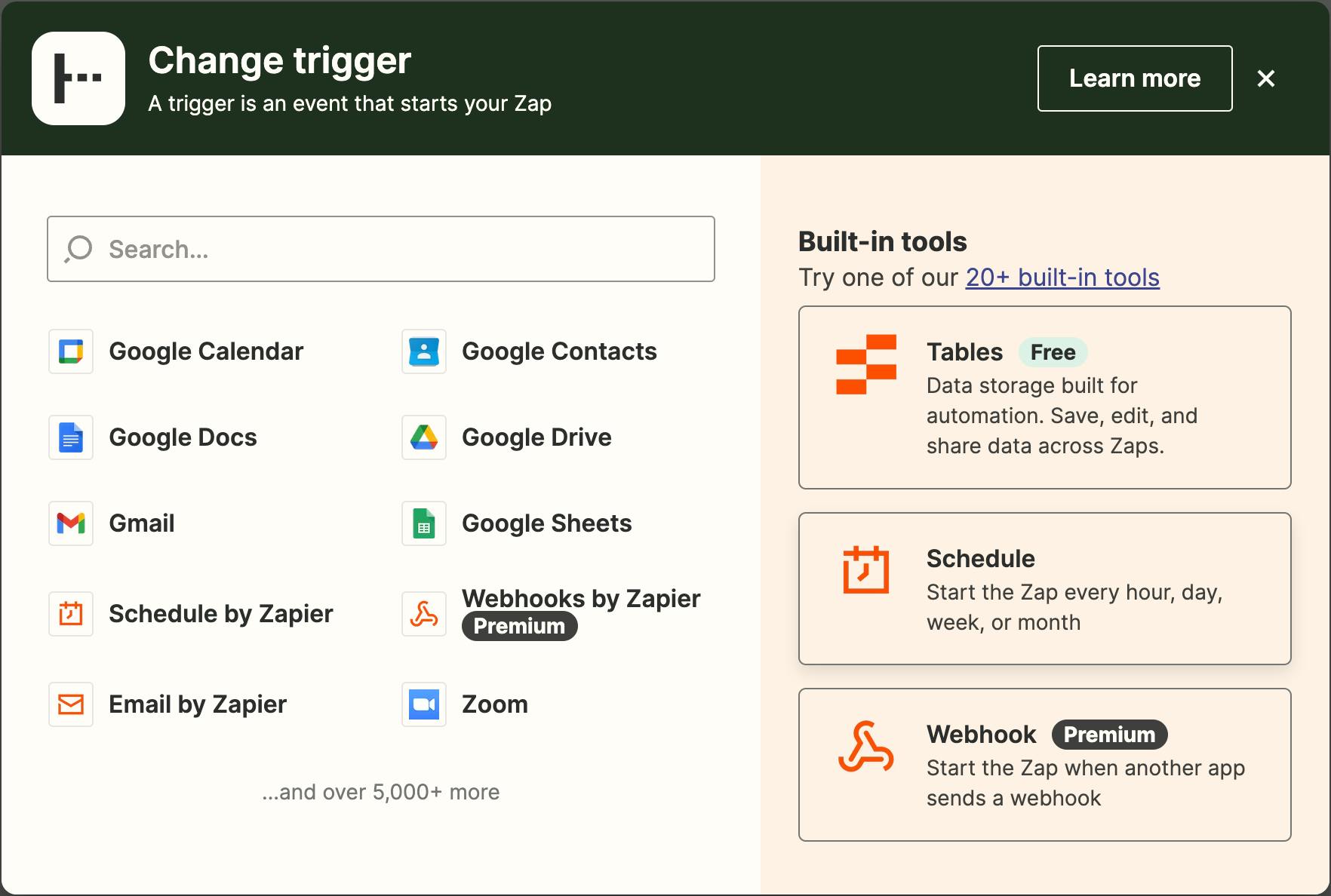
It will display a Webhook URL, which you’ll need to copy so you can add it to your Formsort flow.
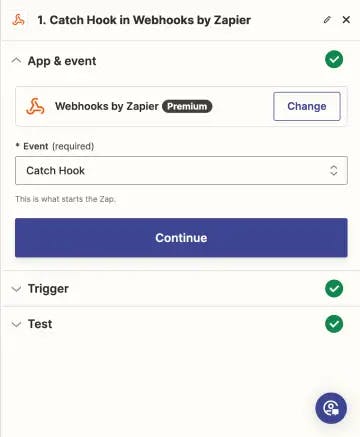
Step 3: Add the Webhook URL
- Next, go back to the Formsort > Integrations tab and click on Webhook.
- Click + Add destination. You can select the frequency of data transfer and paste the Webhook URL you copied. Then Save.
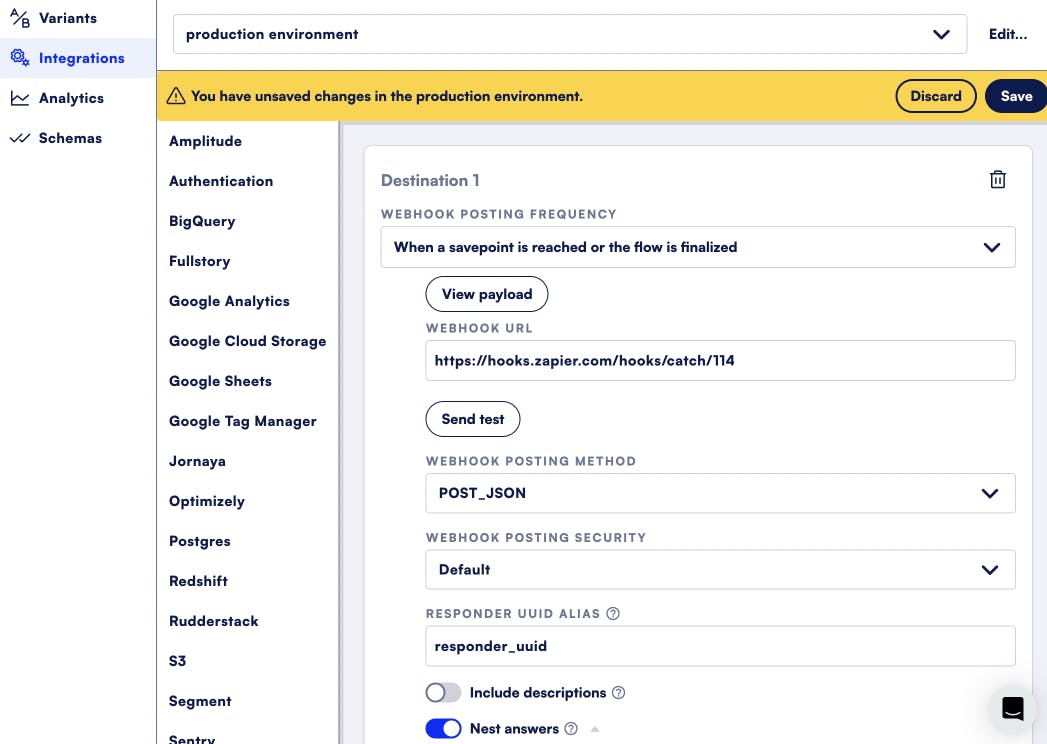
Step 4: Send test data to Zapier
- Still within Formsort, click Send test to check that data transfers correctly.
- In Zapier, you should receive the test data from Formsort and see dummy data for the question variables you set on your Formsort form.
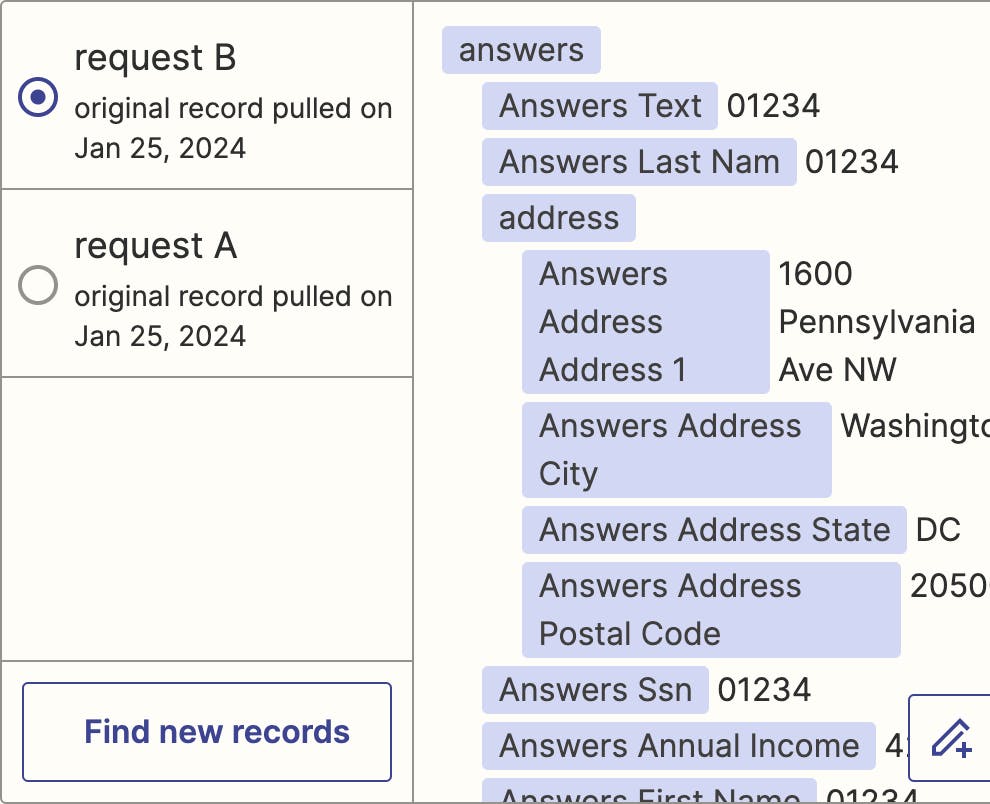
Step 5: Save the integration and deploy/redeploy
Back in Formsort, save the integration by clicking the blue Save button on the yellow strip at the top of the screen. You’ll need to deploy / redeploy the form to implement the integration.
Step 6: Create a spreadsheet to receive form data
In Google Sheets, set up a spreadsheet with column headings that align with your form questions.
In Zapier now, you’ll need to set up the action that corresponds to your desired automation workflow. In this case, you’d select Google Sheets since that’s where your data will go.
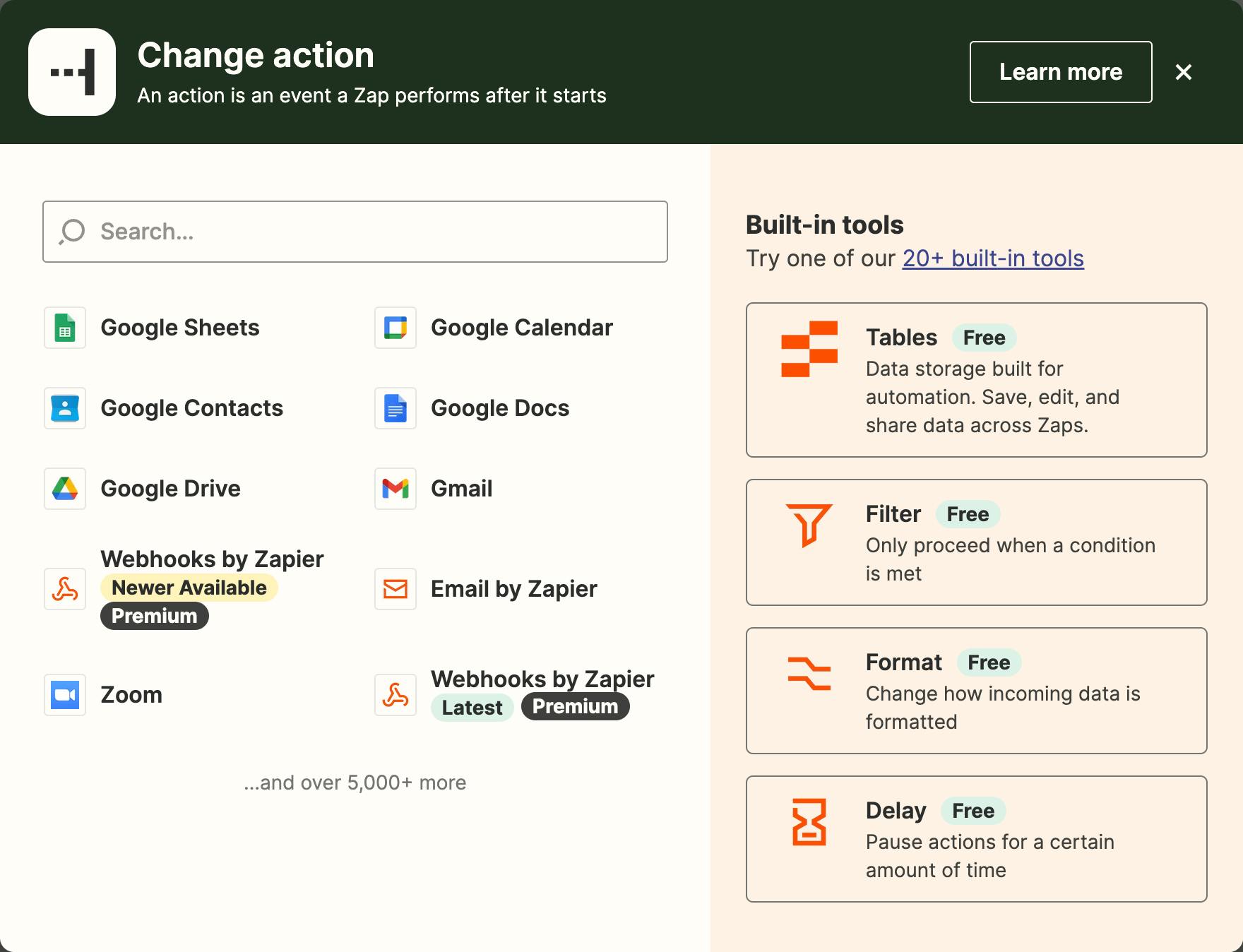
Once inside, select the account and drive where your data file is located. Then select the Spreadsheet (the file) and Worksheet (tab within the spreadsheet file).
You’ll see the Google Sheets fields that correspond to your form.
Step 7: Map your form answers to Google Sheets
Next, for each field that represents your spreadsheet columns, you’ll need to pick the corresponding fields from the trigger step. This ensures each new form submission transfers the right answer in the right place in the spreadsheet.
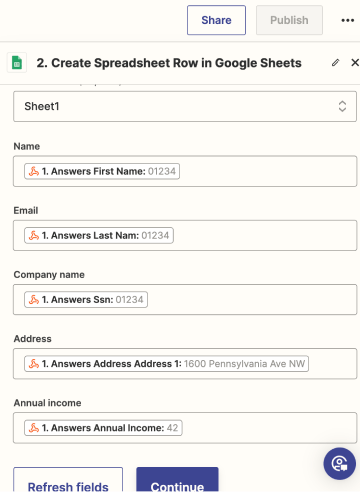
Step 8: Set up Slack notifications
If you want to receive notifications on Slack whenever a form is submitted, you can add that action to your workflow also. Add another action and select Slack.
Under Event, you’ll need to select the type of notification you want to receive. You can choose Send Direct Message or Send Channel Message.
Then indicate who will receive the notifications and write the notification message. You’ll want to choose the answers from the trigger step to make the slack message dynamic. Click Send Test. Finally, publish your Zap and try submitting a form and check if the data is processed correctly from your form → Zapier → spreadsheet.
You're all set, now you should be able to get Slack notifications and save the form submissions to a spreadsheet each time a new responder answers the form. Feel free to play around with Formsort and Zapier and add even more steps to your Zap.
Streamline your workflow with Formsort's form automation
Form automation is critical for achieving operational efficiency and scaling your business. Consider streamlining your business verticals by integrating your Formsort form data with Zapier’s workflow automation solutions. Skip the clicks and let your automated workflow handle everything from marketing, sales and CRM to talent management and vendor partnership management.
Formsort offers a comprehensive solution for creating customized forms tailored to your specific needs, facilitating seamless data collection and management processes. By automating your data collection, you can save valuable time and resources, minimize manual errors, and pave the way for scalable expansion.