The best HIPAA-compliant forms for WordPress

Selecting the right solution for your healthcare forms
If you run your healthcare website on the WordPress platform and you use forms such as a patient intake form, contact form, or appointment request form, you know that ensuring these forms are HIPAA-compliant is an important part of safeguarding your patient data. As healthcare providers, you need to protect sensitive patient information and comply with legal requirements. HIPAA-compliant forms prevent unauthorized access and breaches, maintaining trust and adhering to healthcare regulations.
In this article, we’ll explore what makes a form HIPAA-compliant and what to look for in a form builder for healthcare, particularly those that integrate well with WordPress. We'll also provide a comparison of popular HIPAA-compliant form builders to help you make an informed decision.
What is WordPress?
WordPress is a versatile content management system (CMS) powering over 40% of all websites on the internet (source). Known for its user-friendly interface and extensive customization options through themes and plugins, WordPress enables businesses of all sizes to create, edit, and manage websites without requiring specialized technical knowledge.
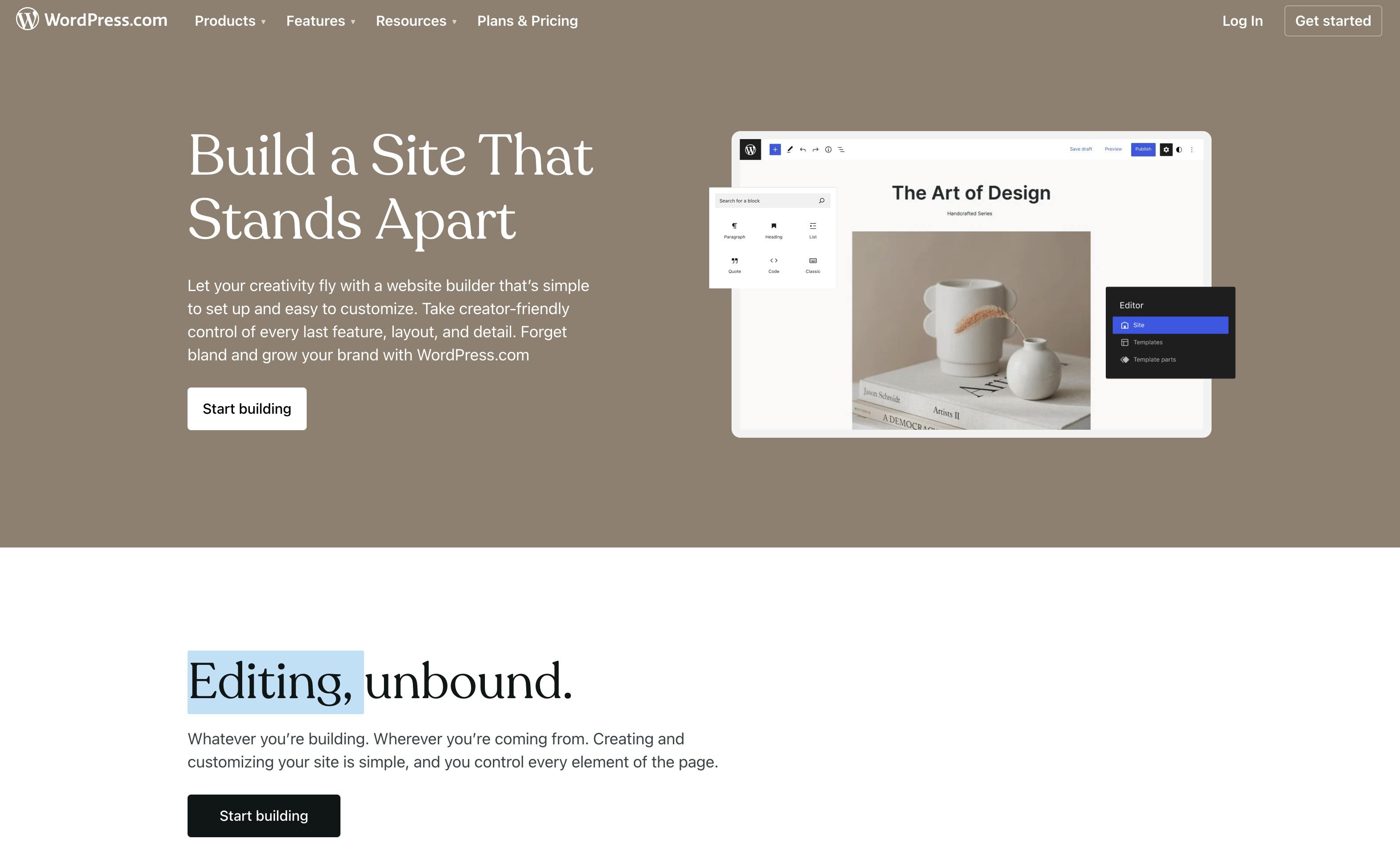
HIPAA in a nutshell
If your health company collects or handles patient information, you need to be aware of HIPAA (Health Insurance Portability and Accountability Act) requirements. HIPAA sets the standard for protecting sensitive patient data, known as protected health information (PHI).
Here’s what you need to know:
What is PHI?
PHI includes any information about a patient's health status, healthcare services received, or payment for healthcare that can be linked to an individual. Examples of PHI are:
- Medical records
- Billing information
- Health insurance details
- Patient names, addresses, and contact information
- Diagnosis and treatment plans
When do you need HIPAA compliance?
If your company deals with any of the above types of information, you must ensure HIPAA compliance. This applies to:
Healthcare providers: Doctors' offices, hospitals, and clinics.
Health plans: Insurance companies and health maintenance organizations (HMOs).
Business associates: Such as medical billing services or IT providers managing electronic health records (EHRs).
What security measures are required?
To comply with HIPAA, you need to implement several security measures. Physical security measures include securing facilities where PHI is stored with access controls like locked doors, surveillance cameras, and security personnel, and limiting physical access to electronic systems and hardware to authorized personnel only. Network security measures involve using firewalls, intrusion detection systems, and secure Wi-Fi networks, as well as encrypting data during transmission to protect it from interception–this is particularly relevant when choosing a form builder. Process security measures entail establishing policies and procedures for handling PHI and conducting regular employee training on data privacy and security.
By ensuring these measures are in place, your health company can protect patient information and comply with HIPAA regulations, which is crucial for maintaining trust with patients and avoiding legal issues. If you collect or manage PHI, it's essential to prioritize HIPAA compliance in all your operations.
What makes a form HIPAA-compliant?
Creating a HIPAA-compliant form involves several core aspects to ensure the security and confidentiality of patient information. These features are essential in any HIPAA-compliant form builder.
Key elements of HIPAA compliance for online forms
Foundationally, here’s where you want to start:
Encryption: Encrypt data moving between systems to secure communication channels between the user's browser and your server. Ensure data at rest remains inaccessible without encryption keys, even if physical storage is compromised.
Access controls: Limit access so only authorized people can see or use the information collected by the form. Use passwords and permissions to control who can access the data.
Audit trails: Keep a record of who accessed the data and when. This helps in monitoring and preventing unauthorized access.
Data integrity: Ensure the information collected is not altered or tampered with. Use systems that maintain the original data accurately.
Business Associate Agreement (BAA): If a third party (like a form builder) handles your form data, they must sign an agreement promising to protect the information according to HIPAA rules.
What to look for in a form builder for healthcare
WordPress offers basic form-building capabilities through its built-in editor and widgets, allowing you to create simple contact forms or basic surveys. However, for more advanced functionality and customization, consider using a HIPAA-compliant form builder for healthcare.
What should you look for in a form builder for your healthcare business? Consider the following key factors:
Experience with healthcare clients: Look for a form builder with a proven track record of serving healthcare organizations. This ensures they understand the unique needs and compliance requirements of the healthcare industry.
Willingness to sign a BAA: Ensure the form builder is willing to sign a BAA, demonstrating their commitment to safeguarding Protected Health Information (PHI) in compliance with HIPAA regulations. Formsort is committed to HIPAA compliance and is willing to sign a BAA.
Data retention policies: Verify the form builder's data retention policies to ensure they align with HIPAA requirements. This includes understanding how long data is retained and how it is securely deleted when no longer needed.
Security features: Look for robust security features like encryption, access controls, and audit trails. These features are crucial for protecting PHI from unauthorized access and breaches.
Explore more about the best HIPAA-compliant form builders to find the right solution for your business.
Comparison of HIPAA compliant form builders for WordPress
In addition to HIPAA-compliance, you’ll have to look at other important factors when choosing the right form builder for your WordPress-hosted forms. Consider customization options, advanced logic capabilities, integrations with other business partners, and user-friendliness.
Let’s explore some leading form builders for healthcare:
Formsort
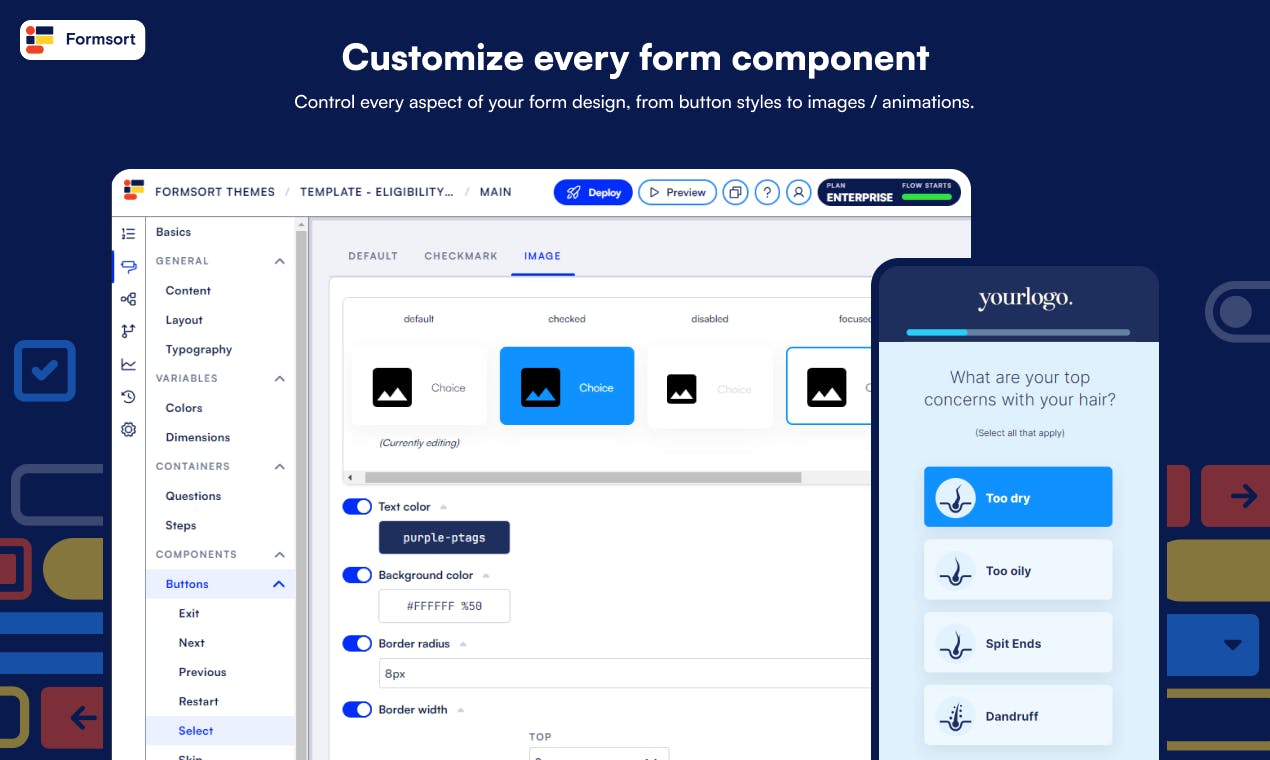
If you're looking for an efficient way to create and manage forms for your healthcare practice, Formsort is an excellent choice. Designed with healthcare providers in mind, Formsort helps streamline patient screening by allowing you to create dynamic forms that adjust based on users' responses, ensuring patients only see relevant questions. This adaptability not only saves time but also improves the patient experience.
Formsort also offers extensive customization options, enabling you to align your forms with your brand's appearance seamlessly, which can help build trust and recognition with your patients. Additionally, its data recovery feature ensures that no information is lost if a patient doesn't complete the form in one go, making the data collection process more reliable.
One of the standout benefits of Formsort is its A/B testing capability. This allows you to test different form designs and content to see which versions yield the highest submission rates, helping you optimize the forms for better performance. Most importantly, Formsort supports HIPAA compliance, ensuring that patient data is handled securely and meets all regulatory requirements.
Integration options
Integrate your forms seamlessly with secure data storage solutions like BigQuery, and use Webhooks to connect with platforms such as Salesforce. Formsort does not have a plugin for WordPress so you’ll want to embed your forms directly on WordPress or add a link on your WordPress website to your form, hosted by Formsort.
✅ BAA
✅ Design flexibility
✅ Advanced conditional logic
✅ A/B testing
✅ Custom validation
✅ File upload
✅ Collect signatures and consents
✅ Supports returning responders
✅ Mobile-responsive design
✅ Advanced API metadata access
✅ Scalable
Gravity Forms
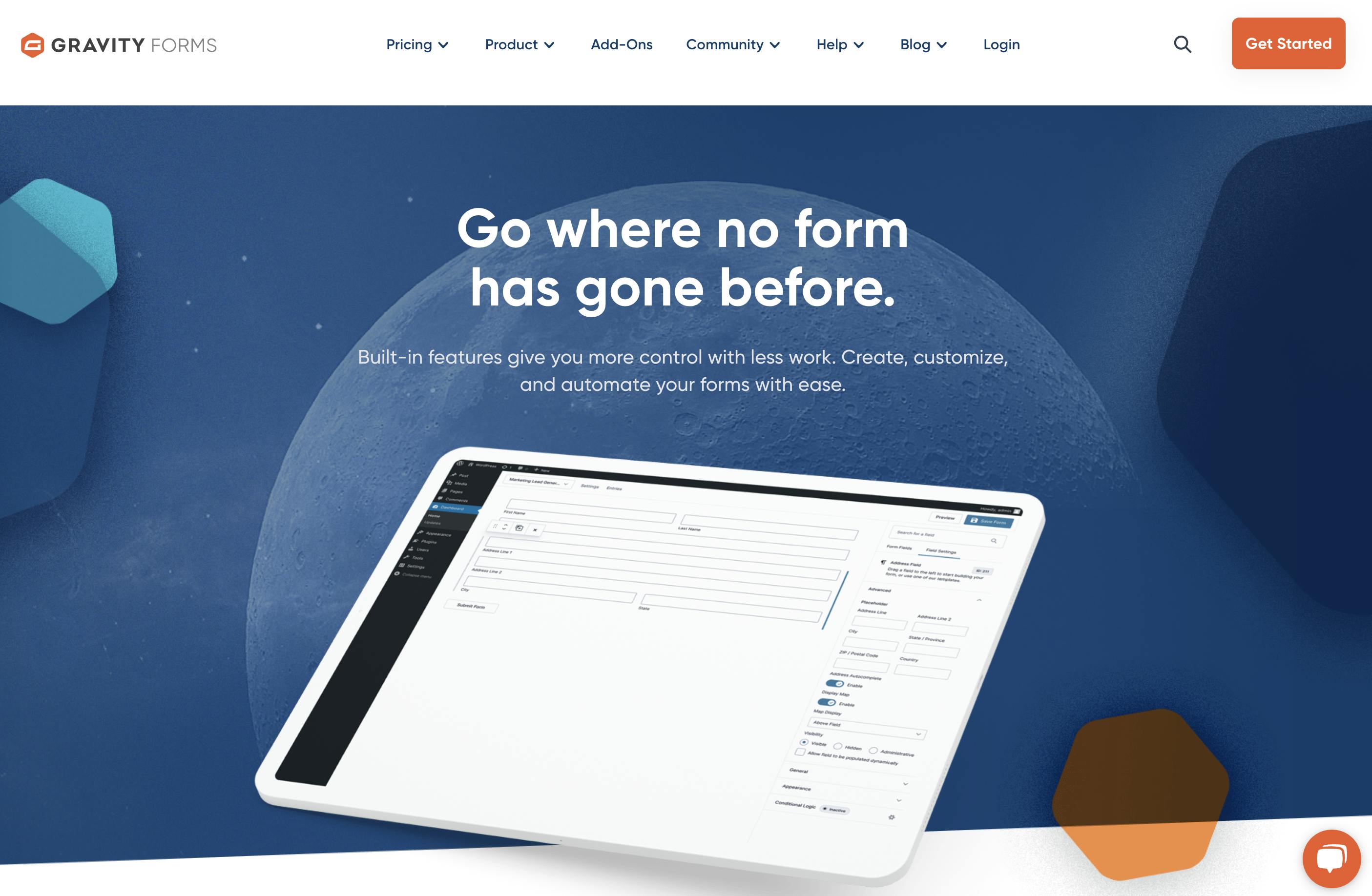
Gravity Forms is a popular WordPress form builder known for its ease of use. It integrates seamlessly with the entire WordPress ecosystem, ensuring compatibility with connected platforms. Gravity Forms supports add-ons for integration with email marketing services, payment processors, and CRMs.
With Gravity Forms, you can create a variety of healthcare forms, from simple contact forms to multi-page patient qualification and intake forms, using a drag-and-drop interface. Key features include conditional logic, which enables dynamic form behavior based on user inputs, file uploads, and spam protection. Customization is constrained to the latest default WordPress themes, though, so you might feel limited if you’re looking for extensive design modifications.
It should be noted that Gravity Forms is more like a plugin and therefore does not sign Business Associate Agreements (BAAs). You’d want to check if it aligns with your compliance needs.
✅ Design flexibility
✅ Advanced conditional logic
✅ File upload
✅ Mobile-responsive design
✅ Collect signatures and consents
Ninja Forms
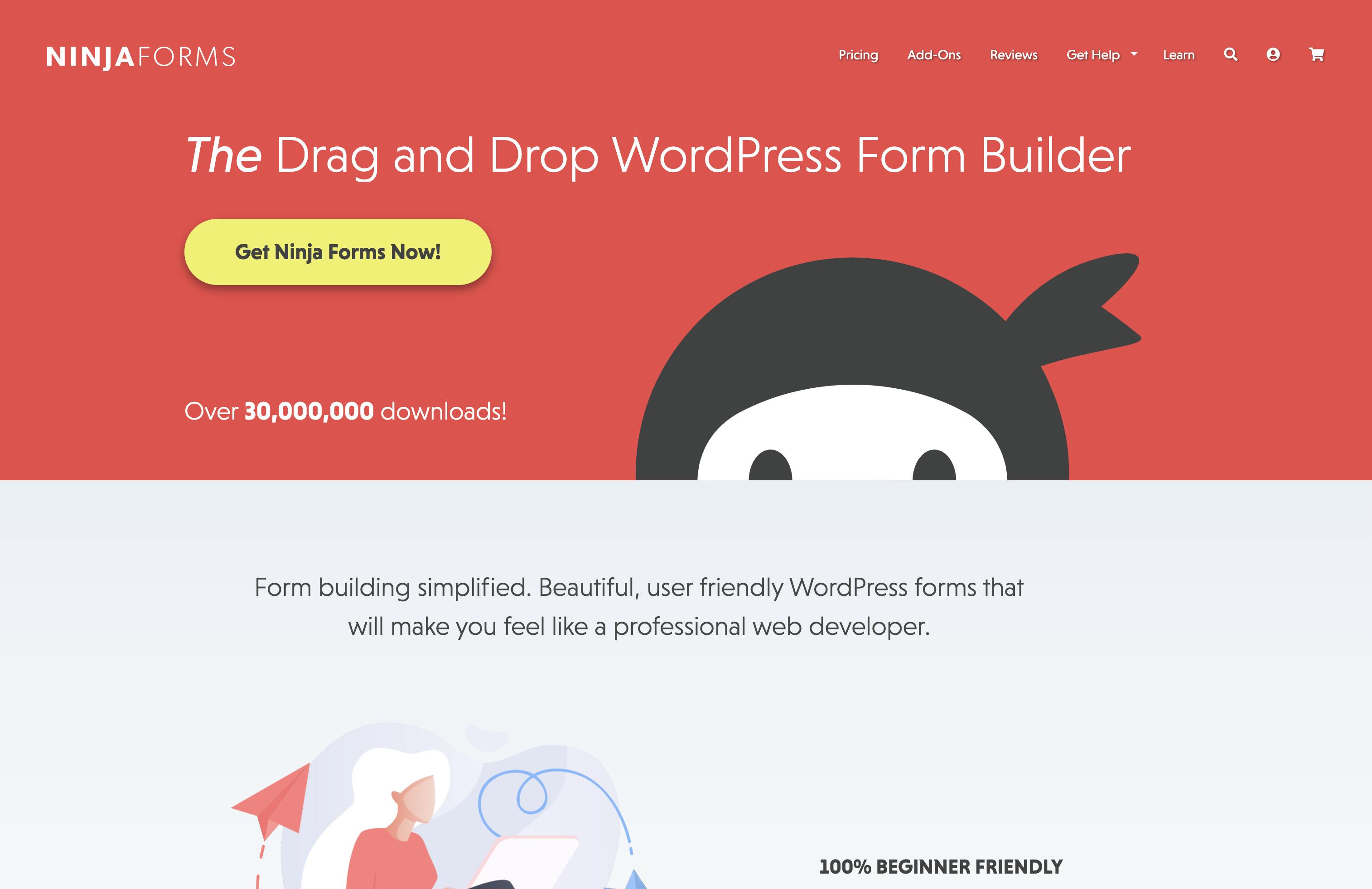
Ninja Forms is a popular WordPress plugin designed to simplify the process of creating and managing forms on WordPress websites. With their user-friendly interface and form templates you can quickly make contact forms and surveys. The plugin includes advanced features like conditional logic, seamless integrations with third-party services, multi-part forms, file uploads, and built-in spam protection. You can set up email notifications, track form submissions with basic analytics, and leverage developer-friendly tools for customizations.
Ninja Forms also does not sign BAAs for HIPAA compliance, so if your business handles sensitive healthcare data and you decide to go with Ninja Forms, you’ll want to find alternative solutions to manage PHI. Ninja Forms also requires CSS knowledge for advanced form styling options, which could pose challenges for non-technical users.
✅ Design flexibility
✅ Advanced conditional logic
✅ Storing data
✅ File upload
✅ Mobile-responsive design
Cognito Forms
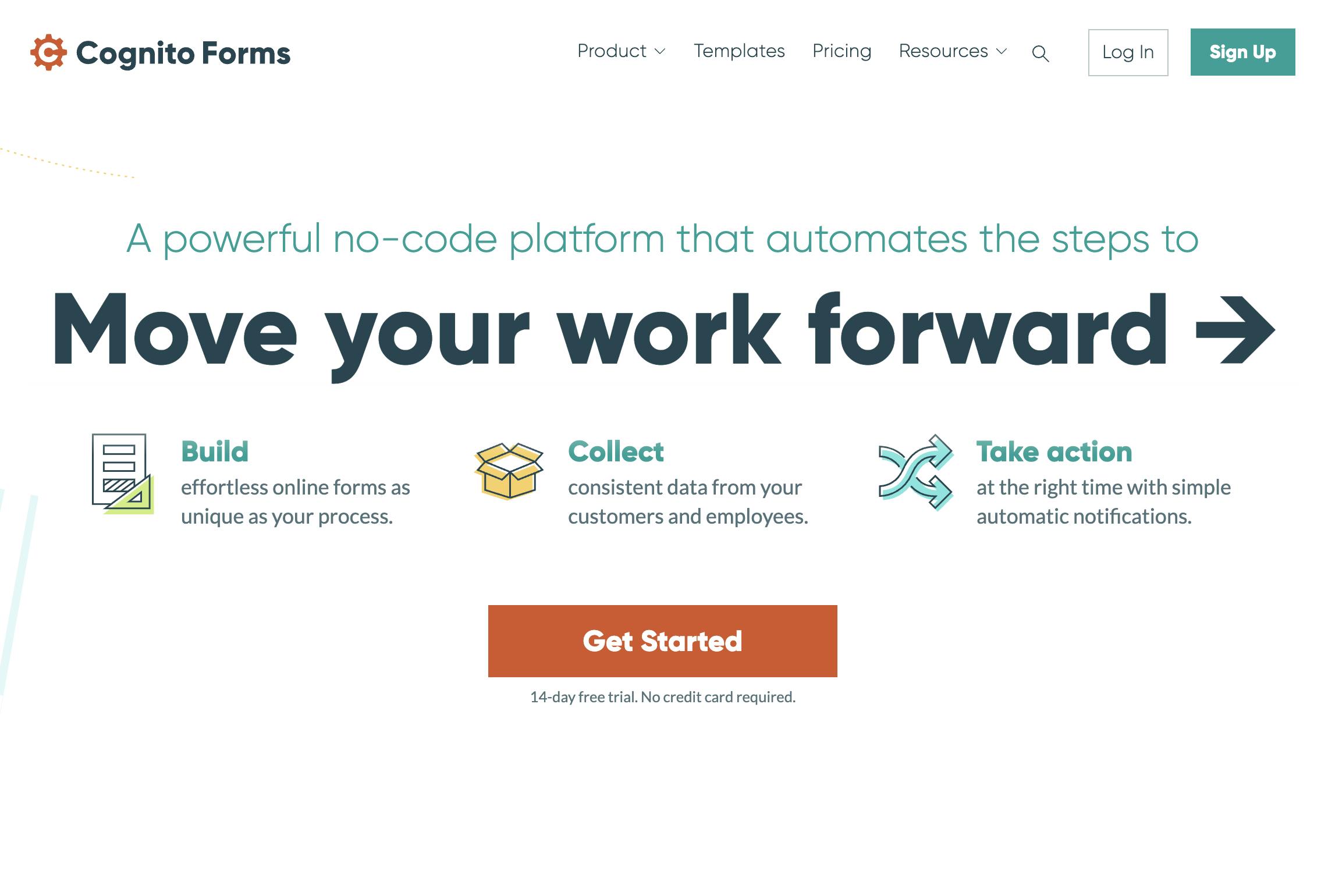
Cognito Forms is a budget-friendly, no-code online form builder that’s great for novices. It also has advanced customization options that developers can leverage to tailor forms to specific needs. Although its styling capabilities are somewhat limited, Cognito Forms supports features like payments processing and data analytics integration.
The platform offers workflow automation capabilities, great for automating repetitive tasks and optimizing operational processes in healthcare settings. It integrates with various third-party applications, supports conditional logic and file uploads, and ensures compliance by signing BAAs upon request. Positive customer reviews also highlight Cognito Forms’ responsive support, which helps users address their concerns and resolve issues quickly and effectively.
✅ BAA
✅ A/B testing
✅ Storing data
✅ File upload
✅ Collect signatures and consents
✅ Supports returning responders
✅ API metadata access
✅ Scalability
✅ Large template library
Jotform

Jotform is a user-friendly platform with a comprehensive template library ideal for quickly creating healthcare forms, such as patient intake forms and medical surveys. Key features include file upload capabilities and signature collection, crucial for handling sensitive healthcare and HIPAA compliance. Jotform saves returning responder data but doesn’t let you choose the save points.
The platform seamlessly integrates with third-party tools, supports mobile-responsive design, and incorporates robust security measures such as SSL encryption to protect patient information. While it includes some conditional logic and dynamic form behavior, customization options are limited, which can be a drawback for users managing multiple form versions on a larger scale.
Jotform will sign BAAs when partnering with healthcare businesses. Some users have had challenges with payment integrations and data analytics but overall Jotform is a practical choice for healthcare startups that are prioritizing reliability, efficiency and security in their form solutions.
✅ BAA
✅ Storing data
✅ File upload
✅ Collect signatures and consents
✅ Supports returning responders (limited)
✅ Advanced API metadata access
✅ Large template library
Examples of Formsort customers ensuring compliance and building trust with secure forms
Formsort clients effectively use secure and compliant forms to build trust with their patients while ensuring all legal requirements are met. Here are some examples:
Haven, a virtual migraine treatment provider, provides a link to their PHI data policies up front in their qualification form. Making this information accessible to patients is part of trust-building and legal requirements.

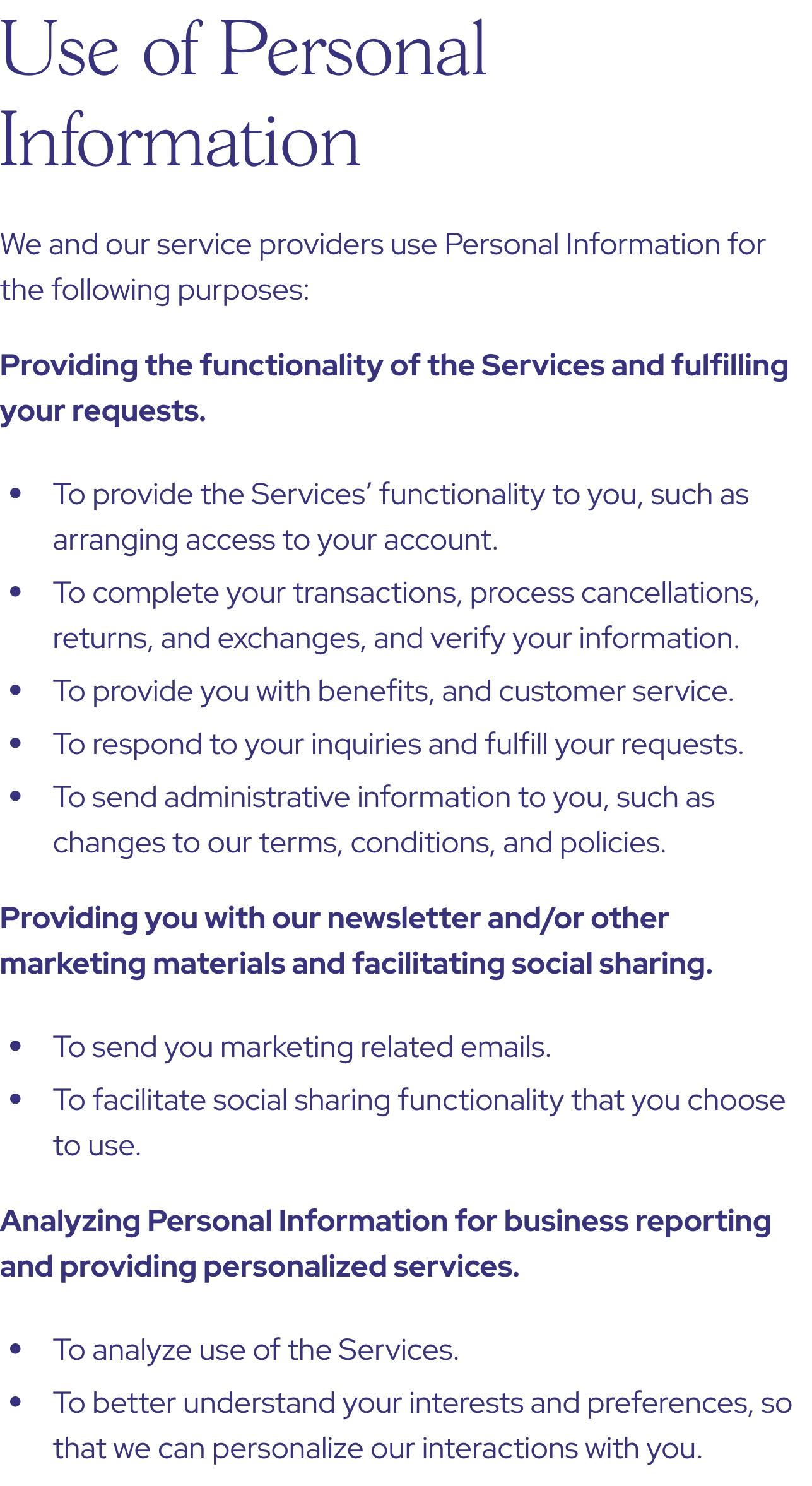
Joon, an online therapy center for teens and young adults, leverages a Formsort-powered to qualify prospective patients. They know their form data is secure and compliant with HIPAA regulations, ensuring that sensitive patient information is protected at all times. This allows Joon to focus on providing high-quality care while maintaining the trust and confidence of their patients.
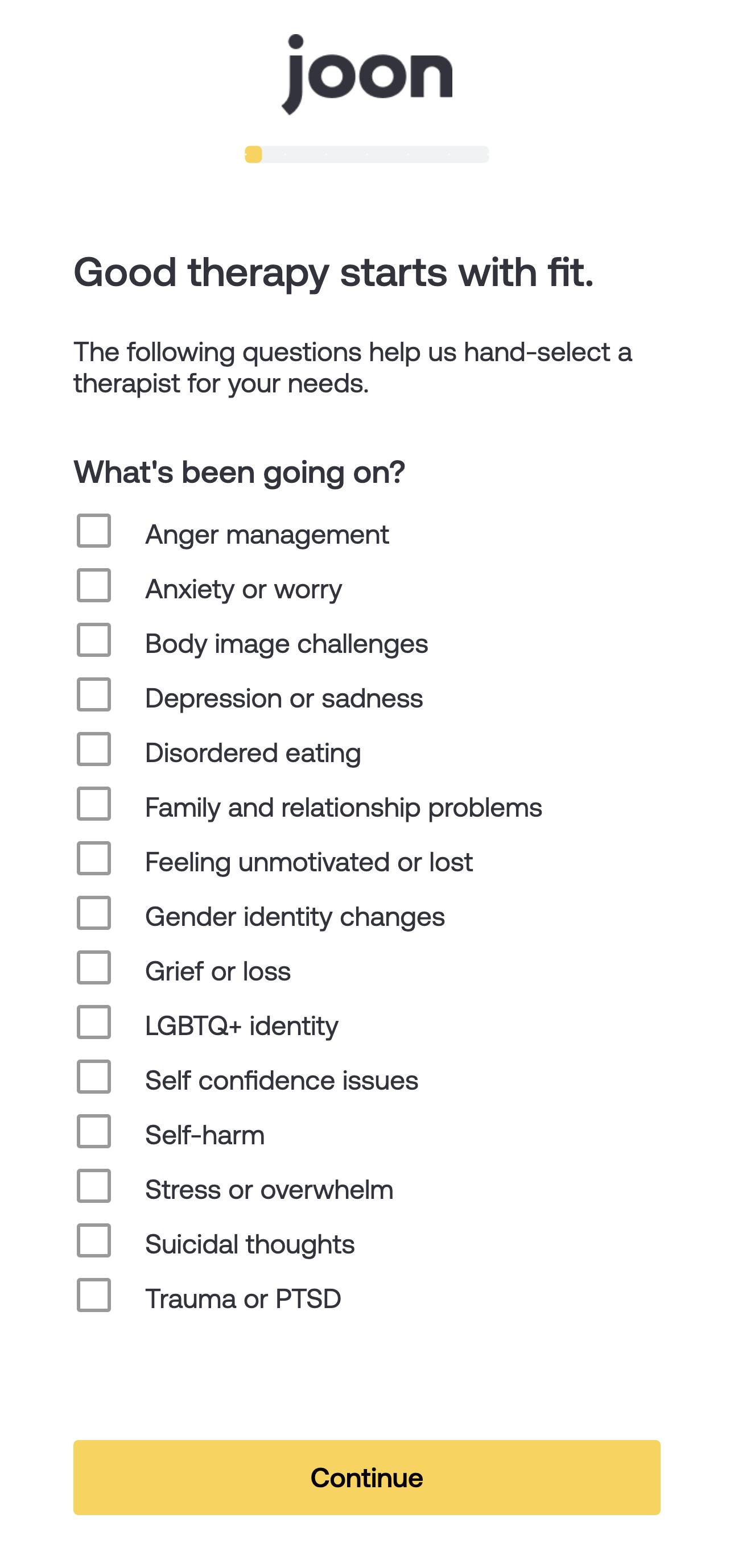
Build secure healthcare forms with Formsort
Healthcare forms are inherently complex due to functionalities, including screening and qualifying patients. They’re critical tools for healthcare providers. Ensuring these forms are HIPAA compliant is essential for protecting sensitive patient data and meeting legal requirements. That’s why it’s important to explore the features of form builders for your WordPress-integrated healthcare forms carefully.
Explore Formsort's advanced customization and robust HIPAA compliance features to start building secure and compliant forms tailored for your healthcare practice today. Enhance your data security and streamline patient interactions with Formsort.