Leveraging partial form responses

How to use Formsort’s partial form response and returning responder features to fight form abandonment and convert visitors into customers
Form abandonment is a lost opportunity
A well designed form is an important way to convert site visitors into customers. However, form abandonment is a persistent problem: over 80% of users abandon an online form after starting to fill it out (source). Most websites only store data when a form is submitted, so when forms are abandoned they lose all of the data entered in partial form responses, along with the potential customers.
The good news: if you can access the data from these partial form responses, you can identify and re-engage these leads. For example, if you collect a user’s email address early on in the flow, you can follow up with them post-drop off with personalized outreach: email reminders, sign-up incentives, etc. Almost 20% of users will return to complete an abandoned form if the company reaches out (source).
It’s pretty clear that partial form responses contain valuable insights for your team, but not all form builders let you receive this data. Oftentimes form builders just send you responses from users who complete and submit the form. Formsort lets you customize your data capture and returning responder styles, so your team can recover information from leads how you want it, when you want it.
How to retrieve partial form response data with Formsort
Depending on your specific data collection needs and storage capacity, you can configure the frequency for receiving form data. We offer four options:
- Receive data at the end: you will only receive answers for flows that have been completed and submitted.
- Receive data at customizable savepoints: you will receive answers after the user completes any step marked as a savepoint, or when the user finalizes the entire flow.
- Receive data at every step: you will receive answers at the completion of every step of the flow.
- Receive data once someone abandons or completes (debounced): This is the most extensible option and the route we recommend to most teams. For more details, read our article on debounced submissions.
For more details, read our documentation on submission frequency.
How to treat returning responders
Having to restart a long online form is a universal frustration – how do you make it as easy as possible for users to return and hit submit? Let’s say you collected the user’s contact information, sent them a sign-up reminder email, and they returned to your sign-up flow within 3 weeks of their first attempt. With Formsort’s software you can choose where this user will be placed in the flow. We offer four options, and our team will work with you to determine which option fits your needs:
- Start at furthest point
- Start at beginning, keep answers
- Start at beginning, discard answers (but keep it tied to the same UUID)
- Kiosk mode
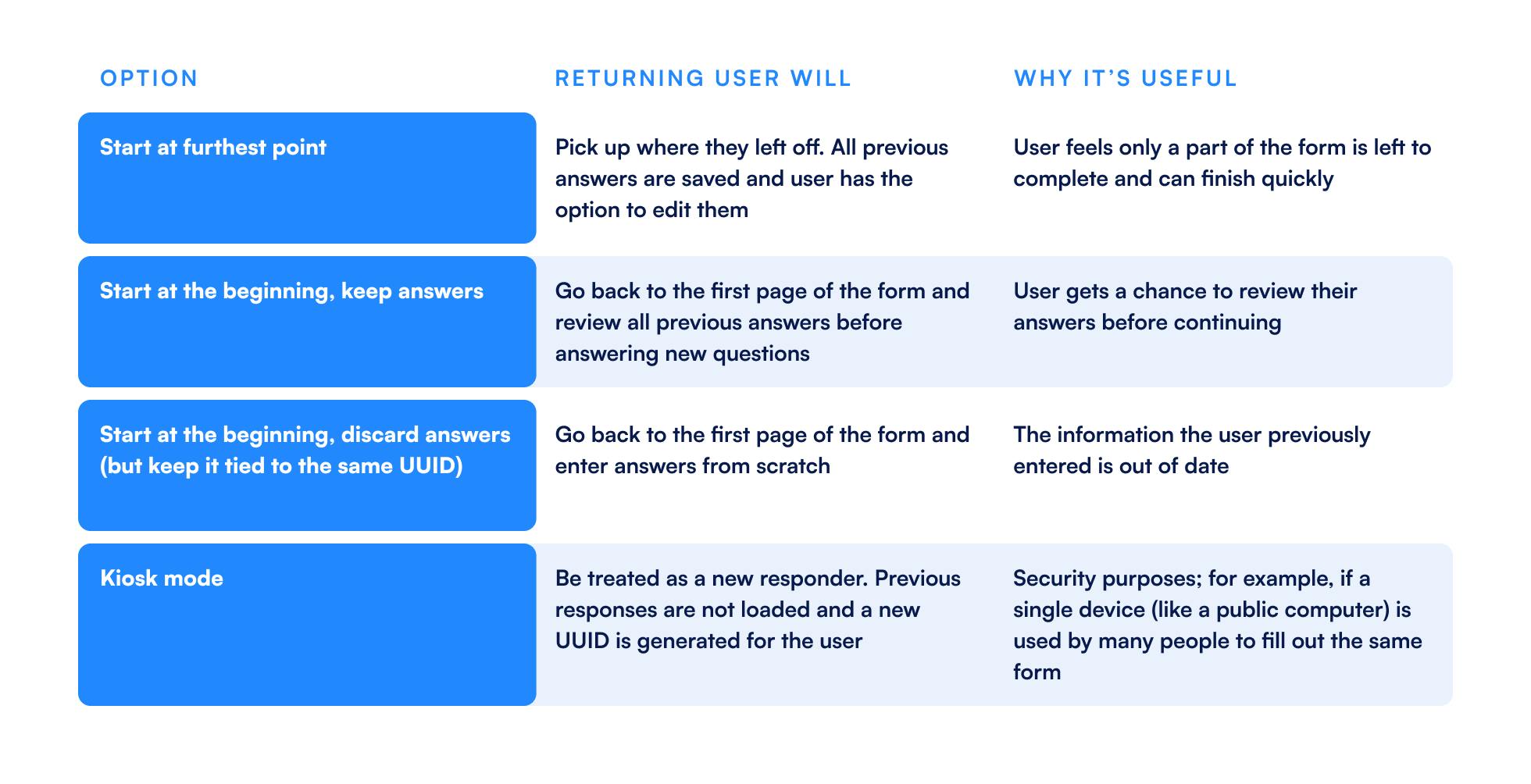
For more details, read our documentation on returning responder behavior.
How Formsort processes responses
Each partial response submission contains all answers collected up to the current step as entered by the responder. We store these partial submissions as S3 object versions, meaning that all entries in a form field will be saved, each as an object version. The submission system processes notifications and sends them to the appropriate integrations. Everything is 100% server-less, scalable and event driven.
Want to learn more?
Sign up to learn more about our partial response features and best practices for dealing with form abandonment.