Introducing our Google Cloud Storage integration
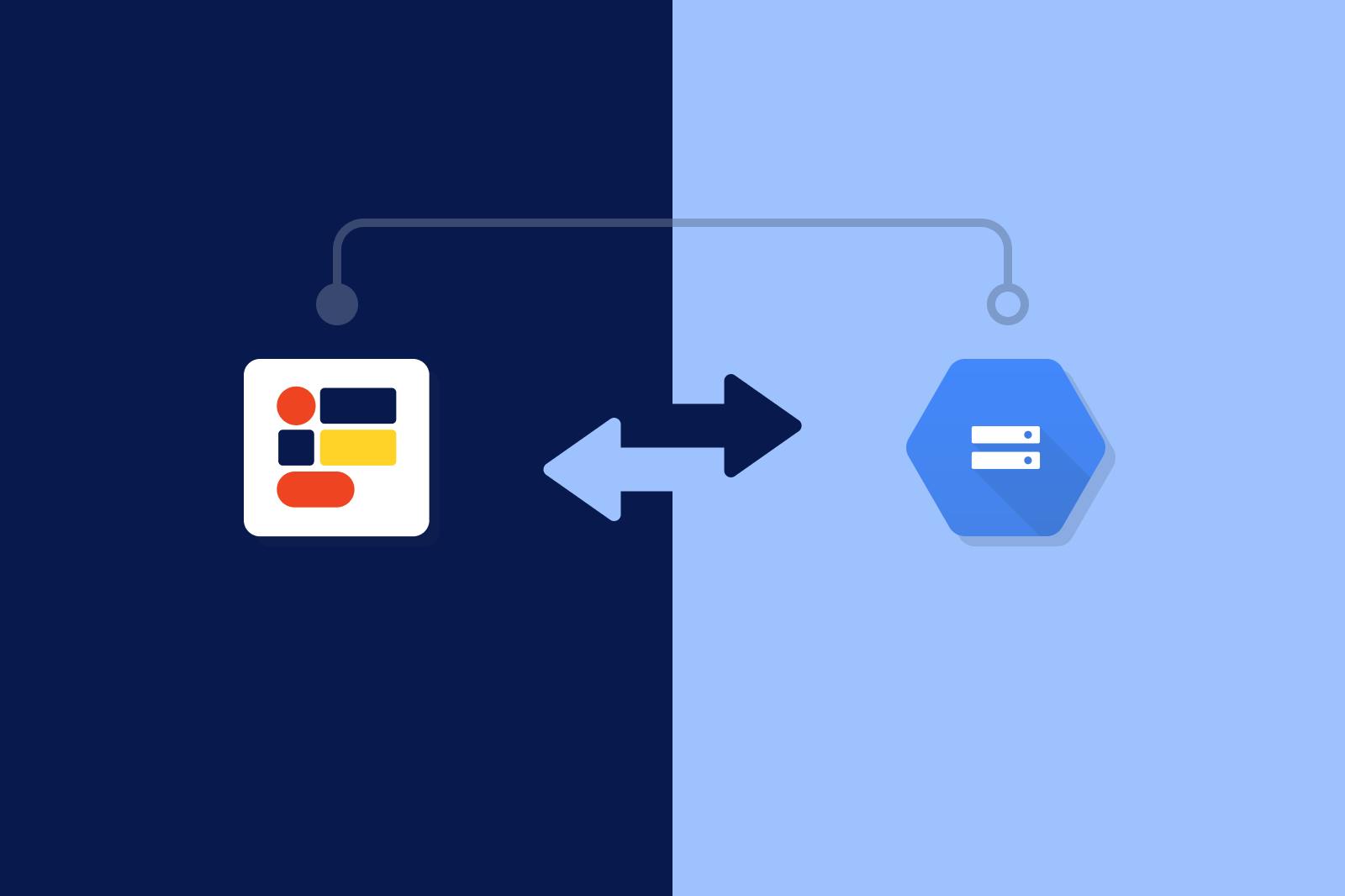
Securely upload responder files, images and signatures to Google Cloud Storage
Our data philosophy at Formsort is simple: you own your form data, not Formsort. We don’t store your data for the long term, which is why we’ve set up integrations with leading data destinations like BigQuery, PostgreSQL, Redshift, and S3.
Today, we're excited to announce our latest integration with Google Cloud Storage (GCS), an online file storage web service for storing and accessing data on Google Cloud Platform’s infrastructure. Now, teams can securely upload files, images and signatures to their GCS bucket.
Read on to learn more about our GCS integration, and start building for free today.
Why did we build this integration?
Teams can already send responder data to their data warehouse of choice using our integrations with BigQuery, PostgreSQL, Redshift, and Webhooks. Up until now, S3 was the only native option for receiving responder uploads such as files, images and signatures.
This new integration gives teams the option to send uploads to GCS straight from the responder’s browser.
How does the integration work?
This integration only allows teams to send uploads (files, images, signatures) to GCS. It doesn’t allow teams to store responder answers in GCS.
- To get started, you’ll need to create a new bucket in GCS with an IAM principle with the Storage Object Creator role.
- Formsort will be uploading content directly from the browser and not via Formsort servers, so you’ll need to allow Cross Origin Resource Sharing (CORS) for this bucket.
- You can specify a base path at the level of the flow's integration. This adds an additional prefix that is used to create Object URLs for all uploaded assets. One helpful trick is to create a base path like /prod for the production environment, to distinguish from assets uploaded to other environments.
- The answer associated with the question will contain the Object URL of the uploaded asset, such as https://storage.cloud.google.com/{{YOUR_BUCKET_NAME}}/{{FILENAME}}/
- Note: The GCS bucket can only provide write access to Formsort, so Formsort cannot access the data after it has been uploaded.
Read more about how to use GCS and Formsort here. If you use AWS instead of Google Cloud, you can read about our s3 integration here.
Start building
Start building your first form for free today. To learn more about our GCS integration, visit our documentation.
