Formsort vs Typeform vs Jotform
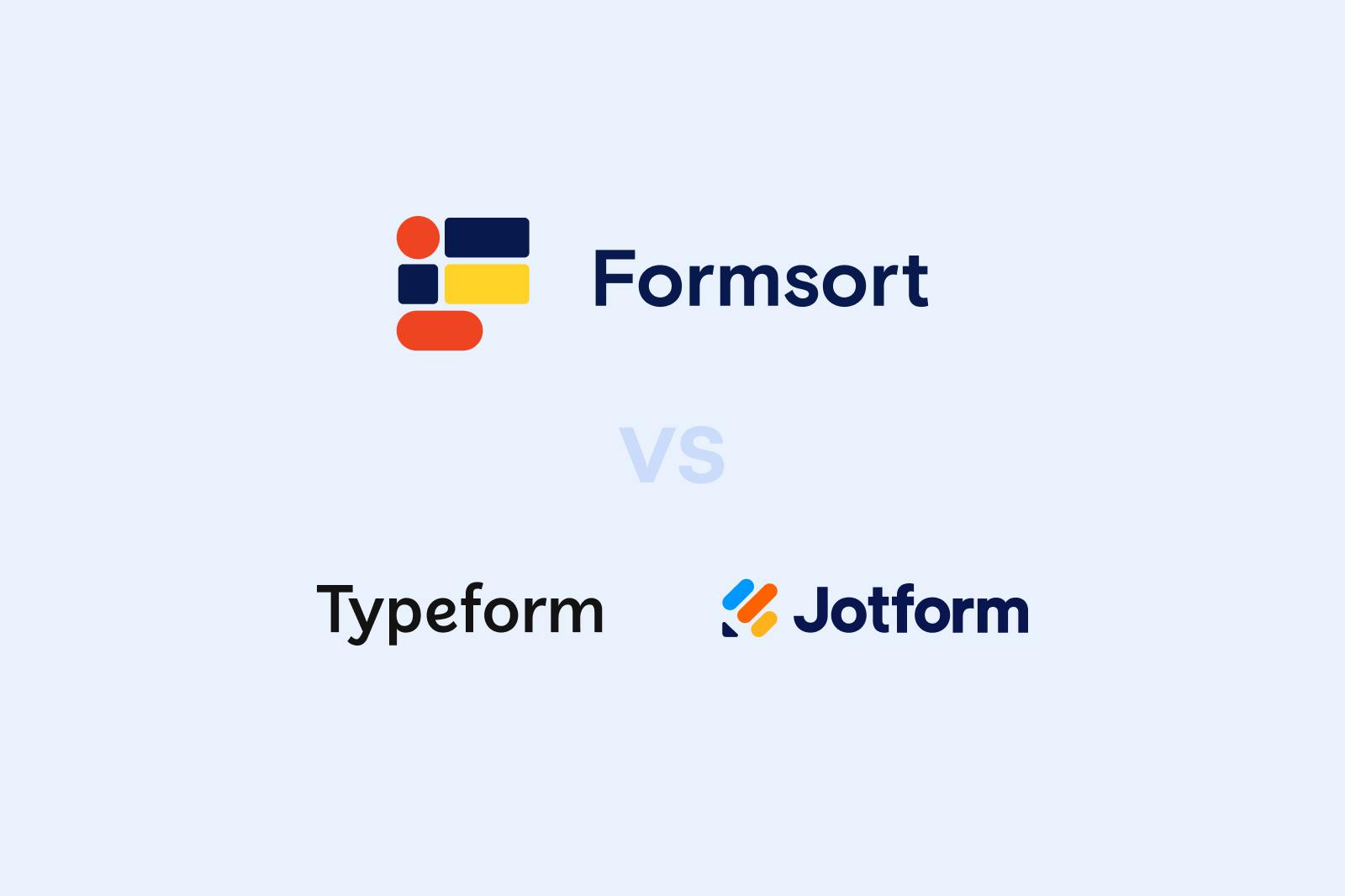
Understanding how Formsort compares to Jotform and Typeform
Given the number of form building solutions out there, teams often ask us, “How is Formsort different from a more basic form builder? How do I know if it’s right for me?”
TL;DR:
- Formsort helps PMs and marketers build highly complex, customizable form funnels that increase conversion rates by 20-45%. Formsort's form builder lets you build secure forms with advanced logic; customize the design to match your brand’s look and feel; and integrate your form with your backend and favorite analytics tools (Segment, Fullstory, Google Analytics, etc.). Formsort’s the closest equivalent to custom engineering on the market - without, of course, the dependencies on internal engineering.
- Basic form builders like Typeform and Jotform are great for simple use cases like waitlist sign-ups. They’re a step above Google forms, but you might hit a ceiling pretty quickly. Many Typeform and Jotform users graduate to Formsort once they’re ready to take greater control over their form’s style, logic and testing capabilities.
Read on to learn more about each tool and decide which one is right for you.
How does Formsort compare to Typeform and Jotform?
Design & customization
- Formsort’s theme editor gives you full control over your form design and ensures your forms align with your brand’s design system. You can customize the form's layout, upload custom logos and fonts, and tailor the look of form components like progress bars and buttons. Once you’ve created a form design, you can save it as a theme and iterate on it for future form use cases.
- Typeform and Jotform have more guardrails in place, with pre-set layout options and fewer customizable components. For example, Typeform only allows one question per page, while Formsort lets you add multiple questions and customize the layout. Jotform does allow multiple questions per page, but it falls short in other areas (e.g. you can’t customize buttons / progress bars).
See an example of a form built on Formsort by Candid, and how that form would look on Typeform and Jotform.
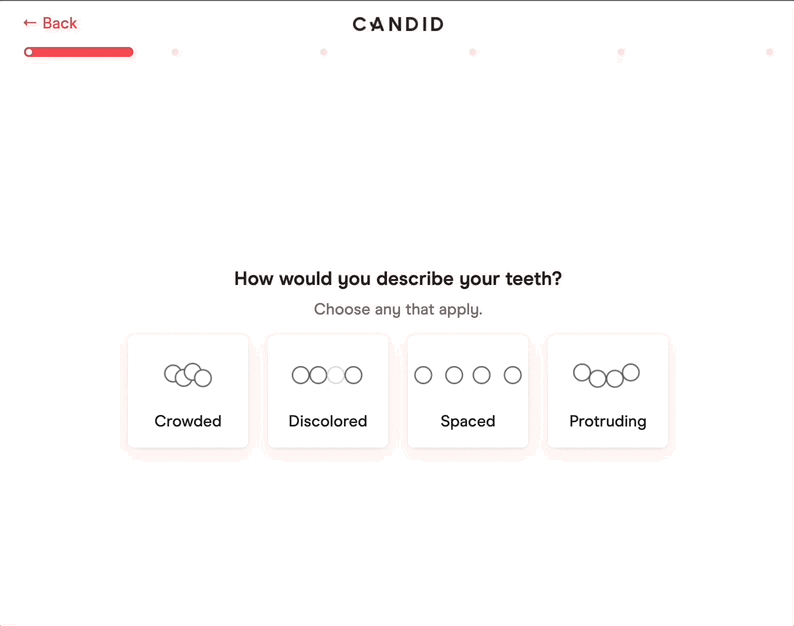
Example of form built by Candid using Formsort. Copyright Candid Care Co. All rights reserved.
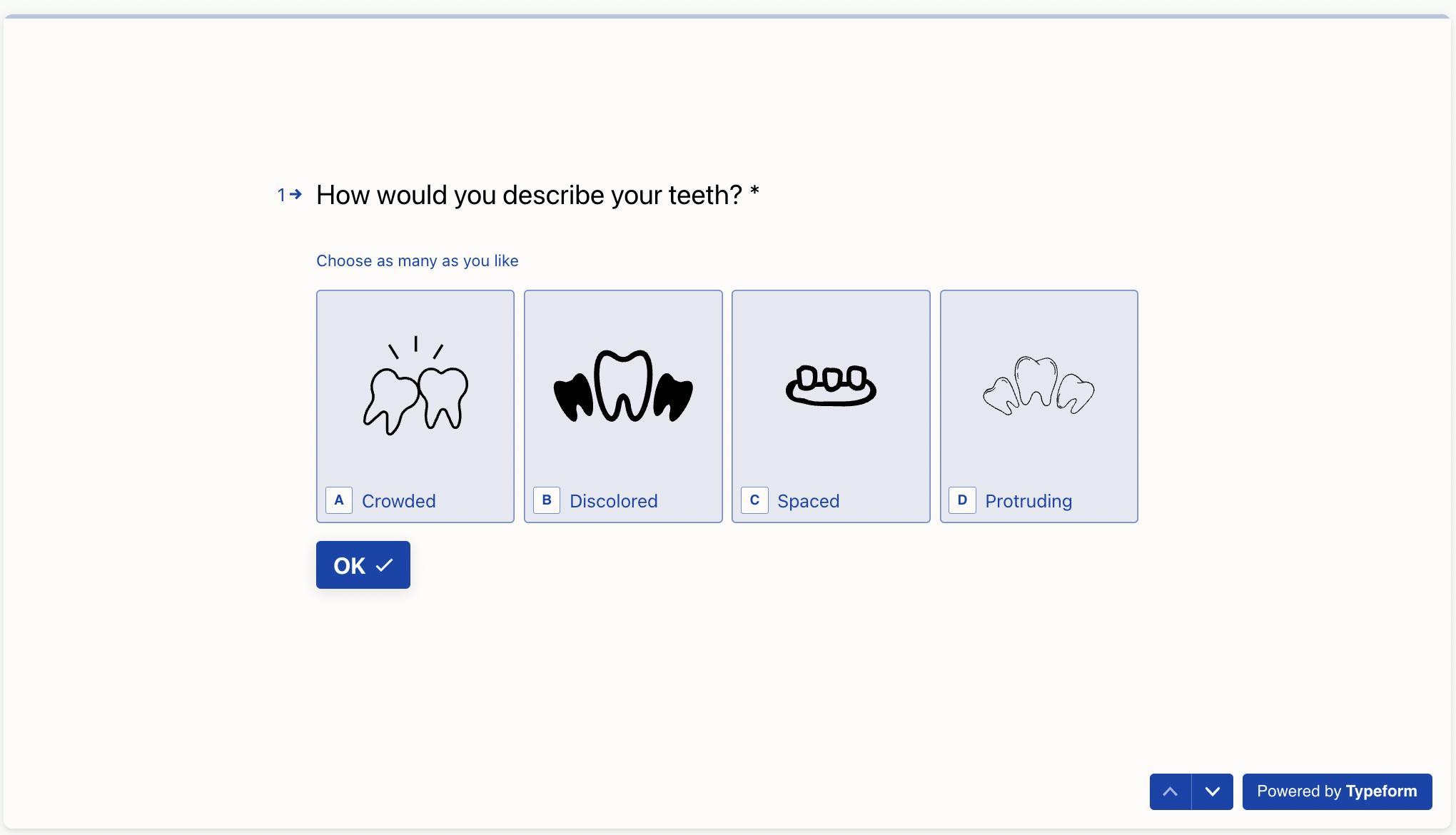
The same form built on Typeform. Stock images from Typeform.
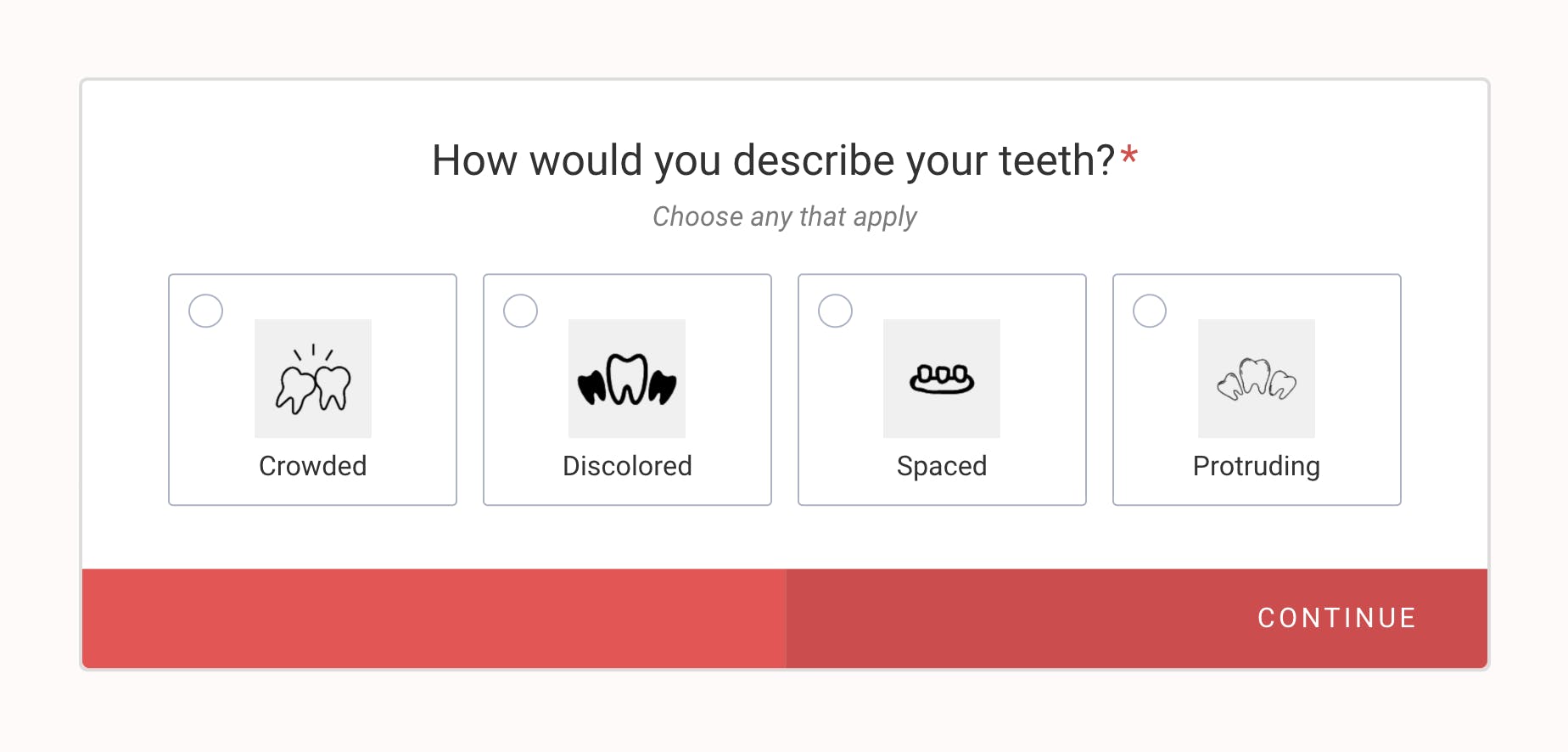
The same form built on Jotform.
Question types & logic
- Form questions' validation: Formsort’s address and email question types will auto-confirm whether data inputs are valid. Address questions can leverage either Google or USPS data. Moreover, Formsort allows you to create custom validators on your own to validate any type of question. Typeform and Jotform offer basic address validation via widgets, but don’t leverage a native integration.
- Variable types: Formsort offers many types of variables that Typeform and Jotform do not: API variables, calculated variables, external variables and custom question types. There’s no limit to the types of questions you can ask your customers.
- Logic: Formsort’s advanced logic means you have full control over the customer journey in your forms. You can incorporate conditional formatting that tailors a user’s experience as they progress through the form. Typeform and Jotform are limited to basic “if, then” logic, which limits your control over the customer journey.
Handling data
- Formsort doesn’t store your data for the long term. We have native integrations with BigQuery, Redshift, PostgreSQL and more, so you can securely store customer data in your own database.
- Formsort offers multiple ways to pass data into forms. This avoids repetition and personalizes the responder's experience by pre-filling form answers. Jotform only lets you pass data via URL parameters, and Typeform doesn’t let you pass through any data at all.
- Formsort lets you access returning responder data. Jotform will send you returning responder data, but doesn’t let you choose the save points. Typeform doesn’t let you access returning responder data.
Does typeform save progress?
- Formsort lets you choose how often you save and receive responder's answers throughout the form (save progress at every step of the form, upon completion, etc.). So not only is the data saved, but can also be sent to you even if the form was not submitted.
- Typeform saves partial responses on the responders side - they don't save the content of partial responses on their servers and cannot show partial responses to form creators.
- Jotform also does not have a way to collect the data that has been filled out by the user if they don't submit the form.
Form testing - Split testing / AB testing
- Both Formsort and Jotform offer split testing so you can experiment with multiple versions of a form and see which one results in the best conversation rate. Typeform doesn’t have this capability.
- In case you need more advanced testing capabilities, Formsort has native integrations with several popular CDP and analytics tools like Segment, Google Analytics, Optimizely, Amplitude, etc.
Support and expertise
- Formsort offers all of its customers high-touch support. We understand the form building journey can be taxing and requires multiple iterations. Our team is there for you every step of the way. Typeform and Jotform limit support to their enterprise customers.
HIPAA compliant form builder
Is Formsort HIPAA compliant?
Yes. Formsort is built from the ground up for healthcare companies with HIPAA compliance in mind. Formsort doesn't store your data for the long-term. Formsort is HIPAA compliant (that means Formsort will sign a BAA with you). Formsort is also SOC 2 Type II certified - and takes your healthcare data privacy seriously.
Is typeform HIPAA compliant?
Yes, Typeform can be HIPAA compliant. You'll have to contact their sales team to get the Enterprise HIPAA compliant pricing.
Is Jotform HIPAA compliant?
Yes, Jotform has a cheap HIPAA compliant tier, starting at $99 per month per user.
See table below for a more detailed comparison of each tool.
Formsort vs Typeform vs Jotform feature comparison
| Formsort | Typeform | Jotform | |
|---|---|---|---|
| Logo upload | ✅ | ✅ | ✅ |
| Custom fonts | ✅ | ❌ | ✅ |
| Customized layout | ✅ | Pre-set layout options | Pre-set layout options |
| Customizable components (buttons, progress bars, etc.) | ✅ | ❌ | ❌ |
| Show multiple questions on 1 page | ✅ | ❌ | ✅ |
| Logic beyond “if, then” | ✅ | ❌ | ❌ |
| Calculated variables | ✅ Custom calculations using TypeScript |
Basic calculator | Basic calculator |
| API variables | ✅ | ❌ | ❌ |
| External variables/hidden fields | ✅ | ✅ | ✅ |
| URL parameters | ✅ | ❌ | ✅ |
| Cookies | ✅ | ❌ | ❌ |
| Posting from another form | ✅ | ❌ | ❌ |
| Access returning responder data | ✅ | ❌ | ✅ |
| Collect data at every step of form | ✅ Choose frequency of data capture: every step, upon completion, etc. |
❌ | ❌ |
| See version history | ✅ | ❌ | ✅ |
| Split testing or A/B testing | ✅ | ❌ | ✅ |
| Access to customer success team | ✅ | Only for enterprise | Only for enterprise |
Which form builder is right for you?
Choose Typeform or Jotform if:
- You’re creating a simple, one-off form like a waitlist sign-up.
- You’re just getting started and don’t need branded forms, form validation or advanced logic.
- You aren’t investing in performance marketing, and conversion rates aren’t top of mind for your team.
If you want to learn more about Jotform alternatives or Typeform alternatives, feel free to read more in our articles.
Choose Formsort if:
- You’re investing in marketing and want to optimize conversion rates.
- You’re building long-lived forms and need a tool that can meet the evolving needs of your fast-growing company.
- You’re a healthcare or financial services company that adheres to strict data security protocols.
- You’re looking for a team who will advise and support you along your form building journey.
Get in touch
Curious to learn more about Formsort and what we can do for your business? Get started today!