Content library for forms: Elevate your workflow by avoiding copy-paste hassles
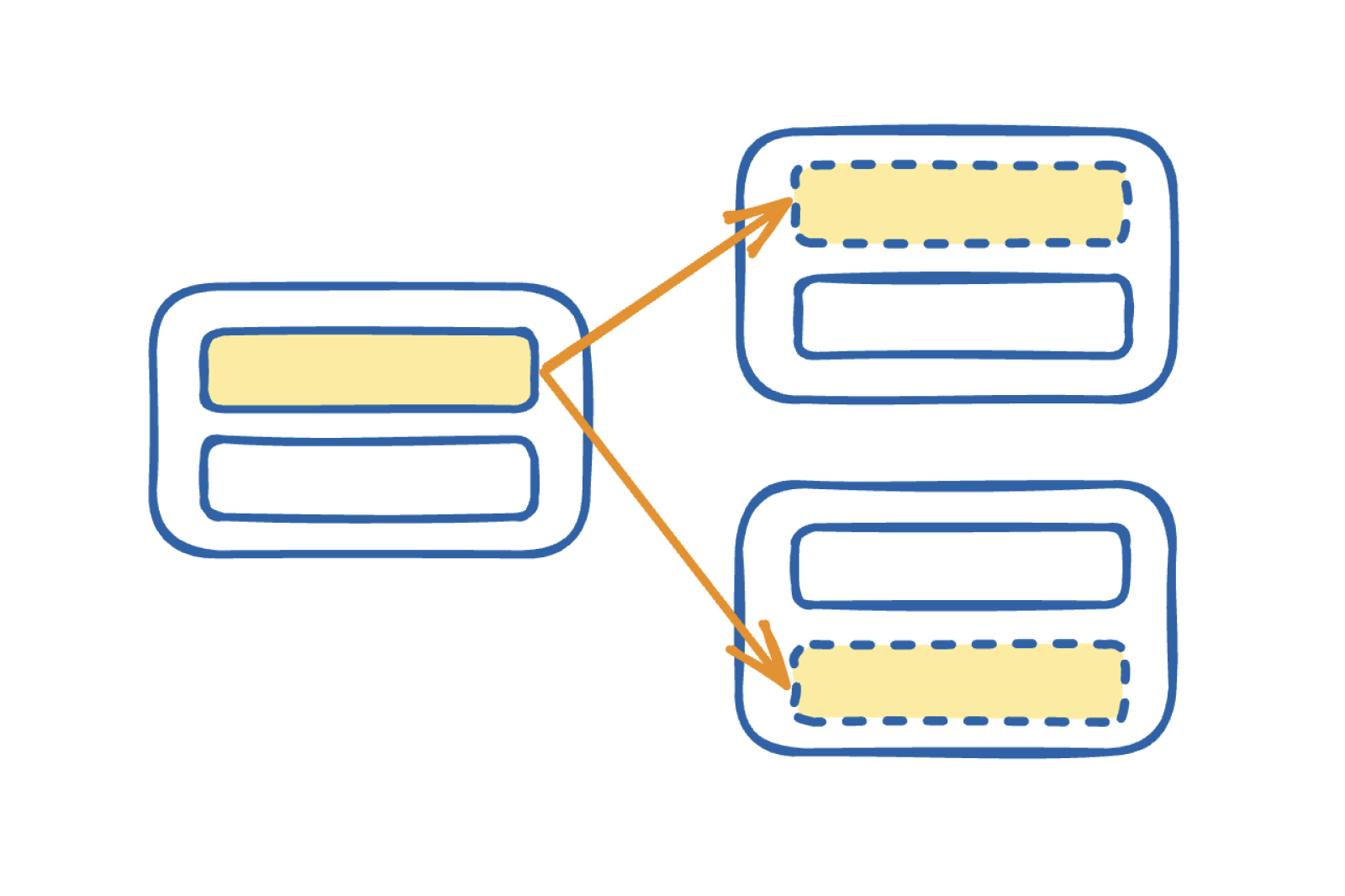
Leverage the content library to use content across multiple forms
Imagine you’re in charge of operations at a bustling multi-specialty clinic. Among your many responsibilities is the task of designing and updating patient intake forms, consent forms, and medical history questionnaires. There is a lot of repetition in this process. While each form obtains specific sets of information, most of the forms ask for name and basic contact information. So for each new form you build, you find yourself either manually recreating these identical elements or copying them from existing forms. As the clinic grows, managing these repetitive and labor-intensive tasks becomes overwhelming.
A content library can be a game-changer for you in this situation. It lets you store and use common form elements from a single, convenient location. In this article, we'll guide you through the transformative power of a content library. From understanding the concept to practical implementation, we'll demonstrate how a content library can redefine the way you build and manage your forms. Find out how this innovative approach enhances accuracy and collaboration within your organization, in addition to simplifying form creation. Let's explore the strategic integration of a content library to bring newfound efficiency and effectiveness to your form workflows.

The need for a content library in a form
Updating content across multiple flows can be time-consuming and error-prone. Yet organizations often need multiple form flows that are very similar to one another — such as operating a medical practice in various legal jurisdictions — where most of the content is similar, with slight variations. Here, reusing content between flows is a pretty generic need: ranging from sharing a demographics, consent, or background information section of a form across multiple flows.
Whether you are custom coding your form or using a form builder, the only way to reuse content across forms is using copy and paste. However, even this can be messy and inefficient. What if you decided to change the wording or the style of the question? You would have to manually find all the places you have copy and pasted the content into and make the changes manually. In contrast, having a central repository for reusable content can greatly increase form building speed as well as decrease your chances of error.
With a content library you can use and reuse common content blocks across many different form flows. You’ll also update content blocks from a central location, eliminating the need to manually change individual flows. This ensures that all copies stay synchronized and up-to-date.
Some ways the content library makes form-building more efficient are:
- Eliminates excessive conditional logic: It was always possible to solve these problems within Formsort using conditional logic but things can become cumbersome to manage once the number of permutations increases. For instance, in a medical intake form, routing to 3-5 medical condition-based branches is easy enough. Add to that additional routing based on allergies, medical history, treatment history, insurance companies, and preferred medical providers and branching can get complicated.
For example, if each state in the United States required slightly different consent agreements, you can see why branching across 50 states can be susceptible to many errors. Instead, creating 50 nearly identical flows based on a solid content block base can prevent a lot of errors down the line. So in situations like this, it’s useful for clients to have multiple distinct form flows that are slight variations of one another. - Streamlines experimentation and form optimization: Optimizing forms through experimentation is an important part of growing any business–whether it’s a form in the sales funnel or one for tracking patient journeys. Each variant might just have a few tweaks from the previous one and creating a new form each time can be inefficient. The content library helps make A/B testing easier, as the same content block can be reordered in different combinations between flows.
- Helps ensure compliance: Customers who are very compliance-sensitive, like healthcare companies that need a HIPAA-compliant form builder, can use the content library to ensure that forms created within their organization use centrally-sourced, compliant content (and that the content stays updated wherever it’s used) rather than relying on bespoke copies.
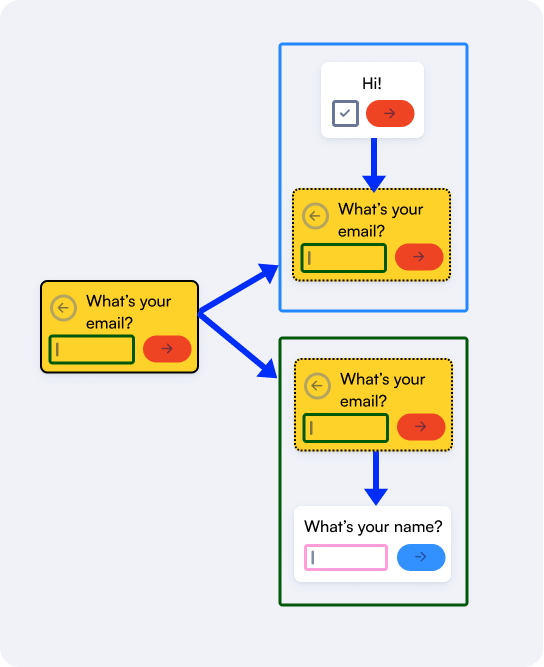
Understanding the content library
In the content library, you can create prototypes of different types of components, such as groups, steps (pages) and questions. You can then insert instances of your prototypes into your flows. Changes made to the prototype will automatically propagate to all instances once they are redeployed.
How is this different from our existing solutions?
Formsort users have always been able to copy and paste groups, steps, and questions from one flow onto another. However, with this type of manual duplication, there’s no programmatic relationship between the original content and the copies. This makes it difficult to ensure that the content remains synchronized and up-to-date in all locations where it’s used.
The content library maintains a relationship between the prototype item and its instances, enabling easy synchronization. If the prototype is updated, all instances will be updated once redeployed.
Prototype instances and deployment across forms
- Once you’ve built out a group, step, or question that you want to share across multiple flows, you can select it, right click, and choose Add step to library…, after it is given a name and description, it is available for use across the entire workspace.
- When there are content library items available for use, the standard Add button will allow choosing them to insert. For content library items that create answers, or depend on outside answers to function, you will have to choose how to map the content library item’s definition to the flow you are inserting it into.
- From the point of view of a responder, a content library item will behave and look no different than if the content were created in-place.
- To update the content block universally, you change the prototype in the library, redeploy the prototype, then redeploy the instances. For example, if you decide to set a min/max number validator on a particular field in multiple forms, you just need to set it in the prototype and it will apply to all instances.
- You can't override an instance. If you want to edit the instance you'll have to detach the instance from the prototype. It won’t affect the prototype or any other instance (but it will also stop receiving updates from the prototype).
- One organizational tip is to make a single “Main repository” (internal) flow that contains all of the source content library items. This flow should contain all of the content to be used elsewhere in the workspace. This approach makes it easier to keep track of content to be reused and ensures that definitions aren’t in flows that might have a short lifespan and get archived.
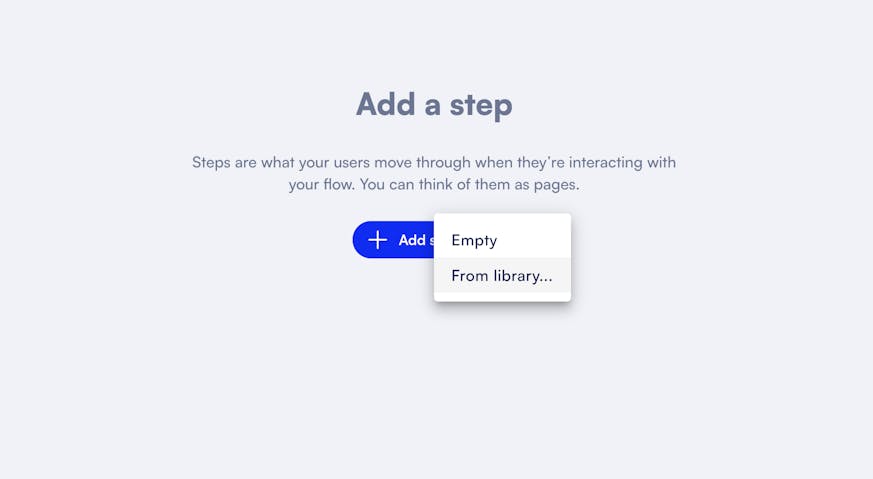
How the Formsort content library was developed
Why did we develop the content library? We saw a growing need among our customers to be able to reuse content between their flows. We found inspiration in similar functionality to reuse content in a wide range of design software, whether components in Figma or Sketchup, synced blocks in Notion, or prefabs in Unity. Encapsulating content within reusable components is core to most software development, and a pattern we wanted to introduce to Formsort users. Everyone from novices to developers can create and use the content library.
This feature shared a lot in common with the copy-paste functionality that already existed within Formsort. The complexity of developing this feature was mostly in how to handle versioning and deployments - for example, ensuring that changes made to content library item definitions would only go live when the flows containing them were re-published, or making it easy to see which instances were out of date with the prototype.
How can I use the content library for my form?
✅ Incorporate an “About you” step within a medical practice signup flow for specific conditions, followed by condition-specific questions that dive into one particular disease or problem.
✅ Include content blocks in two variants participating in an A/B test, each presenting the content in a different order.
✅ Share a “Create your account/ onboarding” group within an insurance or fintech company that asks for contact information across multiple flows for auto, home, and travel insurance.
Frequently asked questions about the content library
- I have a standard form element that is in every form I create. Can I save an individual form element so it can be reused?
Yes! You can reuse questions, steps, and groups across forms. - How do you reuse questions across forms?
You can always copy and paste questions, but for a more granular control, you should probably use the content library. Just add a question to the library and then use it across flows. - Where should I keep my prototype items?
We recommend creating a "Shared content" or "Item library" flow that contains your most frequently used items. - Can I have variants of content library items, or define "settings" for content library items?
Not directly, but you can use conditional logic within the content library item to create a settings-like behavior. - Can I change something in an instance?
You’ll have to detach the instance from the content library to be able to make specific changes. It will remove the association between this instance and the prototype. After being detached, the content (and any child content, like steps or questions within) will no longer receive updates from the prototype and be used as a stand alone. - What are the benefits of reusing content prototypes in multiple forms?
By reusing content prototypes in multiple form flows, you save time and effort by avoiding repetitive work, ensuring consistency in content presentation, and streamlining the form-building process. - Is the content library accessible to all plans?
The content library is an add-on. Please contact sales to learn more.
Build and test more efficiently with Formsort
The Formsort content library lets you save and reuse form elements in a central repository, increasing your form building speed and reducing your chances of error. Find out more about Formsort’s most updated form solutions or take a look at some great flows around the web in our gallery Fineflows.