Exploring Adobe Experience Manager forms and alternatives

Learn about Adobe Experience Manager Forms features and limitations
If you’re looking to streamline your enterprise form management and data processing, Adobe Experience Manager (AEM) Forms might be a solution you're considering. It’s a popular form builder that integrates seamlessly with Adobe’s suite of products. How can you tell if AEM Forms is the right fit for your business?
In this article, we’ll give you a breakdown of AEM Forms’ features and applications. We'll also take a look at its limitations and alternatives. Let’s dive into what to look for when shopping for the best form management system for your needs.
What is Adobe Experience Manager Forms?
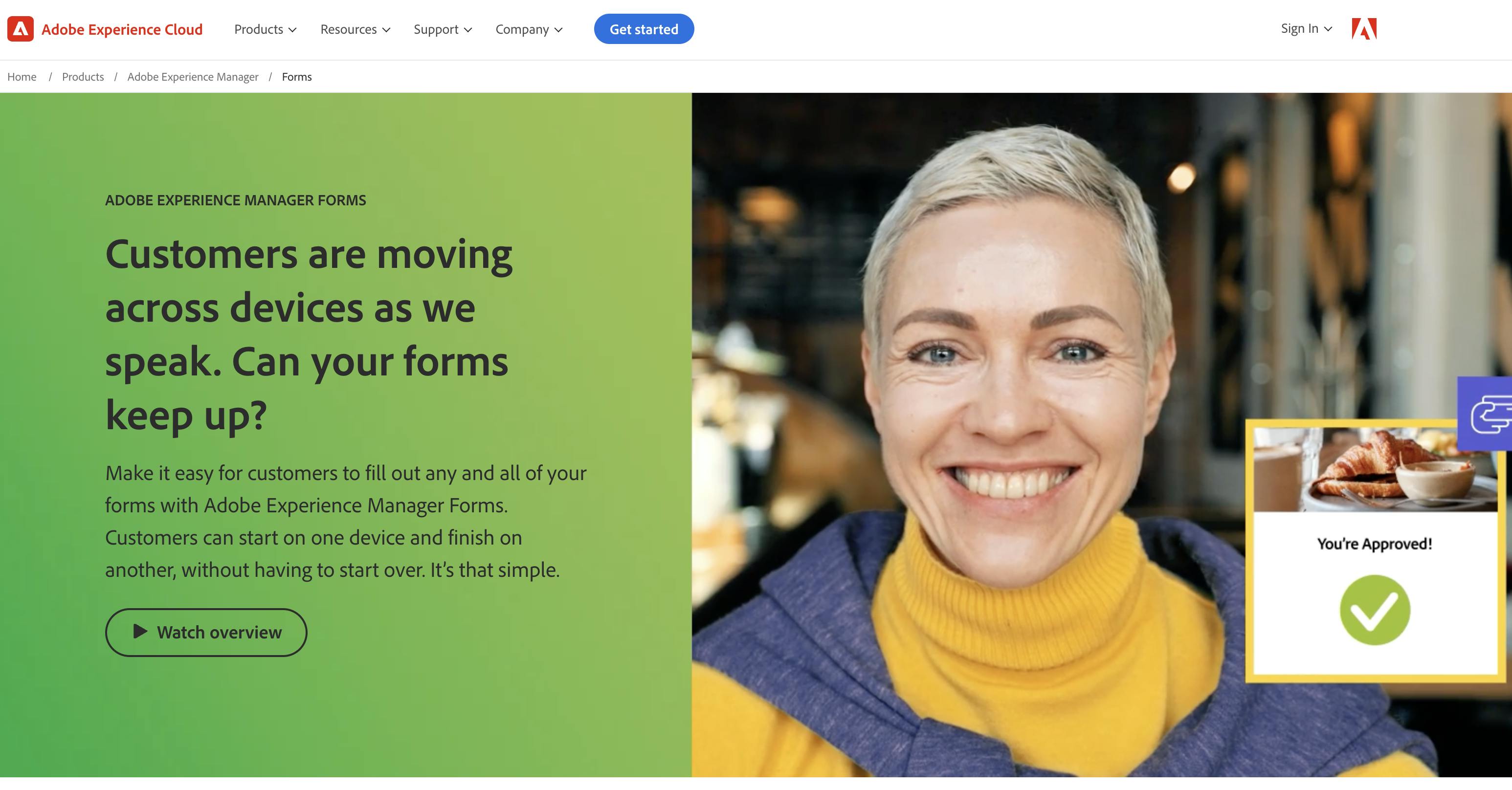
AEM Forms is a part of Adobe Experience Manager, which is a comprehensive content management solution for building websites, mobile apps, and forms. AEM Forms is specifically designed for creating, managing, and processing forms and related documents. It integrates with other Adobe tools to provide a seamless experience for businesses looking to manage customer communications and digital workflows. AEM Forms is used across healthcare, banking, and insurance industries.
AEM’s key features:
Form creation and management
Drag-and-drop interface: Users can create forms using a simple drag-and-drop interface, making it accessible for non-technical users.
Responsive forms: Forms can be designed to be responsive, ensuring they work well on various devices, including desktops, tablets, and smartphones.
Data integration
Integration with backend systems: AEM Forms can integrate with various backend systems like CRM, ERP, and databases, facilitating seamless data flow.
Pre-filled forms: Forms can be pre-filled with data from backend systems, reducing the amount of information users need to enter manually.
Document security
Digital signatures: Supports digital signatures for secure and legally binding document signing.
Access controls: Provides robust access controls to ensure only authorized users can access or modify forms and documents.
Process automation
Workflow automation: AEM Forms can automate various workflows, such as document approvals, data routing, and notifications.
Form data processing: Automates the extraction and processing of data from submitted forms, reducing manual intervention and errors.
Customer communication
Personalized communication: Enables the creation of personalized communications based on customer data and interactions.
Multi-channel delivery: Supports delivery of forms and communications through multiple channels, including web, mobile, email, and print.
Analytics and reporting
Usage analytics: Provides insights into form usage, drop-off rates, and completion times to help optimize form design and improve user experience.
Reporting tools: Built-in reporting tools help in analyzing data and generating reports for decision-making.
Compliance and accessibility
Regulatory compliance: Helps organizations comply with HIPAA and other regulatory requirements related to data protection and privacy.
Accessibility: Ensures forms and documents are accessible to users with disabilities, adhering to standards such as WCAG (Web Content Accessibility Guidelines).
How much does AEM Forms cost?
The cost of AEM Forms is not explicitly stated on the official website, as pricing can vary based on the specific needs and scale of the organization. Typically, Adobe provides customized quotes based on factors such as the number of users, the volume of forms, and additional services required.
If you’re interested in AEM Forms, you can contact Adobe directly to get a pricing estimate.
Limitations of AEM Forms
While AEM Forms is a powerful tool, it does come with certain limitations:
High cost
AEM Forms can be prohibitively expensive for many businesses. The pricing structure typically reflects the extensive suite of features and integrations it comes with, including steep licensing fees as well the significant expenses related to implementation, customization, and ongoing maintenance of a highly intricate and feature-laden system. Even if you have simpler form building needs, you might still end up paying for capabilities you don't require or use. This makes AEM Forms less accessible and cost-effective for operations that could benefit from a more tailored solution aligned with their specific needs.
Complexity
The extensive features and capabilities of AEM Forms come with a steep learning curve. While the platform is designed to handle a wide range of tasks–from simple form creation to complex workflows and data integration–the default user interface and experience can be less intuitive compared to sleeker, more user-friendly form builders. AEM’s complexity requires significant time and resources to master, making it a challenging tool for teams without prior experience in similar enterprise-level software.
Customization limitations
While AEM Forms offers a high degree of customization, leveraging these capabilities often requires specialized knowledge and technical expertise. Customizing forms to meet specific business requirements might involve in-depth coding and integration work, which can be daunting for teams lacking in-house development skills. This dependency on technical expertise can slow down deployment times and increase reliance on external consultants or specialized staff, adding to the overall cost and complexity of the project.
Scalability problems
While AEM Forms is designed for large enterprises, scaling it can sometimes be challenging due to the complexity and resource demands of the system. As businesses grow and their needs evolve, they might encounter difficulties in scaling their AEM Forms infrastructure smoothly without incurring substantial additional costs and requiring more technical resources.
Integration obstacles
Despite its reliable integration capabilities with Adobe’s suite and other third-party tools, some organizations may face challenges when integrating AEM Forms with their specific legacy systems or less common applications.
Performance issues
AEM Forms, being a feature-rich platform, can sometimes suffer from performance issues, particularly if not properly optimized. Large forms with extensive data processing can slow down the system, impacting the user experience and efficiency. Ensuring optimal performance might require significant tuning and maintenance efforts.
Dependence on Adobe ecosystem
AEM Forms works best within the Adobe ecosystem. Organizations heavily invested in other ecosystems or preferring more agnostic solutions might find this dependency limiting. This can create a vendor lock-in situation where switching to other solutions becomes more challenging and costly. If, for example, your data needs to be stored outside the Adobe ecosystem, migrating it out can be cumbersome. Reliance on Adobe's infrastructure can also be problematic if you decide to transition to a different solution in the future.
Customer support
Given the scale of Adobe's operations, reaching customer support can sometimes be difficult. With a vast and complex organization, getting timely and effective assistance might be a challenge. Businesses might experience delays in response times or difficulty navigating the support system, which can impact the resolution of issues and overall support experience. This can be particularly frustrating for organizations that require swift resolutions to maintain smooth operations.
Introducing Formsort’s form builder as an AEM alternative
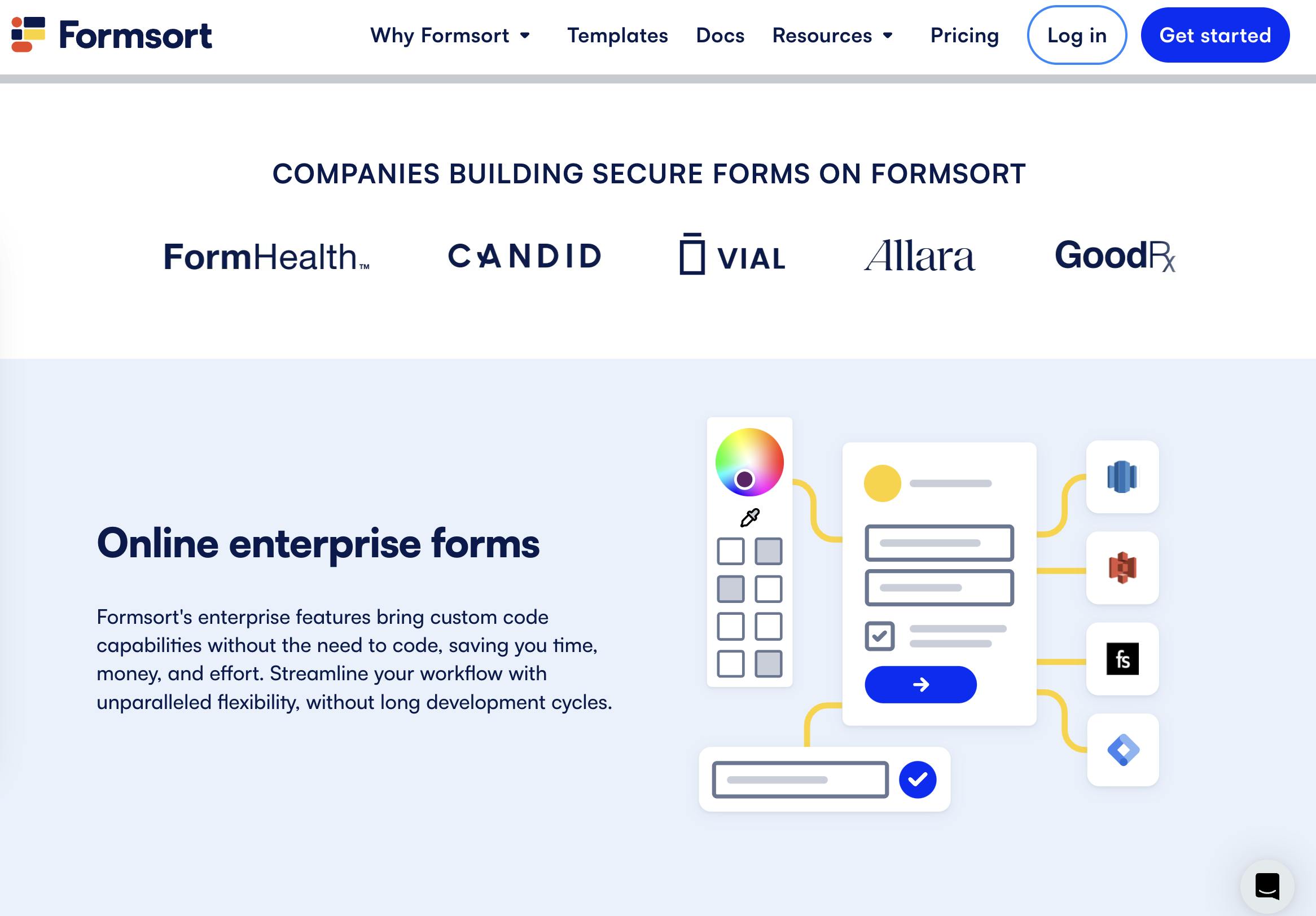
For businesses seeking a more flexible and user-friendly alternative, Formsort offers a compelling solution. Formsort is a form builder designed to simplify the creation and management of sleek, modern forms without compromising on functionality. Built to cater to a variety of industries, Formsort goes beyond the standard offerings of AEM Forms, including enhanced customization, sophisticated logic handling, and seamless integration options to streamline data collection and management processes.
Key benefits of Formsort:
Ease of use
Intuitive drag-and-drop interface: The form builder uses a visual interface where users can easily drag and drop elements (e.g., text fields, checkboxes, dropdowns). This eliminates the need for coding or technical knowledge, making it accessible to users with minimal technical skills.
Pre-built templates: Offers pre-designed templates that users can select and customize, speeding up the form creation process and ensuring a professional look without starting from scratch.
Advanced logic
Conditional logic: Enables users to set rules for displaying or hiding fields based on user responses. For example, showing additional questions only if a user selects a specific option.
Branching logic: Allows the form to dynamically adjust its flow based on user inputs, creating a more interactive and personalized experience by guiding users through relevant sections.
Calculated variables: Formsort supports the addition of calculated variables, which enables users to create fields that perform real-time calculations based on inputs from other fields. This is particularly useful for forms that require on-the-fly computations, such as order totals, BMI calculations, or other personalized metrics.
API variables: With Formsort, users can integrate API variables into their forms, allowing for real-time data retrieval and integration from external systems. This feature enhances the form's functionality by enabling it to pull in dynamic data, such as user information, product details, or any other data available via APIs, ensuring the forms are always up-to-date and accurate.
Extensive customization
Design: Formsort offers extensive design capabilities, allowing users to create visually appealing forms that align perfectly with their brand's identity. Users can effortlessly adjust colors, fonts, and layouts to match their brand aesthetics, ensuring a consistent and professional look across all forms.
Custom CSS: For those who require even more precise control over the form's appearance, Formsort supports custom CSS. This feature allows users to implement detailed styling changes beyond the standard design options, enabling a truly bespoke look and feel for their forms.
Custom validators: Formsort provides the ability to add custom validation rules, ensuring that form submissions meet specific criteria before being accepted. This is particularly useful for businesses that need to enforce unique data integrity rules or specific input formats, enhancing the reliability and accuracy of the collected data.
Custom questions: In cases where the pre-built question types do not meet specific needs, Formsort allows users to bring in/display custom questions. This flexibility ensures that all necessary data can be captured, regardless of how unique the requirements might be. Users can bring their own question types into the form, ensuring complete alignment with their data collection goals.
Data handling and security
Robust security measures: Incorporates encryption and secure data storage practices to protect sensitive information. Compliance with standards such as HIPAA or other industry-specific regulations ensures data privacy.
No long-term data storage: Formsort prioritizes privacy by not retaining user data for extended periods. Data is directly sent to the users' connected data store, and Formsort only keeps a record for 21 days to ensure successful delivery. Users do not access or view the data on Formsort itself.
Integration capabilities
Third-party integrations: Supports seamless connections with various external tools and services, such as CRM systems, and payment gateways. This helps automate data transfer and streamline workflows.
APIs and Webhooks: Provides APIs and webhooks for more advanced integrations, allowing for custom connections and real-time data synchronization between systems.
Support
Customer assistance: Offers robust customer support with a responsive team that is readily available to help users resolve issues and answer questions efficiently.
Documentation: Provides easy-to-understand documentation that simplifies the learning curve and helps users effectively navigate and utilize the platform, ensuring they can quickly find solutions and leverage best practices.
Discover the ideal form management solution with Formsort
Whether you’re an enterprise in search of the right form builder or a growing business looking for a form platform that will scale with you, Formsort is a powerful alternative to Adobe Experience Management Forms. Get Formsort to unlock powerful form-building capabilities like extensive customization, advanced logic, and seamless integration. Sign up today to experience how Formsort can simplify your form management, enhance your data collection, and support your business growth.